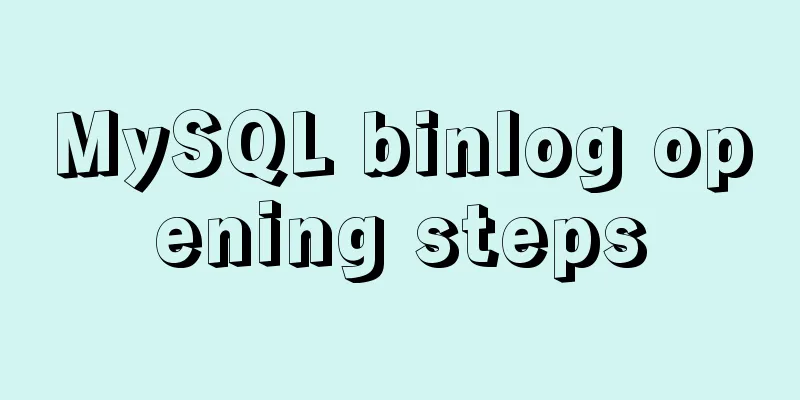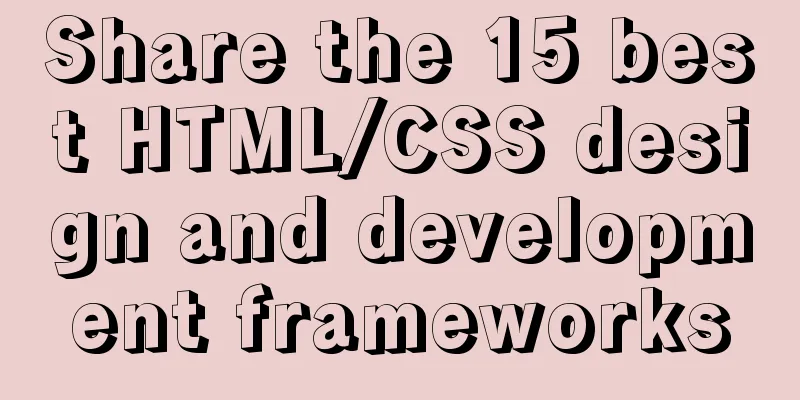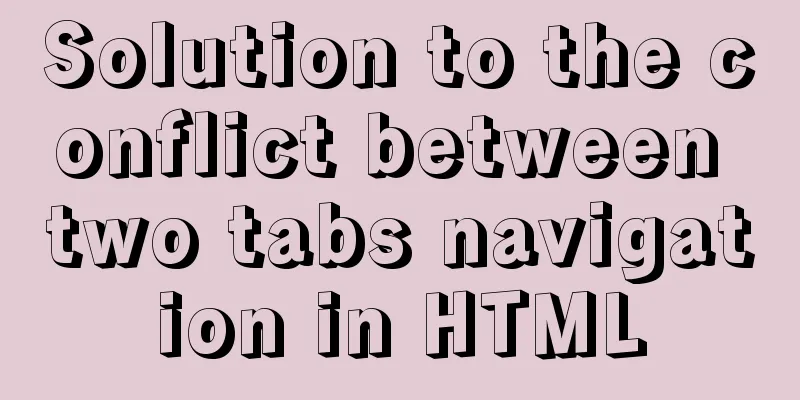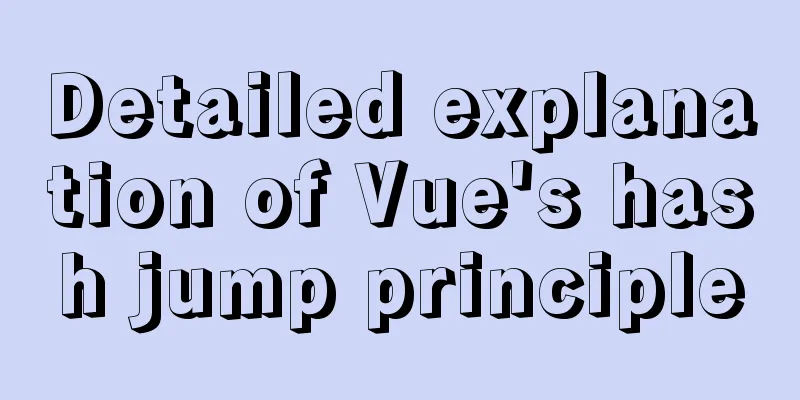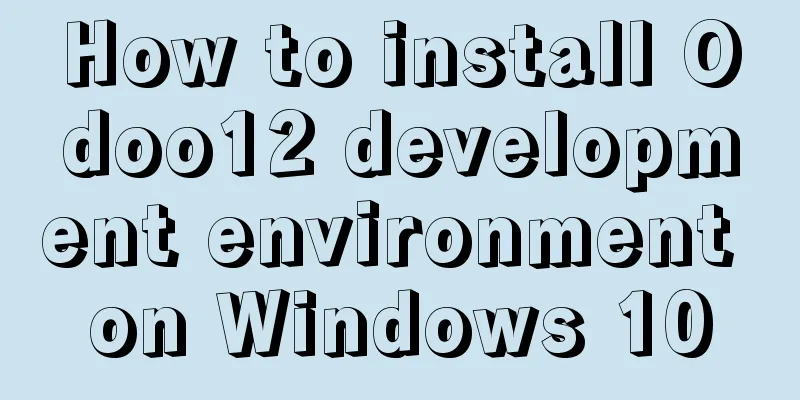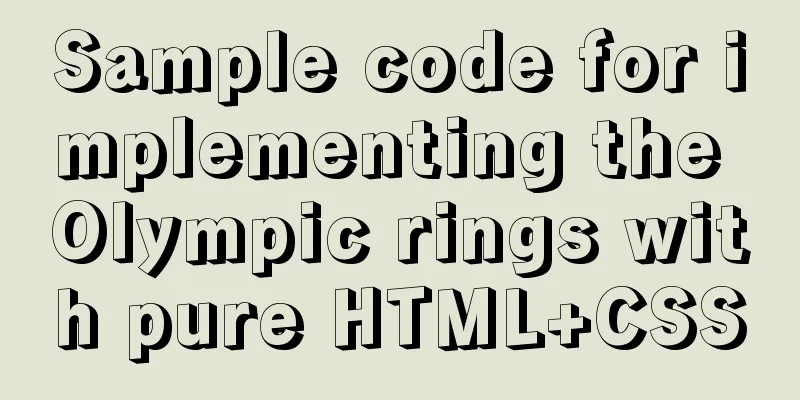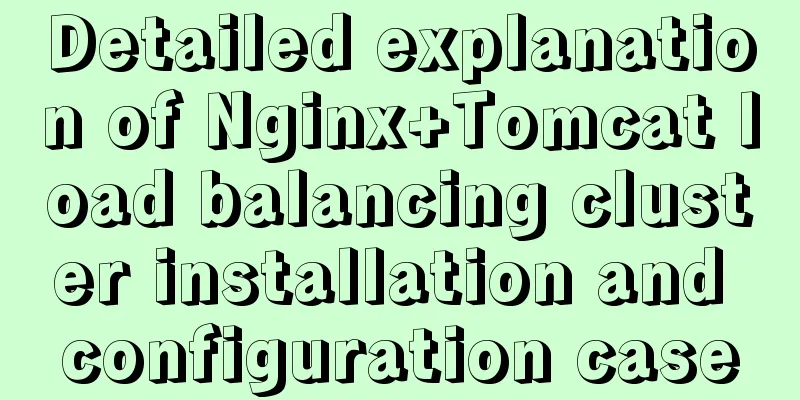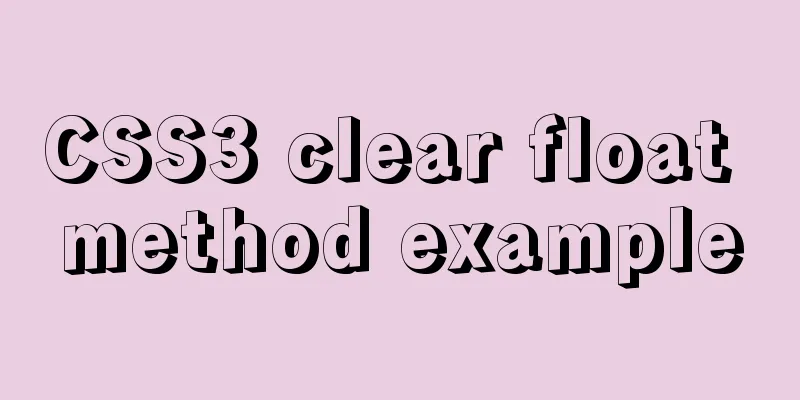Solution to MySQL failure to start
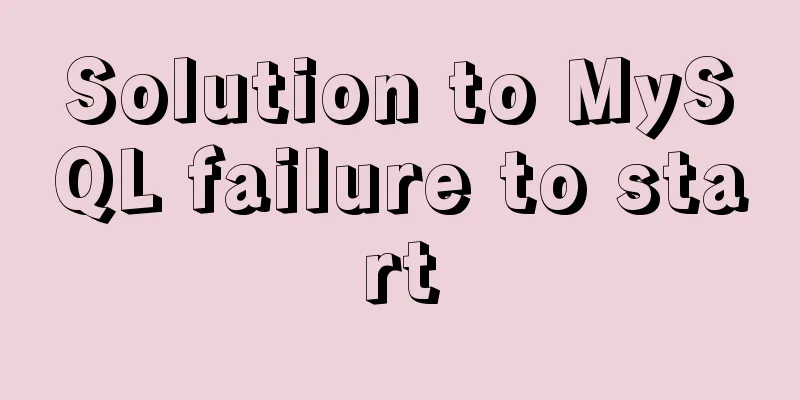
|
Solution to MySQL failure to start MySQL cannot start After stopping mysql, I performed some operations (such as changing the host name) and restarted mysql, but found that it could not start. [root@www ~]$ service mysql start Starting MySQL..^[[A.................................................................................................. ERROR! The server quit without updating PID file (/disk/mysql/www.pid). [root@www ~]$ service mysql stop ERROR! MySQL server PID file could not be found! [root@www ~]$ service mysql stop ERROR! MySQL server PID file could not be found! [root@www ~]$ service mysql start Starting MySQL.................. It's still the same as before, so I have to press Ctrl+C to cancel it. [root@www ~]$ It really can't start, take a look at the log: /disk/mysql/www.err 120608 09:56:17 mysqld_safe Starting mysqld daemon with databases from /disk/mysql 120608 9:56:17 [Note] Plugin 'FEDERATED' is disabled. 120608 9:56:17 InnoDB: The InnoDB memory heap is disabled 120608 9:56:17 InnoDB: Mutexes and rw_locks use InnoDB's own implementation 120608 9:56:17 InnoDB: Compressed tables use zlib 1.2.3 120608 9:56:17 InnoDB: Using Linux native AIO 120608 9:56:17 InnoDB: Initializing buffer pool, size = 128.0M 120608 9:56:17 InnoDB: Completed initialization of buffer pool InnoDB: Unable to lock ./ibdata1, error: 11 InnoDB: Check that you do not already have another mysqld process InnoDB: using the same InnoDB data or log files. 120608 9:56:17 InnoDB: Retrying to lock the first data file InnoDB: Unable to lock ./ibdata1, error: 11 InnoDB: Check that you do not already have another mysqld process InnoDB: using the same InnoDB data or log files. InnoDB: Unable to lock ./ibdata1, error: 11 InnoDB: Check that you do not already have another mysqld process InnoDB: using the same InnoDB data or log files. InnoDB: Unable to lock ./ibdata1, error: 11 ... It seems that the original mysqld has not stopped. Force terminating mysqld [root@www ~]$ ps -ef|grep mysql root 4769 1 0 Jun06 ? 00:00:00 /bin/sh /usr/bin/mysqld_safe --datadir=/disk/mysql --pid-file=/disk/mysql/localhost.pid mysql 4874 4769 0 Jun06 ? 00:04:04 /usr/sbin/mysqld --basedir=/usr --datadir=/disk/mysql --plugin-dir=/usr/lib/mysql/plugin --user=mysql --log-error=/disk/mysql/localhost.err --pid-file=/disk/mysql/localhost.pid --socket=/disk/mysql/mysql.sock root 17947 1 0 09:56 pts/1 00:00:00 /bin/sh /usr/bin/mysqld_safe --datadir=/disk/mysql --pid-file=/disk/mysql/www.pid mysql 18052 17947 0 09:56 pts/1 00:00:00 /usr/sbin/mysqld --basedir=/usr --datadir=/disk/mysql --plugin-dir=/usr/lib/mysql/plugin --user=mysql --log-error=/disk/mysql/www.err --pid-file=/disk/mysql/www.pid --socket=/disk/mysql/mysql.sock root 18099 17514 0 09:56 pts/1 00:00:00 grep mysql [root@www ~]$ killall mysqld [root@www ~]$ killall mysqld [root@www ~]$ ps -ef|grep mysql root 18116 17514 0 09:57 pts/1 00:00:00 grep mysql [root@www ~]$ Start mysqld. Now there is no problem in executing the startup command multiple times. [root@www ~]$ service mysql start Starting MySQL. SUCCESS! [root@www ~]$ [root@www ~]$ [root@www ~]$ [root@www ~]$ [root@www ~]$ service mysql start Starting MySQL SUCCESS! [root@www ~]$ What exactly is the error: 11 shown in the www.err file above? Let’s take a look at: [root@www ~]$ perror 11 OS error code 11: Resource temporarily unavailable [root@www ~]$ [root@www ~]$ If you have any questions, please leave a message or come to the community to discuss. Thank you for reading and I hope it can help you. Thank you for your support of this site! You may also be interested in:
|
<<: Two solutions for Vue package upload server refresh 404 problem
>>: Connector configuration in Tomcat
Recommend
MySQL sorting by conventional sorting, custom sorting, and sorting by Chinese pinyin letters
MySQL regular sorting, custom sorting, and sortin...
JS realizes automatic playback of timeline
Recently, I have implemented such an effect: clic...
Using Vue3 (Part 1) Creating a Vue CLI Project
Table of contents 1. Official Documentation 2. Cr...
Solution to MySQL connection exception and error 10061
MySQL is a relational database management system ...
CentOS 7.6 batch add, modify and delete virtual network cards operation introduction
1 Check whether the kernel has a tun module modin...
View disk IO in Linux and find out the processes that occupy high IO read and write
Background - Online Alert An online server issued...
Docker private repository management and deletion of images in local repositories
1: Docker private warehouse installation 1. Downl...
How to quickly build an FTP file service using FileZilla
In order to facilitate the storage and access of ...
W3C Tutorial (15): W3C SMIL Activities
SMIL adds support for timing and media synchroniz...
How to change the encoding of MySQL database to utf8mb4
The utf8mb4 encoding is a superset of the utf8 en...
Mysql5.7.14 Linux version password forgotten perfect solution
In the /etc/my.conf file, add the following line ...
Detailed steps to configure MySQL remote connection under Alibaba Cloud
Preface As we all know, by default, the MySQL ins...
Detailed steps to delete environment variables in Linux
How to delete environment variables in Linux? Use...
Component design specifications for WeChat mini-program development
WeChat Mini Program Component Design Specificatio...
Web page html special symbols html special characters comparison table
Special symbols Named Entities Decimal encoding S...