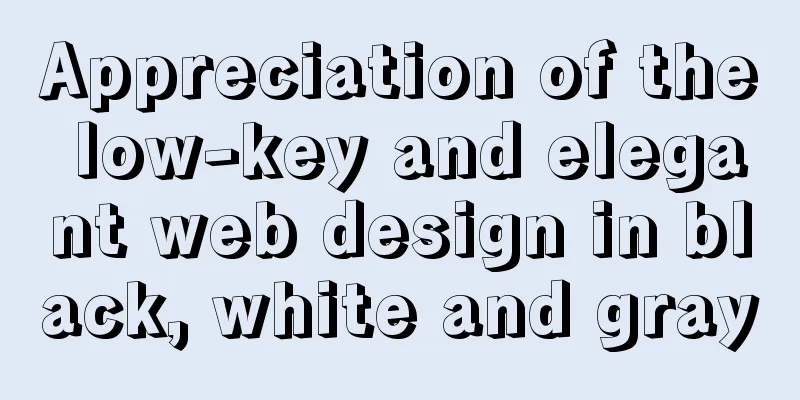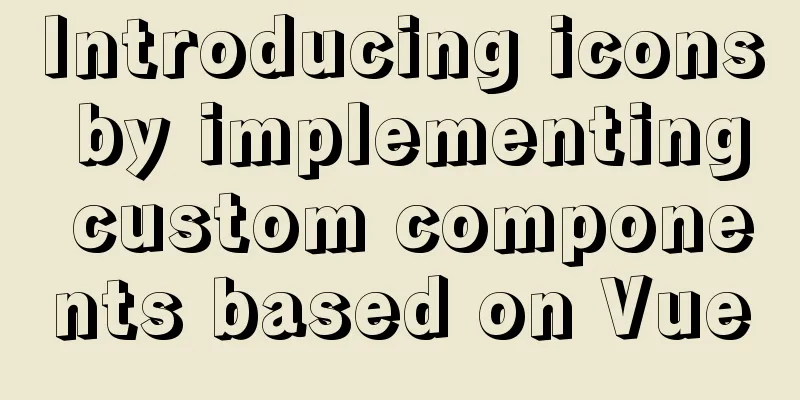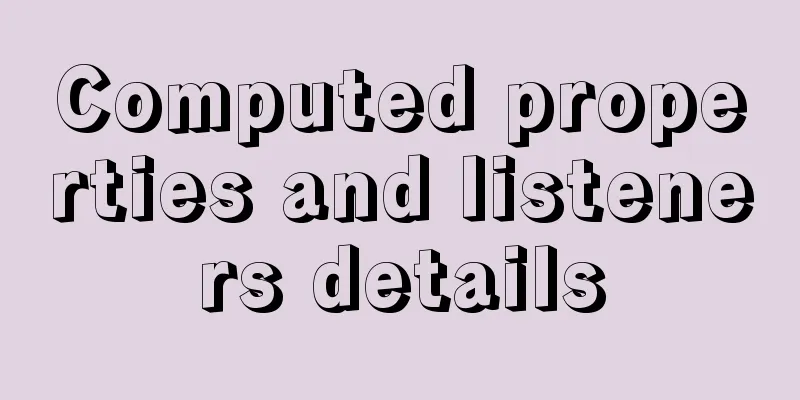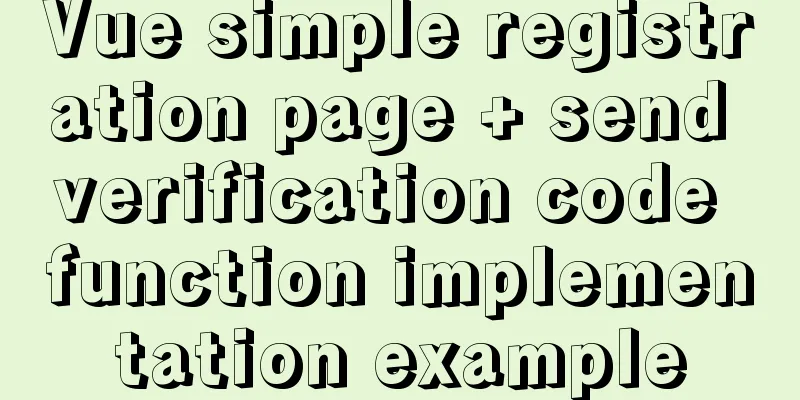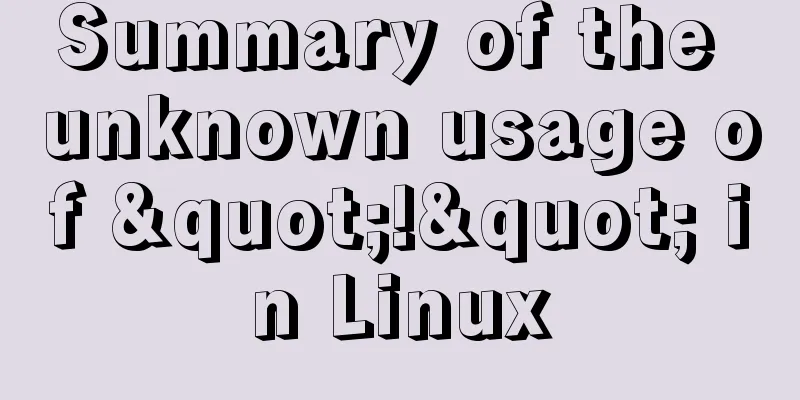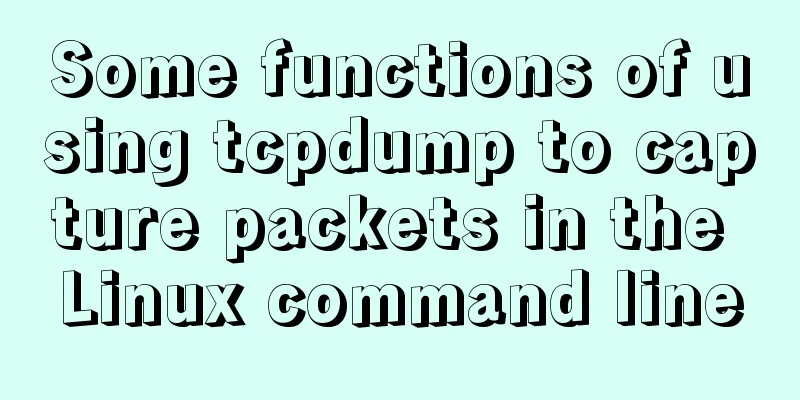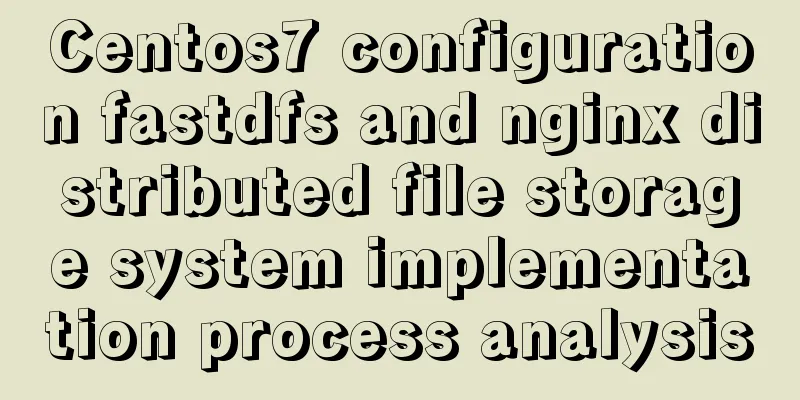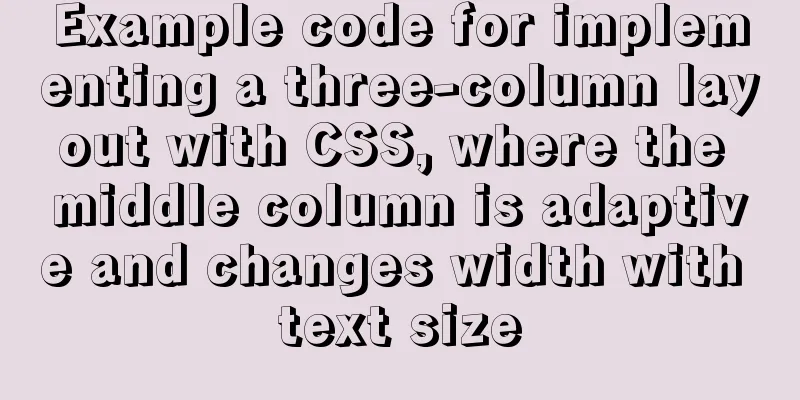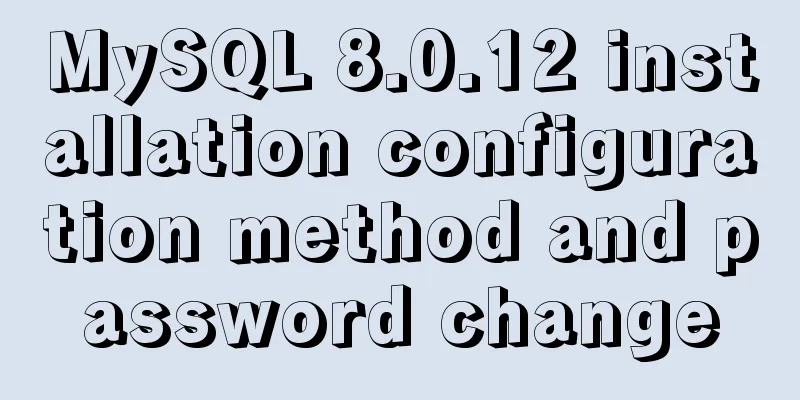Solution to the conflict between two tabs navigation in HTML
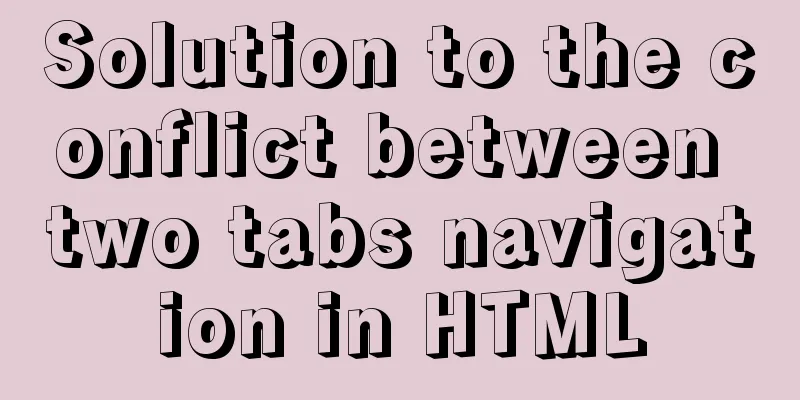
|
Let's start with a description of the problem: On the same page, if two tabs, one needs float:left and the other needs float:right, there will be a conflict; Reason: The controls in each div were not carefully located, and the global definition was used, causing them to change together; Later, we accurately located each layer layer by layer, and everything was OK.
CSS:
div .ivu-tabs-nav-scroll .ivu-tabs-nav{
float: right;
}
div .ivu-modal-body .ivu-tabs-nav-scroll .ivu-tabs-nav{
float: left;
}Summarize The above is the solution to the conflict between two tabs navigation in HTML that I introduced to you. I hope it will be helpful to you. If you have any questions, please leave me a message and I will reply to you in time. I would also like to thank everyone for their support of the 123WORDPRESS.COM website! |
<<: Detailed explanation of Truncate usage in MySQL
>>: Docker case analysis: Building a MySQL database service
Recommend
How to implement page jump in Vue project
Table of contents 1. Create a vue-cli default pro...
How to implement Linux automatic shutdown when the battery is low
Preface The electricity in my residence has been ...
Basic ideas for finding errors in Web front-end development
WEB development mainly consists of two interactio...
Comparison of div and span in HTML_PowerNode Java Academy
1. <div></div> and <span></s...
express project file directory description and detailed function description
app.js: startup file, or entry file package.json:...
Tips for using top command in Linux
First, let me introduce the meaning of some field...
Analyzing the practical record of using docker to build microservices with SpringBoot
What is it? Spring Boot is a sub-project of the S...
Why Google and Facebook don't use Docker
The reason for writing this article is that I wan...
Implementation of MYSQL (telephone number, ID card) data desensitization
1. Data desensitization explanation In daily deve...
Solve the installation problem of mysql8.0.19 winx64 version
MySQL is an open source, small relational databas...
Detailed configuration of mysql8.x docker remote access
Table of contents Environmental conditions Errors...
Delegating Privileges in Linux Using Sudo
Introduction to sudo authority delegation su swit...
vitrualBox+ubuntu16.04 install python3.6 latest tutorial and detailed steps
Because I need to use Ubuntu+Python 3.6 version t...
TinyEditor is a simple and easy-to-use HTML WYSIWYG editor
A few days ago, I introduced to you a domestic xh...
Detailed explanation of the implementation of nginx process lock
Table of contents 1. The role of nginx process lo...