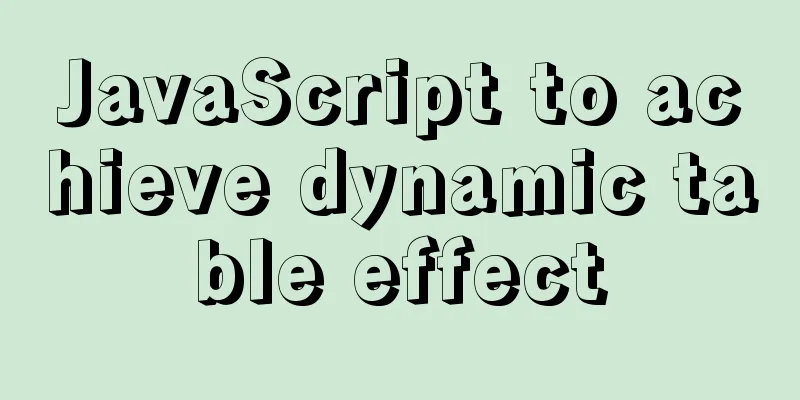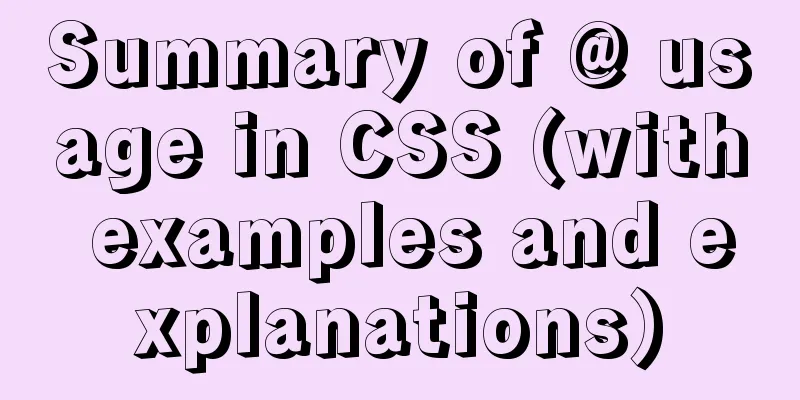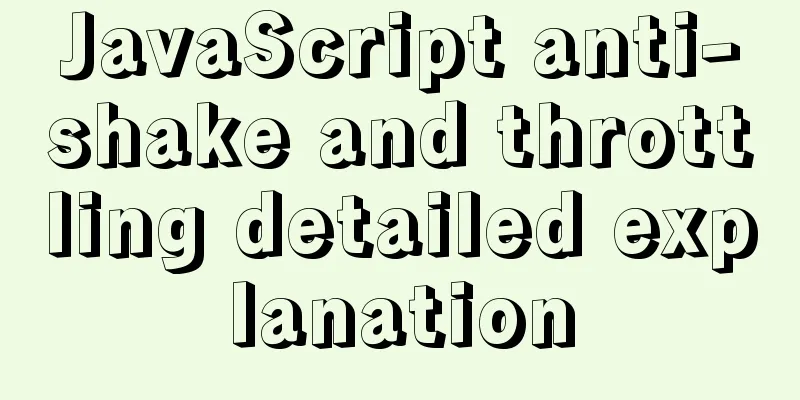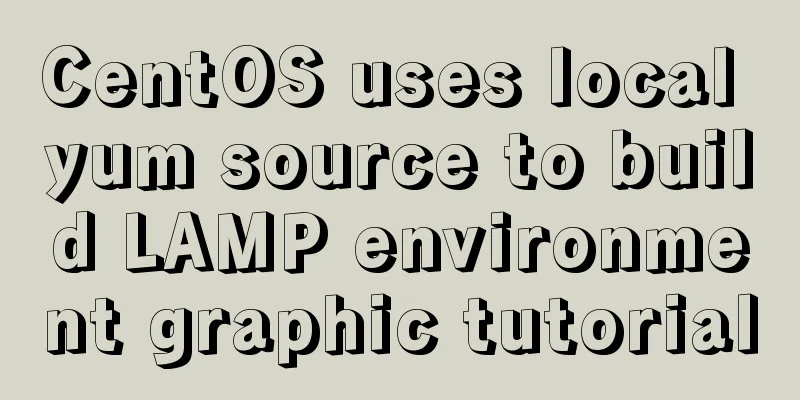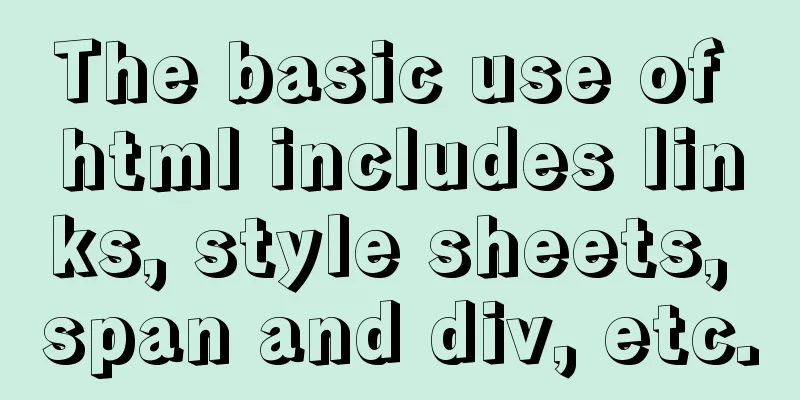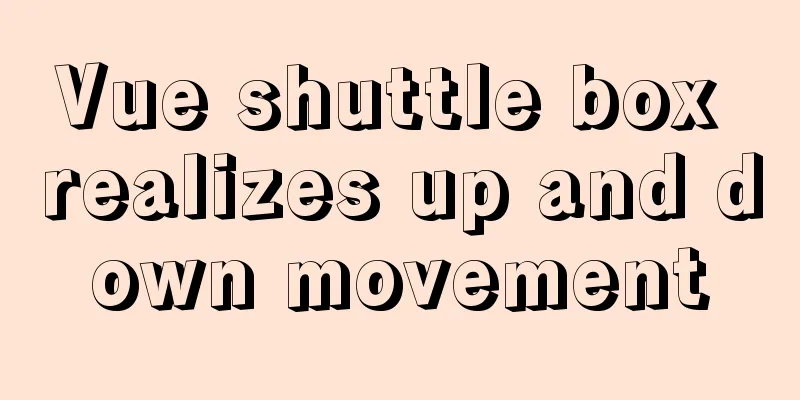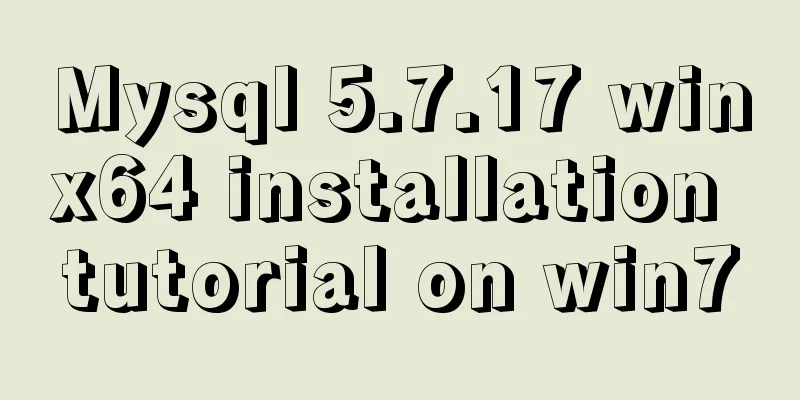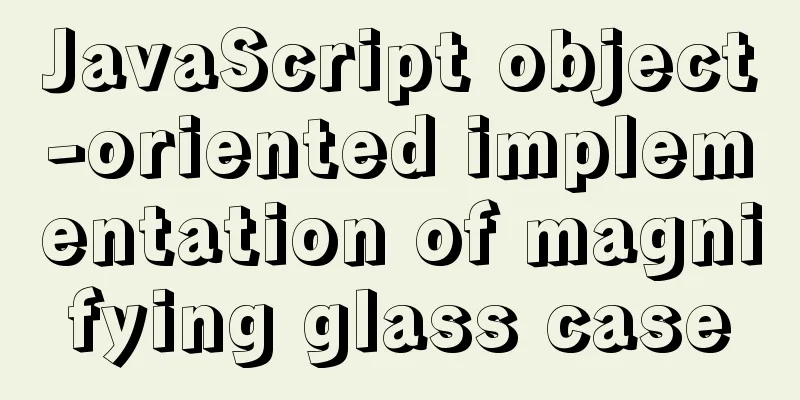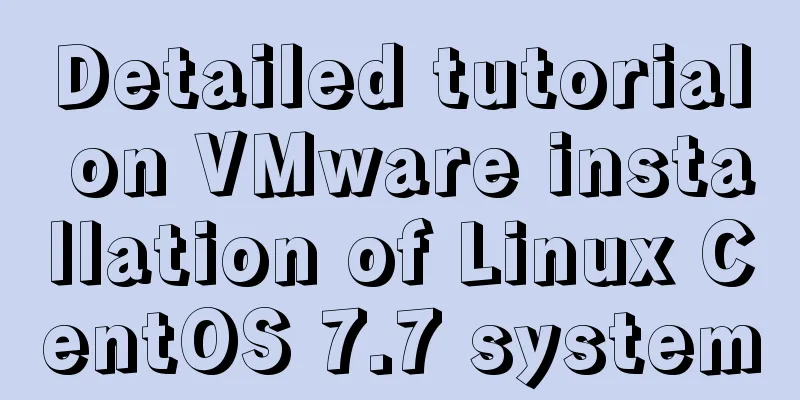Docker case analysis: Building a MySQL database service
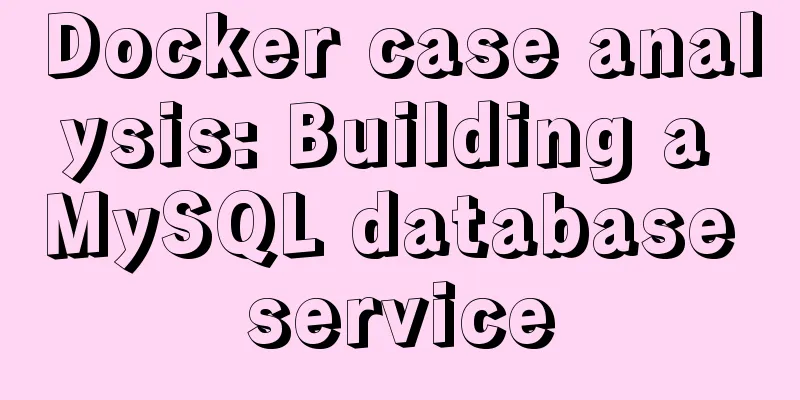
|
Use the official MySQL image to build the database service. The current latest version corresponds to version 8.0.19. To prevent compatibility issues in the following steps after the official version is updated, you can specify version 8.0.19 when using the image. 1 Create configuration and data directoriesCreate a directory on this machine to store MySQL configuration and data.
docker pull mysql 3 Copy the configuration file from the image to the hostThe internal configuration files of the image are stored in the /etc/mysql directory. A temporary container is created to copy the configuration file directory to the local ~/docker/conf/ directory. # Create a container named mysql docker run --name mysql -e MYSQL_ROOT_PASSWORD=crane -d mysql # Copy the configuration file in the docker container to the local ~/docker/conf/mysql directory docker cp mysql:/etc/mysql /Users/crane/docker/conf/ # Stop and delete the temporary container docker stop mysql docker rm mysql 4 Create and run the mysql containerMount the host configuration and data file directories into the Docker container and execute the following commands in the terminal: # ~/docker/conf/mysql contains the mysql configuration file # ~/docker/data/mysql contains the mysql data file # The local port 3306 and 33060 are mapped to the 3306 and 33060 ports in docker respectively # The database root password is crane # -d Run docker in the background docker run --name mysql -v ~/docker/conf/mysql:/etc/mysql/conf.d -v ~/docker/data/mysql:/var/lib/mysql -p 3306:3306 -p 33060:33060 -e MYSQL_ROOT_PASSWORD=crane -d mysql 5 Host connects to database5.1 Terminal command connectionAfter the container is started successfully in the previous step, execute the following command in the host terminal to connect to the database # Enter the following command and press Enter, enter the database password crane mysql -uroot -p --protocol=tcp
The above command specifies to use TCP to connect to the database. If you do not add --protocol=tcp, the default connection will be socket, and the following error will be reported
5.2 Database tool connectionYou can also connect using database tools, such as DataGrip, to perform related data operations.
6 View mysql logDuring the normal operation of the container, you can use the following command to view the log docker logs -f mysql Use externally mounted configurations and data when building services to facilitate data backup and migration. If you start a container on another host using the same version of the Docker image and mount the backed-up configuration and data, you will get exactly the same database configuration and data. Refer to the official MySQL image The above is my personal experience. I hope it can give you a reference. I also hope that you will support 123WORDPRESS.COM. You may also be interested in:
|
<<: Solution to the conflict between two tabs navigation in HTML
>>: How to use async and await in JS
Recommend
How to implement n-grid layout in CSS
Common application scenarios The interfaces of cu...
How to build DockerHub yourself
The Docker Hub we used earlier is provided by Doc...
MySQL 5.7.17 installation and use graphic tutorial
MySQL is a relational database management system ...
How to use Font Awesome 5 in Vue development projects
Table of contents Install Dependencies Configurat...
React tips teach you how to get rid of hooks dependency troubles
A very common scenario in react projects: const [...
Detailed explanation of the syntax and process of executing MySQL transactions
Abstract: MySQL provides a variety of storage eng...
Docker Basics
Preface: Docker is an open source application con...
Detailed explanation of the difference between IE8 compatibility view (IE7 mode) and standalone IE7
one. Overview of IE8 Compatibility View <br /&...
Example of ellipsis when CSS multi-line text overflows
Ellipses appear when multi-line text overflows Th...
Detailed explanation of component communication in react
Table of contents Parent component communicates w...
How to start jar package and run it in the background in Linux
The Linux command to run the jar package is as fo...
MySql8 WITH RECURSIVE recursive query parent-child collection method
background When developing a feature similar to c...
Example of how to install nginx to a specified directory
Due to company requirements, two nginx servers in...
More elegant processing of dates in JavaScript based on Day.js
Table of contents Why use day.js Moment.js Day.js...
MySQL password is correct but cannot log in locally -1045
MySQL password is correct but cannot log in local...