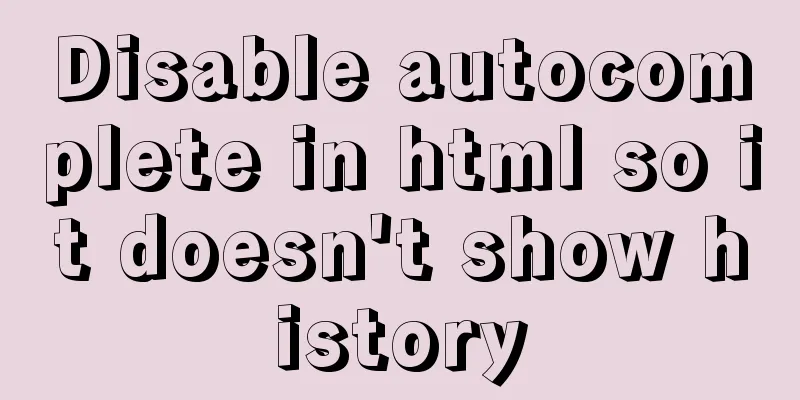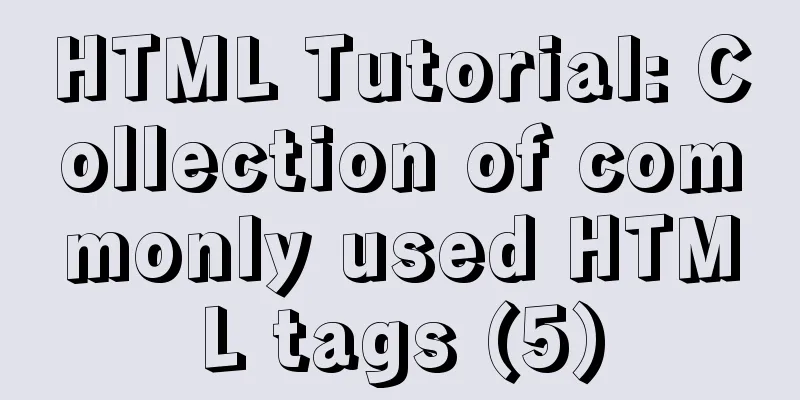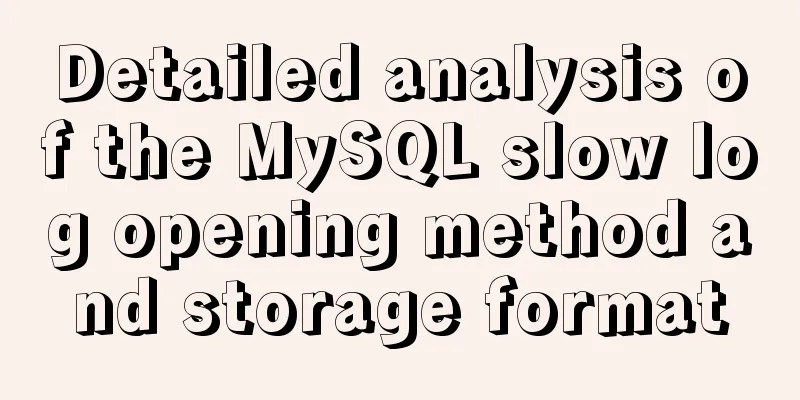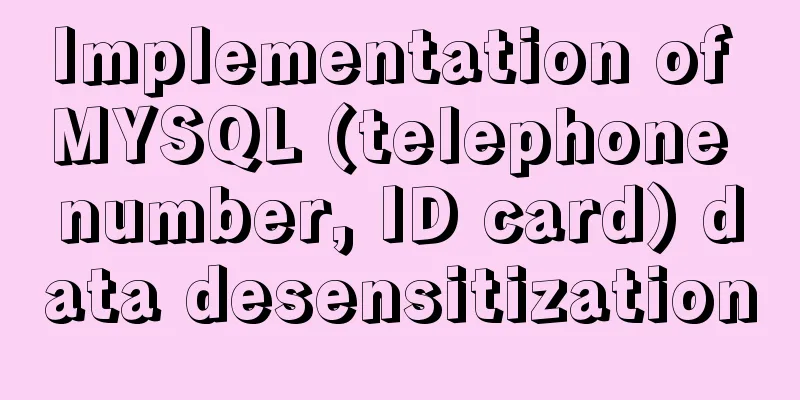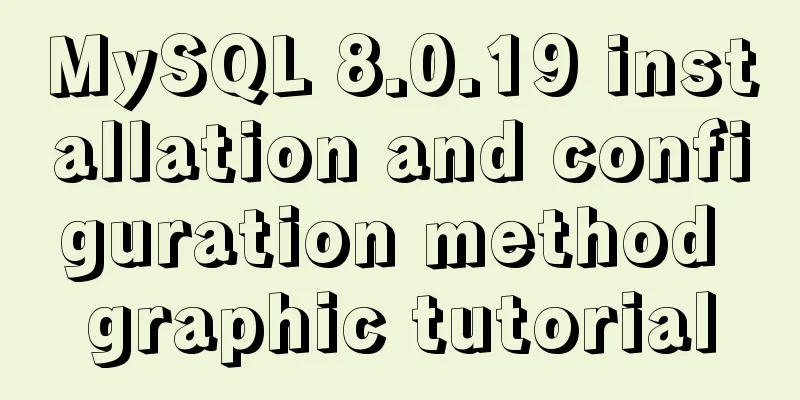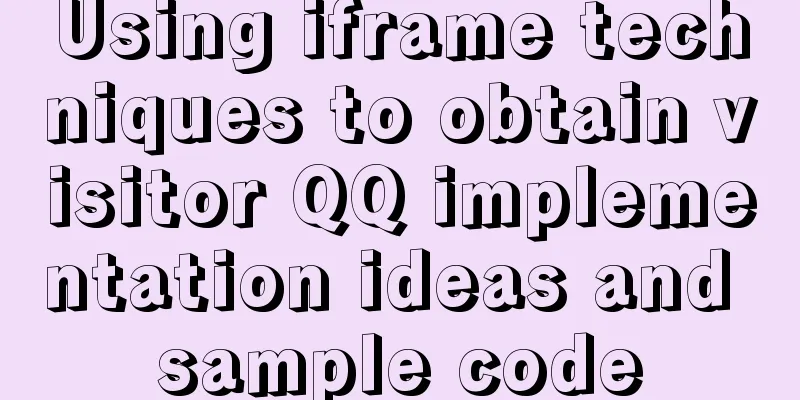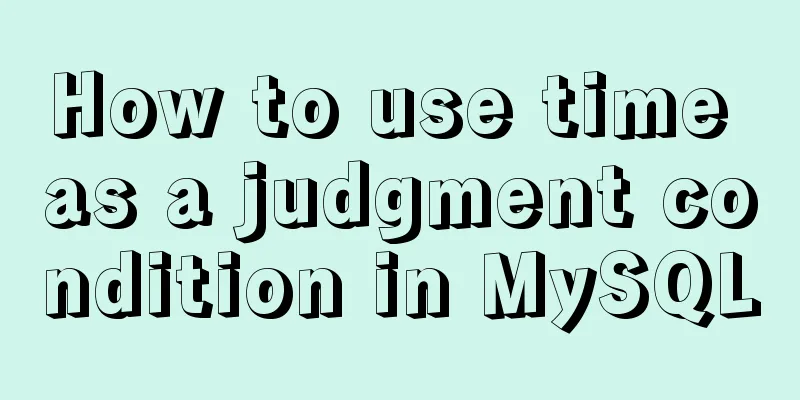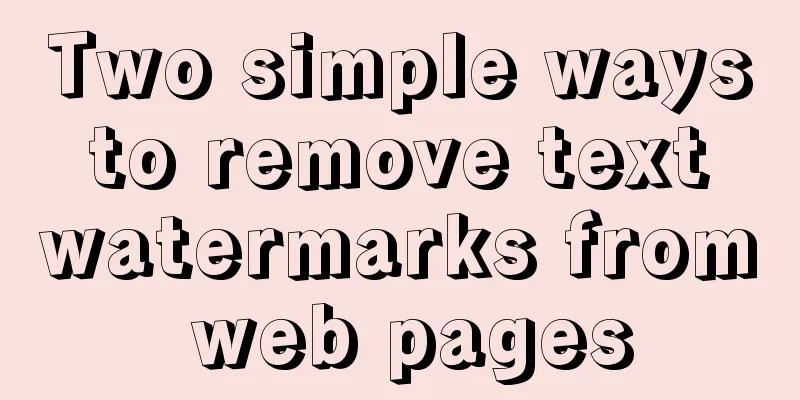Detailed explanation of component communication in react
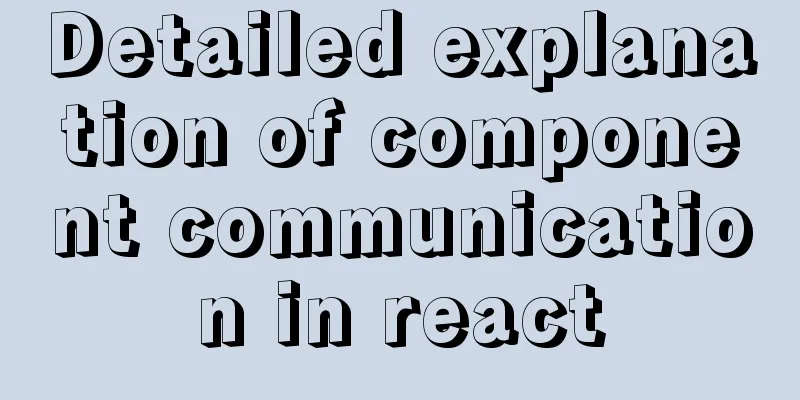
Parent component communicates with child components
Define ref reference in parent group
import React,{Component,createRef} from 'react'
import Child1 from './Child1'
export default class App extends Component {
constructor(props){
super(props)
this.child = createRef()
}
render(){
return(
<div>
<Child1 ref={this.child}/>
<button onClick={this.fn.bind(this)}></button>
</div>
)
}
fn(){
const child = this.child.current
child.setTitle()
}
}Subcomponent defines the data source and how to modify the data source
import React,{Component} from 'react'
export default class Child1 extends Component{
state={
title:'Title'
}
render(){
return (
<div>
{this.state.title}
</div>
)
}
setTitle(){
this.setstate({title:'hh'})
}
}Child components communicate with parent components The parent component passes one of its own methods to the child component. You can do anything in the method, such as changing the state. The child component receives the parent component's method through Cross-component communicationReact does not have an event bus like Vue to solve this problem. One way is to use their common parent component to implement it through proxy, but the process will be quite cumbersome. React provides Context to achieve cross-component communication without having to explicitly pass props through each layer of the component tree.
Ancestors and descendants
import React , {createContext} from 'react'
let {Provider, Consumer} = createContext()
export {
Provider, //Publish Consumer //Subscribe}2. Ancestor Node
import React ,{Component} from 'react'
import {Provider,Consumer} from './store'
import Son from './Son'
export default class App extends Component {
constructor(props){
super(props)
this.state={
name:'mingcen'
}
}
render(){
return (
<div>
<Provider value={this.state.name}>
<Son/>
</Provider>
</div>
)
}
}3. Descendant nodes
import React,{Component} from'react'
import {Consumer} from './store'
export default class Son1 extends Component{
constructor(props){
super(props)
this.state={
name:'uuu'
}
}
render(){
return(
<div>
<Consumer>
{
value=>{
<div>{value.name}</div>
}
}
</Consumer>
</div>
)
}
}Brother node communication
ancestor
state={
count:1,
setCount:()=>{
this.setState(state=>{
return {
count:++state.count
}
})
}
}
render(){
let {count,setCount} = this.state
return(
<div>
<Provider value={{count,setCount}}>
<Cmp1></Cmp1>
<Cmp2></Cmp2>
</Provider>
</div>
)
}Brother Cmp2
import React, { Component , createContext } from 'react'
export default class Cmp2 extends Component {
// Only got the default data --> not wrapped in the Provider component static contextType = createContext
render() {
return (
<div>
<button onClick={this.setCount.bind(this)}>Auto-increment data</button>
</div>
)
}
setCount() {
this.context.setCount()
}
}Brother Cmp1
<Consumer>
{
value => <h3>{value.count}</h3>
}
</Consumer>SummarizeThis article ends here. I hope it can be helpful to you. I also hope that you can pay more attention to more content on 123WORDPRESS.COM! You may also be interested in:
|
<<: Markup language - specify CSS styles for text
>>: Analysis of the usage of Xmeter API interface testing tool
Recommend
Analysis of the implementation method of modifying the default network segment of Docker
background All of the company's servers are p...
Detailed explanation of HTML onfocus gain focus and onblur lose focus events
HTML onfocus Event Attributes Definition and Usag...
Radio buttons and multiple-choice buttons are styled using images
I've seen people asking before, how to add sty...
Detailed explanation of the example of Connect on the Socket (TCP) Client side from the Linux source code
Preface The author has always felt that it would ...
Docker implements re-tagging and deleting the image of the original tag
The docker image id is unique and can physically ...
Sample code for the test script for indexes and locks at RR and RC isolation levels
Basic Concepts Current read and snapshot read In ...
Detailed tutorial on building a private Git server on Linux
1. Server setup The remote repository is actually...
SELinux Getting Started
Back in the Kernel 2.6 era, a new security system...
When MySQL is upgraded to 5.7, WordPress reports error 1067 when importing data
I recently upgraded MySQL to 5.7, and WordPress r...
JavaScript deshaking and throttling examples
Table of contents Stabilization Throttling: Anti-...
Comprehensive website assessment solution
<br />Sometimes you may be asked questions l...
The difference between name and value in input tag
type is the control used for input and output in t...
Implementation of mysql data type conversion
1. Problem There is a table as shown below, we ne...
Multiple ways to implement two-column layout with fixed width on the left and adaptive width on the right using CSS
7 ways to implement a two-column layout with fixe...
A brief discussion on the performance issues of MySQL paging limit
MySQL paging queries are usually implemented thro...