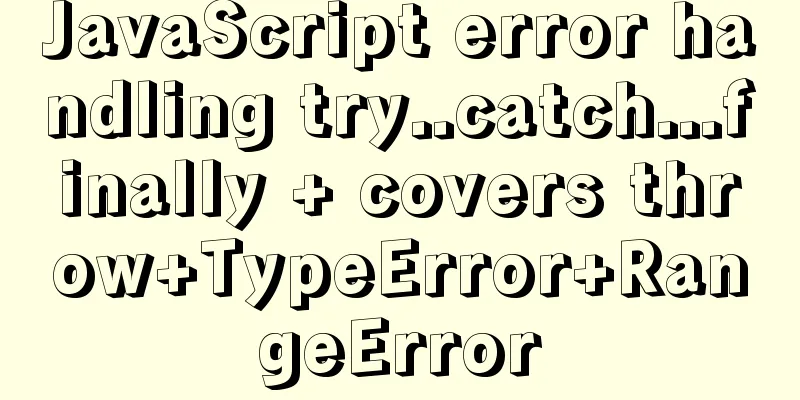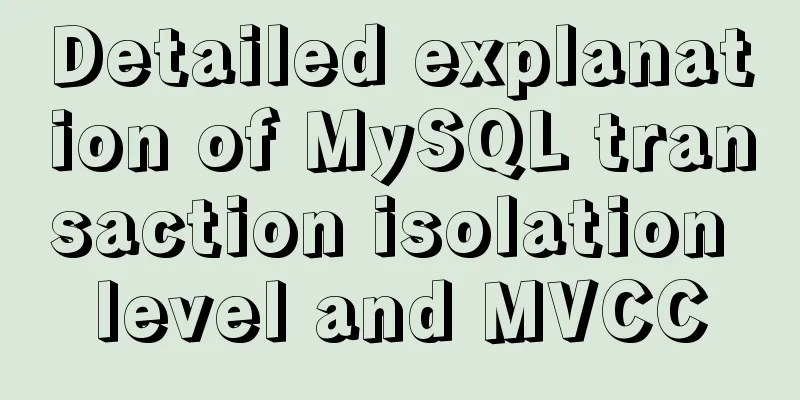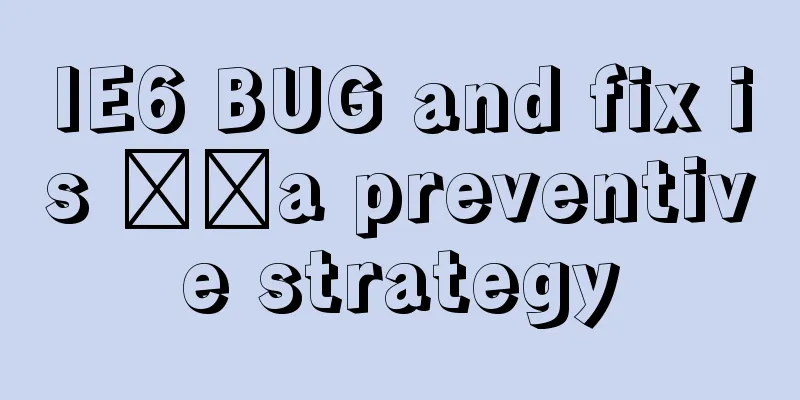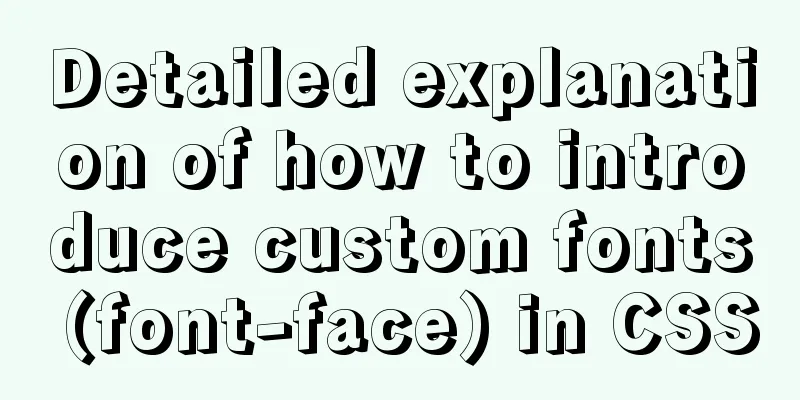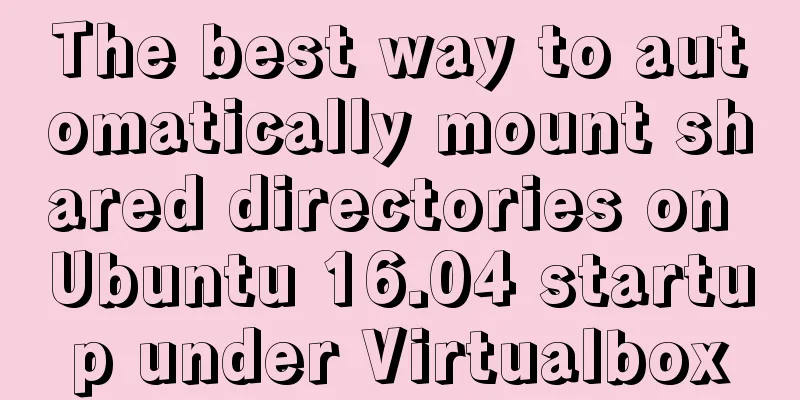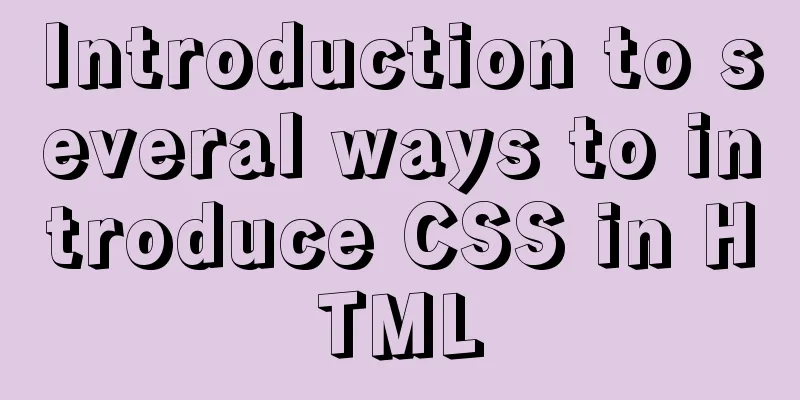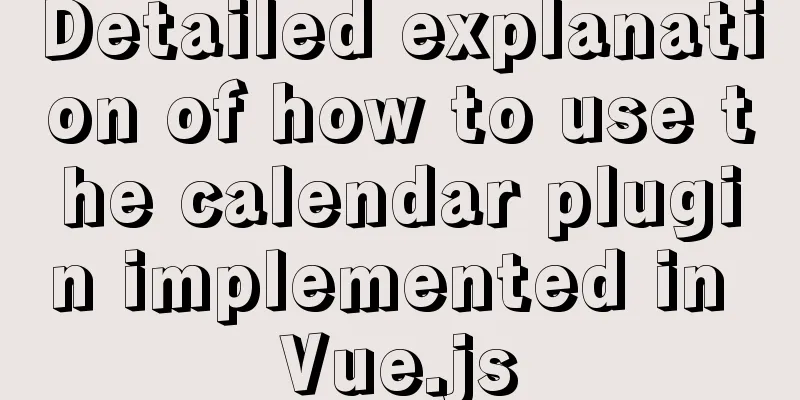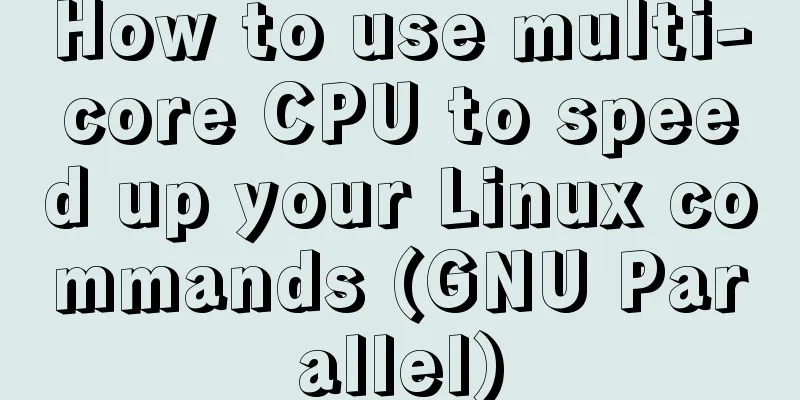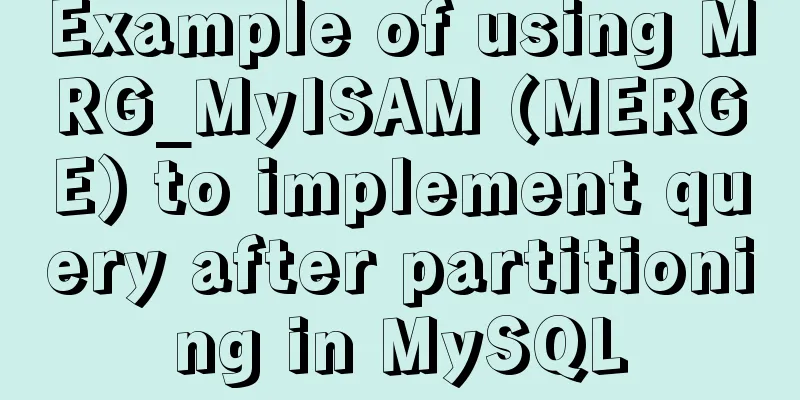Multiple ways to implement two-column layout with fixed width on the left and adaptive width on the right using CSS
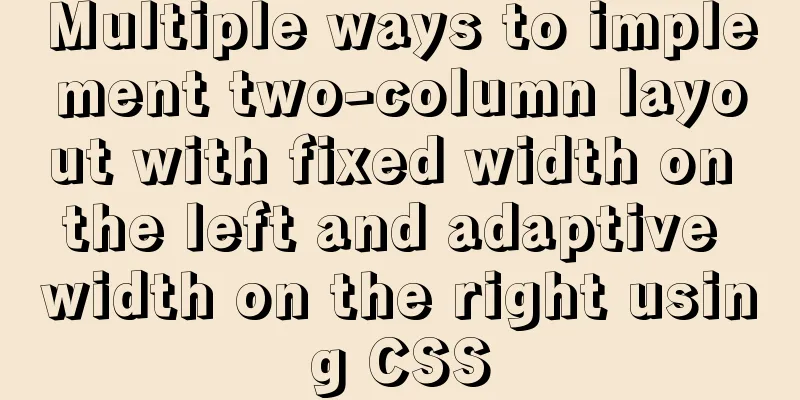
|
7 ways to implement a two-column layout with fixed width on the left and adaptive width on the right using CSS. The code is as follows: 1. CSS code for calculating width using calc: .box>div{height: 100%;}
#box1>div{float: left;}
.left1{width: 100px;background: yellow;}
.right1{background: #09c;width:calc(100% - 100px);}DOM structure: <div class="box" id="box1">
<div class="left1">Fixed width on the left</div>
<div class="right1">Adaptive on the right</div>
</div>2. Use float and margin to implement CSS code: .box{overflow: hidden;height: 100px;margin: 10px 0;}
.box>div{height: 100%;}
.left2{float: left;background: yellow;width: 100px;}
.right2{background: #09c;margin-left: 100px;}DOM structure: <div class="box" id="box2">
<div class="left2">Fixed width on the left</div>
<div class="right2">Right side adaptive</div>
</div>3. Use float and overflow to implement CSS code: .box{overflow: hidden;height: 100px;margin: 10px 0;}
.box>div{height: 100%;}
.left3{float: left;background: yellow;width: 100px;}
.right3{background: #09c;overflow: hidden;}DOM structure: <div class="box" id="box3">
<div class="left3">Fixed width on the left</div>
<div class="right3">Right side adaptive</div>
</div>4. Use position:absolute with margin to achieve CSS code: .box{overflow: hidden;height: 100px;margin: 10px 0;}
.box>div{height: 100%;}
#box4{position: relative;}
.left4{position: absolute;left: 0;top:0;width: 100px;background: yellow;}
.right4{margin-left:100px;background: #09c;}DOM structure: <div class="box" id="box4">
<div class="left4">Fixed width on the left</div>
<div class="right4">Right side adaptive</div>
</div>5. Use position:absolute to achieve CSS code: .box{overflow: hidden;height: 100px;margin: 10px 0;}
.box>div{height: 100%;}
#box5{position: relative;}
.left5{position: absolute;left: 0;top:0;width: 100px;background: yellow;}
.right5{position: absolute;left: 100px;top:0;right: 0;width: 100%;background: #09c;}DOM structure: <div class="box" id="box5">
<div class="left5">Fixed width on the left</div>
<div class="right5">Right side adaptive</div>
</div>6. Use display: flex to achieve CSS code: .box{overflow: hidden;height: 100px;margin: 10px 0;}
.box>div{height: 100%;}
#box6{display: flex;display: -webkit-flex;}
.left6{flex:0 1 100px;background: yellow;}
.right6{flex:1;background: #09c;}DOM structure: <div class="box" id="box6">
<div class="left6">Fixed width on the left</div>
<div class="right6">Right side adaptive</div>
</div>7. Use display: table to implement CSS code: .box{overflow: hidden;height: 100px;margin: 10px 0;}
.box>div{height: 100%;}
#box7{display: table;width: 100%;}
#box7>div{display: table-cell;}
.left7{width: 100px;background: yellow;}
.right7{background: #09c;}DOM structure: <div class="box" id="box7">
<div class="left7">Fixed width on the left</div>
<div class="right7">Right side adaptive</div>
</div>This concludes this article about 7 methods to achieve a two-column layout with fixed width on the left and adaptive width on the right using CSS. For more relevant CSS two-column layout content, please search for previous articles on 123WORDPRESS.COM or continue to browse the related articles below. I hope that everyone will support 123WORDPRESS.COM in the future! |
<<: HTML drag and drop function implementation code
>>: Sample code for html list box, text field, and file field
Recommend
Detailed explanation of the use of MySQL DML statements
Preface: In the previous article, we mainly intro...
Pure CSS to add style to select (no script) implementation
Change the default style of select, usually throug...
How to install ZSH terminal in CentOS 7.x
1. Install basic components First, execute the yu...
Detailed explanation of putting common nginx commands into shell scripts
1. Create a folder to store nginx shell scripts /...
Detailed explanation of Linx awk introductory tutorial
Awk is an application for processing text files, ...
In-depth explanation of currying of JS functions
Table of contents 1. Supplementary knowledge poin...
Detailed explanation of Linux index node inode
1. Introduction to inode To understand inode, we ...
Summary of Nginx location and proxy_pass path configuration issues
Table of contents 1. Basic configuration of Nginx...
The 6 Most Effective Ways to Write HTML and CSS
This article shares the 6 most effective methods,...
VMware vSAN Getting Started Summary
1. Background 1. Briefly introduce the shared sto...
Vue data two-way binding implementation method
Table of contents 1. Introduction 2. Code Impleme...
JavaScript implements cool mouse tailing effects
After watching this, I guarantee that you have ha...
How to configure multiple tomcats with Nginx load balancing under Linux
The methods of installing nginx and multiple tomc...
JavaScript implements single linked list process analysis
Preface: To store multiple elements, arrays are t...
MySQL 8.0.19 winx64 installation tutorial and change the initial password under Windows 10
This article shares the installation tutorial of ...