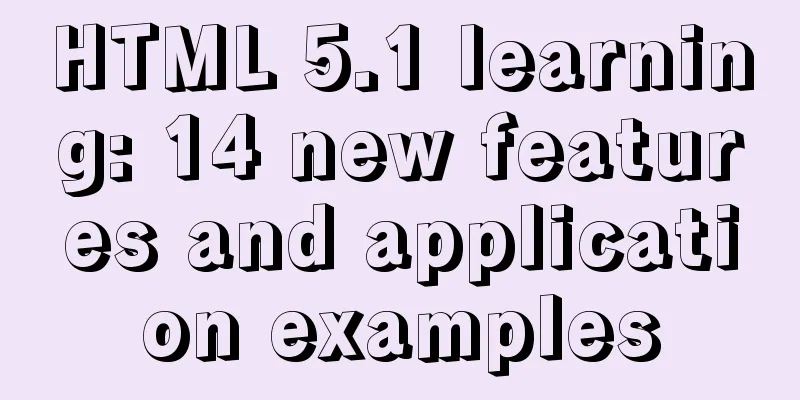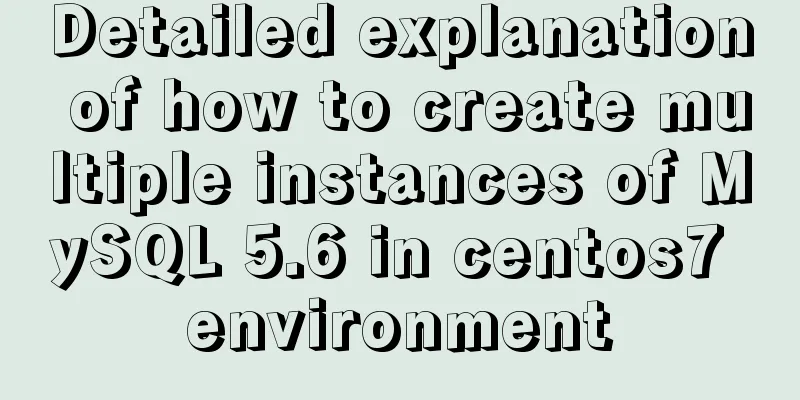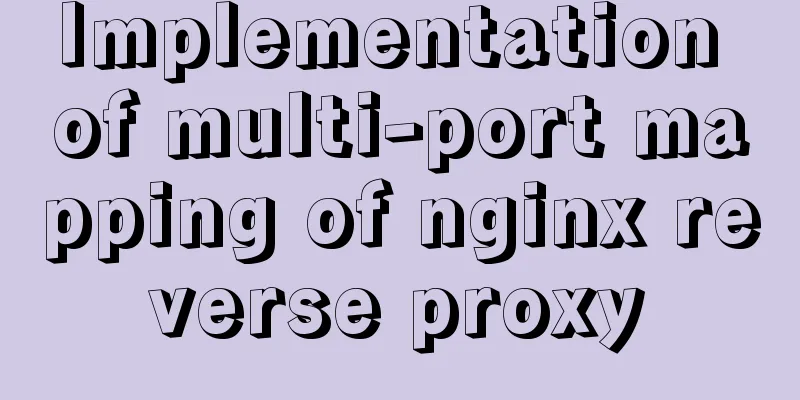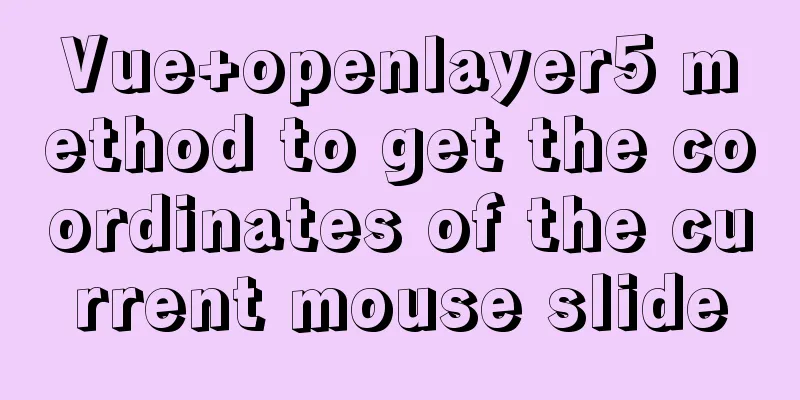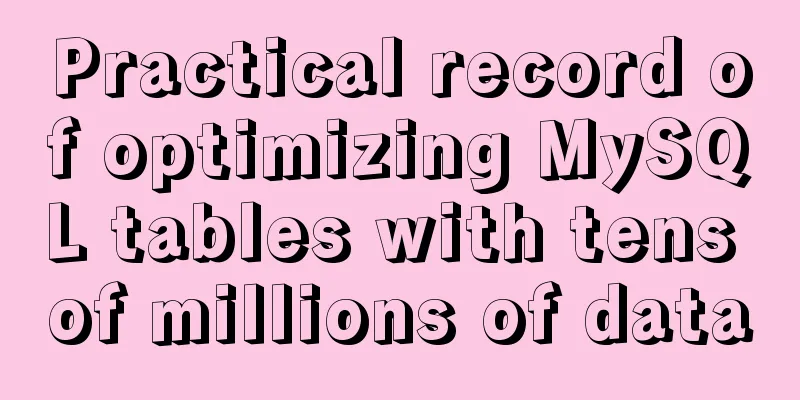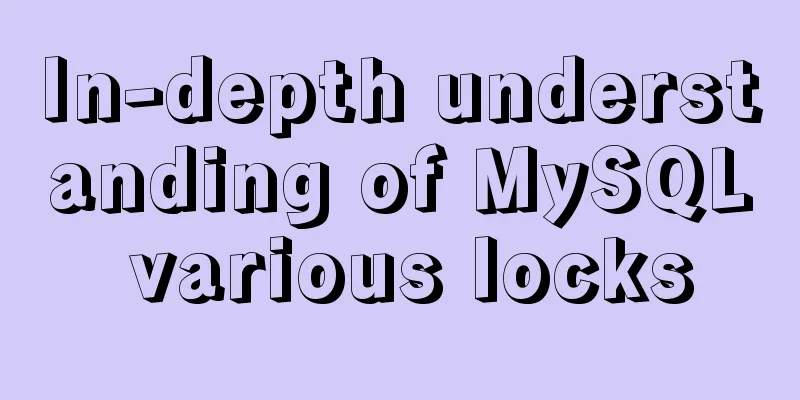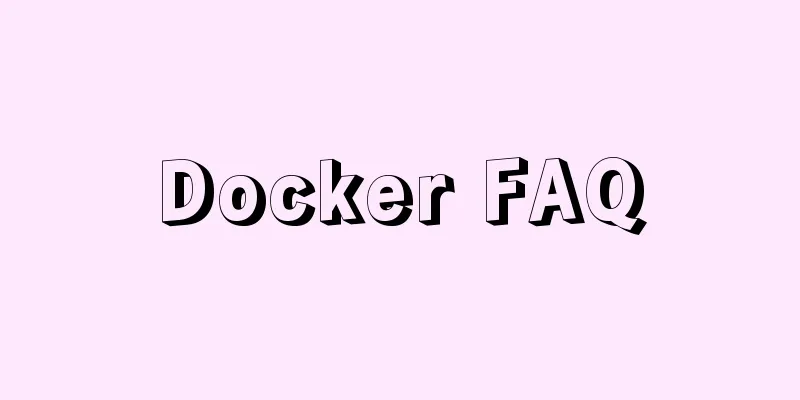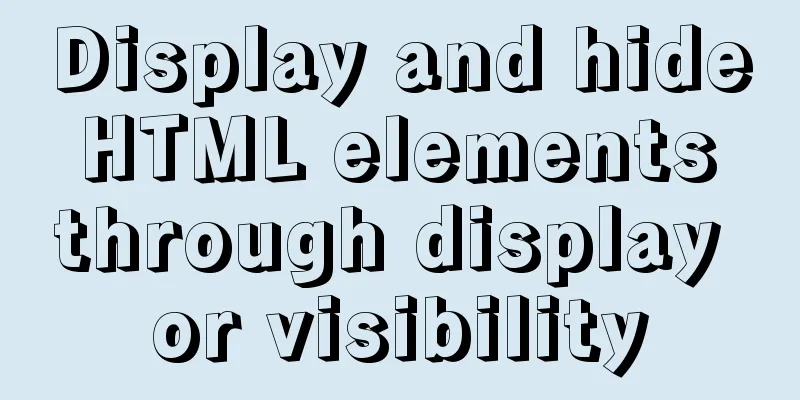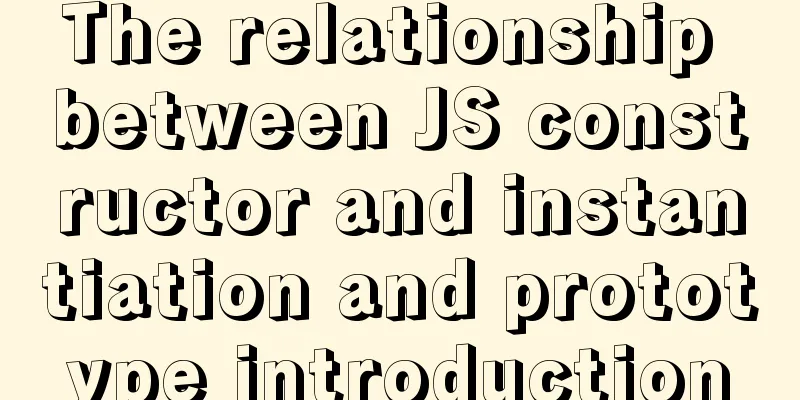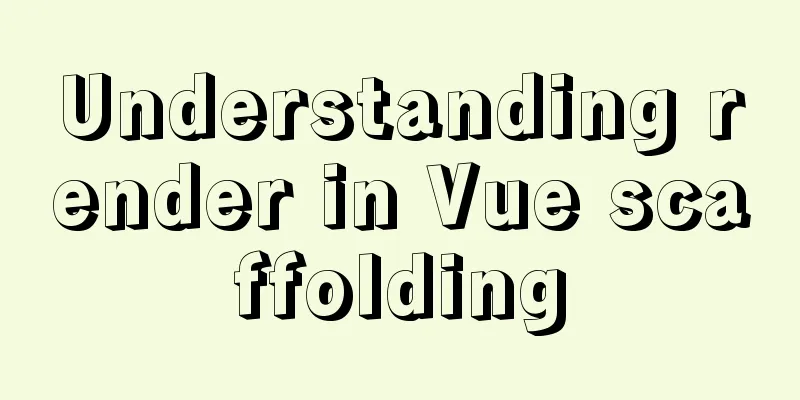Detailed explanation of Linux index node inode
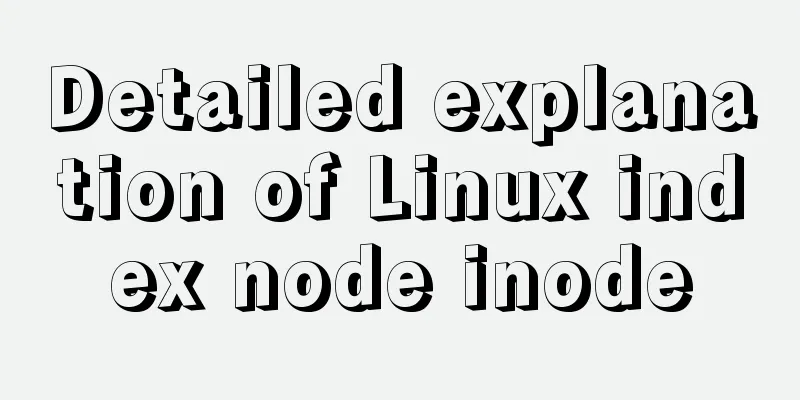
|
1. Introduction to inode To understand inode, we must start with file storage. Files are stored on the hard disk, and the smallest storage unit of the hard disk is called a "sector". Each sector stores 512 bytes (equivalent to 0.5KB). When the operating system reads the hard disk, it does not read it sector by sector, which is too inefficient. Instead, it reads multiple sectors continuously at one time, that is, it reads a "block" at a time. This "block" composed of multiple sectors is the smallest unit of file access. The most common "block" size is 4KB, that is, eight consecutive sectors form a block. File data is stored in "blocks", so obviously we must also find a place to store the file's metadata, such as the creator of the file, the creation date of the file, the size of the file, and so on. This area that stores file metadata is called inode, which is translated into "index node" in Chinese. 2. Inode contains content Each item in the data block of a directory in Linux contains the file name and its corresponding inode. The inode records the attributes of the file and the actual storage location of the file, that is, the data block number. Each block (common size 4KB) can be used to locate the file through the inode. Inode is in Linux and vnode is in Unix. Basically, the inode contains at least the following information: (1) File type (2) File access permissions; You can use the stat command to view the inode information of a file. 3. Inode characteristics The number and size of inodes are fixed when the disk is formatted. The characteristics of inodes are: (1) The size of each inode is fixed at 128B. You can use the dumpe2fs command to display ext2/ext3/ext4 file system information. $ dumpe2fs -h /dev/sda1 | grep "Inode size" dumpe2fs 1.41.12 (17-May-2010) Inode size: 128 (2) Each file occupies only one inode. Therefore, the number of files that a file system can create is related to the number of inodes. When the system reads a file, it needs to find the inode first and analyze whether the permissions recorded in the inode match those of the user. Only if they match can it actually start reading the contents of the block. 4. The process of operating system reading disk files The process of the operating system reading disk files is as follows: (1) According to the directory where the given file is located, obtain the data entity of the directory, and find the inode of the corresponding file according to the data items in the data entity; The schematic diagram of the system reading disk files is as follows:
For example, if you want to read the /etc/passwd file, the reading process is as follows: (1) Get the inode of the root directory /. Through the mount point information, we find that the inode number of the root directory is 2; ll -di / 2 dr-xr-xr-x 19 root root 4096 Feb 14 09:32 / (2) According to the inode of the root directory, find the data entity block of the root directory, which can be understood as a mapping table from files to inode numbers, and find the inode number of the directory etc; ll -di /etc 786433 drwxr-xr-x 98 root root 12288 Feb 13 17:18 /etc (3) According to the inode number of the directory etc, read the data entity block of the directory etc and find the inode number of the file passwd; ll -i /etc/passwd 787795 -rw-r--r-- 1 root root 1552 Jan 4 14:56 /etc/passwd (4) Based on the inode number of the /etc/passwd file, the data entity block of the /etc/passwd file can be obtained to complete the file reading. 5. Many advantages of inode (1) For some files that cannot be deleted, you can delete them by deleting the inode node; The above is a detailed explanation of the Linux index node inode. For more information about the Linux index node inode, please pay attention to other related articles on 123WORDPRESS.COM! You may also be interested in:
|
<<: MySQL performance optimization tips
Recommend
A detailed introduction to HTML page loading and parsing process
The order in which the browser loads and renders H...
Notes on configuring multiple proxies using vue projects
In the development process of Vue project, for th...
CSS achieves the effect of hiding the scroll bar and scrolling the content (three ways)
We often encounter this situation in front-end de...
How to operate MySQL database with ORM model framework
What is ORM? ORM stands for Object Relational Map...
Example of using JSX to create a Markup component style development (front-end componentization)
Table of contents JSX environment construction In...
How to use VirtualBox to build a local virtual machine environment on Mac
1. Big Data and Hadoop To study and learn about b...
JS asynchronous execution principle and callback details
1. JS asynchronous execution principle We know th...
Let's talk in detail about how the NodeJS process exits
Table of contents Preface Active withdrawal Excep...
DOCTYPE Document Type Declaration (Must-Read for Web Page Lovers)
DOCTYPE DECLARATION At the top of every page you w...
Vue+Element UI realizes the encapsulation of drop-down menu
This article example shares the specific code of ...
MySQL 8.X installation tutorial under Windows
I had been using MySQL 5.7 before, but because My...
CSS commonly used font style to set the font of a variety of changes (example detailed explanation)
CSS font properties define the font family, size,...
How to deploy tomcat in batches with ansible
1.1 Building the Directory Structure This operati...
Free tool to verify that HTML, CSS and RSS feeds are correct
One trick for dealing with this type of error is t...
Vue data two-way binding implementation method
Table of contents 1. Introduction 2. Code Impleme...