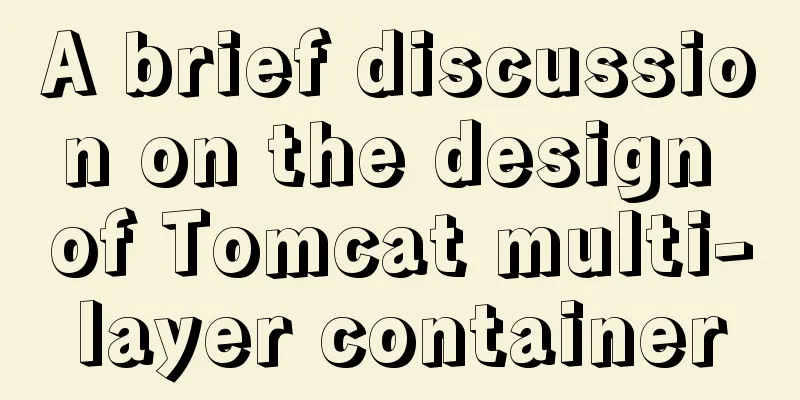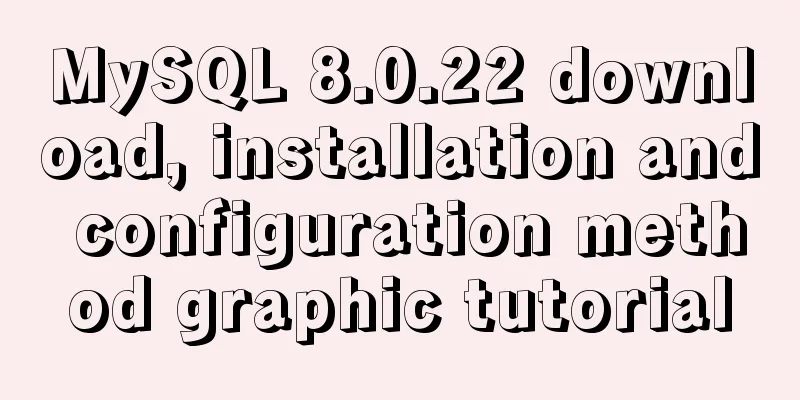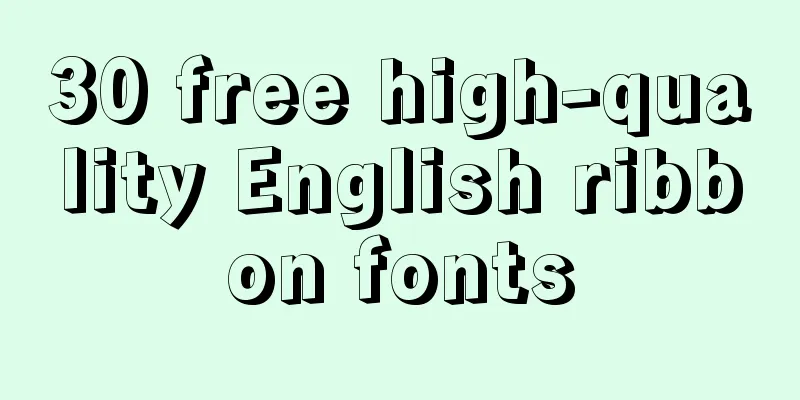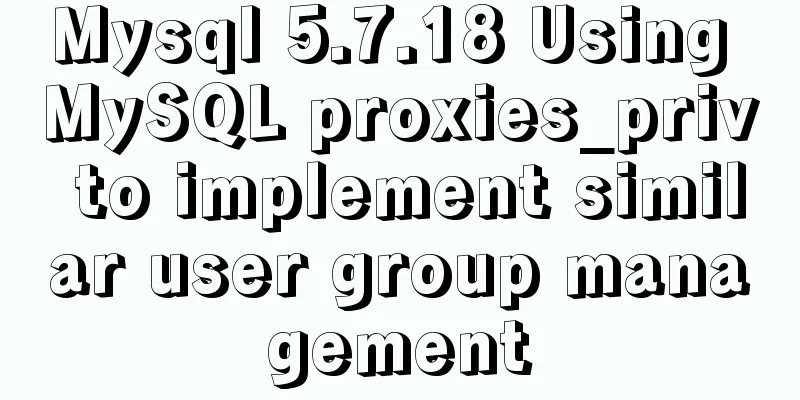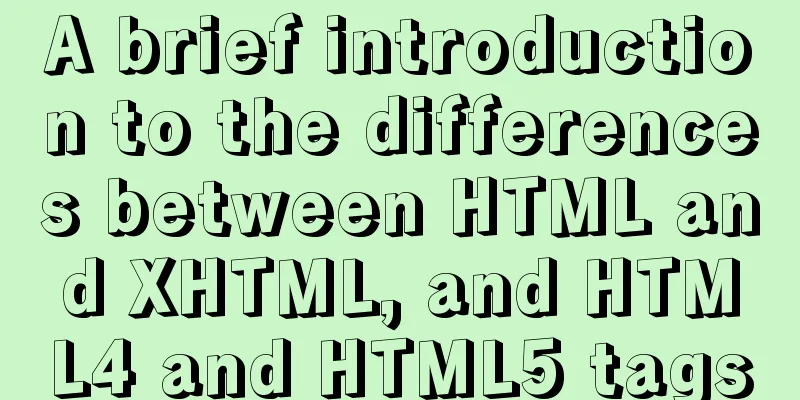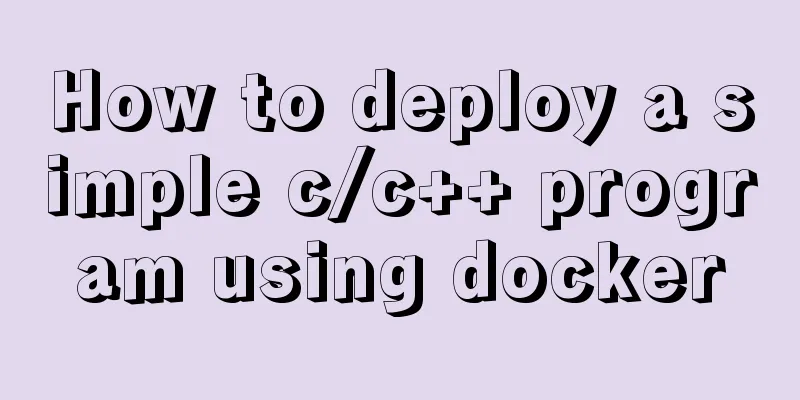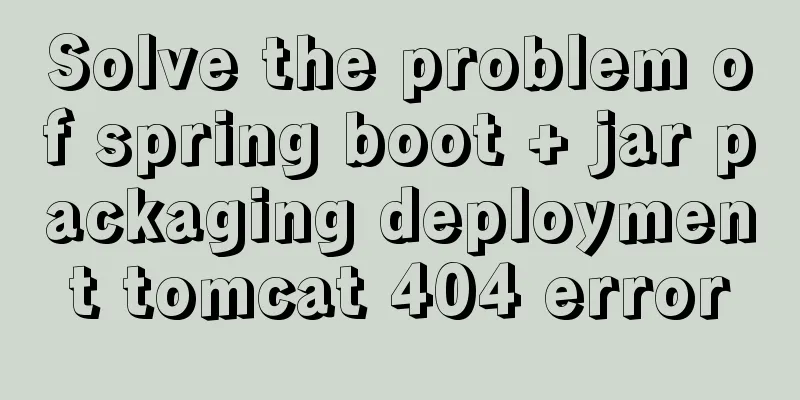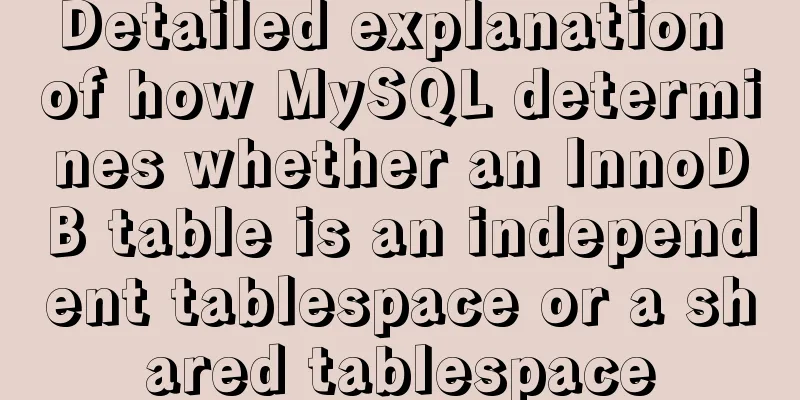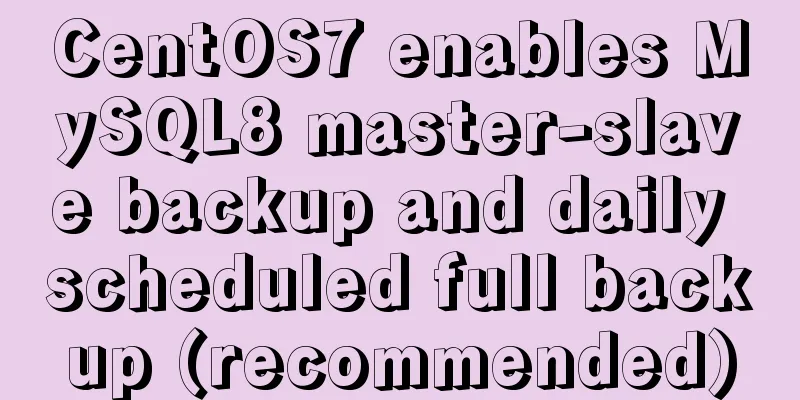Detailed explanation of how to create multiple instances of MySQL 5.6 in centos7 environment
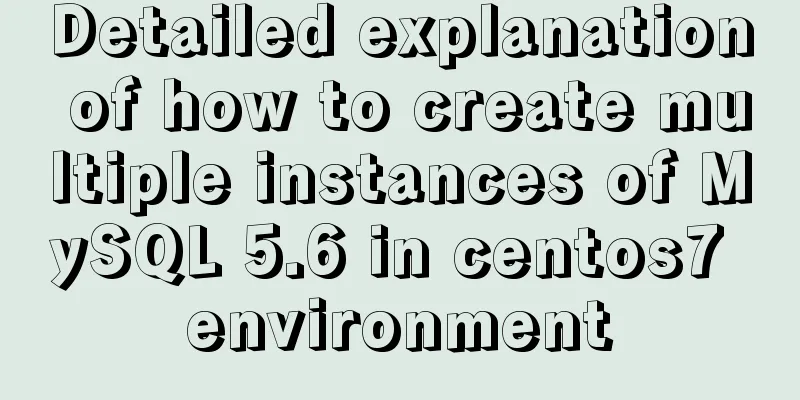
|
This article describes how to create multiple instances of MySQL 5.6 in a CentOS 7 environment. Share with you for your reference, the details are as follows: 1. MySQL installation directory description mysql5.6 is installed as a binary installation package in /data/mysql56. The data directory is /data/mysql56/data. The configuration file is /etc/my.cnf. 2. Multi-Instance Directory Description
> mkdir -p /mysql-instance/3308/data > mkdir -p /mysql-instance/3309/data 3. Copy the configuration file to the instance directory > cp /data/mysql56/support-files/my-default.cnf /mysql-instance/3308/my.cnf > cp /data/mysql56/support-files/my-default.cnf /mysql-instance/3309/my.cnf 4. Modify the configuration file > vi /mysql-instance/3308/my.cnf > vi /mysql-instance/3309/my.cnf [client] port = 3308 socket = /mysql-instance/3308/mysql.sock [mysql] no-auto-rehash [mysqld] user = mysql port = 3308 socket = /mysql-instance/3308/mysql.sock basedir = /data/mysql56 datadir = /mysql-instance/3308/data pid-file = /mysql-instance/3308/mysql.pid relay-log = /mysql-instance/3308/relay-bin relay-log-info-file = /mysql-instance/3308/relay-log.info server-id = 12 [mysqld_safe] log-error = /mysql-instance/3308/mysql.err pid-file = /mysql-instance/3308/mysql.pid The configuration of 3309 is the same as above, just replace 3308 with 3309 5. Create MySQL multi-instance startup file >vi /mysql-instance/3308/mysql >vi /mysql-instance/3309/mysql
#!/bin/sh
port=3308
mysql_user="root"
#Please fill in your own database password mysql_pwd="123456"
cmd_path="/data/mysql56/bin"
mysql_sock="/mysql-instance/${port}/mysql.sock"
mysql_start() {
if [ ! -e "$mysql_sock" ];then
printf "mysql start ... \n"
/bin/sh ${cmd_path}/mysqld_safe --defaults-file=/mysql-instance/${port}/my.cnf 2>&1 > /dev/null &
else
printf "mysql is running ... \n"
exit
fi
}
mysql_stop() {
if [ ! -e "$mysql_sock" ];then
printf "mysql is stopped ... \n"
exit
else
printf "mysql stop ... \n"
${cmd_path}/mysqladmin -u ${mysql_user} -p${mysql_pwd} -S /mysql-instance/${port}/mysql.sock shutdown
fi
}
mysql_restart() {
printf "mysql restart ... \n"
mysql_stop
sleep 2
mysql_start
}
case $1 in
start) mysql_start ;;
stop)mysql_stop;;
restart)mysql_restart ;;
*)
printf "usage: /data/${port}/mysql {start|stop|restart}\n"
esac
6. Authorize mysql user directory permissions > chown -R mysql.mysql /mysql-instance > chmod 700 /mysql-instance/3308/mysql > chmod 700 /mysql-instance/3309/mysql 7. Initialize MySQL multi-instance database files > cd /daa/mysql56/scripts > ./mysql_install_db --basedir=/data/mysql56 --datadir=/mysql-instance/3308/data --user=mysql > ./mysql_install_db --basedir=/data/mysql56 --datadir=/mysql-instance/3309/data --user=mysql 8. Start multiple MySQL instances > /mysql-instance/3308/mysql start > /mysql-instance/3309/mysql start > netstat -lntup|grep 330 9. Log in to the MySQL instance > mysql -uroot -p -S /mysql-instance/3308/mysql.sock Readers who are interested in more MySQL-related content can check out the following topics on this site: "MySQL query skills", "MySQL common functions summary", "MySQL log operation skills", "MySQL transaction operation skills summary", "MySQL stored procedure skills" and "MySQL database lock related skills summary" I hope this article will be helpful to everyone's MySQL database design. You may also be interested in:
|
<<: Vue uses rules to implement form field validation
>>: Analysis of the principles and usage of Linux hard links and soft links
Recommend
How to dynamically add ports to Docker without rebuilding the image
Sometimes you may need to modify or add exposed p...
How to build LNMP environment on Ubuntu 20.04
Simple description Since it was built with Centos...
Example of how to install kong gateway in docker
1. Create a Docker network docker network create ...
How to configure nginx+php+mysql in docker
First, understand a method: Entering a Docker con...
Use pure CSS to disable the a tag in HTML without JavaScript
In fact, this problem has already popped up when I...
CSS and HTML and front-end technology layer diagram
Front-end technology layer (The picture is a bit e...
Tutorial on installing AutoFs mount service under Linux
Whether it is Samba service or NFS service, the m...
Several skills you must know when making web pages
1. z-index is invalid in IE6. In CSS, the z-index...
How to reset the password if the Ubuntu 18.04 server password is forgotten or tampered with
Recently, two accounts on the server were hacked ...
Detailed explanation of the difference and usage of quotes and backticks in MySQL
Preface So I wrote this blog. This blog also reco...
How to use crontab to backup MySQL database regularly in Linux system
Use the system crontab to execute backup files re...
Summary of MySQL time statistics methods
When doing database statistics, you often need to...
HTML/CSS Basics - Several precautions in HTML code writing (must read)
The warning points in this article have nothing t...
Detailed explanation of CSS background and border tag examples
1. CSS background tag 1. Set the background color...
Native js drag and drop function to create a slider example code
Drag and drop is a common function in the front e...