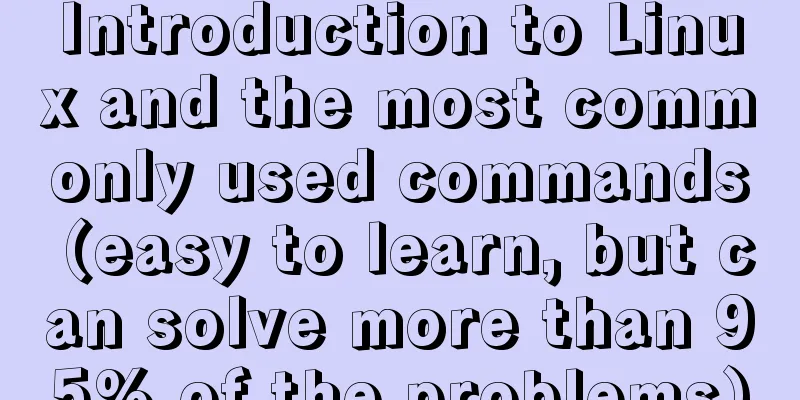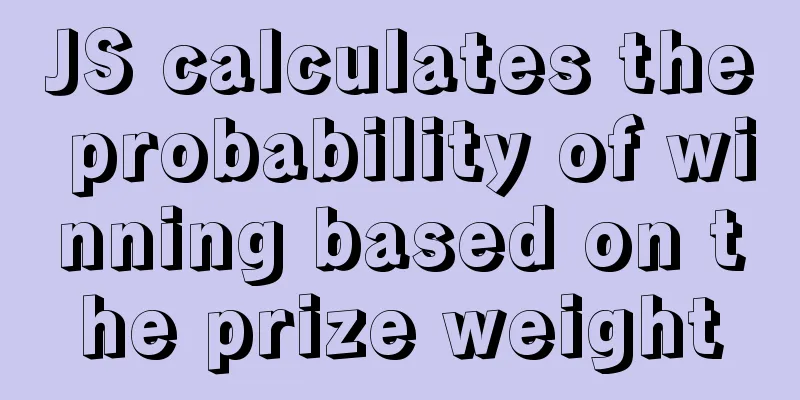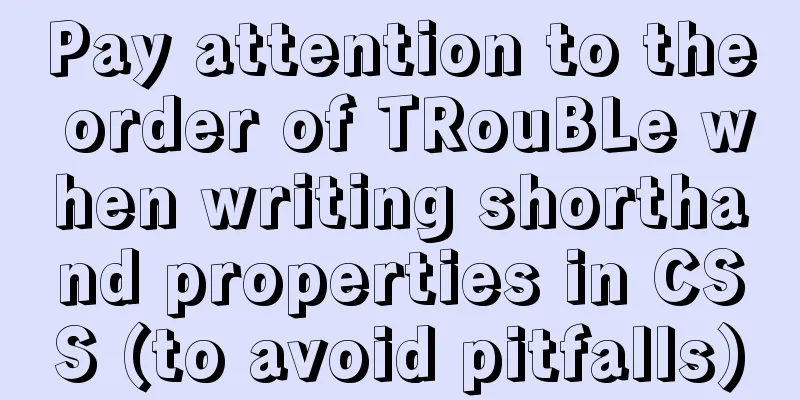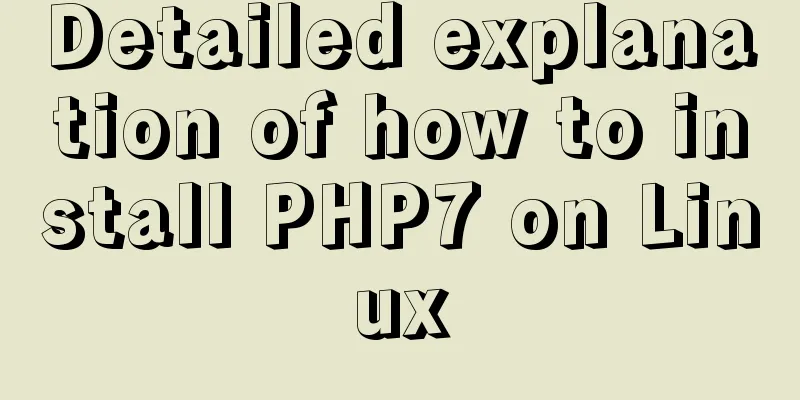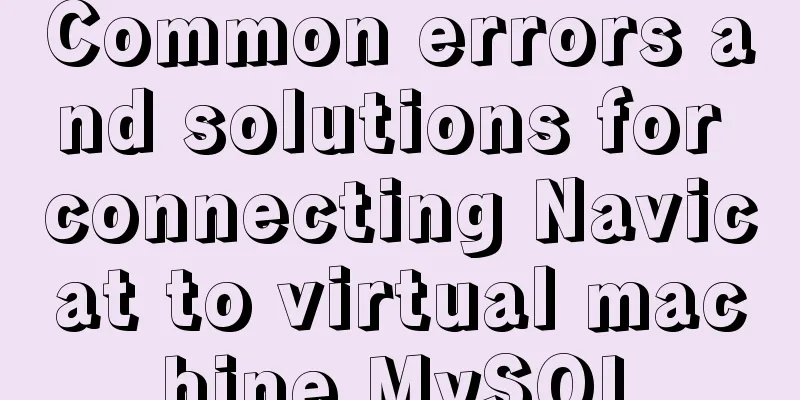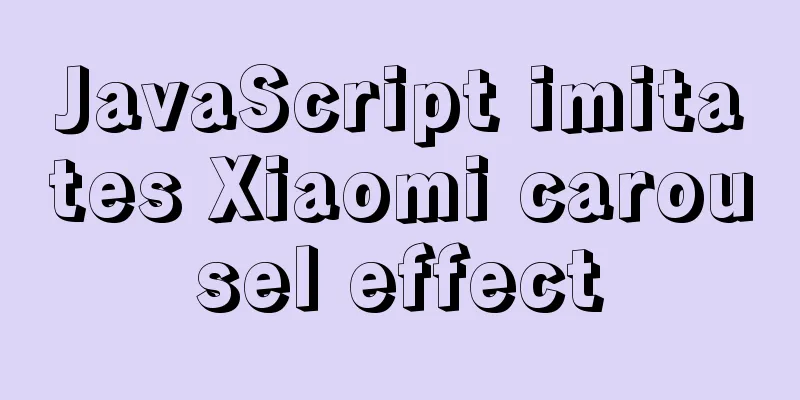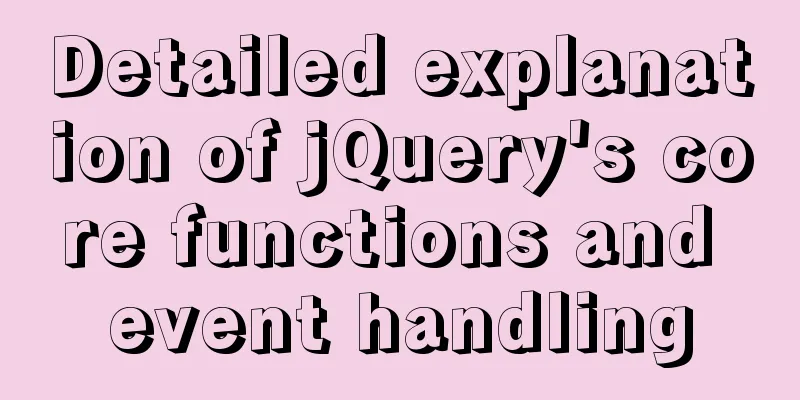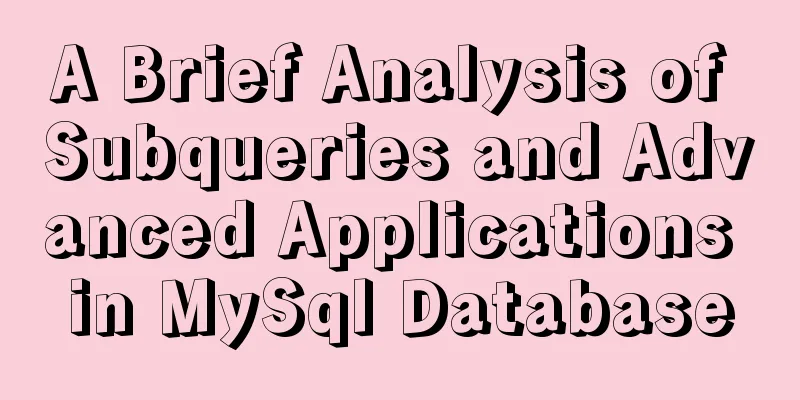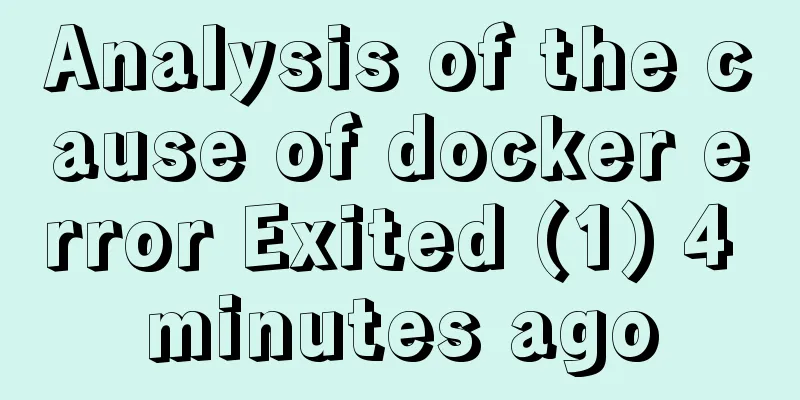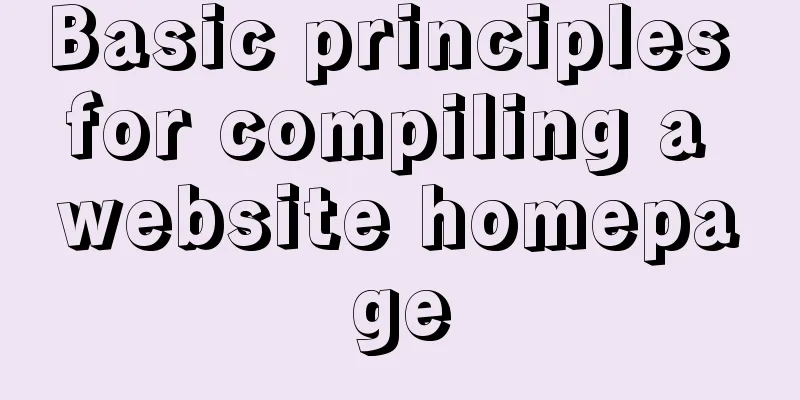Example of how to install kong gateway in docker
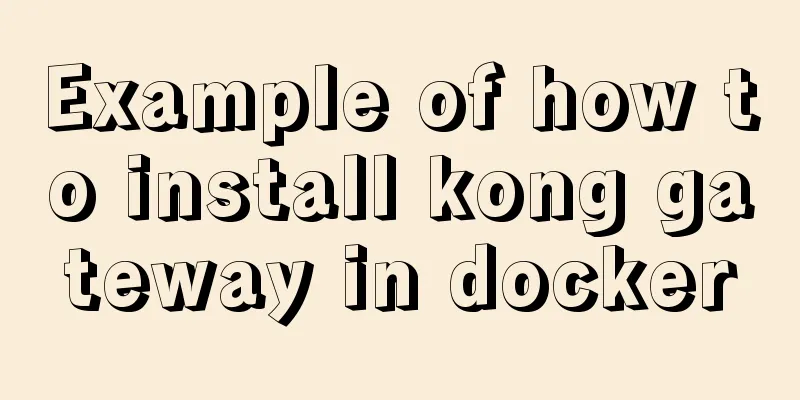
|
1. Create a Docker network docker network create kong-net 2. Create a database Take PostgreSQL as an example
docker run -d --name kong-database \
--network=kong-net \
-p 5432:5432 \
-e "POSTGRES_USER=kong" \
-e "POSTGRES_DB=kong" \
postgres:9.6
3. Prepare the database docker run --rm \ --network=kong-net \ -e "KONG_DATABASE=postgres" \ -e "KONG_PG_HOST=kong-database" \ -e "KONG_CASSANDRA_CONTACT_POINTS=kong-database" \ kong:latest kong migrations bootstrap 4. Pull kong and run docker run -d --name kong \ --network=kong-net \ -e "KONG_DATABASE=postgres" \ -e "KONG_PG_HOST=kong-database" \ -e "KONG_CASSANDRA_CONTACT_POINTS=kong-database" \ -e "KONG_PROXY_ACCESS_LOG=/dev/stdout" \ -e "KONG_ADMIN_ACCESS_LOG=/dev/stdout" \ -e "KONG_PROXY_ERROR_LOG=/dev/stderr" \ -e "KONG_ADMIN_ERROR_LOG=/dev/stderr" \ -e "KONG_ADMIN_LISTEN=0.0.0.0:8001, 0.0.0.0:8444 ssl" \ -p 8000:8000 \ -p 8443:8443 \ -p 8001:8001 \ -p 8444:8444 \ kong:latest 5. Install the visual interface konga
docker run -p 1337:1337 \
--network kong-net \
-e "TOKEN_SECRET=mark666" \
-e "DB_ADAPTER=postgres" \
-e "DB_HOST=0.0.0.0" \ //Pay attention to your IP address, not 0.0.0.0 or 127.0.0.1
-e "DB_PORT=5432:5432" \
-e "DB_USER=kong" \
-e "DB_PASSWORD=kong" \
-e "DB_DATABASE=kong_database" \
--name konga \
pantsel/konga
The above is the full content of this article. I hope it will be helpful for everyone’s study. I also hope that everyone will support 123WORDPRESS.COM. You may also be interested in:
|
<<: Use the vue-element-admin framework to dynamically obtain the menu function from the backend
>>: Introduction to MySQL isolation level, lock and MVCC
Recommend
MySql grouping and randomly getting one piece of data from each group
Idea: Just sort randomly first and then group. 1....
Examples of new selectors in CSS3
Structural (position) pseudo-class selector (CSS3...
Web design skills: iframe adaptive height problem
Maybe some people have not come across this issue ...
HTML+CSS realizes scrolling to the element position to display the loading animation effect
How to add a loading animation every time I scrol...
Collapsed table row element bug
Let's take an example: The code is very simple...
React dva implementation code
Table of contents dva Using dva Implementing DVA ...
Bootstrap3.0 study notes table related
This article mainly explains tables, which are no...
Detailed tutorial on installing JDK8 on Linux system (CentOS7 installation)
JDK Installation I won't go into too much det...
HTML css js implements Tab page sample code
Copy code The code is as follows: <html xmlns=...
Introduction to query commands for MySQL stored procedures
As shown below: select name from mysql.proc where...
How to Install and Configure Postfix Mail Server on CentOS 8
Postfix is a free and open source MTA (Mail Tra...
What does input type mean and how to limit input
Common methods for limiting input 1. To cancel the...
Explain the deployment and configuration of Clickhouse Docker cluster with examples
Table of contents Written in front Environment de...
Compile CPP files using G++ in Ubuntu
When I used g++ to compile the cpp file for the f...
MySQL million-level data paging query optimization solution
When there are tens of thousands of records in th...