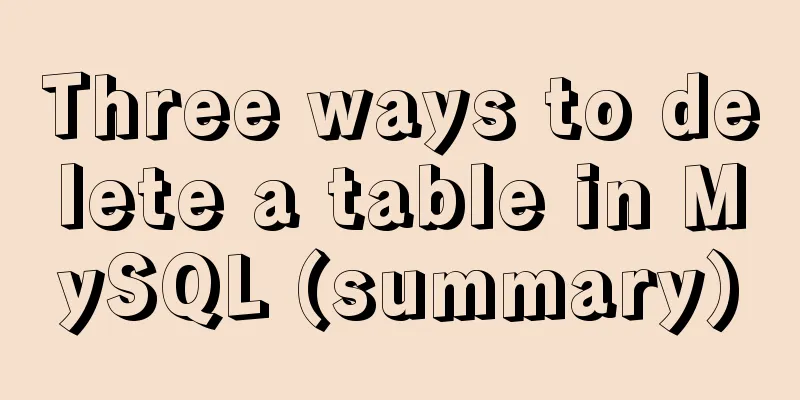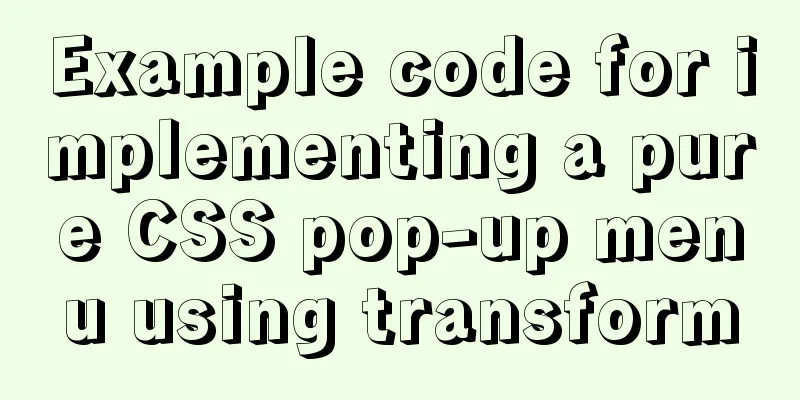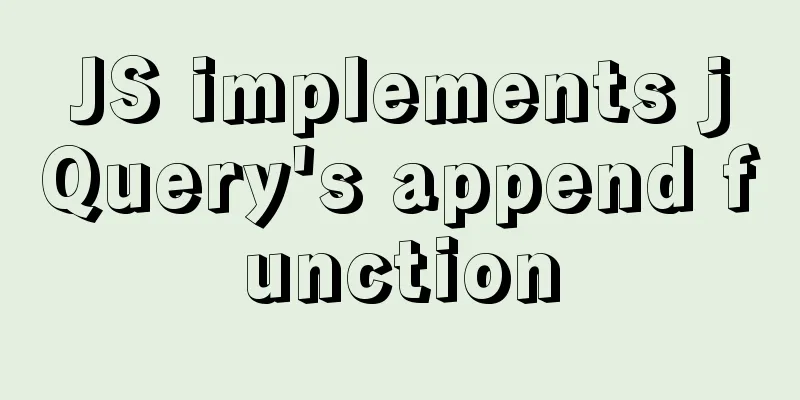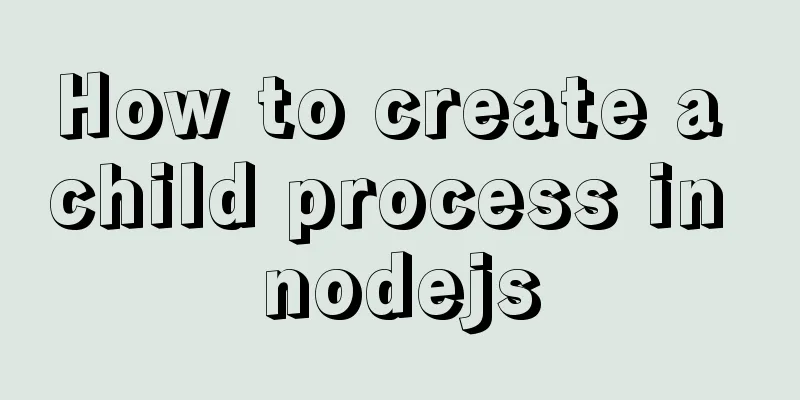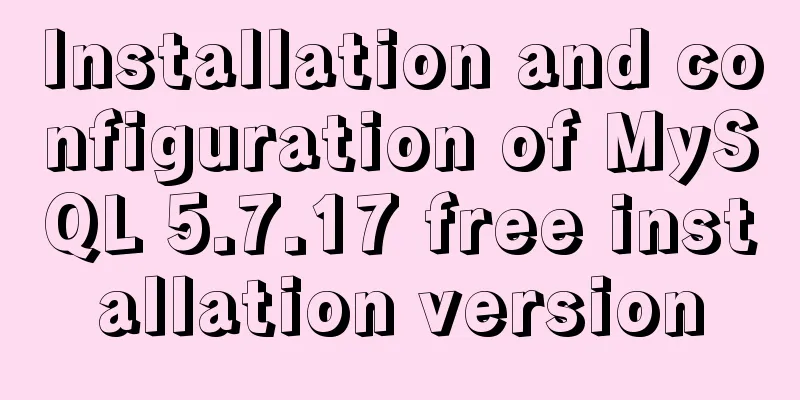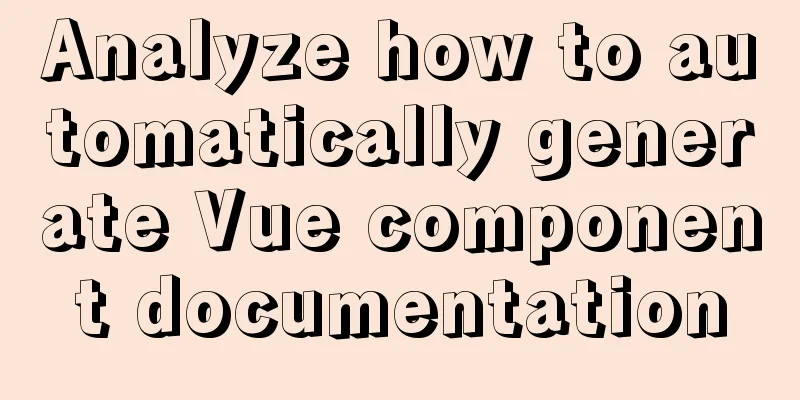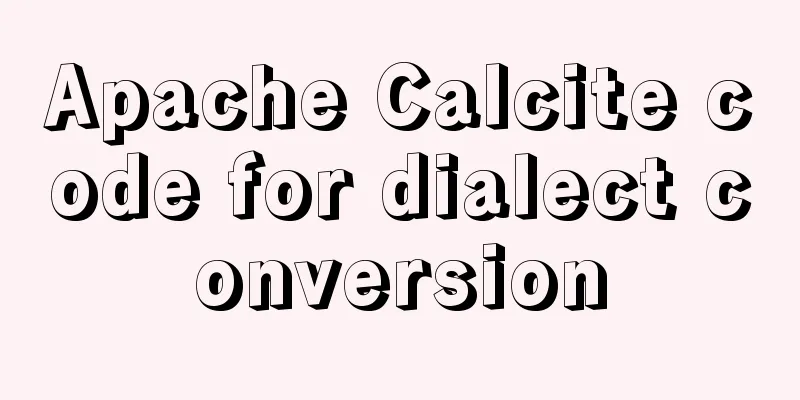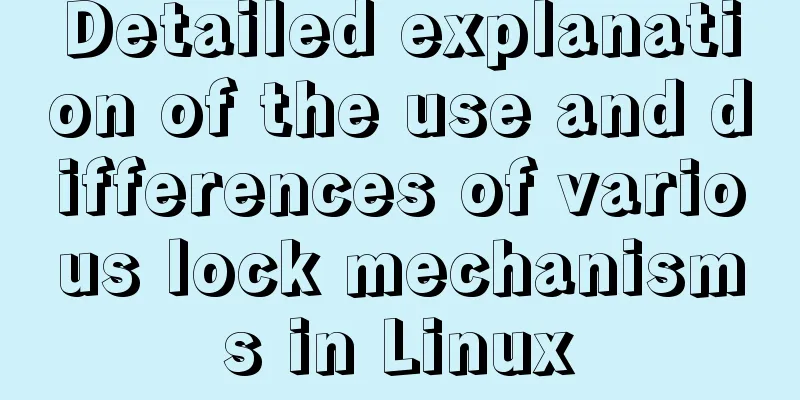Detailed tutorial on installing JDK8 on Linux system (CentOS7 installation)
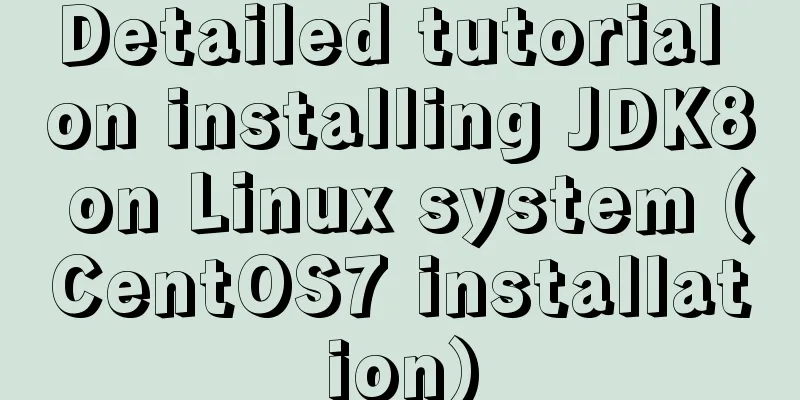
|
JDK Installation I won't go into too much detail about system installation. You can find the installation steps online. However, I recommend that you choose the desktop graphical format for installation to facilitate some operations. At the same time, choose English mode during the installation process. At the same time, I found that using the Oracle VM VirtualBox virtual machine tool is more convenient than using VM tools for development. Use the tools
File Path Link: https://pan.baidu.com/s/1qu71DDVXvU3kBEg-cgBpKw Extraction code: hn1u 1. Upload the jdk file (/develop/package)
2. Uninstall jdk (centOS will have its own jdk version) 1) Query all Java (If you use the minimum configuration command line, you can install it directly if you cannot find any Java) 2) Delete the java files other than the three ones
rpm -e --nodeps java-1.7.0-openjdk-1.7.0.111-2.6.7.8.el7.x86_64 rpm -e --nodeps java-1.8.0-openjdk-1.8.0.102-4.b14.el7.x86_64 rpm -e --nodeps java-1.8.0-openjdk-headless-1.8.0.102-4.b14.el7.x86_64 rpm -e --nodeps java-1.7.0-openjdk-headless-1.7.0.111-2.6.7.8.el7.x86_64 3) After deleting, query using command 3. Unzip JDK 4. Configure environment variables (using EditPlus) Open /etc/profile Add the following code at the end #java environment export JAVA_HOME=/develop/jdk1.8.0_191 export CLASSPATH=.:$JAVA_HOME/jre/lib/rt.jar:$JAVA_HOME/lib/dt.jar:$JAVA_HOME/lib/tools.jar export PATH=$PATH:$JAVA_HOME/bin 5. Make the modified configuration take effect 6. Check whether the configuration is successful
Summarize The above is a detailed tutorial on how to install JDK8 on Linux system (CentOS7 installation) introduced by the editor. I hope it will be helpful to everyone. If you have any questions, please leave me a message and the editor will reply to you in time. I would also like to thank everyone for their support of the 123WORDPRESS.COM website! You may also be interested in:
|
<<: Vue3.0 handwriting magnifying glass effect
>>: Detailed analysis of the MySQL slow log opening method and storage format
Recommend
Detailed explanation of Mysql 5.7.18 installation method and the process of starting MySQL service
MySQL is a very powerful relational database. How...
Detailed steps for embedding Baidu Maps in web pages and using Baidu Maps API to customize maps
Insert Baidu Map into the web page If you want to...
Let's talk about the problem of Vue integrating sweetalert2 prompt component
Table of contents 1. Project Integration 1. CDN i...
Detailed use cases of MySql escape
MySQL escape Escape means the original semantics ...
How to add ansible service in alpine image
Use apk add ansible to add the ansible service to...
BUG of odd width and height in IE6
As shown in the figure: But when viewed under IE6...
How to build a DHCP server in Linux
Table of contents 1. Basic knowledge: 2. DHCP ser...
MySQL 8.0.22 installation and configuration method graphic tutorial
This article records the installation and configu...
Detailed explanation of three ways to connect Docker containers to each other
There are three ways to interconnect and communic...
Detailed tutorial on building a continuous integration delivery environment based on Docker+K8S+GitLab/SVN+Jenkins+Harbor
Table of contents Environment Setup Overview 1.Wh...
How to use positioning to center elements (web page layout tips)
How to center an element in the browser window He...
Quickly obtain database connection information and some extensions through zabbix
background As the number of application systems c...
DIV common tasks (Part 1) — General tasks (show scrollbars/hide divs/disable event bubbling, etc.)
As the most commonly used layout element, DIV play...
Common methods and problems of Docker cleaning
If you use docker for large-scale development but...
How to use resident nodes for layer management in CocosCreator
CocosCreator version: 2.3.4 Most games have layer...