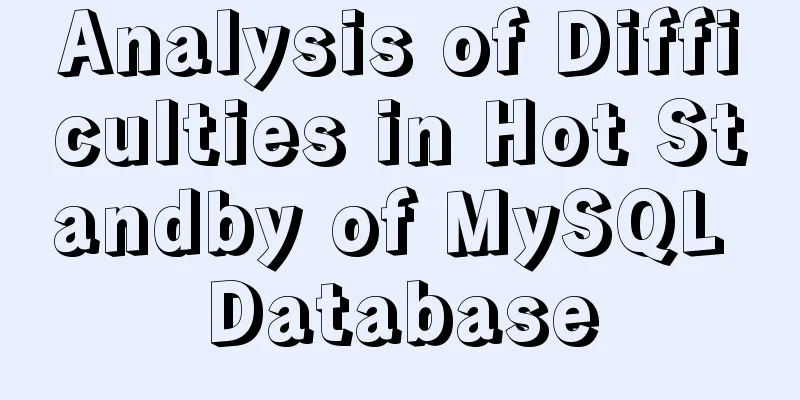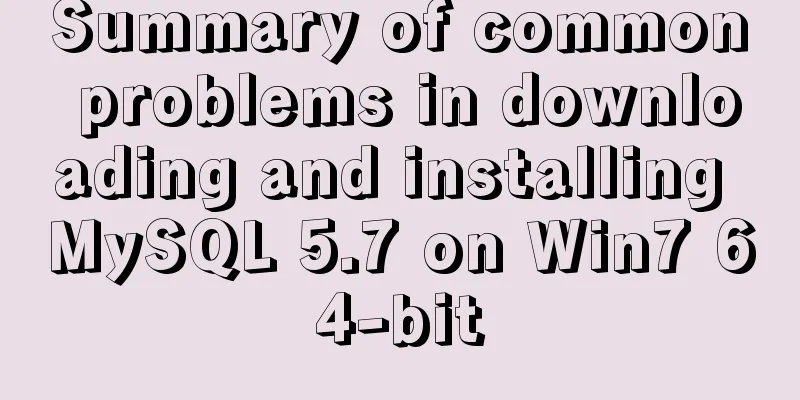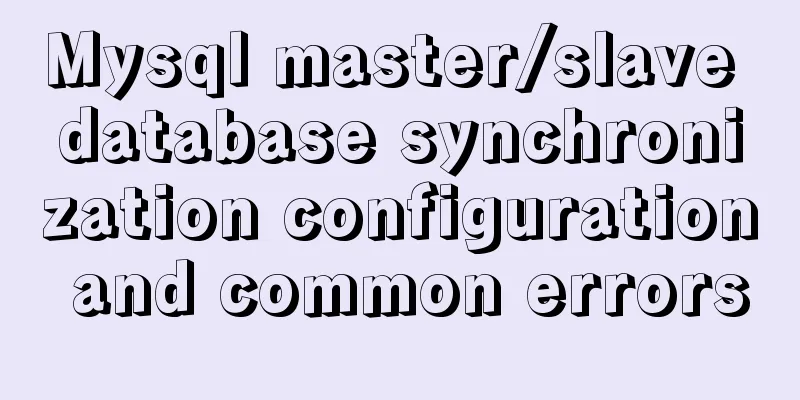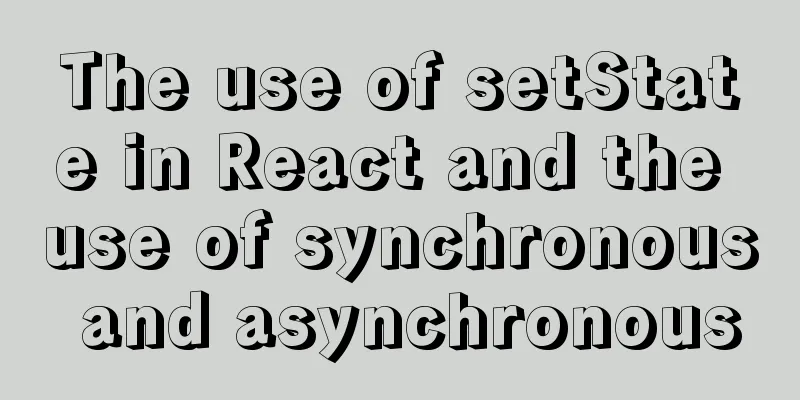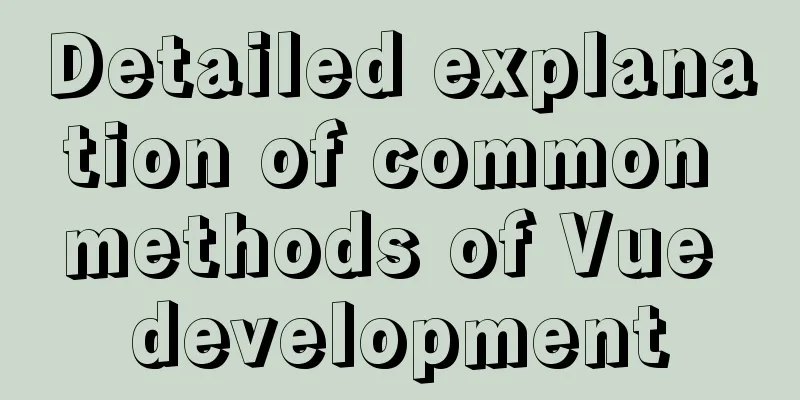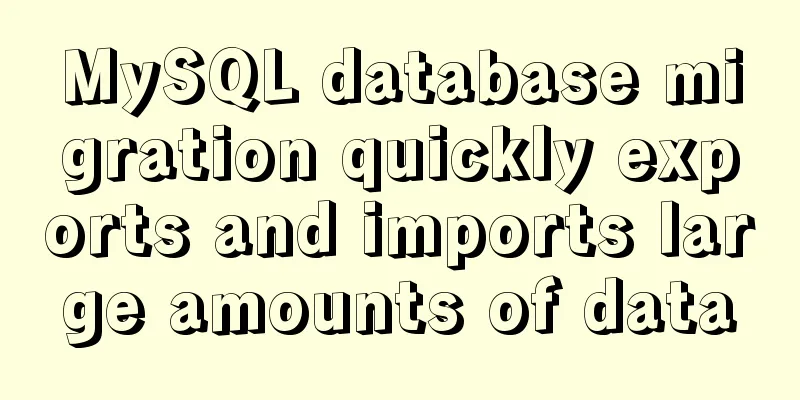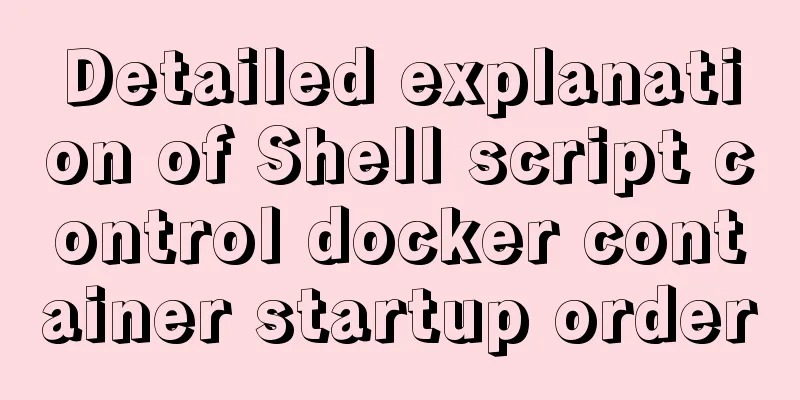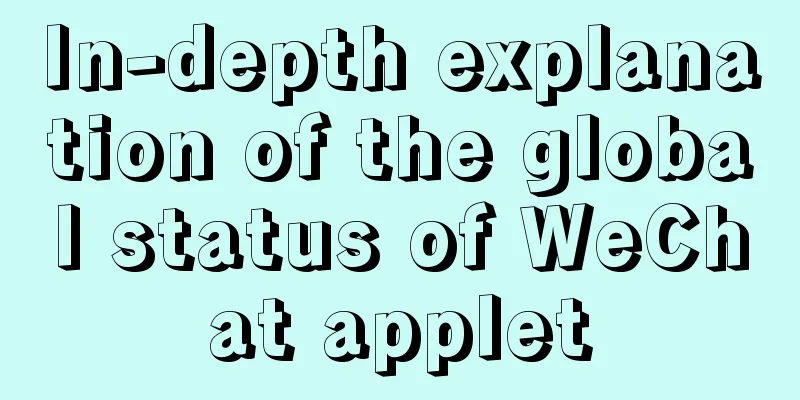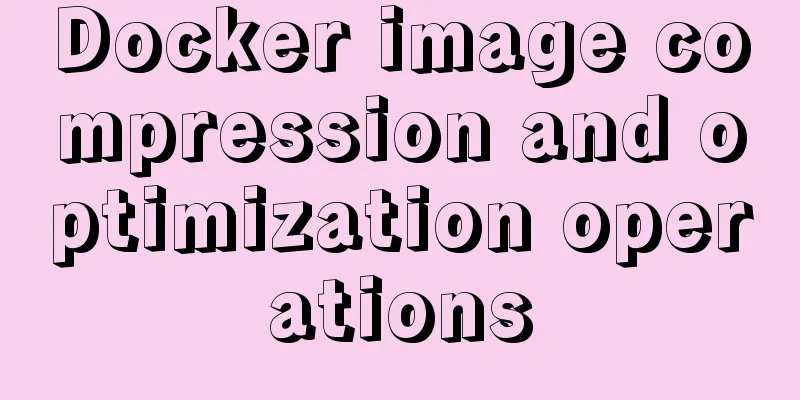Example code for implementing a pure CSS pop-up menu using transform
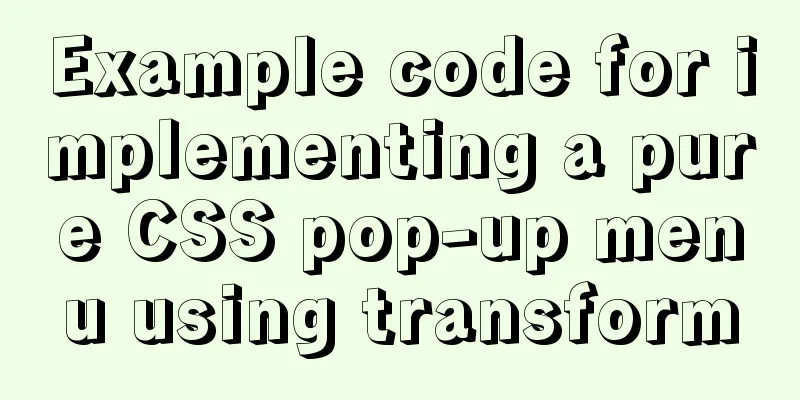
|
Preface When making a top menu, you will be required to make a pop-up secondary menu. The previous approach was to use jQuery to control the display and transition animation of the secondary menu, but after using the transform property in CSS3, everything becomes extremely simple. First the effect
Preparation method The core is to use the regional displacement method of transform, combined with the hover pseudo class and animation delay of the li tag, so as to simply realize the display of the submenu
<nav>
<ul>
<li>
<strong>home</strong>
<div>
cms
<a href="">crm</a>
</div>
</li>
<li>
<strong>live</strong>
<div>
<a href="">java</a>
<a href="">php</a>
</div>
</li>
<li>
<strong>pictrue</strong>
<div>
<a href="">mm</a>
<a href="">dd</a>
</div>
</li>
</ul>
</nav>
*{
padding: 0;
margin: 0;
box-sizing: border-box;
}
body{
width: 100vw;
height: 100vh;
display: flex;
flex-direction: column;
justify-content: flex-start;
align-items: center;
}
nav{
margin: 10px;
}
nav ul {
list-style-type: none;
height: 32px;
display: flex;
}
nav ul li{
margin-right: 10px;
}
nav ul li strong{
text-transform:uppercase;
background-color: #9b59b6;
color: white;
padding: 5px 30px;
line-height: 30px;
cursor: pointer;
}
nav ul li strong+div{
display: flex;
flex-direction: column;
background-color: #3498db;
padding: 10px;
transform: translateY(-110%);
opacity: 0;
transition: .3s;
transform-origin: top;
}
nav ul li:hover div{
transform: translateY(0);
opacity: 1;
}
nav ul li strong+div a{
color: white;
text-decoration: none;
text-transform:uppercase;
padding: 5px 0;
}
This concludes this article on using transform to implement a pure CSS pop-up menu sample code. For more related pure CSS pop-up menu content, please search 123WORDPRESS.COM’s previous articles or continue browsing the following related articles. I hope you will support 123WORDPRESS.COM in the future! |
<<: Detailed explanation of the six common constraint types in MySQL
>>: Detailed description of component-based front-end development process
Recommend
Steps to restore code from a Docker container image
Sometimes the code is lost and you need to recove...
Detailed steps for configuring Tomcat server in IDEA 2020
The steps for configuring Tomcat in IDEA 2020 are...
7 useful new TypeScript features
Table of contents 1. Optional Chaining 2. Null va...
How to create, save, and load Docker images
There are three ways to create an image: creating...
9 Practical CSS Properties Web Front-end Developers Must Know
1. Rounded Corners Today's web designs are con...
How to import, register and use components in batches in Vue
Preface Components are something we use very ofte...
Implementation of check constraints in MySQL 8.0
Hello everyone, I am Tony, a teacher who only tal...
Detailed explanation of the role and principle of key in Vue
Table of contents 1. Let’s start with the conclus...
Four ways to switch tab pages in VUE
Table of contents 1. Static implementation method...
Detailed explanation of Docker data backup and recovery process
The data backup operation is very easy. Execute t...
Example code for implementing the secondary linkage effect of the drop-down box in Vue
1. Achieve results 2. Data format returned by the...
Use Javascript to implement the function of sending SMS verification code interval
In many apps and websites, when we log in or regi...
Detailed explanation of javascript knowledge points
Table of contents 1. Basic Introduction to JavaSc...
How to solve the problem of FileZilla_Server:425 Can't open data connection
When installing FileZilla Server on the server, t...
Are you still Select *?
There are many reasons why an application is as s...