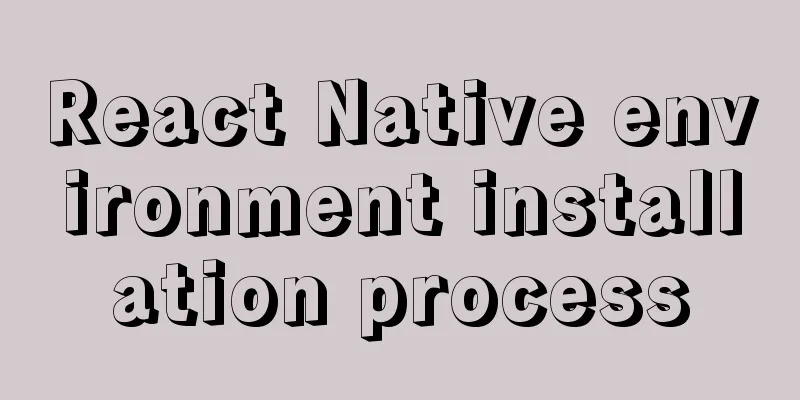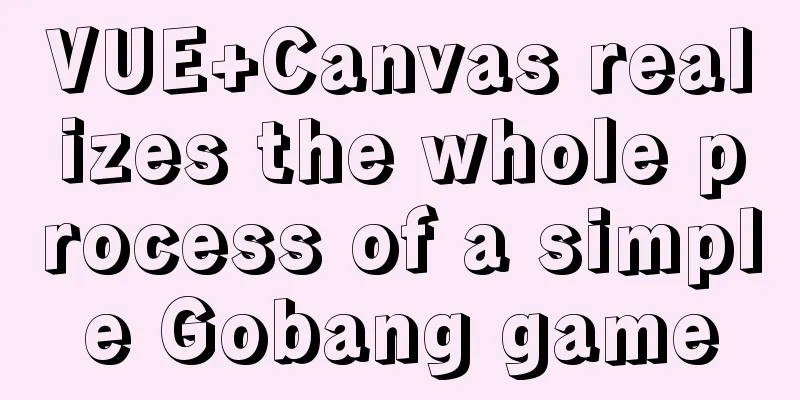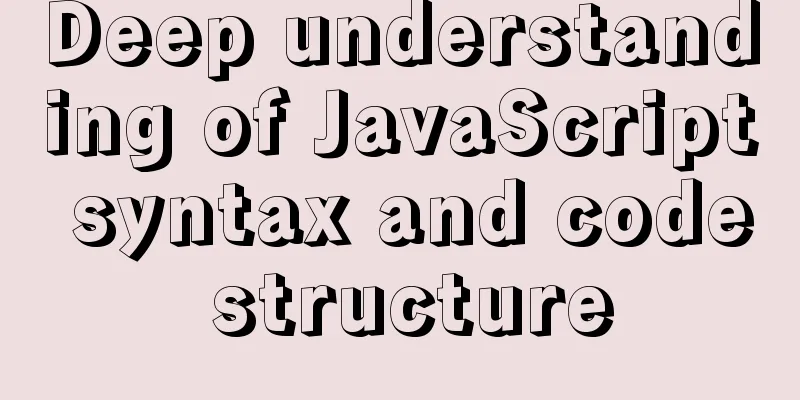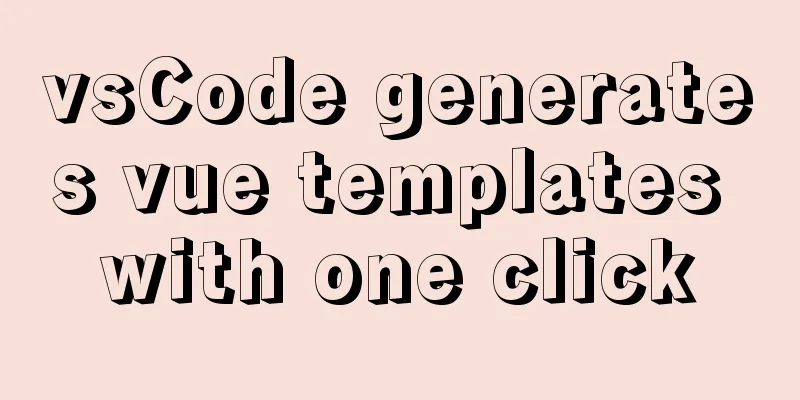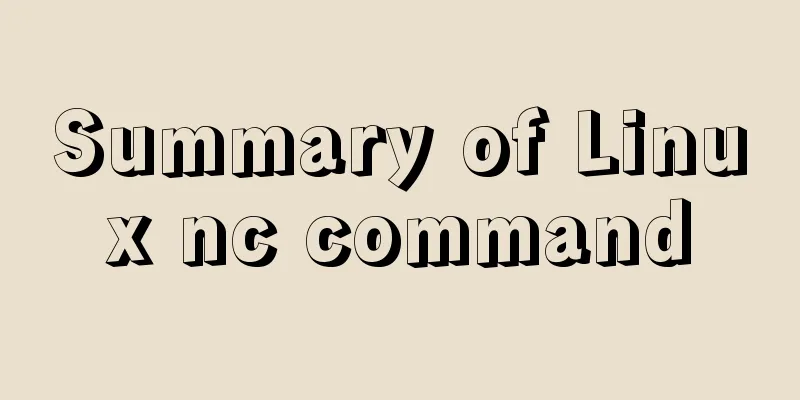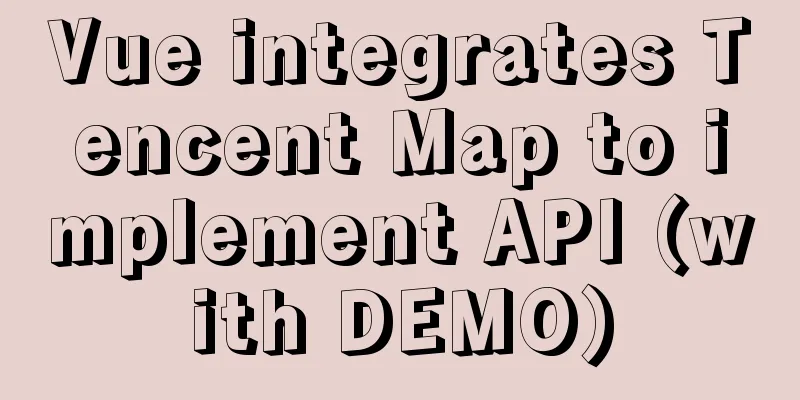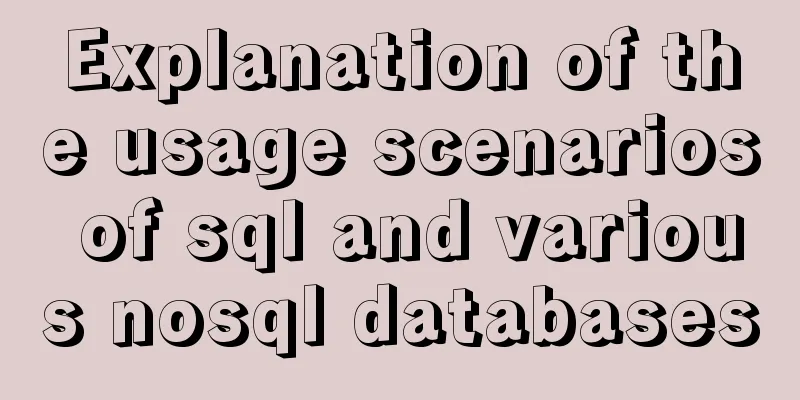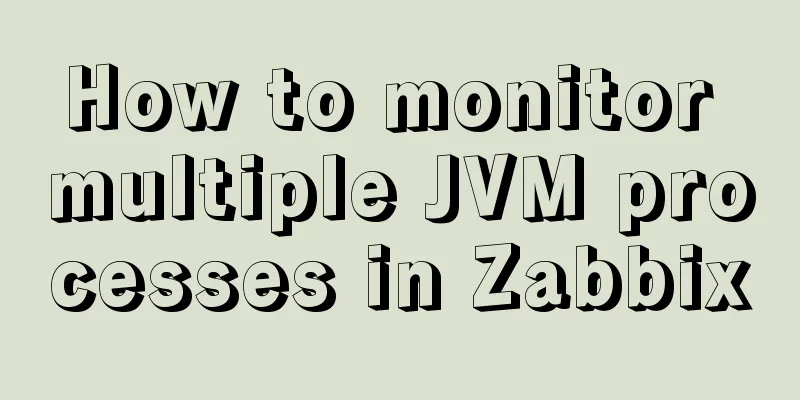Detailed description of component-based front-end development process
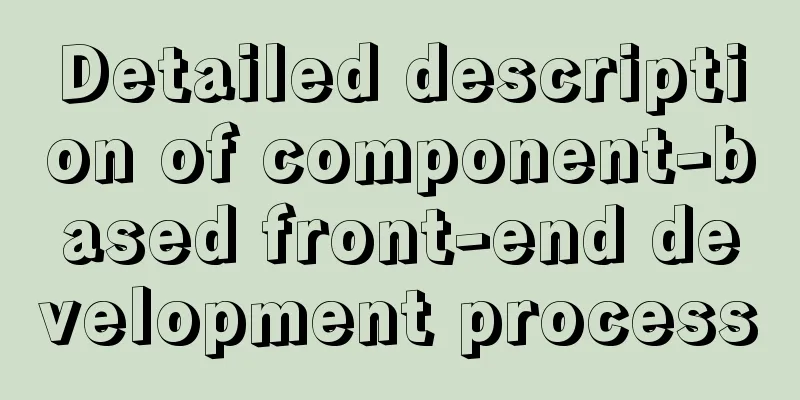
|
Background <br />Students who work on the front-end know that if there are too many pages, things will become messy, so we need to unify the development process. The quality of the development process directly affects the efficiency of page development and indirectly affects the duration of the game. Goal of the development process <br />Pages can be completed quickly. Through componentization, code reuse is ensured to avoid duplication of work. Ensure that the page can run efficiently after it goes online. Scope of development process <br />File storage standards. The organizational structure and coding standards of the code. Release strategy. The development tools necessary to support the entire process. Each team has its own development process specifications. In fact, there is no best process specification, only the most suitable one. The following introduces a set of general development process specifications that are summarized and summarized based on the development processes of multiple teams. Folder Specification <br />Assume the project folder is p/. This folder contains: p/assets/ stores development tools p/dev/ stores project files in development status p/dpl/ stores the common component library of the project p/release/ stores released project files (the files here are all compressed) The structure in p/dev/ is : p/dev/website1/public/ Projects shared by the entire site (store files shared by the entire site) p/dev/website1/project1/ Project 1 p/dev/website1/project2/ Project 2 .... The structure within each project is: p/dev/website1/project1/page1.html p/dev/website1/project1/assets/page1.js /dev/website1/project1/assets/page1.css p/dev/website1/project1/assets/images/ p/dev/website1/project1/include/page1.inc The structure within p/dpl/ is : p/dpl/system/ system js module p/dpl/controls/ UI module p/dpl/widgets/ Business components The structure of each folder is as follows: p/dpl/system/category1/component1.html p/dpl/system/category1/assets/component1.js p/dpl/system/category1/assets/component1.css p/dpl/system/category1/assets/images/ The structure inside p/release/ is: Depending on the online file specification, it can also be the same as p/dev/. Component-based development implementation 1. JS and CSS used by the entire site The js and css used by the entire site are synthesized by selecting some components from p/dpl/ using tools. Put it in p/dev/website1/public/assets/common.js (or .css) 2. JS and CSS that are not shared by the entire site A component can be loaded in a web page using the following code: ?using("System.Category1.Component1"); var comp1 = new Component1(); Among them, System.Category1.Component1 will be mapped to p/dpl/system/category1/assets/component1.js (or .css). In development state, using will load components synchronously. After the page is published, using will be replaced by the source code of the corresponding component without the need for dynamic loading. 3. Asynchronous loading of js and css The process itself does not provide the function of asynchronously loading components. Any third-party module loader can be used in the project to implement asynchronous loading. 4. Reuse of HTML <br />Write include("include/topbar.inc") in the HTML file to embed the corresponding HTML fragment into the page. Page publishing <br />Page publishing mainly does these things: Inline includes and usings, etc. to reduce the number of page requests. Compress js and css. Re-change the file location to meet the actual project needs (for example, you need to extract js and css, and filter html) |
<<: Example code for implementing a pure CSS pop-up menu using transform
>>: Tkinter uses js canvas to achieve gradient color
Recommend
Detailed explanation of jQuery chain calls
Table of contents Chain calls A small case Chain ...
Mysql online recovery of undo table space actual combat record
1 Mysql5.6 1.1 Related parameters MySQL 5.6 adds ...
How does Vue implement communication between components?
Table of contents 1. Communication between father...
About 3 common packages of rem adaptation
Preface I wrote an article about rem adaptation b...
TypeScript uses vscode to monitor the code compilation process
Install Install ts command globally npm install -...
vue+rem custom carousel effect
The implementation of custom carousel chart using...
Use nginx.vim tool for syntax highlighting and formatting configuration nginx.conf file
I use tengine, the installation directory is /usr...
A complete list of commonly used Linux commands (recommended collection)
Table of contents 1. System Information 2. Shutdo...
Implementation of element shuttle frame performance optimization
Table of contents background Solution New Questio...
Analysis of the Principles of MySQL Slow Query Related Parameters
MySQL slow query, whose full name is slow query l...
Detailed explanation of important cascading concepts in CSS
Recently, I encountered a problem in the process ...
Linux loading vmlinux debugging
Loading kernel symbols using gdb arm-eabi-gdb out...
Explore the characteristics and expressions of different spaces in HTML (recommended)
I. Overview When writing HTML templates, spaces a...
Windows 10 + mysql 8.0.11 zip installation tutorial detailed
Prepare: MySQL 8.0 Windows zip package download a...
A brief discussion on docker-compose network settings
Networks usage tutorial Official website docker-c...