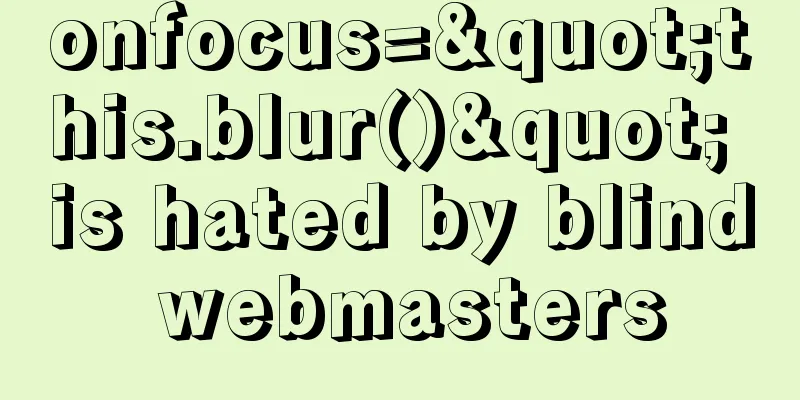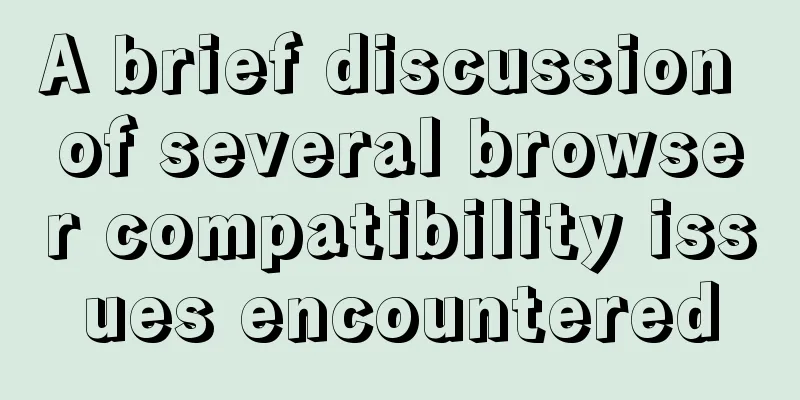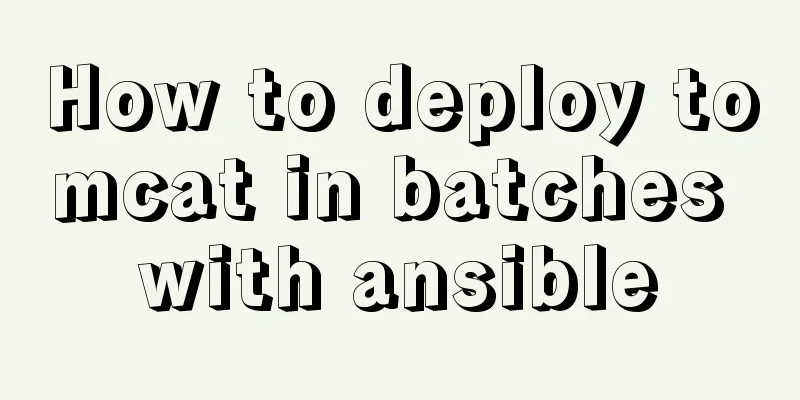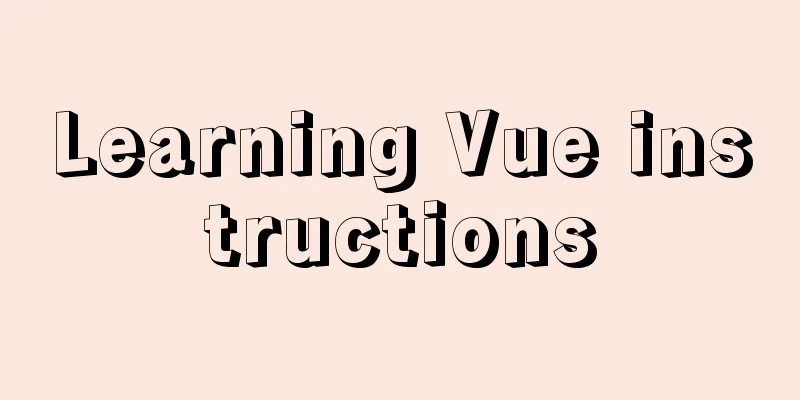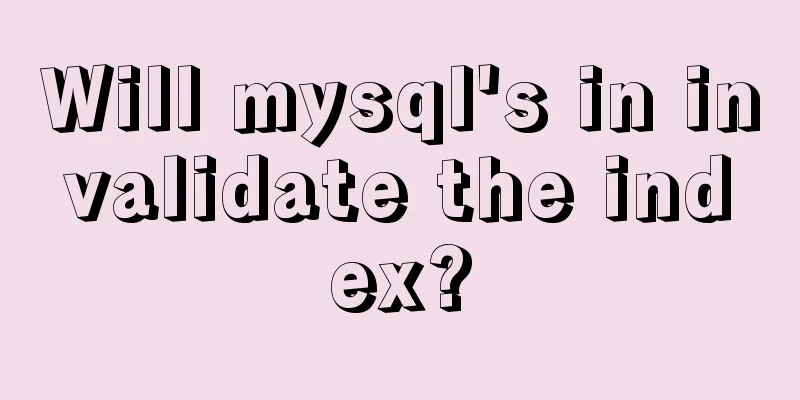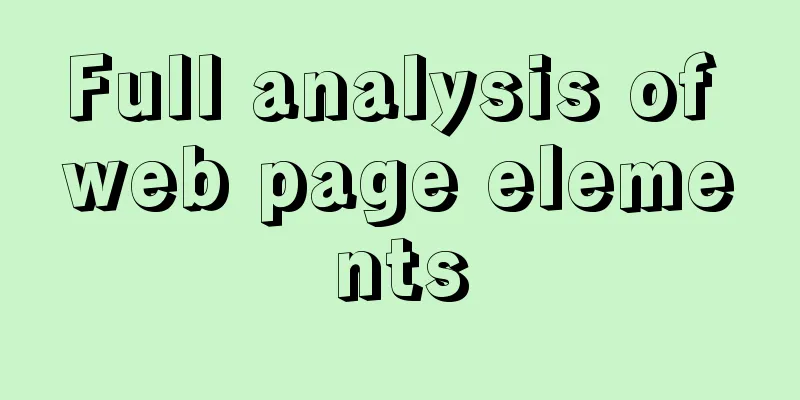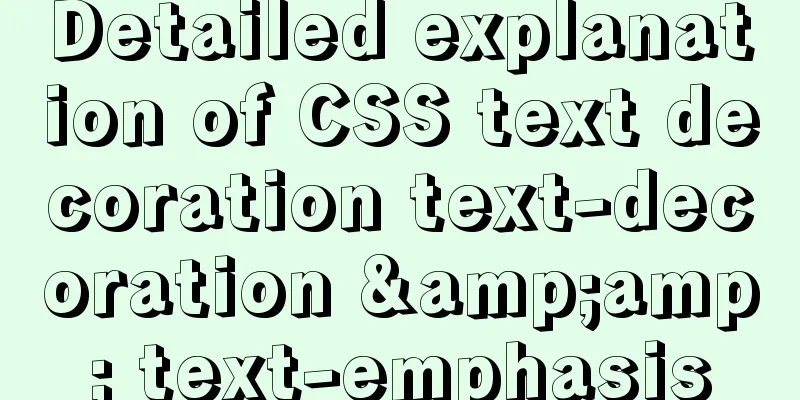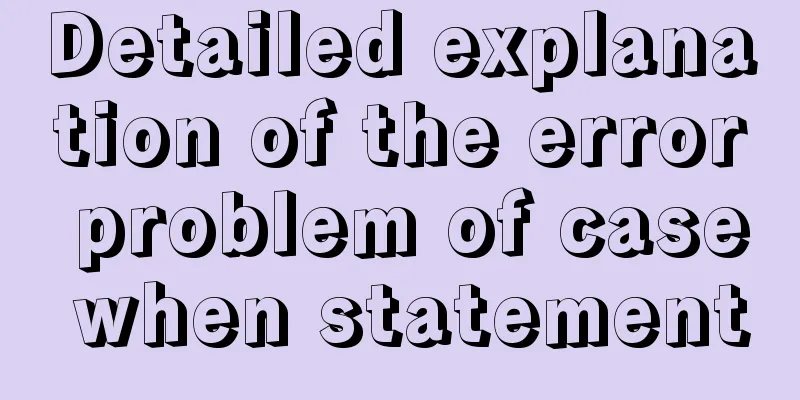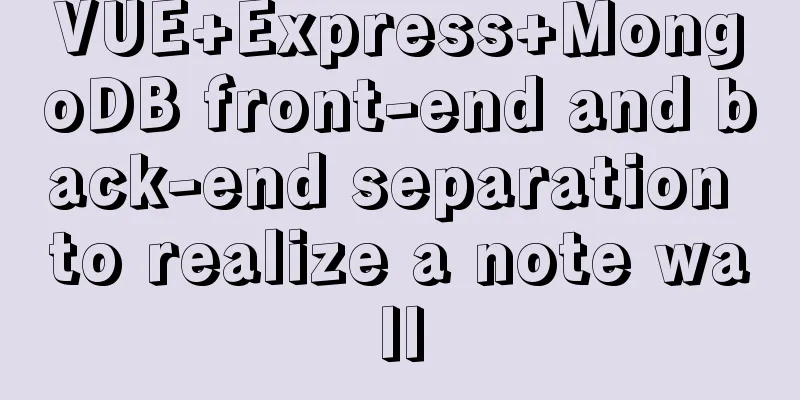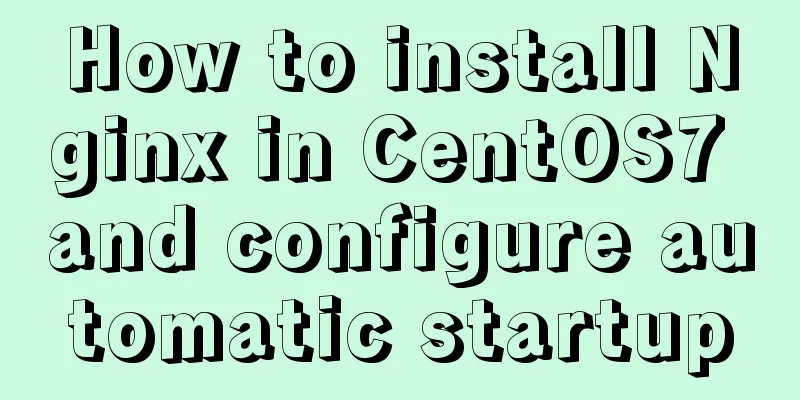React Native environment installation process
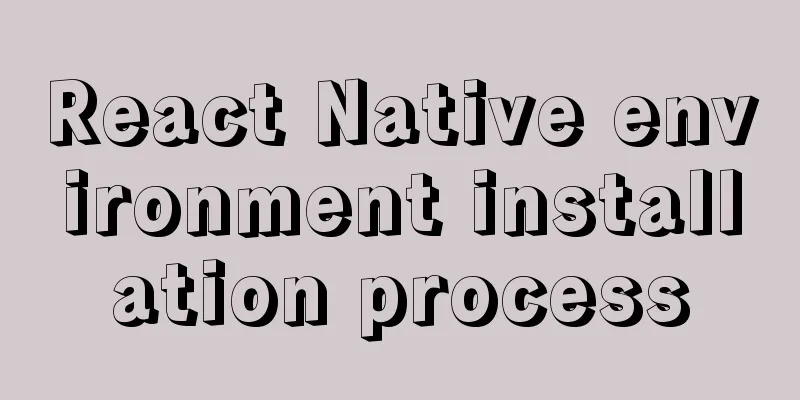
react-native installation process 1.npx react-native init AwesomeProject reports an error
Run cd ./demo/ios && pod install to solve the problem 2. Install JDK (1) brew install adoptopenjdk/openjdk/adoptopenjdk8
This error does not affect the environment. Note that the official version 1.8 is also called version 8, which is not recognized by the doctor. 3. Create a configuration file ~/.zshrc (1). You can use the echo $0 command to check the shell you are using.
Check the Java installation path and configure the Java environment variables (not necessarily required, but I configured it) WARNING: export JAVA_HOME export CLASSPATH
Run Java - version, it shows
The installation is successful 2. When installing Android SDK, an error message appears saying that the version does not match. Click Show Package Details to install the corresponding version.
Configure ANDROID_HOME environment variable (1) Check the installation path of the SDK in Android studio
(2) Configure the ANDROID_HOME environment variable in .zshrc
Environment installation successful 4. Run npm run androidThe app cannot be installed in reality, and an error is reported in port 8081. After switching to a foreign data source, the installation is normal. This is the end of this article about react native environment installation. For more relevant react native environment installation content, please search 123WORDPRESS.COM's previous articles or continue to browse the following related articles. I hope everyone will support 123WORDPRESS.COM in the future! You may also be interested in:
|
<<: Detailed tutorial on installation and configuration of nginx under Centos7
>>: Navicat multiple ways to modify MySQL database password
Recommend
Summary of situations where MySQL indexes will not be used
Types of Indexes in MySQL Generally, they can be ...
MySQL uses frm files and ibd files to restore table data
Table of contents Introduction to frm files and i...
React concurrent function experience (front-end concurrent mode)
React is an open-source JavaScript library used b...
Detailed explanation of filters and directives in Vue
Table of contents vue custom directive Global Dir...
Install redis and MySQL on CentOS
1|0MySQL (MariaDB) 1|11. Description MariaDB data...
Implementation of installing Docker in win10 environment
1. Enter the Docker official website First, go to...
MySQL complete collapse query regular matching detailed explanation
Overview In the previous chapter, we learned abou...
Detailed explanation of the encapsulation and use of the Vue image magnifier component
Based on the Vue image magnifier component packag...
Axios cancel request and avoid duplicate requests
Table of contents origin status quo Cancel reques...
Simply understand the writing and execution order of MySQL statements
There is a big difference between the writing ord...
Vue-cli creates a project and analyzes the project structure
Table of contents 1. Enter a directory and create...
How does MySQL ensure master-slave consistency?
Table of contents The basic principle of MySQL ma...
WeChat applet development practical skills: data transmission and storage
Combining the various problems I encountered in m...
Nginx proxy axios request and precautions
Preface I recently wrote a small demo. Because I ...
Example of how to achieve semi-transparent background image and opaque content in CSS3
I encountered this problem when I was making the ...