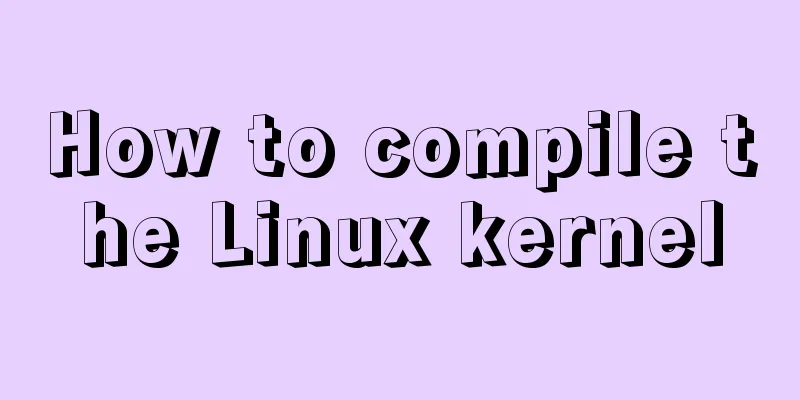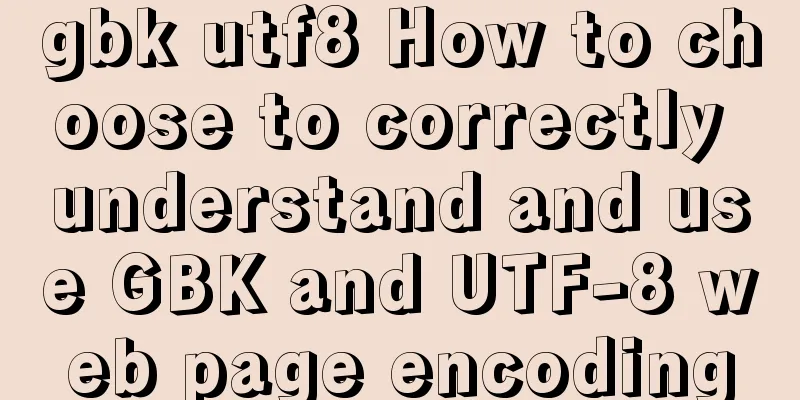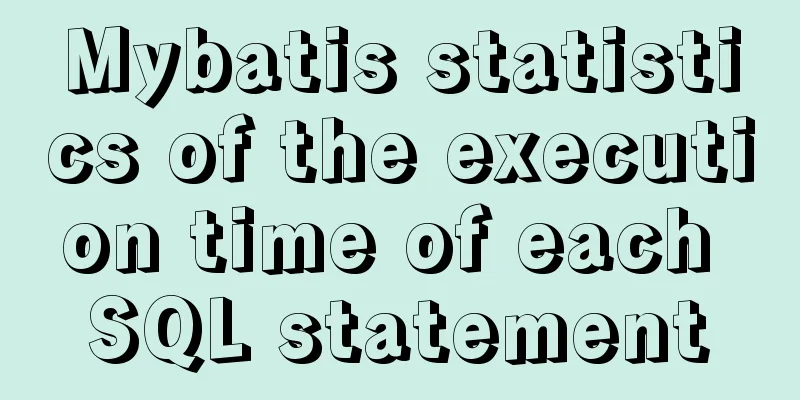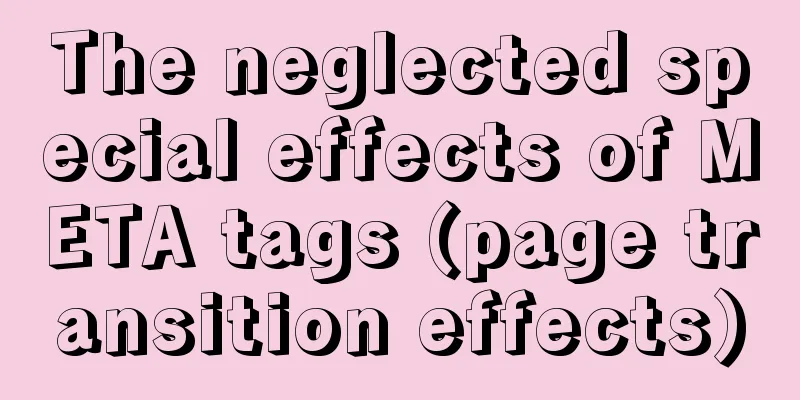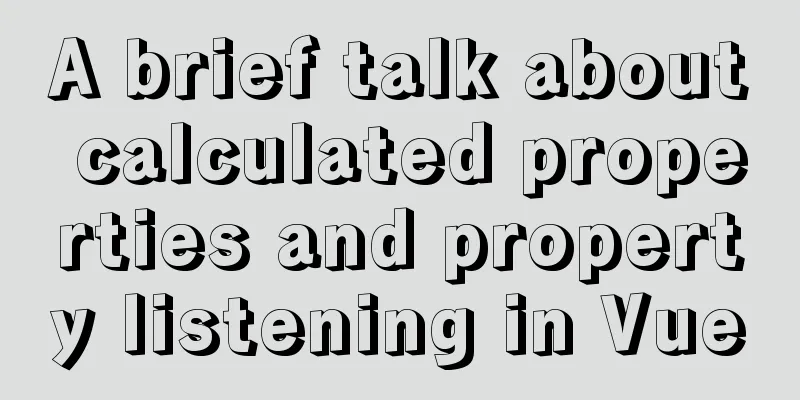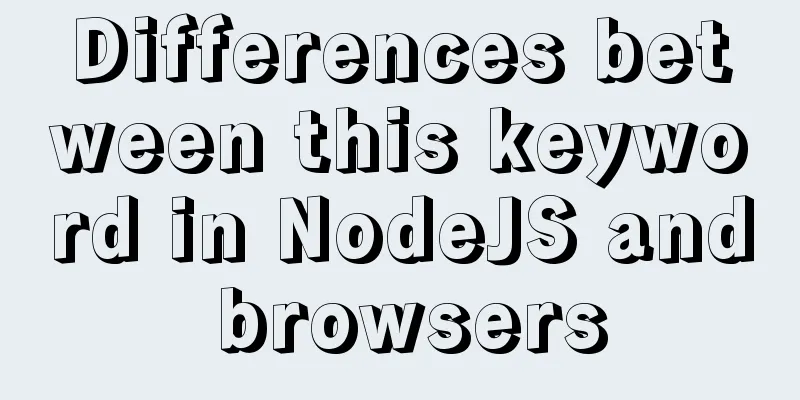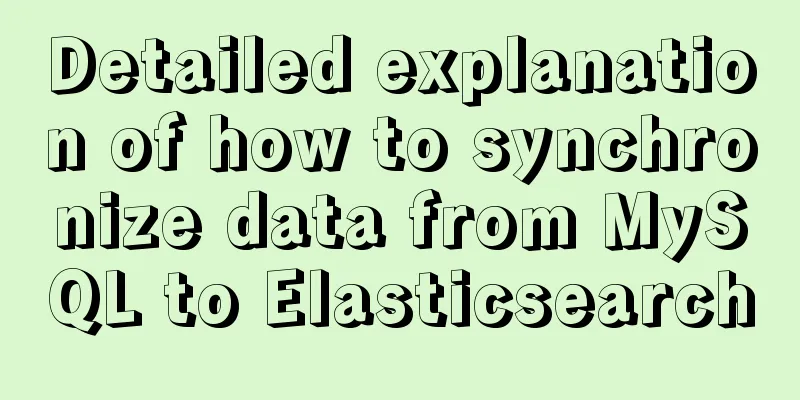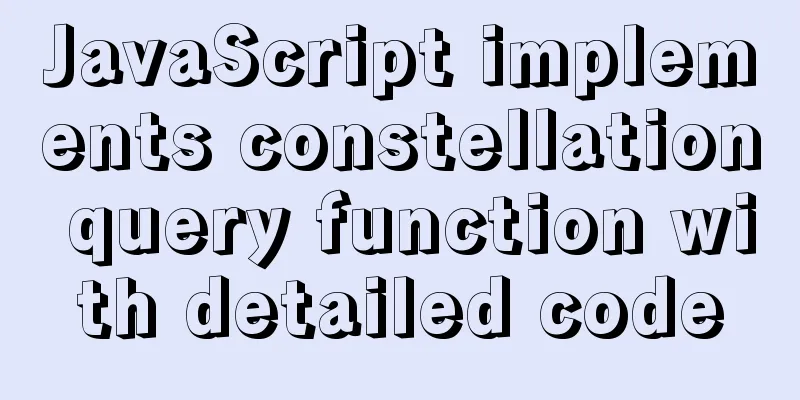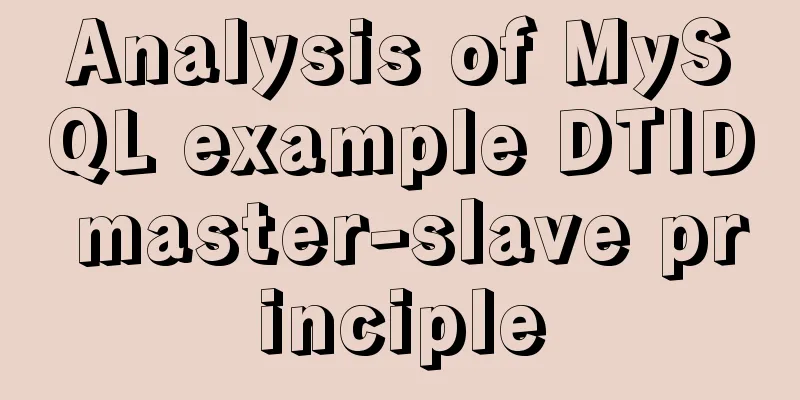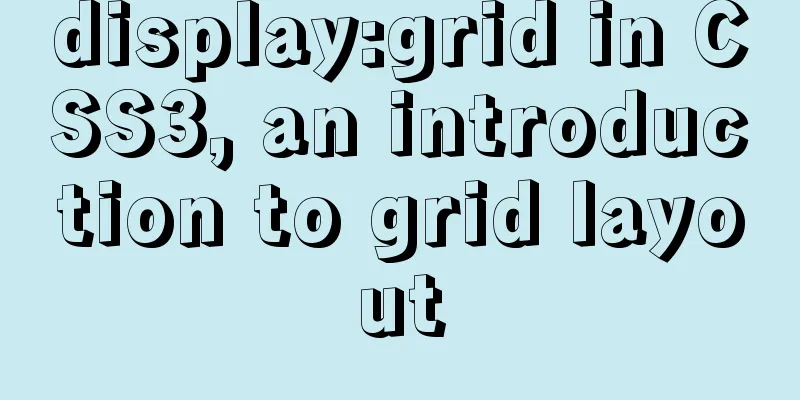How to deploy tomcat in batches with ansible
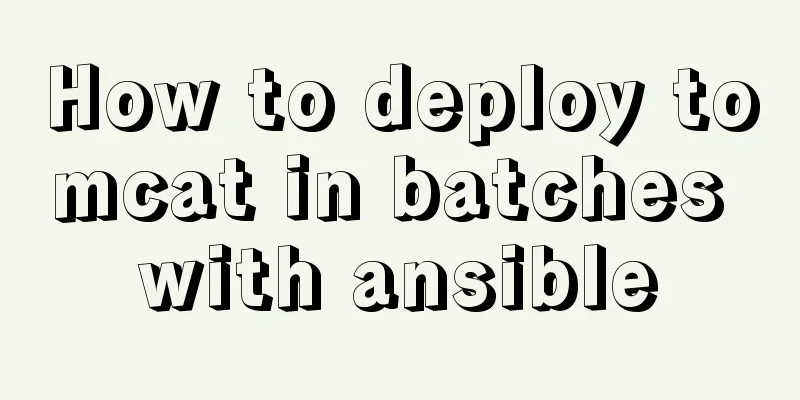
|
1.1 Building the Directory Structure This operation is to install the directory structure of nginx+mysql+tomcat+db. You can refer to it. It's good~
mkdir -p /ansible/roles/{nginx,mysql,tomcat,db}/{defaults,files,handlers,meta,tasks,templates,vars}
1.2 File Directory Structure [root@qtbackup ~]# tree /ansible/ /ansible/ ├── playbook │ └── playbook.yml ├── roles │ ├── db │ │ ├── defaults │ │ ├── files │ │ ├── handlers │ │ ├── meta │ │ ├── tasks │ │ ├── templates │ │ └── vars │ ├── mysql │ │ ├── defaults │ │ ├── files │ │ ├── handlers │ │ ├── meta │ │ ├── tasks │ │ ├── templates │ │ └── vars │ ├── nginx │ │ ├── defaults │ │ ├── files │ │ ├── handlers │ │ ├── meta │ │ ├── tasks │ │ ├── templates │ │ └── vars │ └── tomcat │ ├── defaults │ ├── files │ │ ├── apache-tomcat-8.0.29.tar.gz │ │ ├── jdk-8u73-linux-x64.gz │ │ ├── tomcat-initscript.sh │ │ └── tomcat-users.xml │ ├── handlers │ │ └── main.yml │ ├── meta │ ├── tasks │ │ └── main.yml │ ├── templates │ │ └── tomcat-users.xml │ └── vars ├── ssh_key.sh ###Automatically distribute sshkey script (will be posted in full below) ├── web.retry └── web.yml ####Total number of files called: 34 directories, 11 files 1.3 Create a general call file in the ansible directory - hosts: bgo ####This is the host group name defined by hosts. If it is a single host, you can directly write the address remote_user: root ####Execution user roles: #####Explanation of the configuration file directory, because we are installing tomcat this time, so comment out the others # - nginx # -mysql - tomcat # - db 1.4 Create a tomcat installation playbook file vim /ansible/roles/tomcat/tasks/main.yml #This is to install jdk using the yum module. If necessary, you can use #- name: install java # yum: name=java-1.8.0-openjdk.x86_64 state=present =============================================================== #Create user- name: group group: name=tomcat - name: user user: name=tomcat group=tomcat home=/usr/tomcat sudo: True ################################This source package installs JDK############################### #Copy jdk to the tmp directory - name: copy jdk-8u73-linux-x64.gz copy: src=jdk-8u73-linux-x64.gz dest=/tmp/jdk-8u73-linux-x64.gz #Unzip the jdk package to /application - name: Extract archive jdk command: /bin/tar xf /tmp/jdk-8u73-linux-x64.gz -C /application #Rename - name: java shell: mv /application/jdk1.8.0_73 /application/java #Add environment variables - name: add /etc/profile lineinfile: dest=/etc/profile regexp="^JAVA_HOME=" line="JAVA_HOME=/application/java/" - name: add /etc/profile lineinfile: dest=/etc/profile regexp="^CLASS_PATH=" line="CLASS_PATH=$JAVA_HOME/lib:$JAVA_HOME/jre/lib" - name: add /etc/profile lineinfile: dest=/etc/profile regexp="^PATH=\$PATH:\$JAVA_HOME" line="PATH=$PATH:$JAVA_HOME/bin" - name: add /etc/profile lineinfile : dest=/etc/profile regexp="^export JAVA_HOME" line="export JAVA_HOME" ############################Install tomcat########################################## - name: copy tomcat_tar_gz copy: src=apache-tomcat-8.0.29.tar.gz dest=/tmp/apache-tomcat-8.0.29.tar.gz #Unzip tomcat to the opt directory - name: Extract archive command: /bin/tar xf /tmp/apache-tomcat-8.0.29.tar.gz -C /opt #Create a soft link - name: Symlink install directory file: src=/opt/apache-tomcat-8.0.29/ dest=/application/tomcat state=link #Give directory permissions - name: Change ownership of Tomcat installation file: path=/application/tomcat/ owner=tomcat group=tomcat state=directory recurse=yes #Push configuration file - name: Configure Tomcat users template: src=tomcat-users.xml dest=/application/tomcat/conf/ notify: restart tomcat #Install tomcat. init startup script - name: Install Tomcat init script copy: src=tomcat-initscript.sh dest=/etc/init.d/tomcat mode=0755 #Start tomcat - name: Start Tomcat service:name=tomcat state=started enabled=yes 1.5 Calling handlers via notify - name: restart tomcat service:name=tomcat state=restarted 1.6 Syntax Check === Execute Installation cd /ansible ansible-playbook web.yml --syntax-check #Check syntax ansible-playbook web.yml #Execute The above is the full content of this article. I hope it will be helpful for everyone’s study. I also hope that everyone will support 123WORDPRESS.COM. You may also be interested in:
|
<<: Summary of special processing statements of MySQL SQL statements (must read)
>>: Reasons and solutions for failure of dynamically added routing pages in Vue when refreshing
Recommend
CSS fixes the container level (div...) tag in one position (on the far right of the page)
The code looks like this: .process{ border:1px so...
HTML hyperlinks explained in detail
Hyperlink Hyperlinks are the most frequently used ...
Summary of methods for creating, listing, and deleting Docker containers on Linux
1. Start the Docker container Start a new Docker ...
How to build lnmp environment in docker
Create a project directory mkdir php Create the f...
MySQL 5.5 installation and configuration graphic tutorial
Organize the MySQL 5.5 installation and configura...
Implementation of dynamic rem for mobile layout
Dynamic rem 1. First, let’s introduce the current...
javascript Blob object to achieve file download
Table of contents illustrate 1. Blob object 2. Fr...
Detailed explanation of the mysql database LIKE operator in python
The LIKE operator is used in the WHERE clause to ...
Solve the problem of Navicat for MySQL reporting 2005 error when connecting to MySQL
In the previous article, I introduced how to solv...
The experience gained from comparing and analyzing the homepages of domestic social networking websites is shared with everyone (picture)
This article hopes to gain some insights through a...
Solution to index failure in MySQL due to different field character sets
What is an index? Why create an index? Indexes ar...
Win10 configuration tomcat environment variables tutorial diagram
Before configuration, we need to do the following...
MySQL updates a field in a table to be equal to the value of a field in another table
As shown below: update table1 as z left join tabl...
Trash-Cli: Command-line Recycle Bin Tool on Linux
I believe everyone is familiar with the trashcan,...
Use and analysis of Mysql Explain command
The mysql explain command is used to show how MyS...