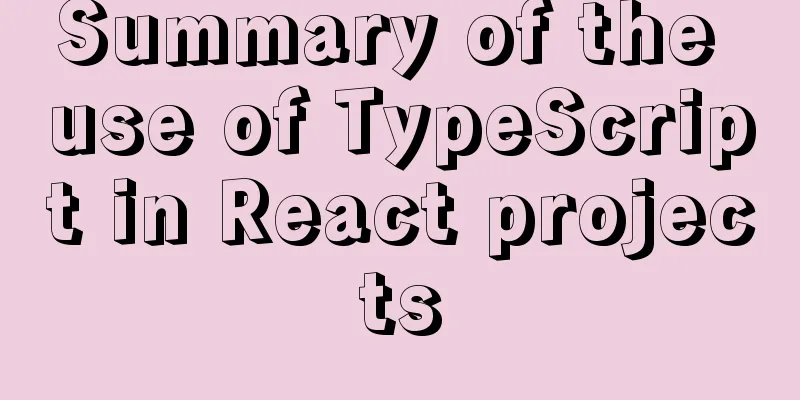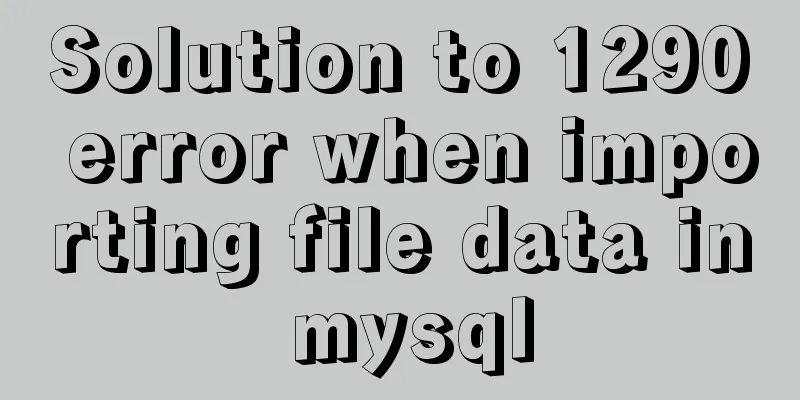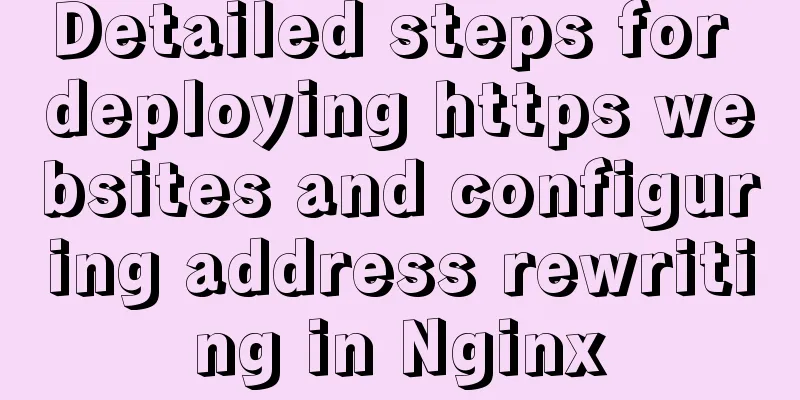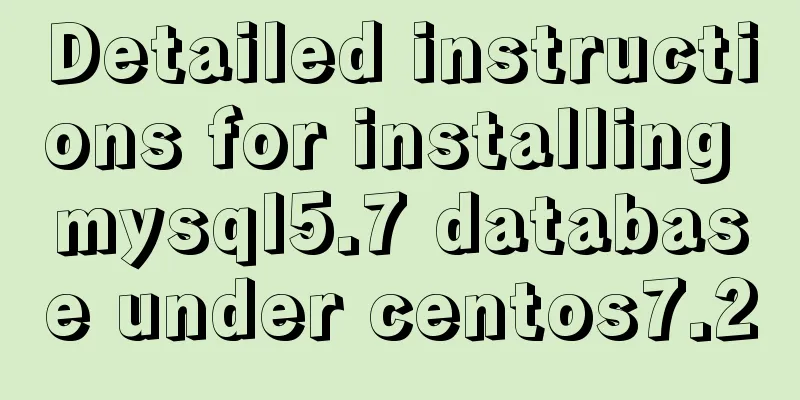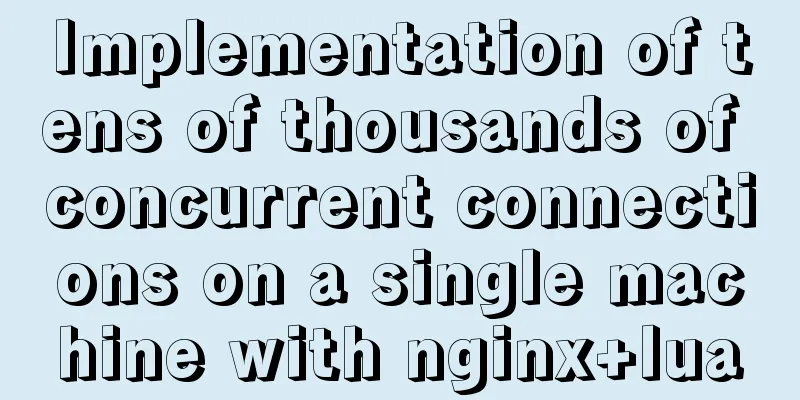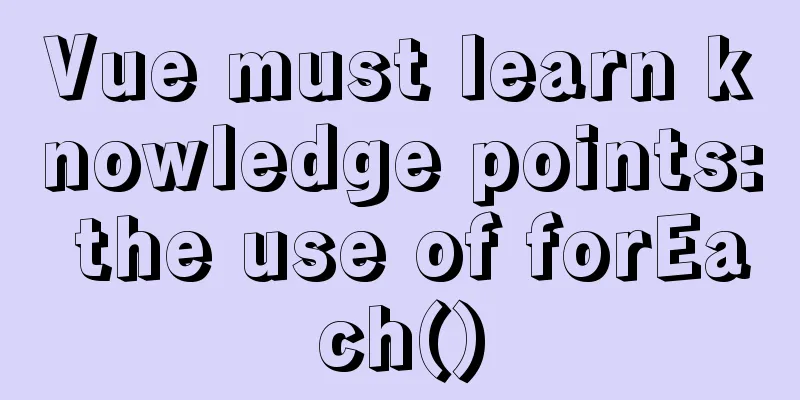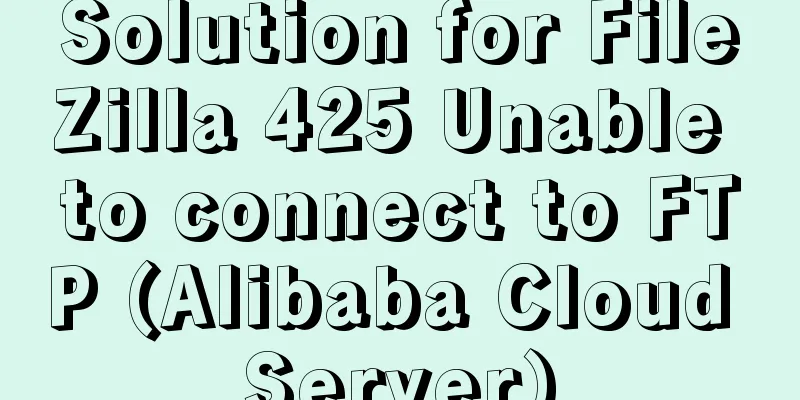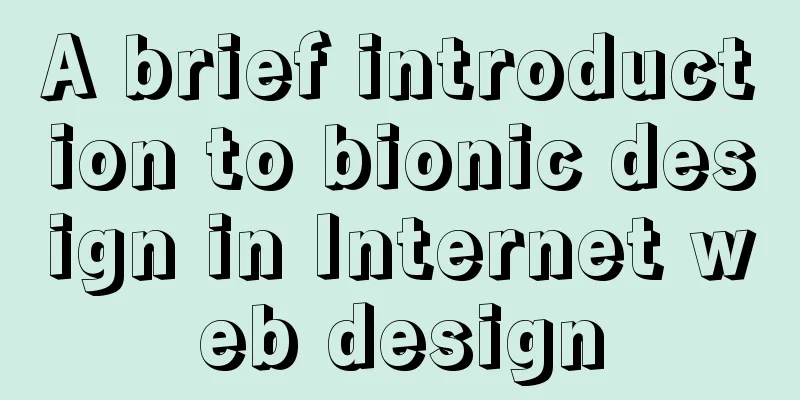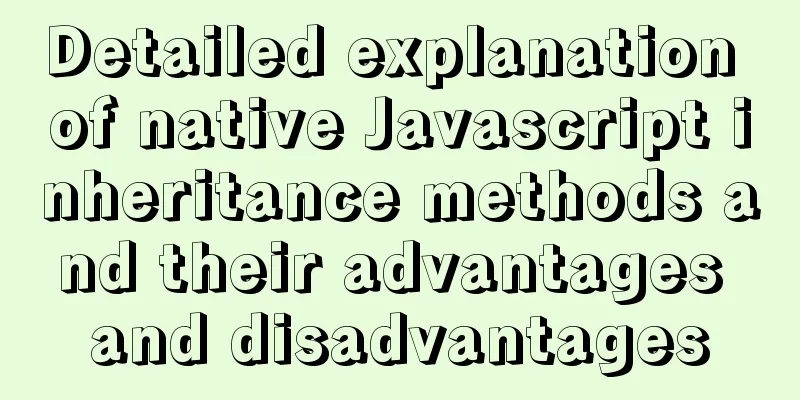Solve the problem of Navicat for MySQL reporting 2005 error when connecting to MySQL
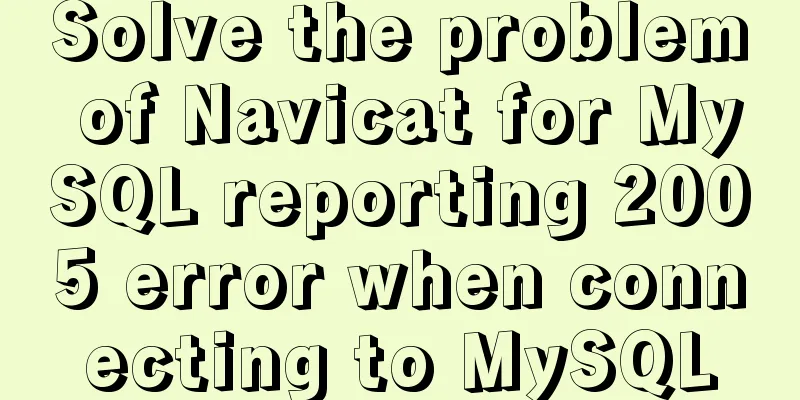
|
In the previous article, I introduced how to solve the problem of Navicat for Mysql connection error 1251 (connection failed). Today, I will introduce the problem of Navicat for MySQL connecting to MySQL and reporting error 2005.
2005 Error reason:After the local MySQL service is started, some functions of Navicat require an Internet connection to be used. Since the error message says that the host's localhost cannot be connected, localhost needs to be resolved by DNS before it becomes the local loopback address 127.0.0.1. In the case of a disconnected network, localhost is a string without resolution. Solution:1. Solve the network problem and successfully connect to the Internet. 2. When there is no Internet, open the connection properties and change the host name or IP address of localhost to 127.0.0.1.
The above is the details of Navicat for MySQL connecting to MySQL and reporting 2005 errors. For more information about Navicat for MySQL reporting 2005 errors, please pay attention to other related articles on 123WORDPRESS.COM! You may also be interested in:
|
<<: Disable input text box input implementation properties
>>: Idea deploys remote Docker and configures the file
Recommend
A complete tutorial on using axios encapsulation in vue
Preface Nowadays, in projects, the Axios library ...
How to implement second-level scheduled tasks with Linux Crontab Shell script
1. Write Shell script crontab.sh #!/bin/bash step...
Detailed process of using nginx to build a webdav file server in Ubuntu
Install nginx Note that you must install nginx-fu...
Analysis of the ideas of implementing vertical tables in two ways in Vue project
Problem Description In our projects, horizontal t...
Conditional comments to determine the browser (IE series)
<!--[if IE 6]> Only IE6 can recognize <