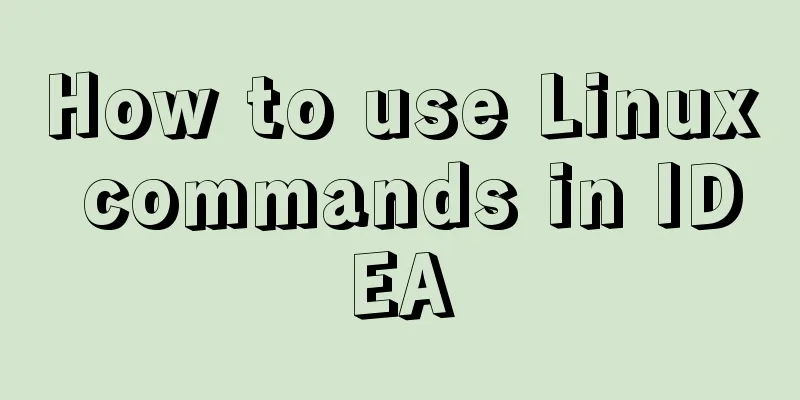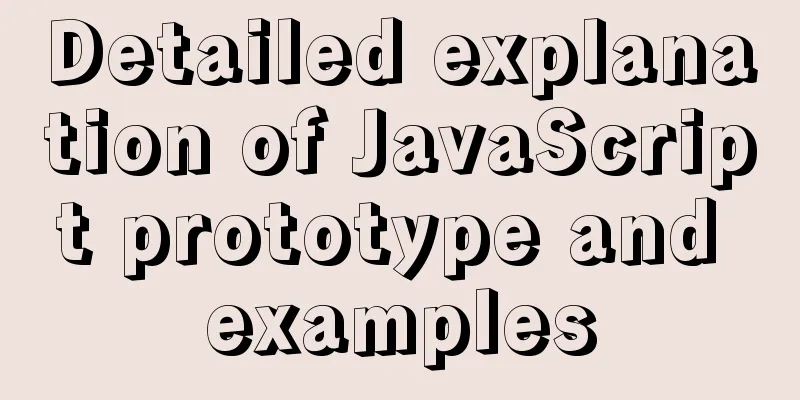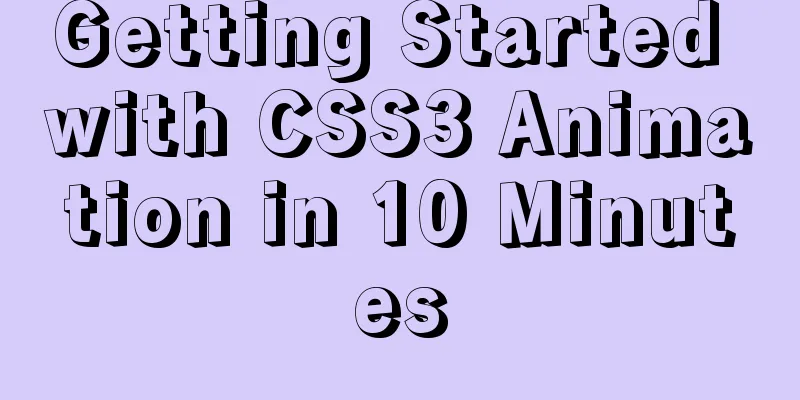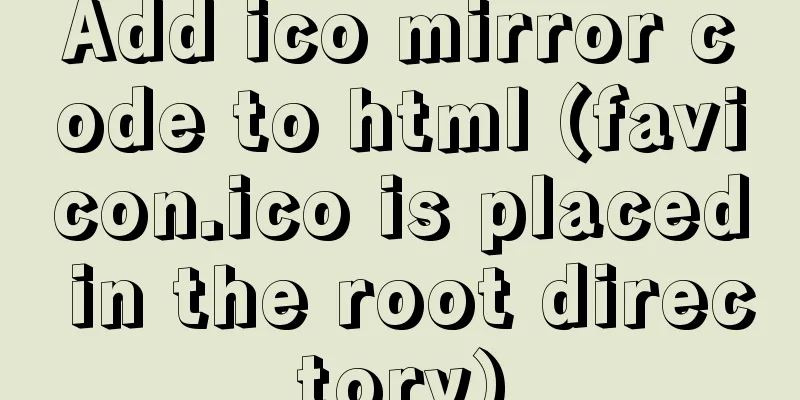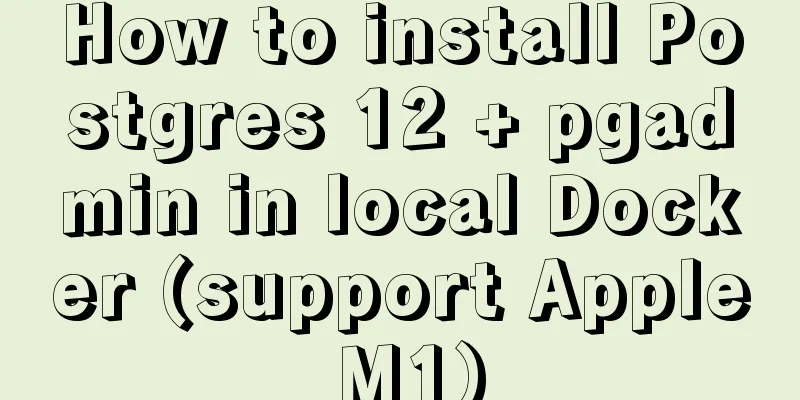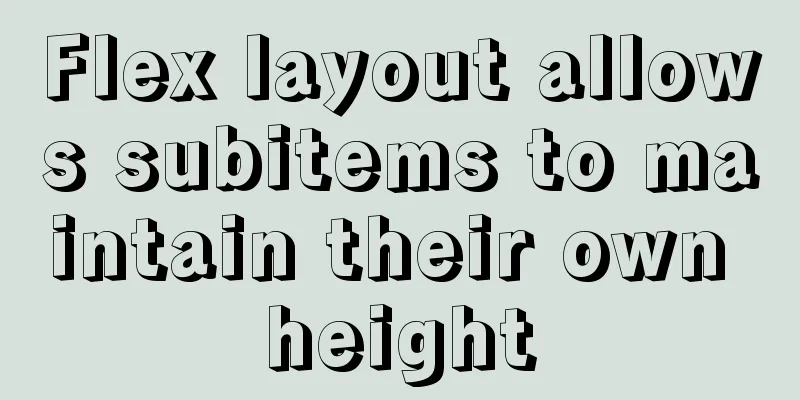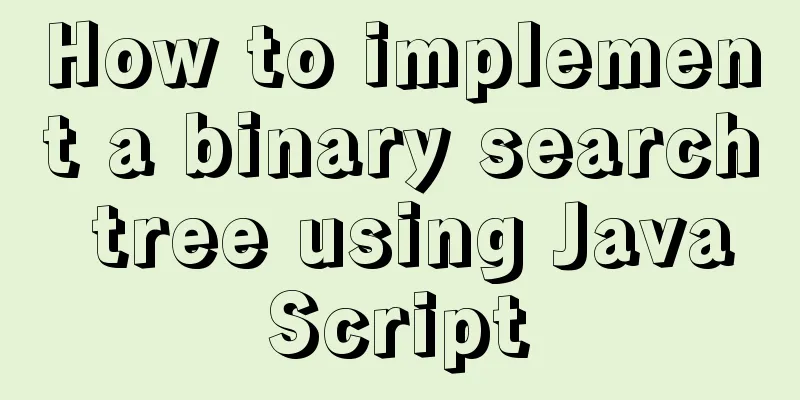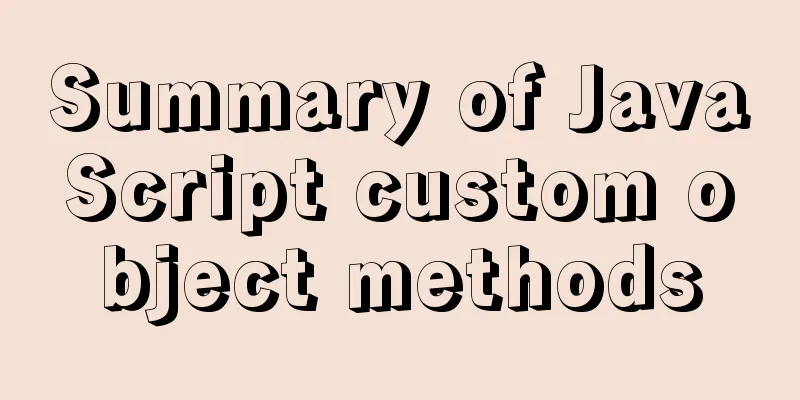Idea deploys remote Docker and configures the file
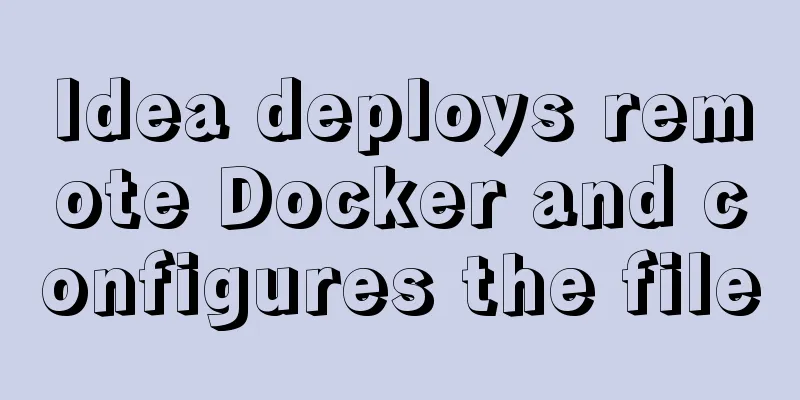
|
1. Modify the Linux server docker configuration file vim /usr/lib/systemd/system/docker.service Add Configuration ExecStart=/usr/bin/dockerd -H fd:// --containerd=/run/containerd/containerd.sock -H tcp://0.0.0.0:2375 -H unix://var/run/docker.sock Restart Docker systemctl daemon-reload systemctl restart docker 2. Idea downloads the docker plugin
3. Modify the project pom file
<build>
<plugins>
<plugin>
<groupId>org.springframework.boot</groupId>
<artifactId>spring-boot-maven-plugin</artifactId>
<version>2.4.1</version>
<configuration>
<fork>true</fork>
<addResources>true</addResources>
<mainClass>com.Main8090</mainClass>
</configuration>
<executions>
<execution>
<goals>
<goal>repackage</goal>
</goals>
</execution>
</executions>
</plugin>
<plugin>
<groupId>com.spotify</groupId>
<artifactId>docker-maven-plugin</artifactId>
<version>1.0.0</version>
<!--Bind the plugin to a certain phase for execution-->
<executions>
<execution>
<id>build-image</id>
<!--Bind the plug-in to the package phase. That is to say, users only need to execute mvn package, which will automatically execute mvn docker:build-->
<phase>package</phase>
<goals>
<goal>build</goal>
</goals>
</execution>
</executions>
<configuration>
<!--Specify the generated image name ${project.artifactId} -->
<imageName>idea2021test</imageName>
<!--Specify tags-->
<imageTags>
<imageTag>latest</imageTag>
</imageTags>
<!-- Specify the Dockerfile path ${project.basedir}: under the project root path -->
<dockerDirectory>${project.basedir}</dockerDirectory>
<!--Specify the remote docker api address-->
<dockerHost>http://101.200.201.196:2375</dockerHost>
<!-- Here is the configuration for copying the jar package to the specified directory of the docker container-->
<resources>
<resource>
<targetPath>/</targetPath>
<!--The path where the jar package is located corresponds to the target directory -->
<directory>${project.build.directory}</directory>
<!-- The jar package that needs to be included, which corresponds to the file name added in Dockerfile-->
<include>${project.build.finalName}.jar</include>
</resource>
</resources>
<!-- The following two lines are used for docker push to DockerHub. -->
<!--<serverId>docker-hub</serverId>-->
<!--<registryUrl>https://index.docker.io/v1</registryUrl>-->
</configuration>
</plugin>
</plugins>
</build>4. Packaging and building
---> Running in 0ff0ece2e746 ---> Running in fac72c653afd Indicates that the build was successful 5. Create a container
6. Configure the mapping port
7. Run This is the end of this article about Idea configuration Docker remote deployment. For more related idea deployment remote docker content, please search 123WORDPRESS.COM's previous articles or continue to browse the following related articles. I hope everyone will support 123WORDPRESS.COM in the future! You may also be interested in:
|
<<: Solve the problem of Navicat for MySQL reporting 2005 error when connecting to MySQL
>>: 26 Commonly Forgotten CSS Tips
Recommend
VMWare15 installs Mac OS system (graphic tutorial)
Installation Environment WIN10 VMware Workstation...
Perfect solution for vertical centering of form elements
Copy code The code is as follows: <!DOCTYPE ht...
MySQL database account creation, authorization, data export and import operation examples
This article describes the examples of creating a...
Let's talk in detail about how the NodeJS process exits
Table of contents Preface Active withdrawal Excep...
View the number of files in each subfolder of a specified folder in Linux
count script #!/bin/sh numOfArgs=$# if [ $numOfAr...
Problems and solutions of error 08001 when linking to MySQL in IDEA and no table display after successful connection
Error: Connection to blog0@localhost failed. [080...
An article to solve the echarts map carousel highlight
Table of contents Preface toDoList just do it Pre...
MySQL 8.0.13 installation and configuration method graphic tutorial under win10
I would like to share the installation and config...
Is it necessary to create a separate index for the MySQL partition field column?
Preface Everyone knows that the partition field m...
Django+vue registration and login sample code
register The front-end uses axios in vue to pass ...
Use pure JS to achieve the secondary menu effect
This article example shares the specific code of ...
html page!--[if IE]...![endif]--Detailed introduction to usage
Copy code The code is as follows: <!--[if IE]&...
MySQL loop inserts tens of millions of data
1. Create a test table CREATE TABLE `mysql_genara...
JavaScript Canvas implements Tic-Tac-Toe game
This article shares the specific code of JavaScri...
Display mode of elements in CSS
In CSS, element tags are divided into two categor...