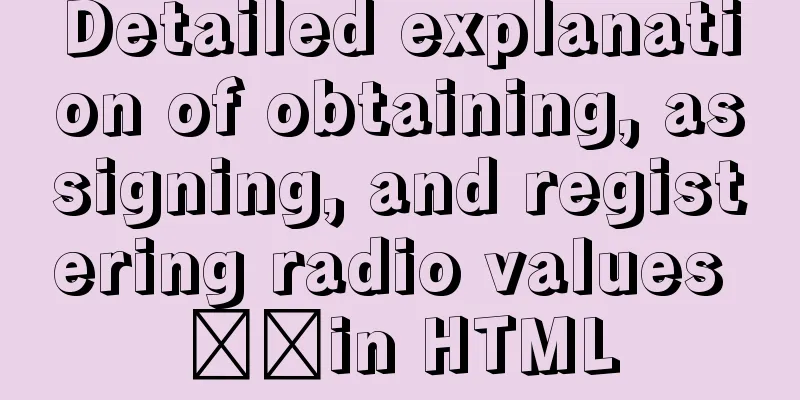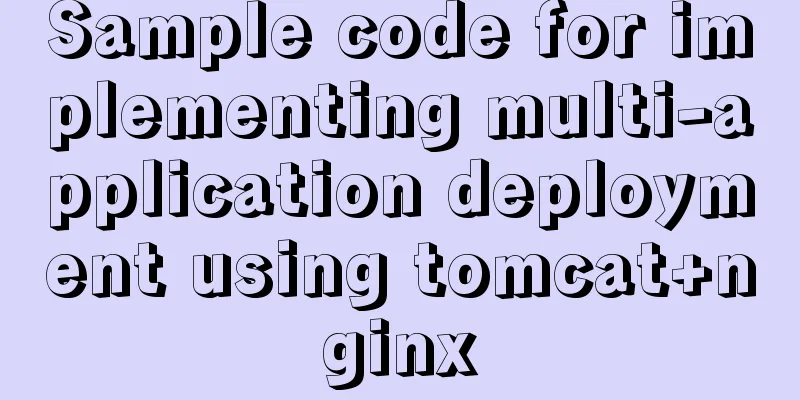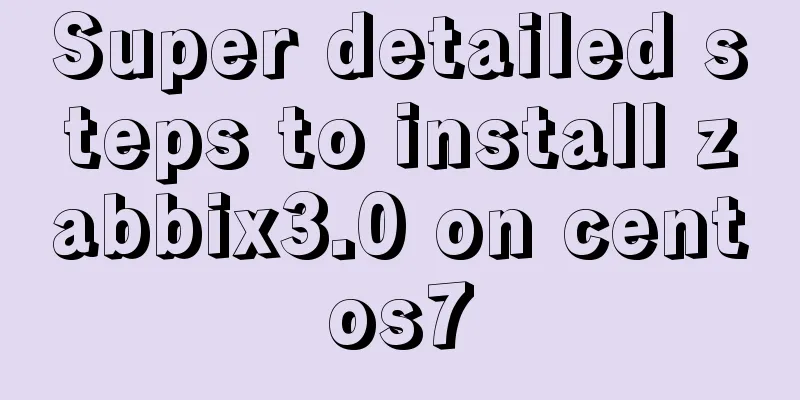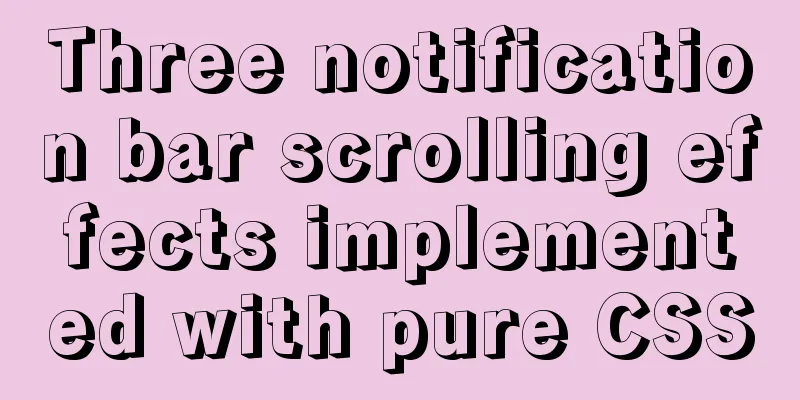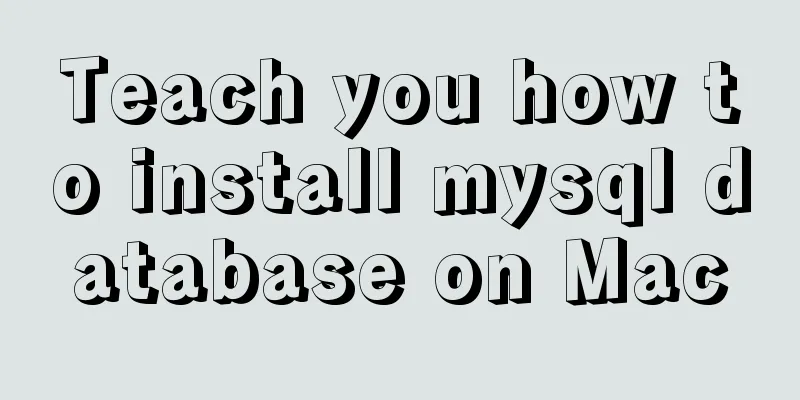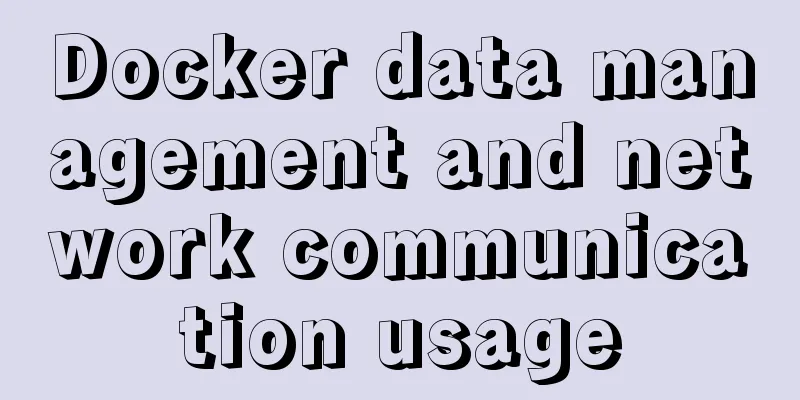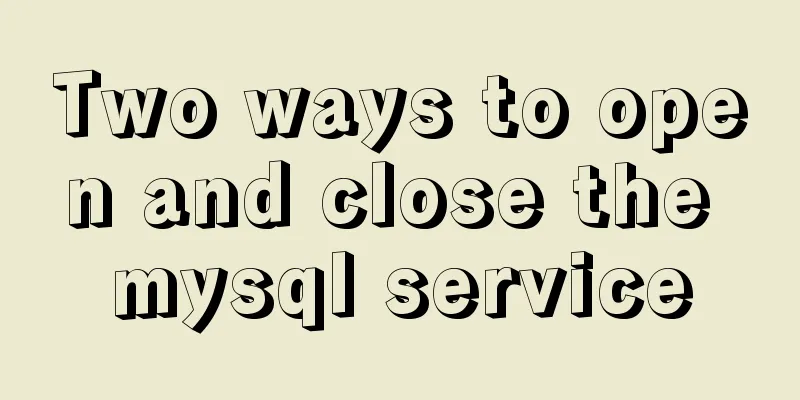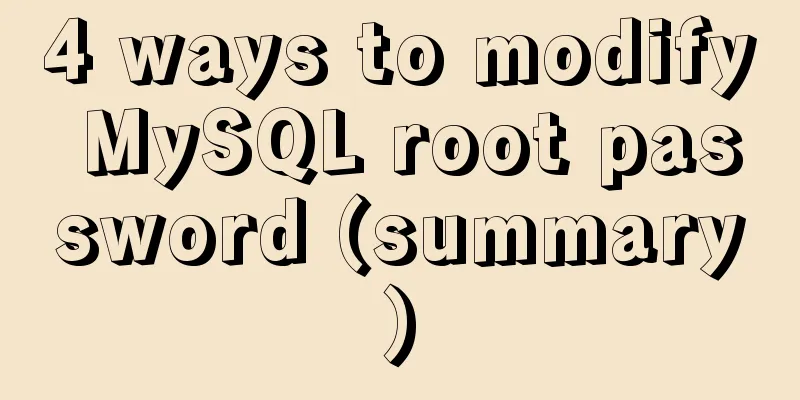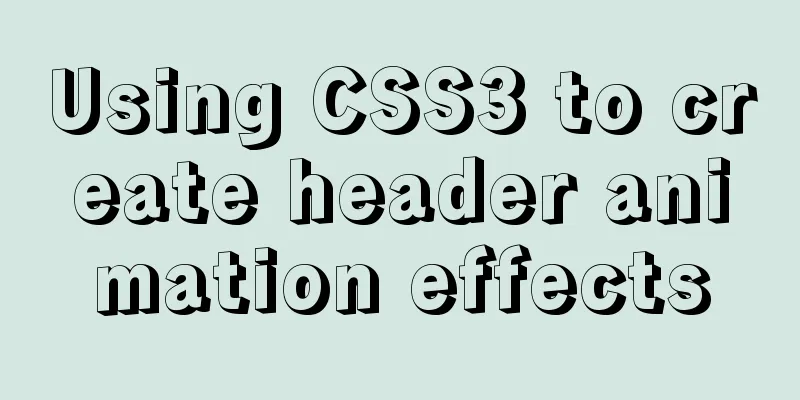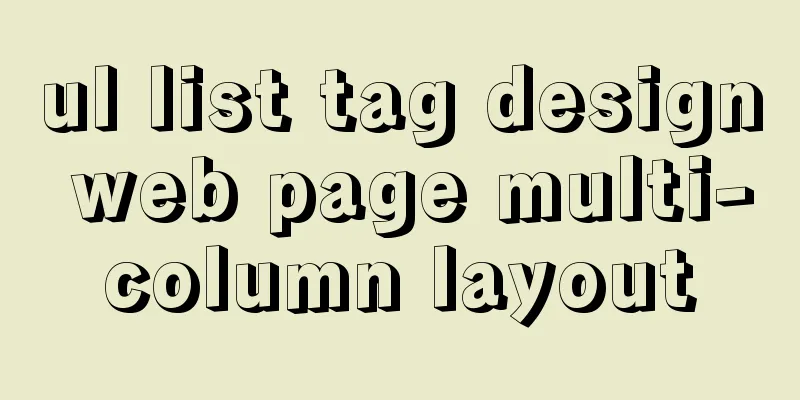Django+vue registration and login sample code
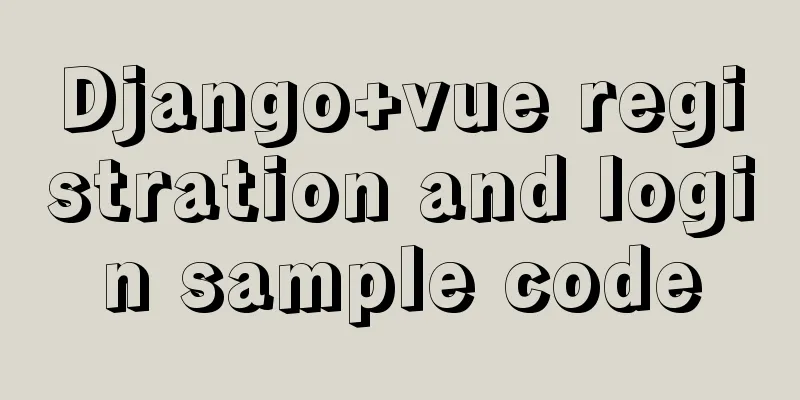
register The front-end uses axios in vue to pass values and sends the obtained account and password to the back-end in the form of a form.
submitForm(formName) {
let data = new FormData()
data.append('username',this.numberValidateForm.name)
data.append('password',this.numberValidateForm.pass)
this.$axios.post('/api/register/',data).then((res) => {
this.$router.push({ name: "login" }) // route jump }).catch((res) => {
console.log("error submit!!");
return false;
})
}
To use $axios for cross-domain authentication, you must first set up a proxy and then add X-CSRFToken to the request header. vue.config.js acting
proxy: {
"/api":{
target:"http://127.0.0.1:8000/",
changeOrigin: true // Whether to use proxy}
}, //Set proxy,
main.js
import Axios from 'axios'
Vue.prototype.$axios = Axios
let getCookie = function (cookie) {
let reg = /csrftoken=([\w]+)[;]?/g
return reg.exec(cookie)[1]
}
Axios.interceptors.request.use(
function(config) {
//Add X-CSRFToken header information uniformly before post request let cookie = document.cookie;
if(cookie && config.method == 'post'){
config.headers['X-CSRFToken'] = getCookie(cookie);
}
return config;
},
function (error) {
// Do something with request error
return Promise.reject(error);
}
); Log in
submitForm(formName) {
this.$refs[formName].validate(valid => { //vue front-end validation rules if (valid) {
let data = new FormData()
data.append('username',this.numberValidateForm.name)
data.append('password',this.numberValidateForm.pass)
this.$axios.post('/api/login/',data).then((res) => {
if(res.data.code == "ok"){
console.log(12345678)
this.$router.push({name:"firstpage"})
}
})
} else {
console.log("error submit!!");
return false;
}
});
},
view.py Django background view function
from django.shortcuts import render
from django.views import View
from django.http import HttpResponse, JsonResponse
from django.contrib.auth.models import User # Django's encapsulated authentication function from django.contrib import auth
class Login(View):
def post(self,request):
try:
user = request.POST.get('username',None)
pwd = request.POST.get('password',None)
# Verify password obj = auth.authenticate(request,username=user,password=pwd)
if obj:
return JsonResponse({'code':'ok','message':'Account and password verification successful'})
except:
return JsonResponse({'code':'no','message':'Verification failed'})
class Register(View):
def post(self, request):
try:
username = request.POST.get('username',None)
password = request.POST.get('password',None)
user = User.objects.create_user(username=username,password=password)
user.save()
except:
return JsonResponse({'code':'no','message':'Registration failed'})
return JsonResponse({'code':'ok','message':'Registration successful'})This is the end of this article about the sample code for implementing registration and login with Django + Vue. For more relevant Django + Vue registration and login content, please search for previous articles on 123WORDPRESS.COM or continue to browse the following related articles. I hope everyone will support 123WORDPRESS.COM in the future! You may also be interested in:
|
<<: Linux system prohibits remote login command of root account
>>: Detailed explanation of the use of find_in_set() function in MySQL
Recommend
Interviewers often ask questions about React's life cycle
React Lifecycle Two pictures to help you understa...
Several ways to schedule backup of MySQL database (comprehensive)
Table of contents 1. mysqldump command to back up...
JS implements a simple counter
Use HTML CSS and JavaScript to implement a simple...
Several ways to shut down Hyper-V service under Windows 10
When using VMware Workstation to open a virtual m...
The most complete and detailed process of installing deepin20 on vmware virtual machine
Virtual machine software: vmware workstation Imag...
innerHTML Application
Blank's blog: http://www.planabc.net/ The use...
Detailed explanation of monitoring NVIDIA GPU usage under Linux
When using TensorFlow for deep learning, insuffic...
Detailed explanation of how Node.js handles ES6 modules
Table of contents 1. Differences between the two ...
mysql join query (left join, right join, inner join)
1. Common connections for mysql INNER JOIN (inner...
Solution for importing more data from MySQL into Hive
Original derivative command: bin/sqoop import -co...
About deploying a web project to Alibaba Cloud Server (5 steps to do it)
1. First log in to the Alibaba Cloud website to r...
Problem of retrieving root password in MYSQL 5.7 under Linux (tested and available)
Table of contents 1. Retrieve via --skip-grant-ta...
Realize three-level linkage of year, month and day based on JavaScript
This article shares the specific code for JavaScr...
Example of how to configure the MySQL database timeout setting
Table of contents Preface 1. JDBC timeout setting...
How to submit a pure HTML page, pass parameters, and verify identity
Since the project requires a questionnaire, but th...