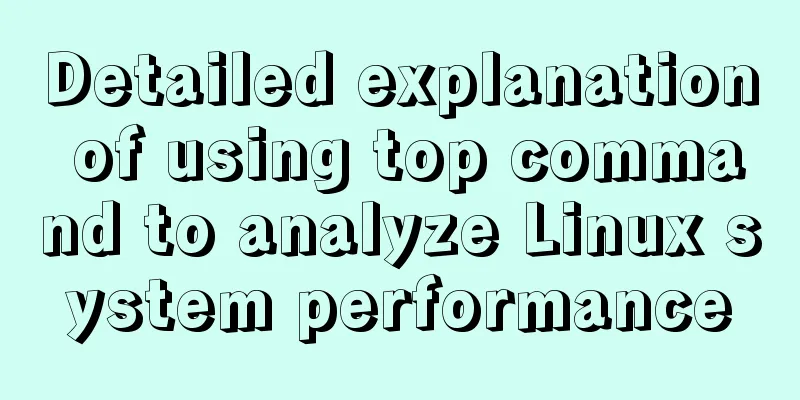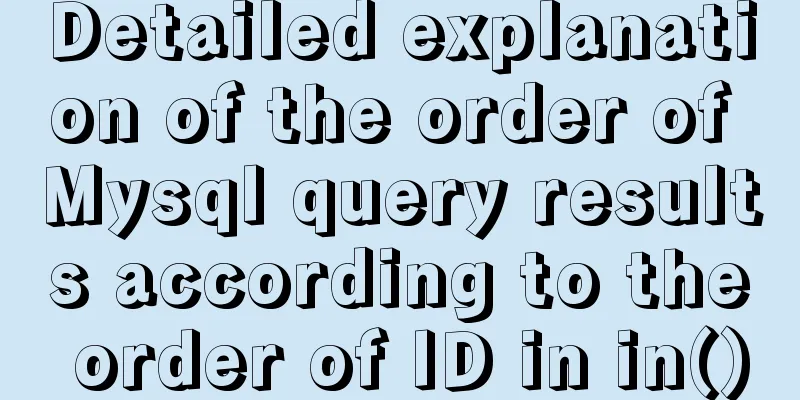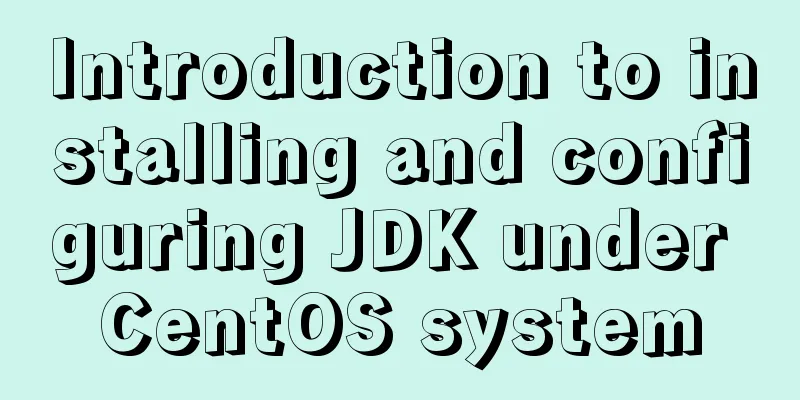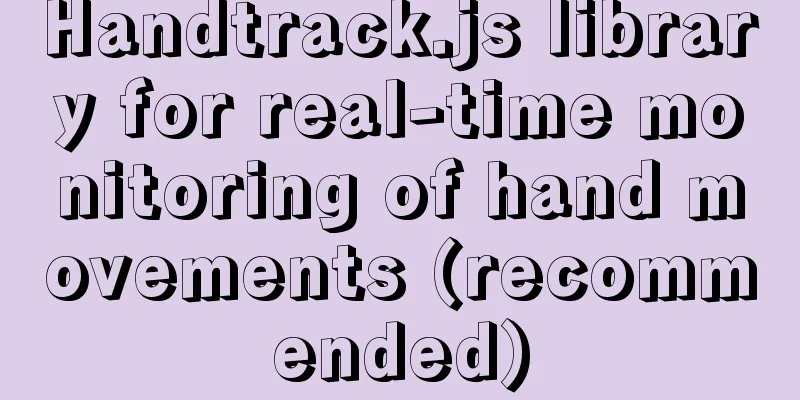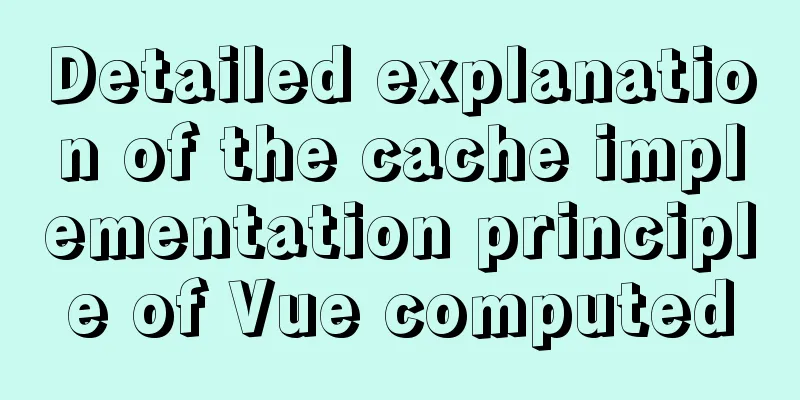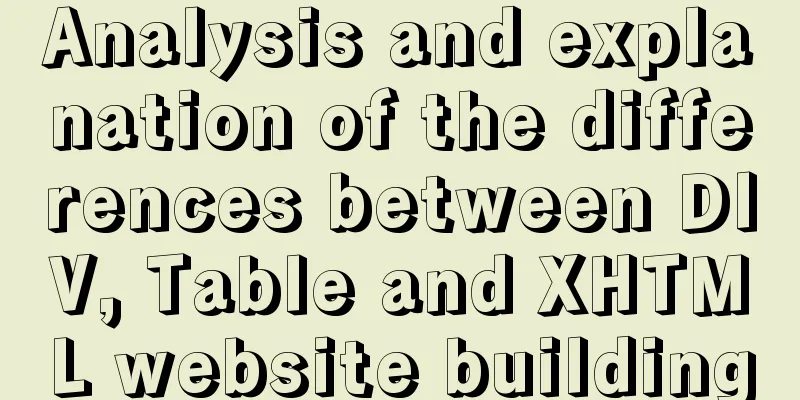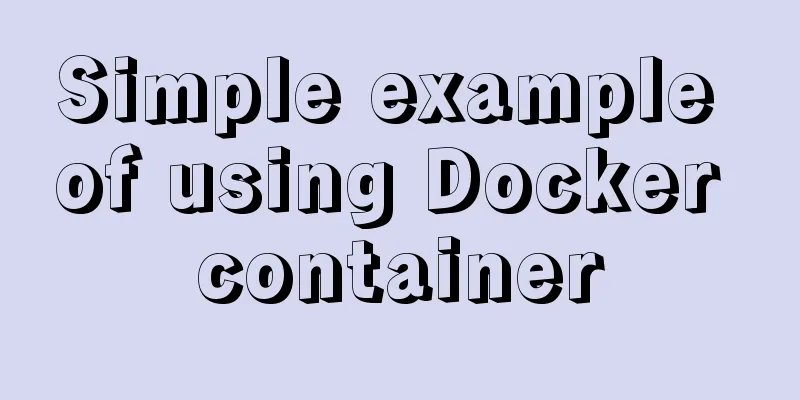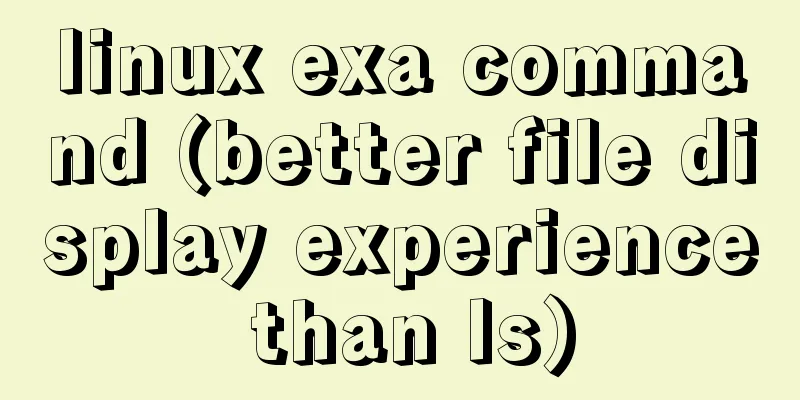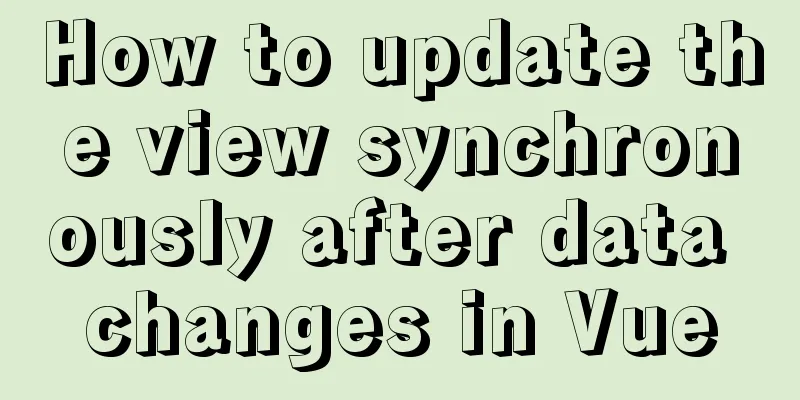Sample code for implementing multi-application deployment using tomcat+nginx
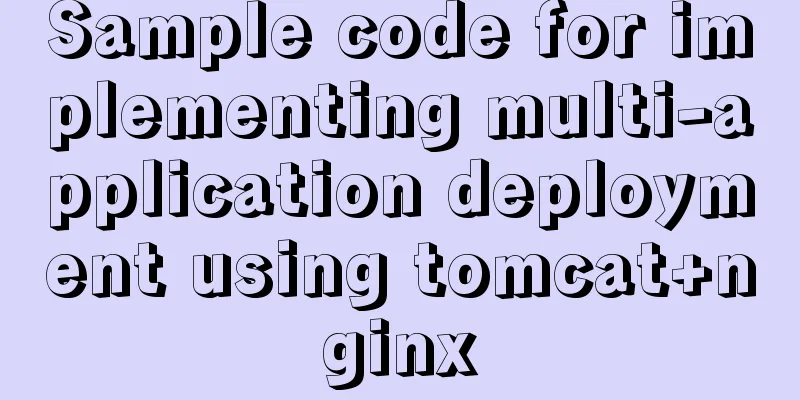
Multi-application deployment1-tomcat configuration1.1- Project Configuration First, go to the cp webapps webapps1
At this point, you can deploy the second project in the same way as deploying a normal project, and upload the data package to the 1.2-Service Configuration Go to the cd confvim server.xml
At the end of the file, add a service resolution configuration.
<!-- Second project configuration-->
<Service name="Catalina1">
<!-- To avoid conflicts, change the port -->
<Connector port="81" protocol="HTTP/1.1"
connectionTimeout="20000"
redirectPort="8443" />
<!-- Tomcat uses port 8009 by default, to avoid conflicts, modify -->
<Connector port="8010" protocol="AJP/1.3" redirectPort="8443"/>
<!-- Engine node, name changed to Catalina1 -->
<!-- After the service is started, the corresponding engine folder will be generated under conf, and the name will remain the same. -->
<Engine name="Catalina1" defaultHost="localhost">
<Realm className="org.apache.catalina.realm.LockOutRealm">
<Realm className="org.apache.catalina.realm.UserDatabaseRealm"
resourceName="UserDatabase"/>
</Realm>
<!-- Modify the Host node and change appBase to the location of the file to be published, which is webapps1 copied in the first step -->
<Host name="localhost" appBase="webapps1"
unpackWARs="true" autoDeploy="true">
<Valve className="org.apache.catalina.valves.AccessLogValve" directory="logs"
prefix="localhost_access_log" suffix=".txt"
pattern="%h %l %u %t "%r" %s %b" />
</Host>
</Engine>
</Service>
2-Nginx Configuration First, go to the vim nginx.conf
Add the reverse proxy configuration information inside
# Website is just a random name, it is just an identification, and the corresponding ip:port that needs to be proxied is inside it.
# Multiple services can also be directly filled in, nginx will automatically load upstream website{
server localhost:81;
server localhost:82;
}
server{
listen 80;
# Configure the domain name information that needs to be resolved, and ensure that this domain name can access the current server's server_name www.123.com;
location / {
#Put the above defined object below for proxy_pass http://website;
proxy_set_header Host $http_host;
proxy_set_header X-Real-IP $remote_addr;
proxy_set_header X-Forwarded-For $proxy_add_x_forwarded_for;
}
}
3-Complete deployment After completing the above two steps, restart # Enter the bin directory and restart tomcat ./shutdown.sh ./startup.sh # Enter the sbin directory and restart nginx ./nginx -s reload This concludes this article on sample code for implementing multi-application deployment with tomcat+nginx. For more information on multi-application deployment with tomcat+nginx, please search previous articles on 123WORDPRESS.COM or continue browsing the following related articles. I hope you will support 123WORDPRESS.COM in the future! You may also be interested in:
|
<<: Detailed explanation of CSS3 animation and new features of HTML5
>>: The functions and differences between disabled and readonly
Recommend
How to make spaces have the same width in IE and FF?
body{font-size:12px; font-family:"宋体";}...
Detailed explanation of the use of Vue h function
Table of contents 1. Understanding 2. Use 1. h() ...
JS realizes the front-end paging effect
This article example shares the specific code of ...
The difference between where and on in MySQL and when to use them
When I was writing join table queries before, I a...
Illustration of the process of using FileZilla to connect to the FTP server
When I first started setting up an ftp server on ...
In-depth analysis of MySQL execution plans
Preface In the previous interview process, when a...
Two ways to connect WeChat mini program to Tencent Maps
I've been writing a WeChat applet recently an...
How to change the root password in a container using Docker
1. Use the following command to set the ssh passw...
Beginners understand MySQL deadlock problem from source code
After many difficult single-step debugging late a...
CocosCreator Typescript makes Tetris game
Table of contents 1. Introduction 2. Several key ...
Sample code for displaying a scroll bar after the HTML page is zoomed out
Here is a record of how to make a scroll bar appe...
A collection of possible problems when migrating sqlite3 to mysql
Brief description Suitable for readers: Mobile de...
MySQL 5.7.21 winx64 free installation version configuration method graphic tutorial
MySQL 5.7.21 winx64 free installation version con...
mysql+mybatis implements stored procedure + transaction + multi-concurrent serial number acquisition
Database stored procedures DROP PROCEDURE IF EXIS...
Example of usage of keep-alive component in Vue
Problem description (what is keep-alive) keep-ali...