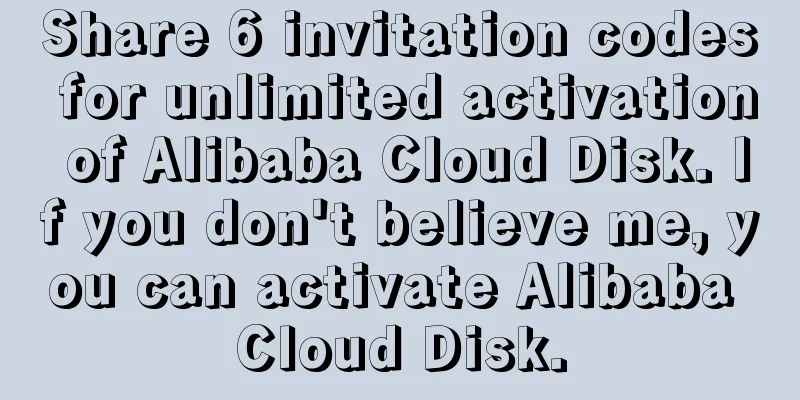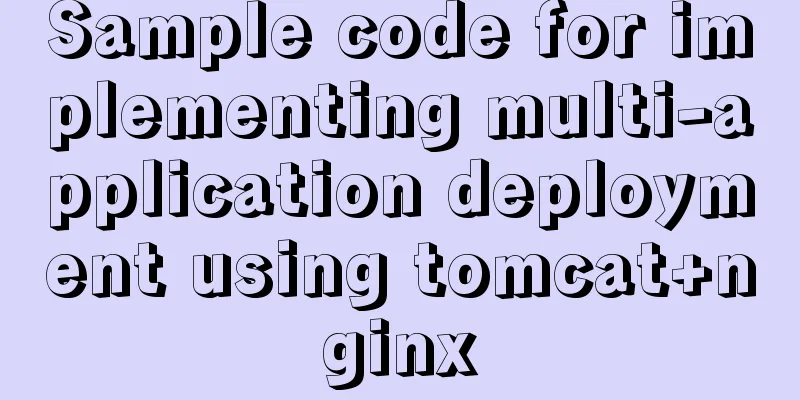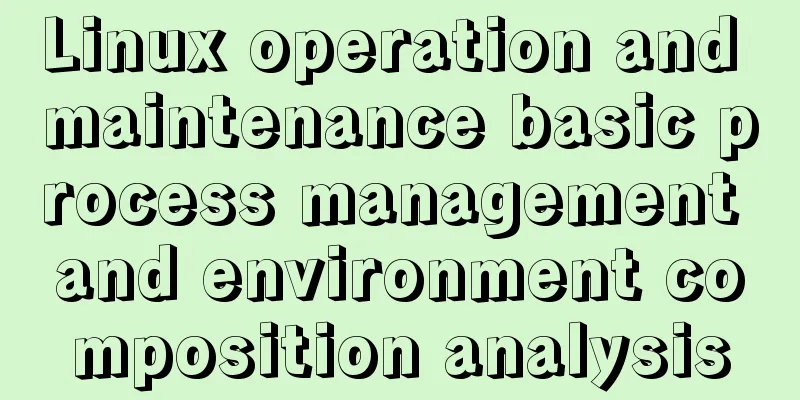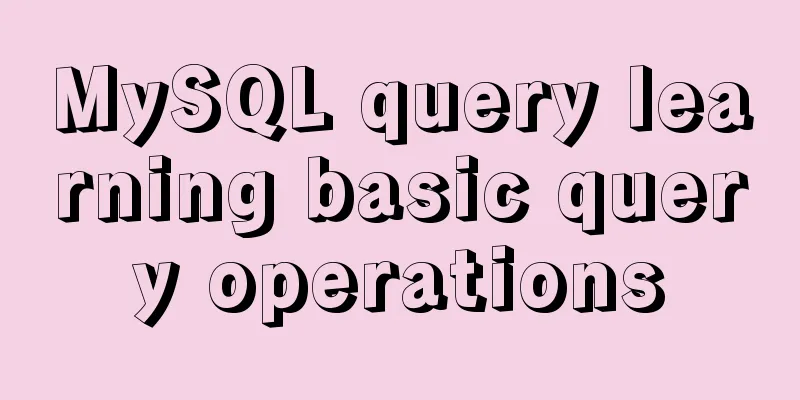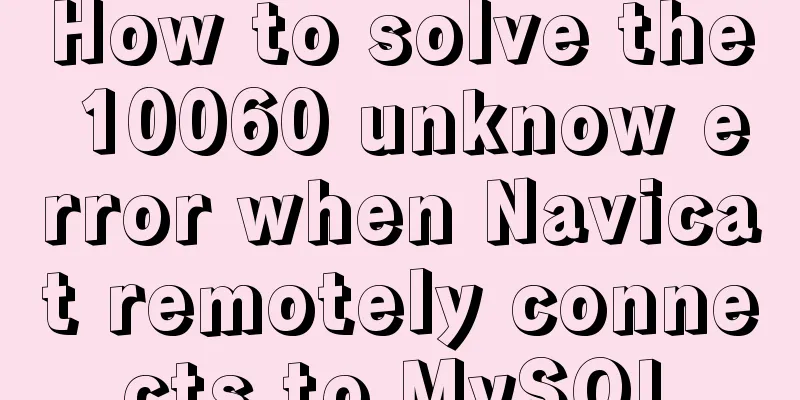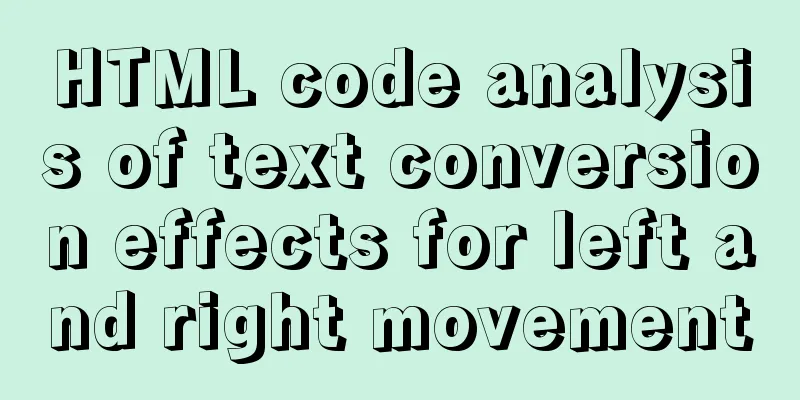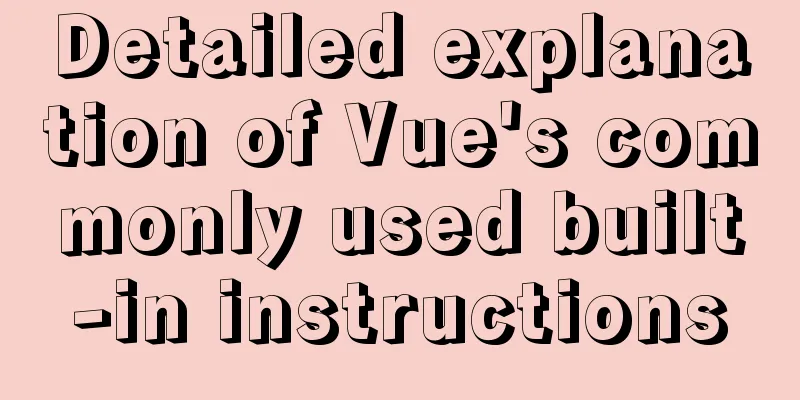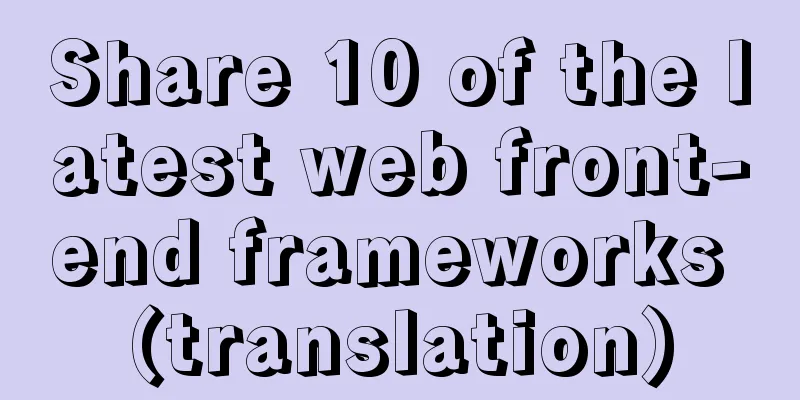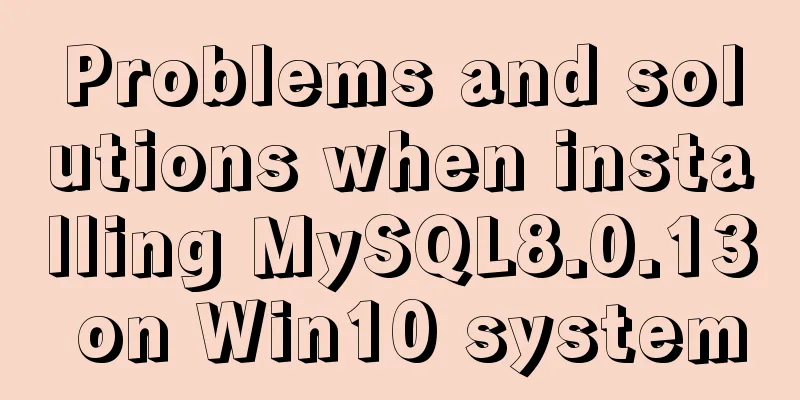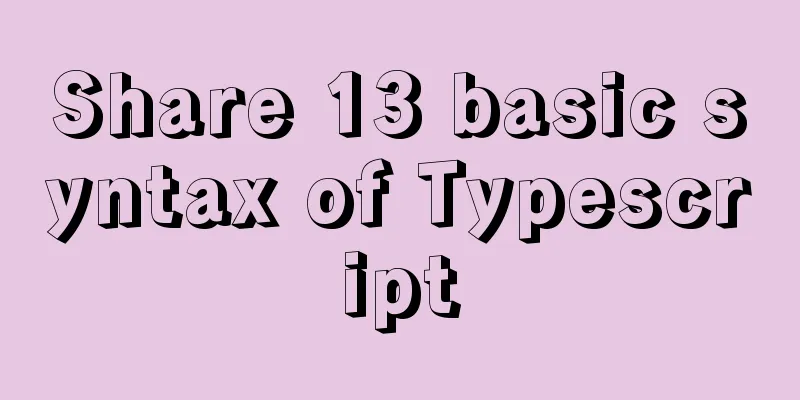Detailed explanation of obtaining, assigning, and registering radio values in HTML
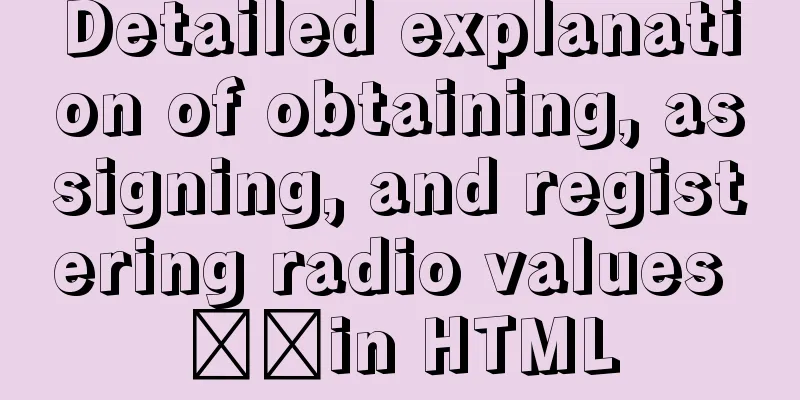
|
1. Radio grouping As long as the name is the same, they are a group, that is, only one can be selected in a group, as follows: Copy code The code is as follows:<span>group1:</span> <input type="radio" id="radio1" checked="checked" name="group1" />radio1 <input type="radio" id="radio2" name="group1" />radio2 <input type="radio" id="radio3" name="group1" />radio3 <span>group2:</span> <input type="radio" id="radio4" checked="checked" name="group2" />radio4 <input type="radio" id="radio5" name="group2" />radio5 <input type="radio" id="radio6" name="group2" />radio6 The effect is as follows:  2. Get the selected radio node This can be easily done using jQuery. First select the group, then filter out the checked ones, as follows: Copy code The code is as follows:var group1 = $("[name='group1']").filter(":checked"); console.log(group1.attr("id")); 3. Select a radio node Use jQuery to set the checked attribute: Copy code The code is as follows:$("#radio2").attr("checked", "checked"); 4. Select a radio node Remove the checked attribute: Copy code The code is as follows:$("#radio1").removeAttr("checked"); This may result in a situation where none of the radios in a group are selected. 5. Register the selected and unselected events Or use jQuery's on function to register the change event, as follows: Copy code The code is as follows:$("[name='group1']").on("change", function (e) { console.log($(e.target).val()); } ); In this way, as long as any one in group1 is selected, the function will be triggered. |
<<: Perfect solution for theme switching based on Css Variable (recommended)
>>: Tutorial on using $attrs and $listeners in Vue
Recommend
Vue uses canvas to realize image compression upload
This article shares the specific code of Vue usin...
Detailed tutorial on installation and configuration of MySql 5.7.17 winx64
1. Download the software 1. Go to the MySQL offic...
MySQL 5.7.19 winx64 free installation version configuration tutorial
mysql-5.7.19-winx64 installation-free version con...
How to install kibana tokenizer inside docker container
step: 1. Create a new docker-compose.yml file in ...
Summary of principles for writing HTML pages for emails
Since HTML email is not an independent HOST page o...
How to implement adaptive container with equal aspect ratio using CSS
When developing a mobile page recently, I encount...
Detailed explanation of IFNULL() and COALESCE() functions to replace null in MySQL
The isnull() function cannot be used as a substit...
Introduction to new features of ECMAscript
Table of contents 1. Default values for functio...
Several principles for website product design reference
The following analysis is about product design pr...
Tips for efficient use of CSS style sheets: Take full advantage of the power of style sheets
With the continuous development of the Internet ec...
Summary of HTML Hack Tags in IE Browser
Copy code The code is as follows: <!--[if !IE]...
Mysql tree-structured database table design
Table of contents Preface 1. Basic Data 2. Inheri...
How to write object and param to play flash in firefox
Copy code The code is as follows: <object clas...
Detailed explanation of three methods of JS interception string
JS provides three methods for intercepting string...
The basic principles and detailed usage of viewport
1. Overview of viewport Mobile browsers usually r...