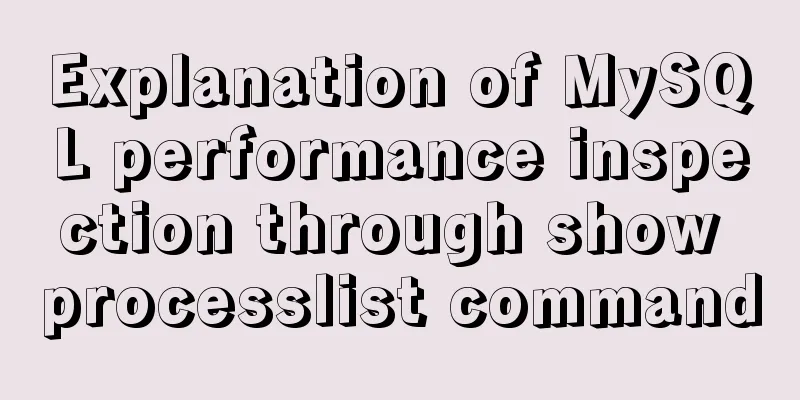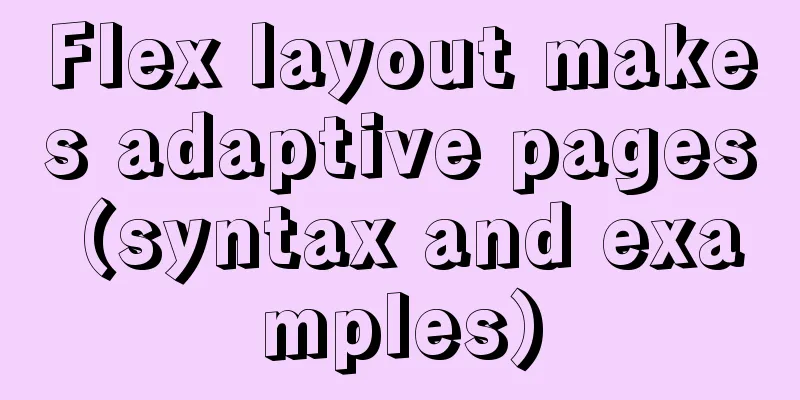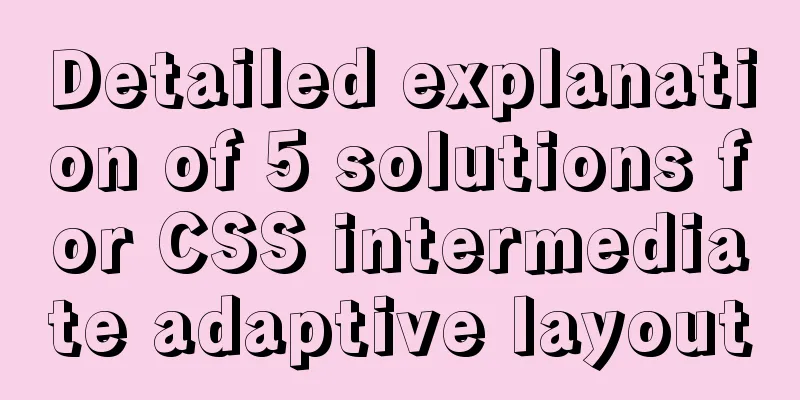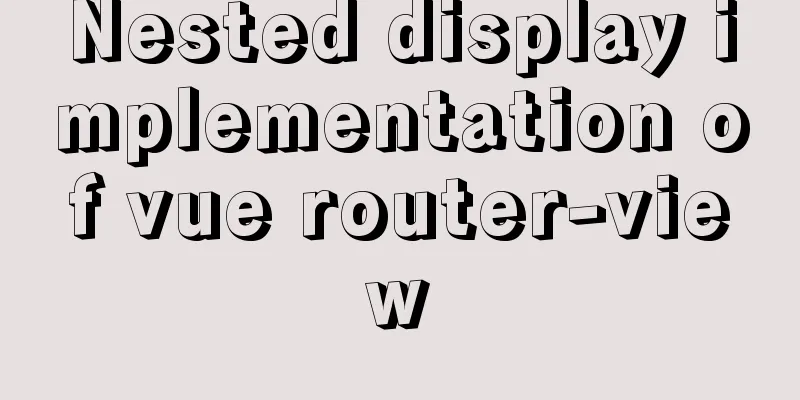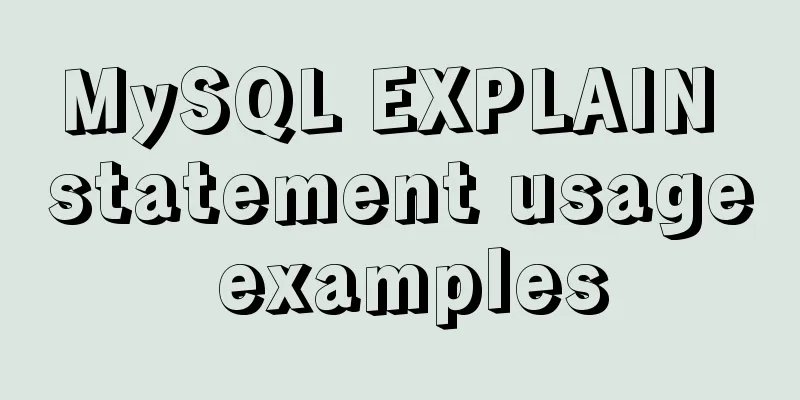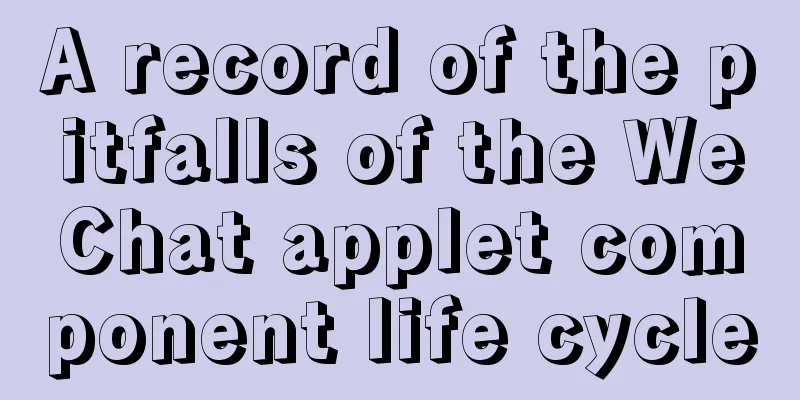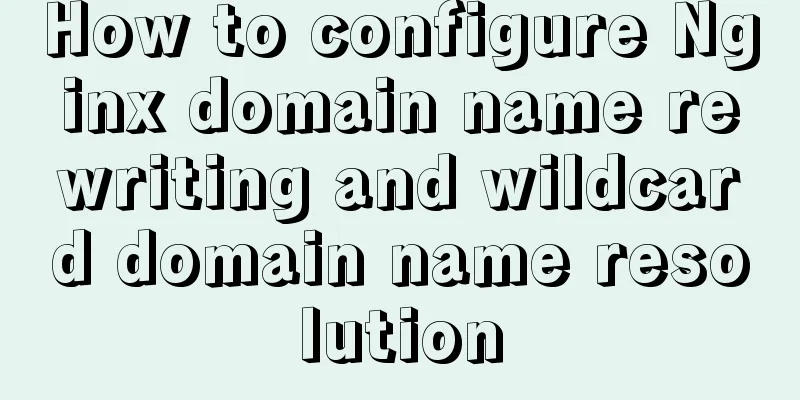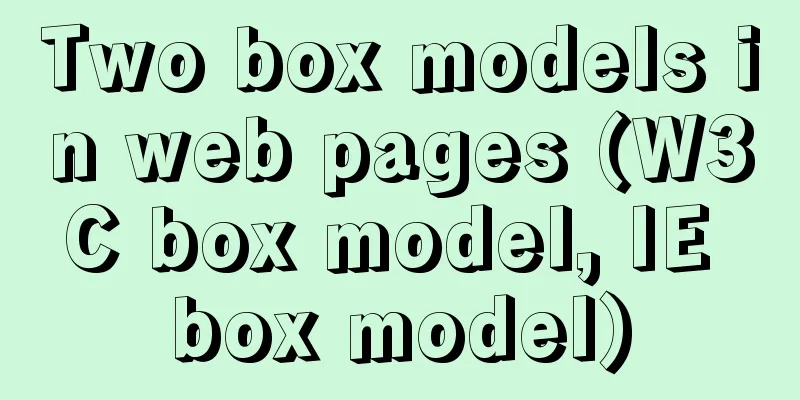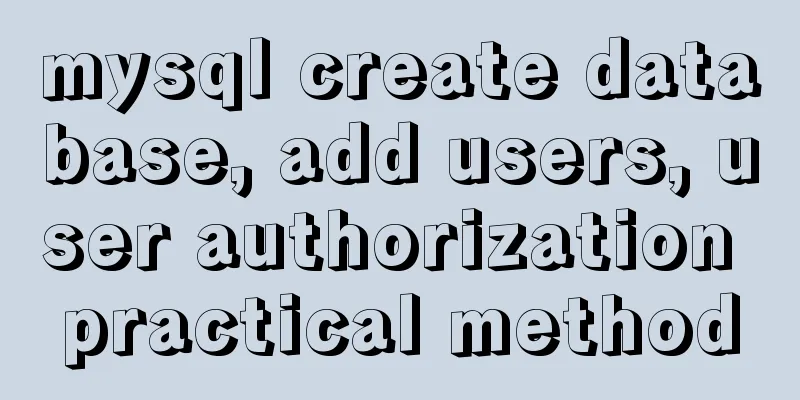Problems and solutions when installing MySQL8.0.13 on Win10 system
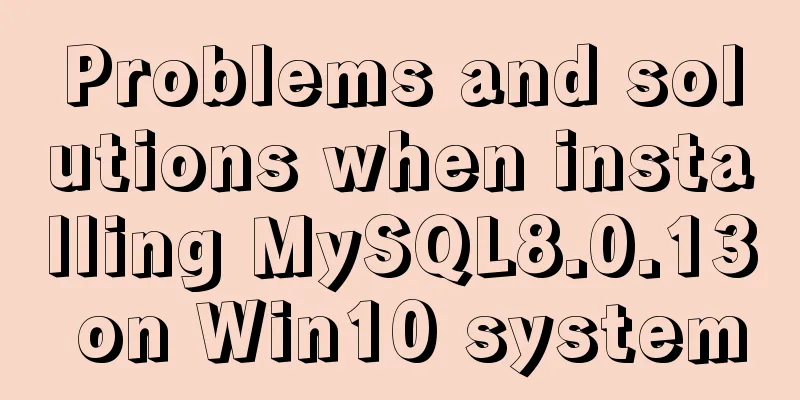
|
Operating system: Window10 MySQL version: 8.0.13-winx64 The installation steps are relatively simple, so I won't go into detail in this article. Here are the installation instructions provided by runoob: http://www.runoob.com/mysql/mysql-install.html Problems encountered after installation: 1: Access denied for user 'root'@'localhost' (using password: YES)
Solution: 1. Enter the cmd command window as an administrator and cd to the bin directory of the MySQL installation path. 2. Shut down the MySQL service: 3. Use Note: MySQL 8.x does not seem to support directly modifying the contents of the my.ini configuration file, which will result in "MySQL service cannot be started and the service did not report any errors." Order: Note: If --shared-memory is missing, an error message will be displayed: "TCP/IP, --shared-memory, or -name-pipe should be configured on NT OS". 4. Keep the window in step 3 open, then open the cmd window as an administrator and jump to the bin directory under the MySQL installation path, enter mysql, and you can enter successfully. 5. Refresh permissions: 6. Change password: 7. After the modification is successful, start the MySQL service normally and log in with the username and password to verify whether the settings are successful. Start the MySQL service: Login command: 2. When using Navicat to connect to MySQL, an error message appears: Client does not support authentication protocol requested by server; consider upgrading MySQL client
Solution: ALERT USER 'root'@'localhost' IDENTIFIED BY 'password' PASSWORD EXPIRE NEVER; ALERT USER 'root'@'localhost' IDENTIFIED WITH mysql_native_password BY 'password'; FLUSH PRIVILEGES; Note: The default authentication plug-in for MySQL 8.x is Caching_sha2_password. The original plug-in used was mysql_native_password, which caused the original navicat and other connections to fail authentication. Summarize The above is the problems and solutions encountered when installing MySQL8.0.13 on Win10 system introduced by the editor. I hope it will be helpful to everyone. If you have any questions, please leave me a message and the editor will reply to you in time! You may also be interested in:
|
<<: Vue+flask realizes video synthesis function (drag and drop upload)
>>: MySQL v5.7.18 decompression version installation detailed tutorial
Recommend
30 minutes to give you a comprehensive understanding of React Hooks
Table of contents Overview 1. useState 1.1 Three ...
How to expand the capacity of VirtualBox's virtual disk vdi file (graphic tutorial)
Find the installation directory of VirtualBox. Th...
Detailed process of configuring Https certificate under Nginx
1. The difference between Http and Https HTTP: It...
Understanding MySQL clustered indexes and how clustered indexes grow
In this note, we briefly describe What is the B+T...
Detailed steps for QT to connect to MYSQL database
The first step is to add the corresponding databa...
CSS border half or partially visible implementation code
1. Use pseudo-classes to display half of the Bord...
JavaScript Objects (details)
Table of contents JavaScript Objects 1. Definitio...
How to change $ to # in Linux
In this system, the # sign represents the root us...
Implementation of MySQL joint index (composite index)
Joint Index The definition of the joint index in ...
mysql add, delete, modify and query basic statements
grammar Here is the generic SQL syntax for INSERT...
How to build your own Angular component library with DevUI
Table of contents Preface Creating a component li...
Detailed explanation of the whole process and steps of installing clion on Ubuntu16.04
Explain the whole process of CLion from scratch. ...
Solve the problem that the time zone cannot be set in Linux environment
When changing the time zone under Linux, it is al...
Implementation of MySQL master-slave status check
1. Check the synchronization status of A and B da...
Detailed explanation of the perfect integration solution between Serv-U FTP and AD
I logged into the backend to check the solution t...