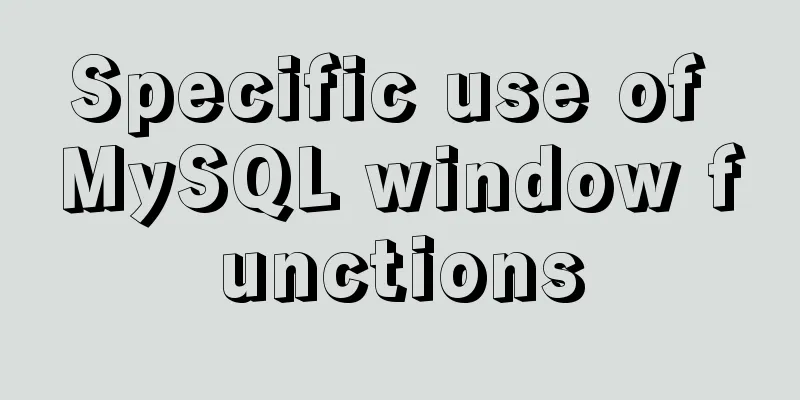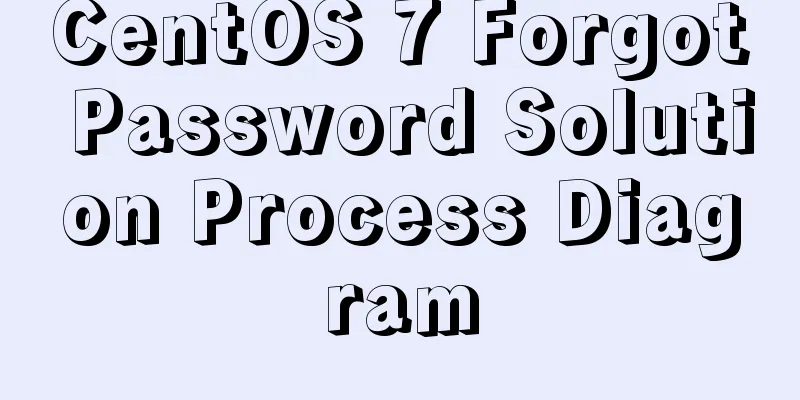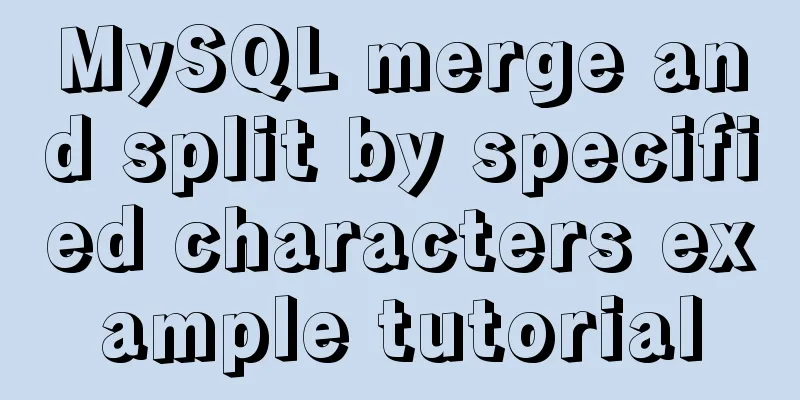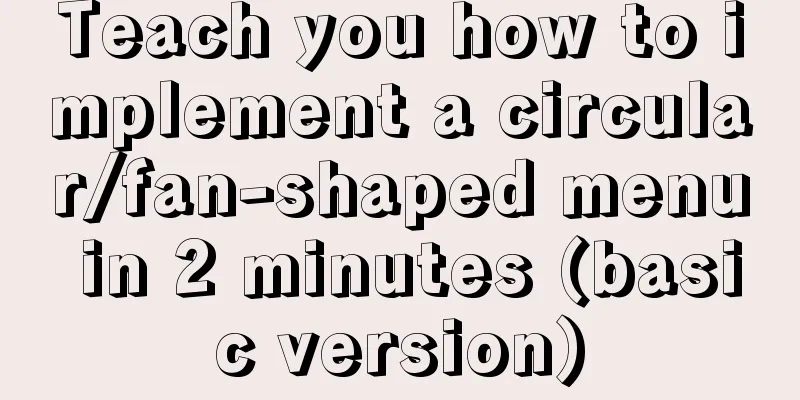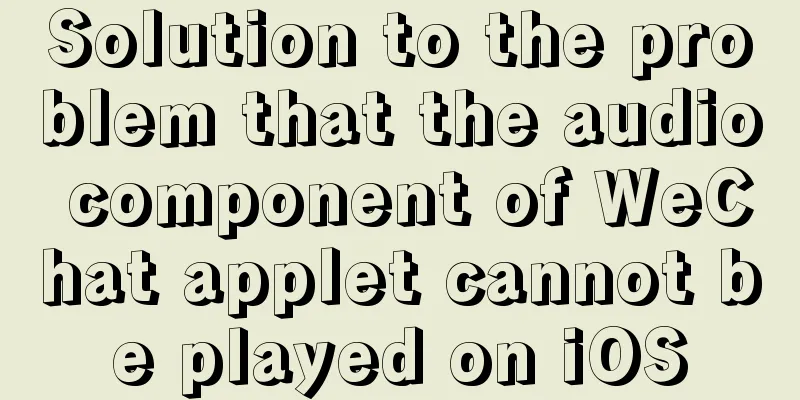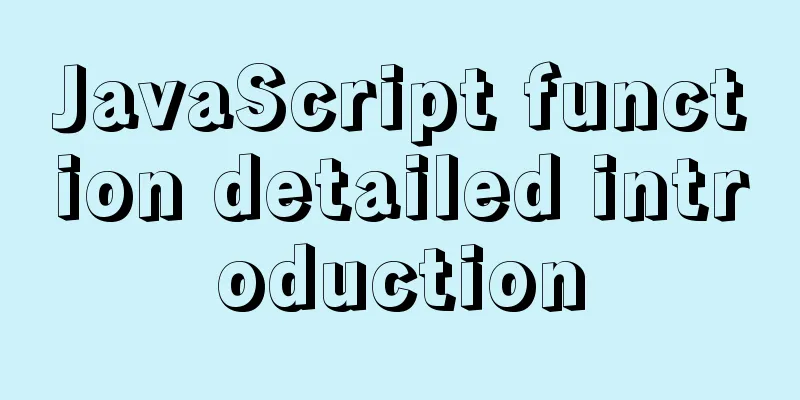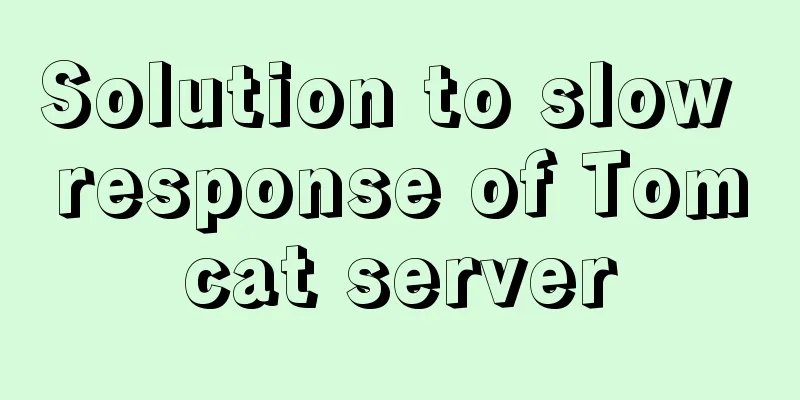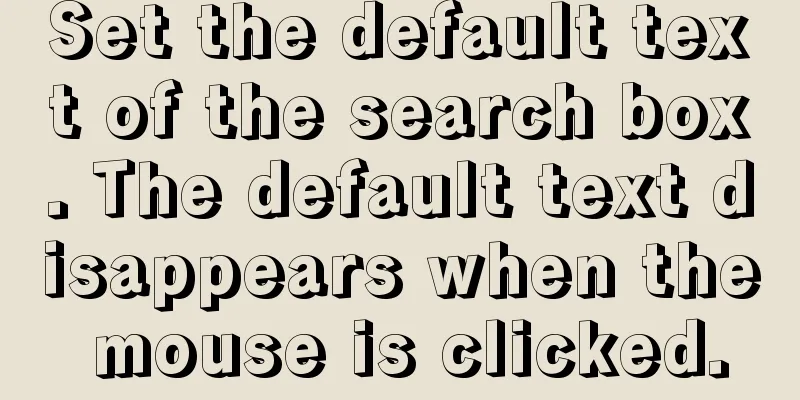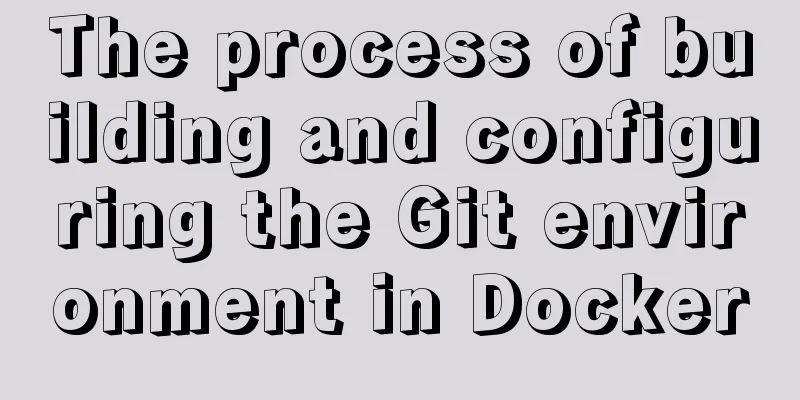mysql create database, add users, user authorization practical method
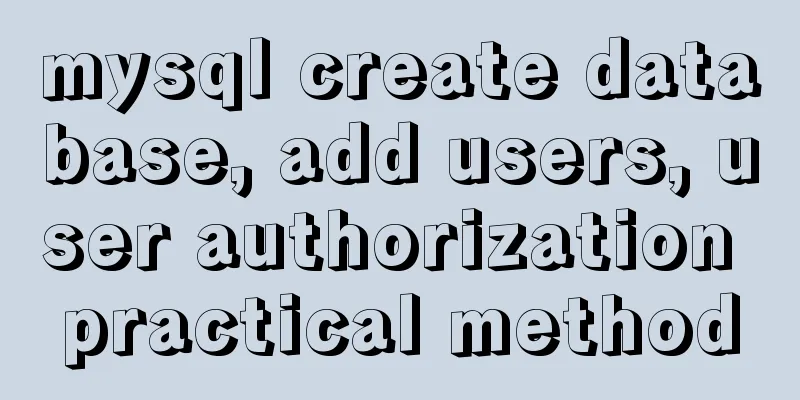
|
1. Create a MySQL database 1. Create database syntax --Create a database named "testdb" and set the encoding set to utf8 CREATE DATABASE IF NOT EXISTS testdb DEFAULT CHARSET utf8 COLLATE utf8_general_ci; 2. Create a User 1. Create a new user --Created a user named: test with password: 1234 create user 'test'@'localhost' identified by '1234';
2. Query users --Query user select user,host from mysql.user; 3. Delete User --Delete user "test" drop user test@localhost ; --If the created user is allowed to log in from any computer, delete the user as follows drop user test@'%'; 4. Change your password
--Method 1, real-time password update; change the password of user "test" to "1122"
set password for test =password('1122');
--Method 2, requires refreshing; change the password of user "test" to "1234"
update mysql.user set password=password('1234') where user='test'
--refresh privileges;5. User Assignment Permissions --Grant user test all privileges on the database "testdb" through the external network IP grant all privileges on 'testdb'.* to 'test'@'%' identified by '1234'; --Flush privileges; --Grant user "test" the permissions to create, modify, and delete tables in the database "testdb" through the external network IP, as well as the permissions to add, delete, query, and modify table data grant create,alter,drop,select,insert,update,delete on testdb.* to test@'%'; 6. Check user permissions --View user "test" show grants for test;
The above is all the relevant knowledge points introduced this time. Thank you for your learning and support for 123WORDPRESS.COM. You may also be interested in:
|
<<: jQuery implements all selection and reverse selection operation case
>>: VirtualBox installs CentOS7 virtual machine and enhancement tools (picture and text)
Recommend
NodeJs high memory usage troubleshooting actual combat record
Preface This is an investigation caused by the ex...
Vue.js implements the nine-grid image display module
I used Vue.js to make a nine-grid image display m...
How to set utf-8 encoding in mysql database
Modify /etc/my.cnf or /etc/mysql/my.cnf file [cli...
61 Things Every Web Developer Should Know
Normally, you'll need to read everyone's s...
How to build a SOLO personal blog from scratch using Docker
Table of contents 1. Environmental Preparation 2....
What are the similarities between the development of web design and western architecture?
History always repeats itself surprisingly well. ...
Alibaba Cloud OSS access rights configuration (RAM permission control) implementation
Scenario You need to authorize the tester to use ...
Steps to install MySQL using Docker under Linux
As a tester, you may often need to install some s...
Vue advanced usage tutorial dynamic components
Table of contents Basic description AST parsing R...
Specific steps for Vue browser to return monitoring
Preface When sharing a page, you hope to click th...
How to use nginx to simulate canary release
This article introduces blue-green deployment and...
How to run MySQL using docker-compose
Directory Structure . │ .env │ docker-compose.yml...
How to query data from multiple unrelated tables and paging in Mysql
Mysql multiple unrelated tables query data and pa...
Docker link realizes container interconnection
Table of contents 1.1. Network access between con...
Detailed explanation of the use and precautions of crontab under Linux
Crontab is a command used to set up periodic exec...