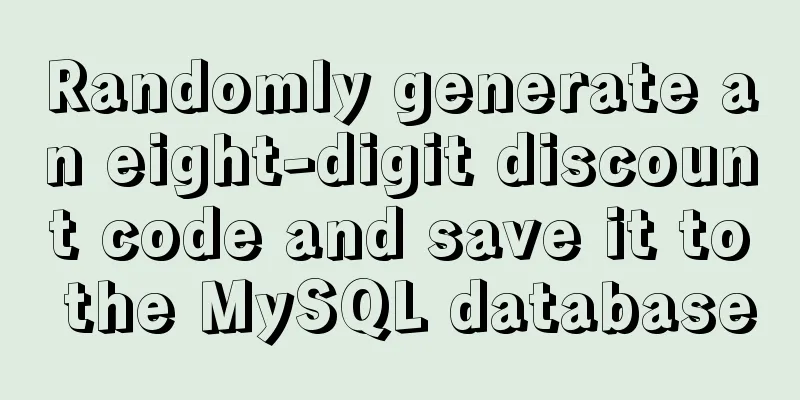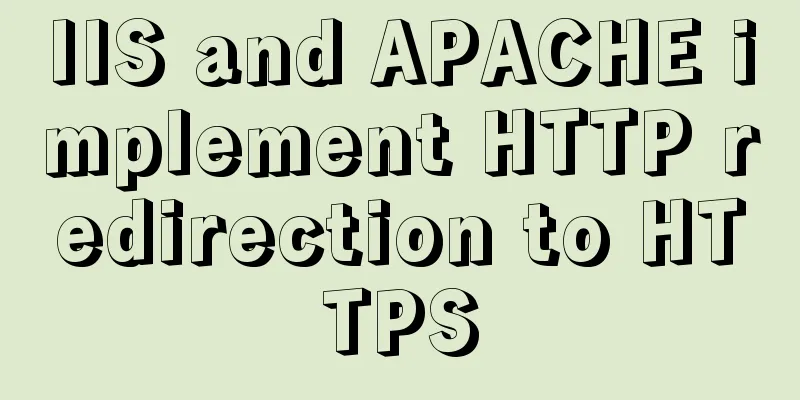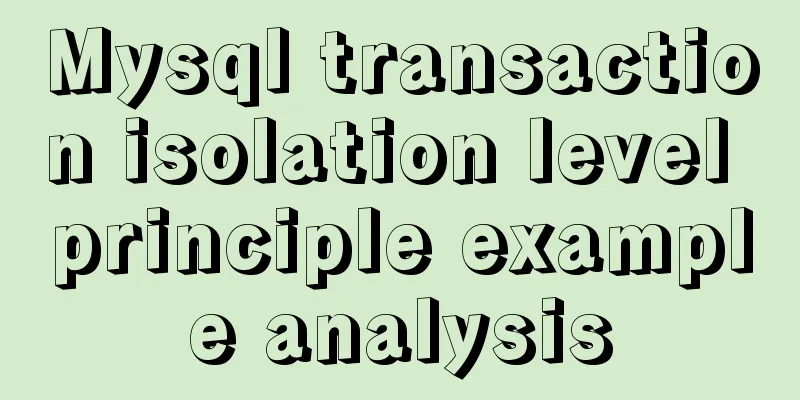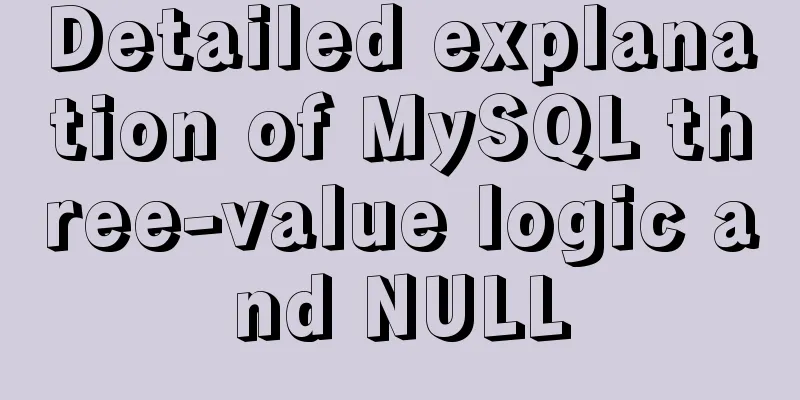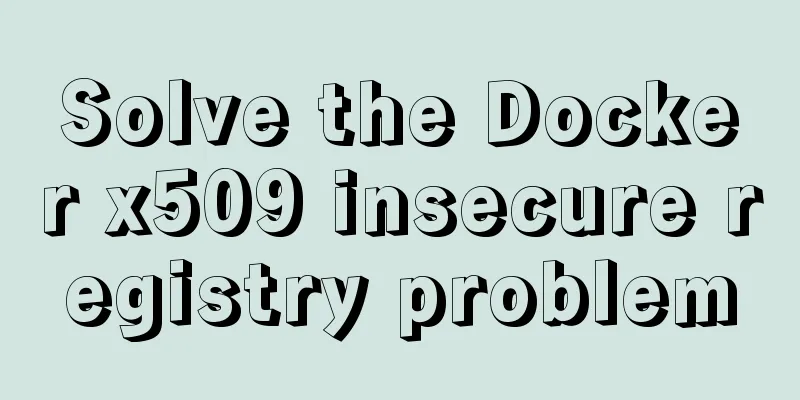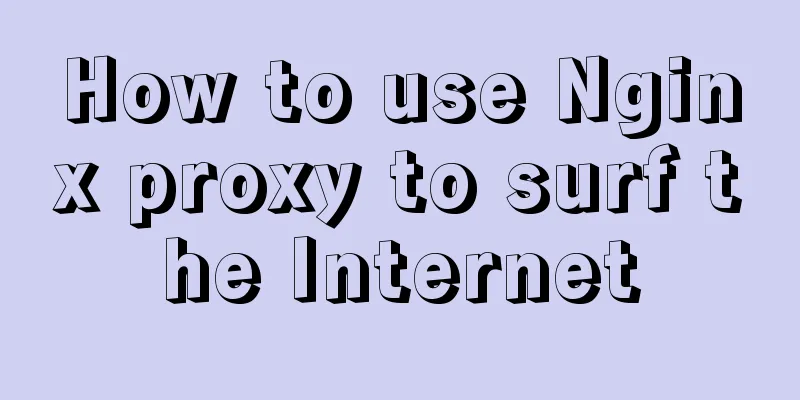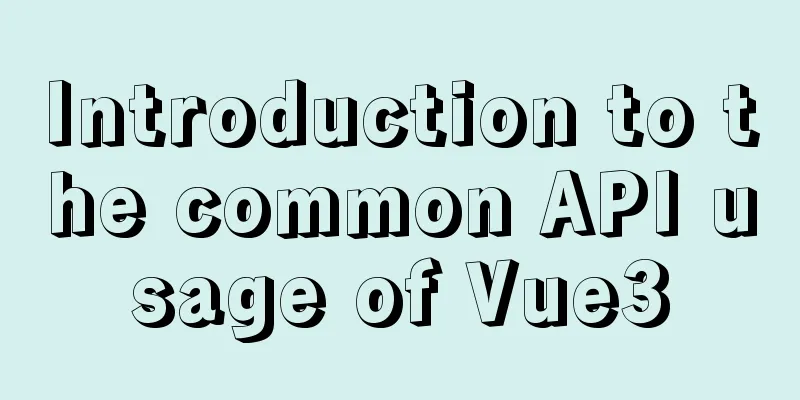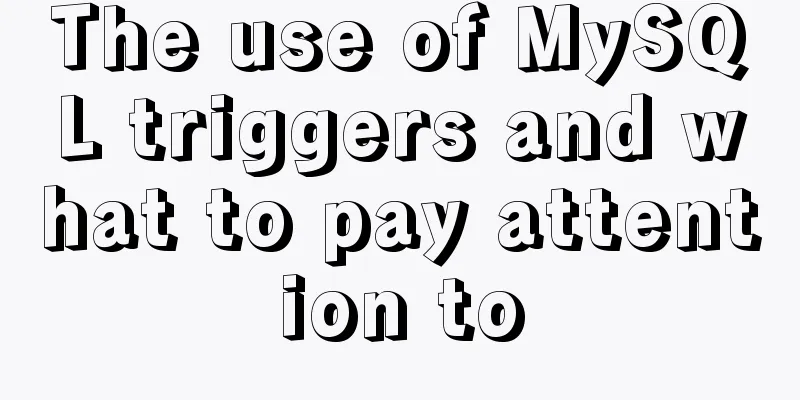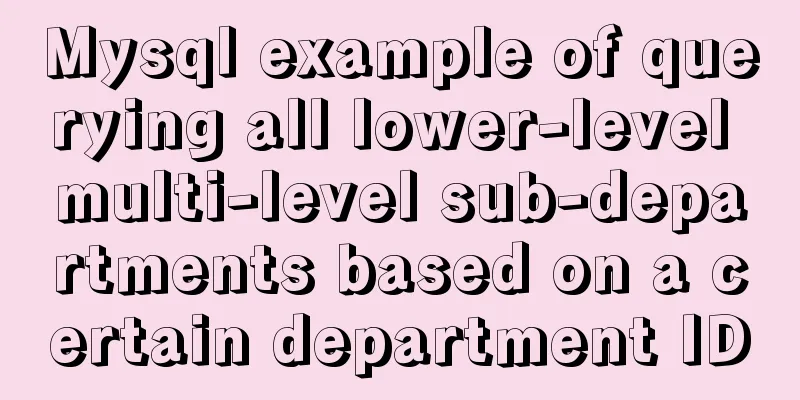Solution to the problem that the audio component of WeChat applet cannot be played on iOS
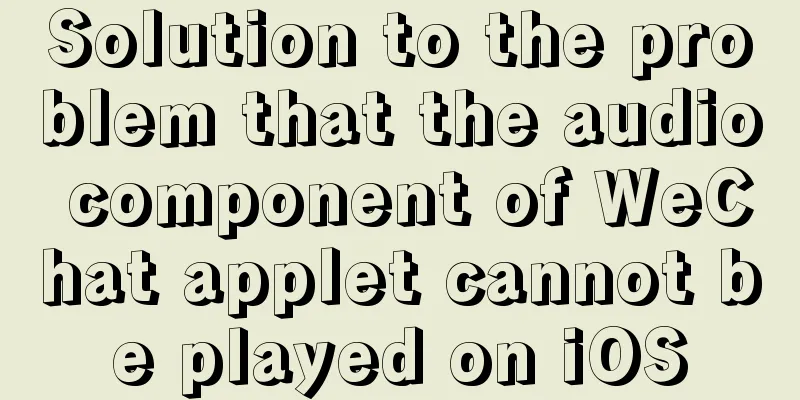
|
Solution: Bind the click event to the audio component and manually trigger the play and pause methods! Code snippet: wxml file
<!-- It is a voice call, there is a call record, and the call description does not contain 'missed' -->
<view class="reference"
wx:if="{{itemList.activity_type === 'phone' && itemList.activity_reference_id && tool.indexOf(itemList.comment,'missed') === -1 }}">
<!-- Voice playback-->
<van-button class="ref-btn" wx:if="{{audioResourceMaps[itemList.activity_reference_id] === undefined}}"
loading="{{itemList.activity_reference_id === currentGettingReferenceId}}" icon="play" type="info" plain
data-reference-id="{{itemList.activity_reference_id}}" bindtap="getReference">
</van-button>
<view wx:else class="audio-box">
<!-- Voice playback pause -->
<van-button class="ref-btn" wx:if="{{audioResourceMaps[itemList.activity_reference_id]}}"
data-reference-id="{{itemList.activity_reference_id}}"
icon="pause" type="info" plain bindtap="pauseAudio"/>
<!-- Click No Call Recording-->
<span wx:else class="no-audio-text">No call recording found</span>
</view>
</view>
wxss file
.reference {
margin-top: 20rpx;
height: 100%;
padding: 5rpx;
box-sizing: border-box;
}
.ref-btn {
width: 80rpx;
height: 80rpx;
display: flex;
}
.ref-btn button {
width: 80rpx;
height: 80rpx;
border-radius: 50%;
}
js file
/**
* Initial data of the component */
data: {
currentGettingReferenceId: null, //The audio id currently being played
audioResourceMaps: {}, //list of clicked audios isPause:false, //pause or not},
/**
* Component life cycle */
lifetimes:
attached: function () {
// Because it is a subcomponent, you need to get the instance here this.audioContext = wx.createInnerAudioContext();
},
detached: function () {
// Stop playing this.stopAudio()
// Executed when the component instance is removed from the page node tree},
},
methods: {
// Get the recording getReference(e) {
let id = e.target.dataset.referenceId
if(id != this.data.currentGettingReferenceId){
this.stopAudio()
}
this.setData({
currentGettingReferenceId:id
})
// Click the interface to obtain the recording URL. The interface request is written according to its own encapsulation WXAPI.getResourceUrl(
`/conversation/conversationsession/${id}/`, {
data_type: 'all',
}).then(({resource_url}) => {
console.log('audio address ====',resource_url,)
let url = resource_url && resource_url.indexOf('https://') > -1? encodeURI(resource_url) : null
this.data.audioResourceMaps[id] = url;
if(resource_url) this.playAudio(id,url)
this.setData({
audioResourceMaps: this.data.audioResourceMaps
})
console.log('Played list =====',this.data.audioResourceMaps)
}).catch(function (e) {
console.log(e)
})
},
// Pause pauseAudio(){
this.setData({
isPause: !this.data.isPause
})
let id = this.data.currentGettingReferenceId
console.log(id,'play paused id')
const innerAudioContext = this.audioContext
if(this.data.isPause){
innerAudioContext.pause()
console.log('pause playback')
}else{
innerAudioContext.play()
console.log('Continue playing')
}
},
// Stop playing stopAudio(){
const innerAudioContext = this.audioContext
innerAudioContext.stop()
let obj = this.data.audioResourceMaps
for(let item in obj){
delete obj[item]
}
// To stop playing, clear the audio address corresponding to the playlist id this.setData({
audioResourceMaps: obj,
currentGettingReferenceId:null
})
console.log('stop playing')
},
// Play playAudio(id,url) {
const innerAudioContext = this.audioContext
console.log(url, 'audio address')
if(url){
innerAudioContext.src = url
innerAudioContext.play()
innerAudioContext.onPlay(() => {
console.log('Start playing')
})
innerAudioContext.onTimeUpdate(() => {
console.log(innerAudioContext.duration,'total duration')
console.log(innerAudioContext.currentTime,'Current playback progress')
})
setTimeout(() => {
console.log(innerAudioContext.duration,'total duration')
console.log(innerAudioContext.currentTime,'Current playback progress')
}, 500)
innerAudioContext.onEnded(() => {
let obj = this.data.audioResourceMaps
for(let item in obj){
delete obj[item]
}
this.setData({
audioResourceMaps: obj,
currentGettingReferenceId:null
})
console.log('Playback completed')
})
innerAudioContext.onError((res) => {
console.log(res.errMsg)
console.log(res.errCode)
})
}
}
Rendering
⚠️To use vant in WeChat applet, you must reference it in the .json file, otherwise the tag will not be displayed I quoted it in the app.json file and it is globally available
"usingComponents": {
"van-button": "@vant/weapp/button/index",
"van-icon": "@vant/weapp/icon/index",
}
Official website documentation: developers.weixin.qq.com/miniprogram… Summarize This is the end of this article about how to solve the problem that the audio component of WeChat mini-program cannot be played on the iOS side. For more relevant content about the playback of the audio component of the mini-program on the iOS side, please search for previous articles on 123WORDPRESS.COM or continue to browse the related articles below. I hope everyone will support 123WORDPRESS.COM in the future! You may also be interested in:
|
<<: Docker core and specific use of installation
>>: An Uncommon Error and Solution for SQL Server Full Backup
Recommend
How to set up URL link in Nginx server
For websites with an architecture like LNMP, they...
Tomcat security specifications (tomcat security reinforcement and specifications)
tomcat is an open source web server. The web base...
Example of adding attributes using style in html
Add inline styles to the required links: Copy code...
Mysql multi-condition query statement with And keyword
MySQL multi-condition query with AND keyword. In ...
Detailed explanation of MySQL database isolation level and MVCC
Table of contents 1. Isolation Level READ UNCOMMI...
Implementing a web calculator based on JavaScript
This article shares the specific code of JavaScri...
Using front-end HTML+CSS+JS to develop a simple TODOLIST function (notepad)
Table of contents 1. Brief Introduction 2. Run sc...
Problems with installing mysql and mysql.sock under linux
Recently, I encountered many problems when instal...
JS thoroughly understands GMT and UTC time zones
Table of contents Preface 1. GMT What is GMT Hist...
MySQL helps you understand index pushdown in seconds
Table of contents 1. The principle of index push-...
How to communicate between WIN10 system and Docker internal container IP
1. After installing the Windows version of Docker...
A collection of possible problems when migrating sqlite3 to mysql
Brief description Suitable for readers: Mobile de...
Use CSS to achieve 3D convex and concave effects on images (convex out of the frame or concave in the frame)
Ⅰ. Problem description: Use CSS to achieve 3D con...
Docker installation of RocketMQ and solutions to problems encountered during installation
Table of contents Pull the rocketmq image Create ...
Detailed examples of variable and function promotion in JavaScript
js execution Lexical analysis phase: includes thr...