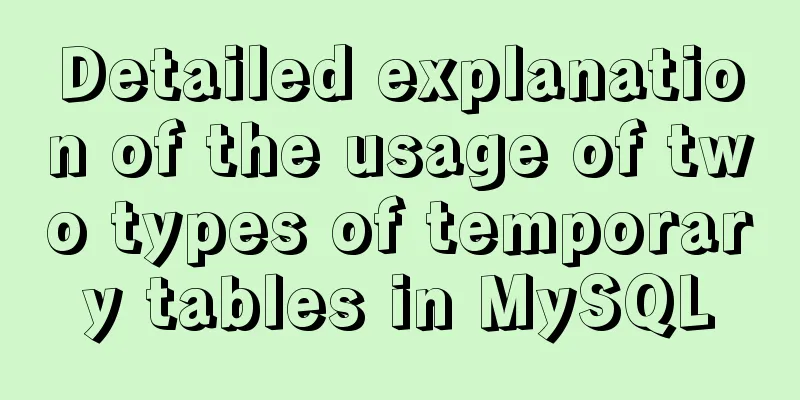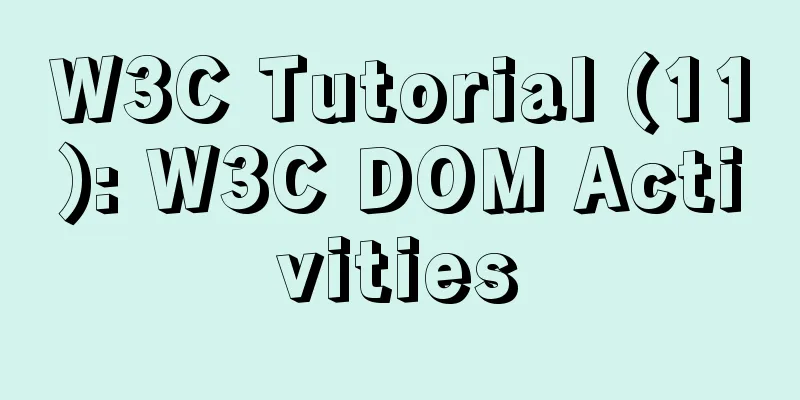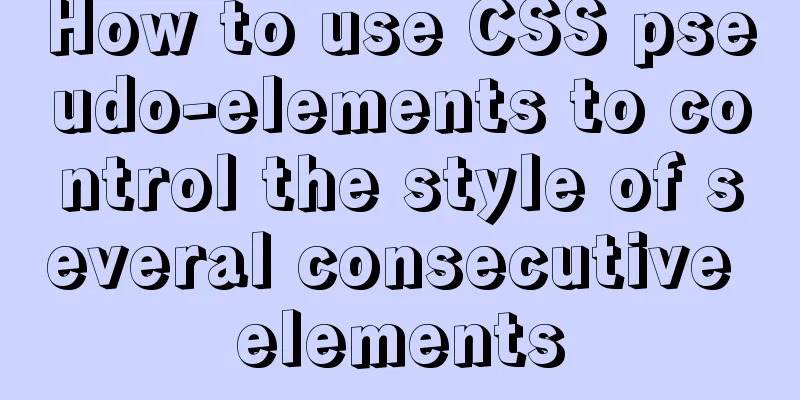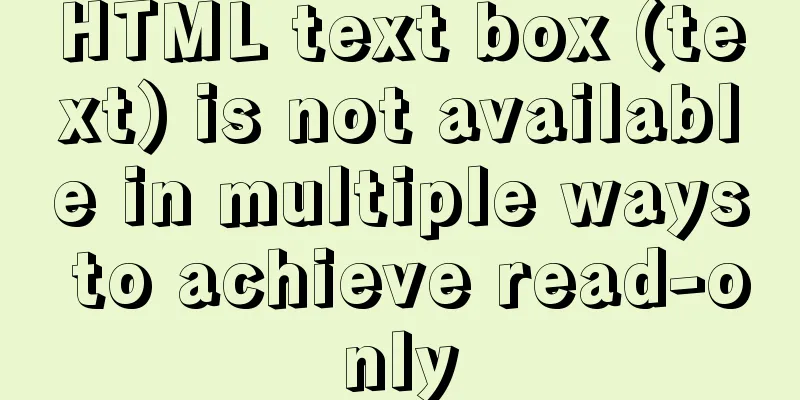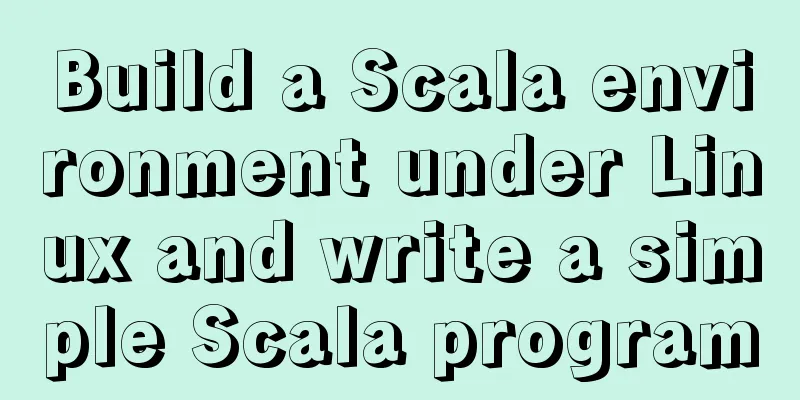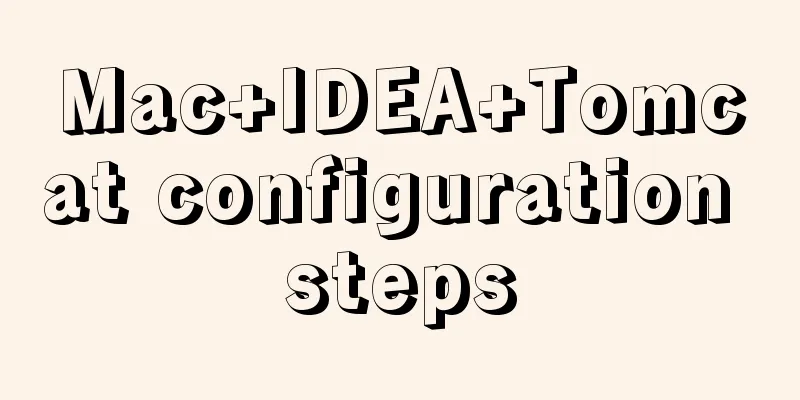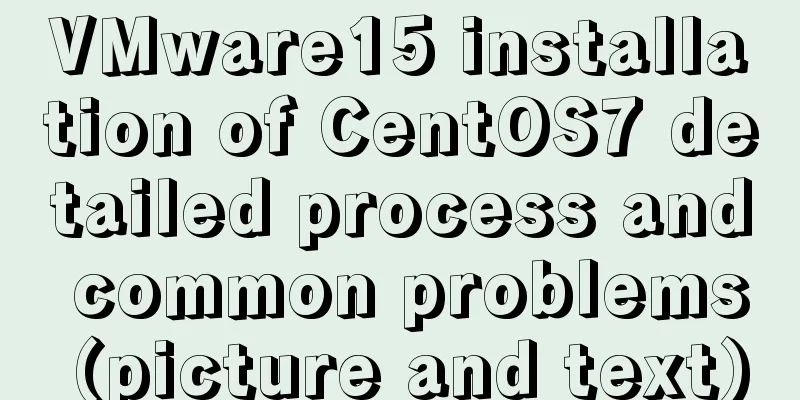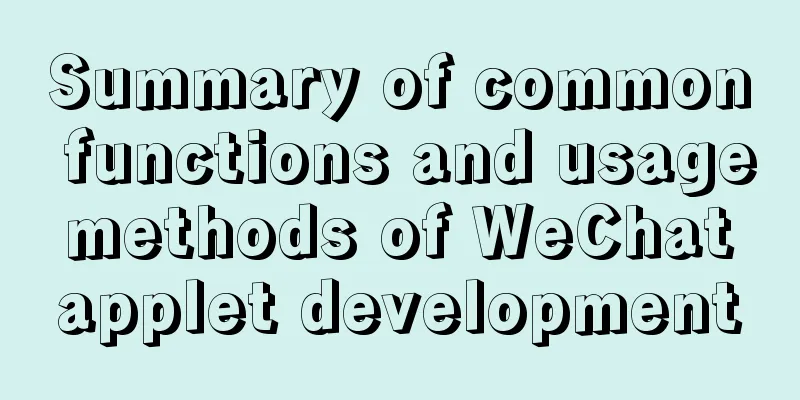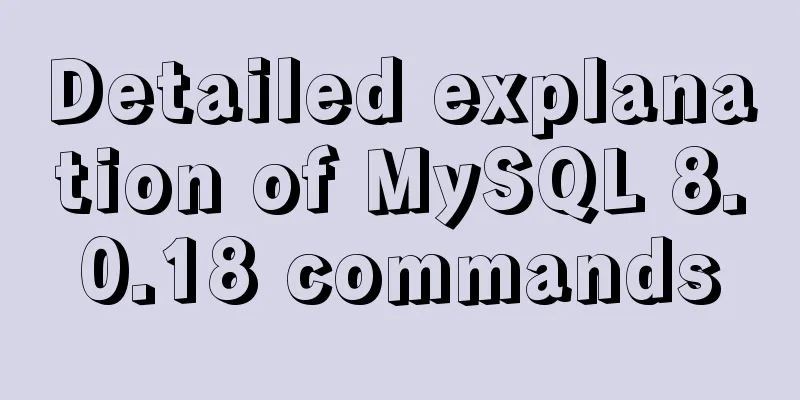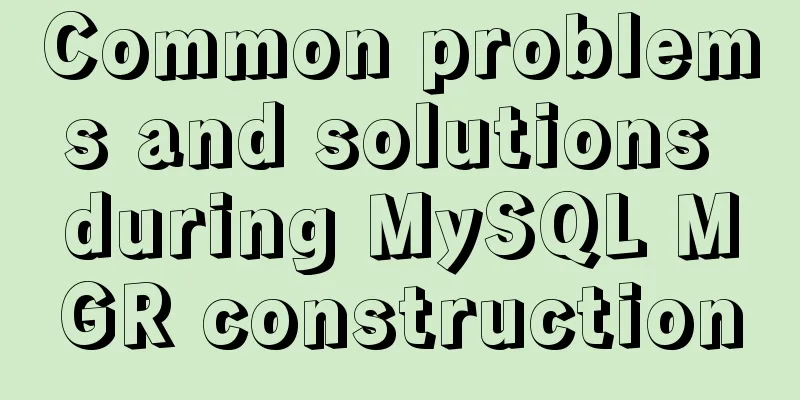How to communicate between WIN10 system and Docker internal container IP
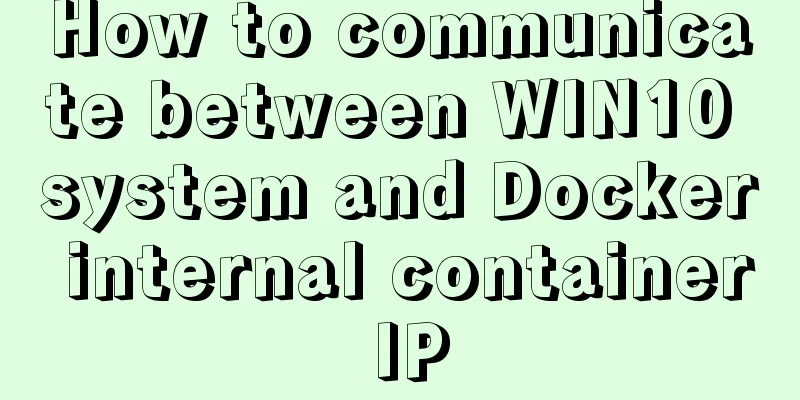
|
1. After installing the Windows version of Docker, we start the Docker Quickstart Terminal and we will get an IP address. Mine is:
2. Start a mysql image and get the IP of this image:
At the beginning, the network is not accessible from the local machine directly to 172.17.0.2, but our local machine can reach 192.168.99.100, and 172.17.0.2 to 192.168.99.100 is also accessible. We can configure a route from the local machine to 172.17.0.2 via 192.168.99.100:
Check the route and you will see that there is a route to the 172.17.0.0 network segment.
At this time, we can ping 172.17.0.2 from our local machine. Then we use navicat to connect to the mysql container in Docker:
Additional knowledge: Bugs that occur during the use of docker This record is about some bugs that occurred when using Docker and how I solved them. The bugs encountered when using Docker will be supplemented later. Bug 1, verify whether nvidia-docker is installed successfully (enter the command sudo nvidia-docker run --rm nvidia/cuda nvidia-smi, the following error is generated)
Check the image files installed on your computer and find that when installing nvidia-docker, three nvidia/cuda with different tags (TAGs) were pulled, as shown in Figure 1 below. The graphics card driver is installed. Since I did not specify the nvidia/cuda tag (TAG) when using the command, the tag latest will be directly called by default. After re-specifying the tag (TAG), enter the command: nvidia-docker run --rm nvidia/cuda:9.0-base nvidia-smi , and it will be successful. The results are shown in Figure 2.
The above article about the intercommunication method between WIN10 system and Docker internal container IP is all the content that the editor shares with you. I hope it can give you a reference. I also hope that you will support 123WORDPRESS.COM. You may also be interested in:
|
<<: How to display only the center of the image in the img tag in HTML (three methods)
>>: How to encapsulate axios in Vue
Recommend
Vue implements button switching picture
This article example shares the specific code of ...
MySQL prepare principle detailed explanation
Benefits of Prepare The reason why Prepare SQL is...
How to customize more beautiful link prompt effect with CSS
Suggestion: Handwriting code as much as possible c...
Detailed explanation of the use of MySQL concatenation function CONCAT
The previous articles introduced the replacement ...
Implementing simple chat room dialogue based on websocket
This article shares the specific code for impleme...
CentOs7 64-bit MySQL 5.6.40 source code installation process
1. Install the dependency packages first to avoid...
Vue3.0 adaptive operation of computers with different resolutions
First we need to install some dependencies npm i ...
Vue.js implements simple timer function
This article example shares the specific code of ...
Detailed explanation of the idea of distributed lock in MySQL with the help of DB
Preface Whether it is a stand-alone lock or a dis...
Markup Language - Print Style Sheets
Click here to return to the 123WORDPRESS.COM HTML ...
Detailed explanation of MySQL 5.7 MGR single master determination master node method
Our bank's MGR will be launched at the end of...
HTML table markup tutorial (16): title horizontal alignment attribute ALIGN
By default, the table title is horizontally cente...
Vue implements various ideas for detecting sensitive word filtering components
Table of contents Written in front Requirements A...
Summary of MySQL composite indexes
Table of contents 1. Background 2. Understanding ...
Implementation of navigation bar and drop-down menu in CSS
1. CSS Navigation Bar (1) Function of the navigat...