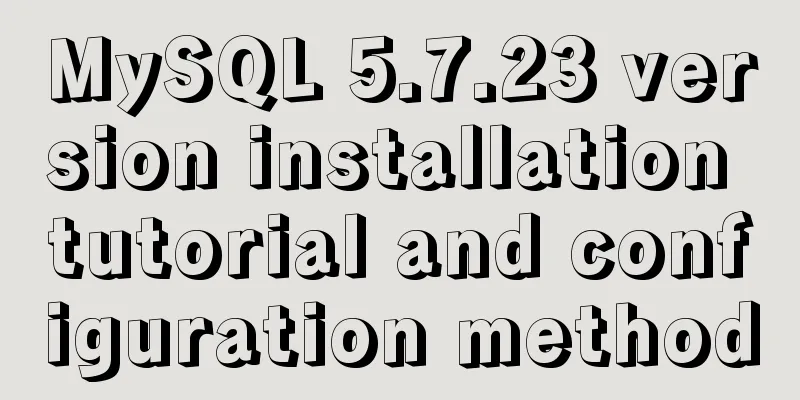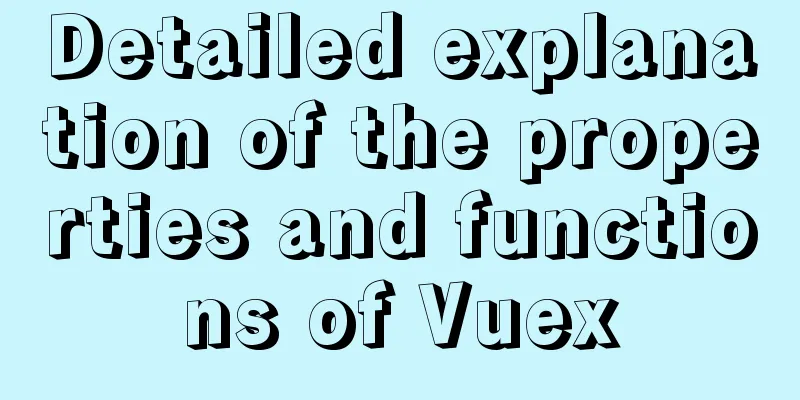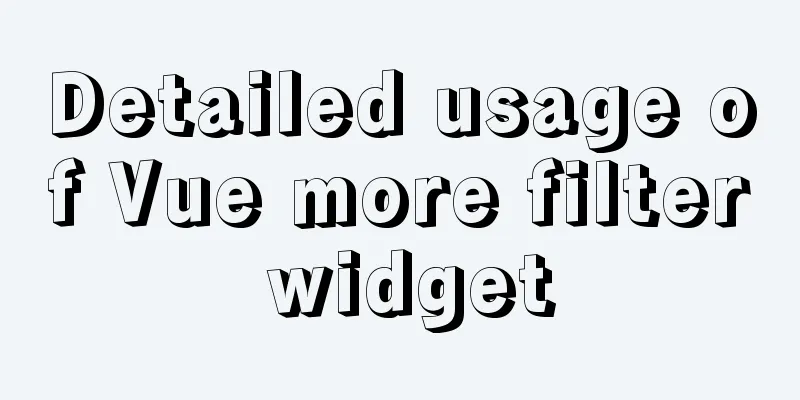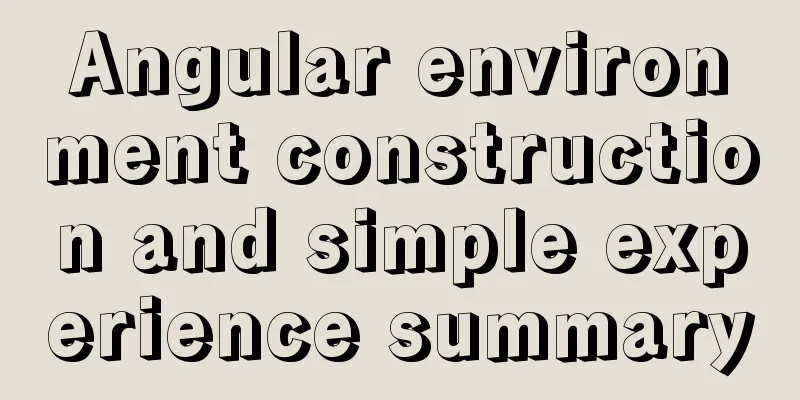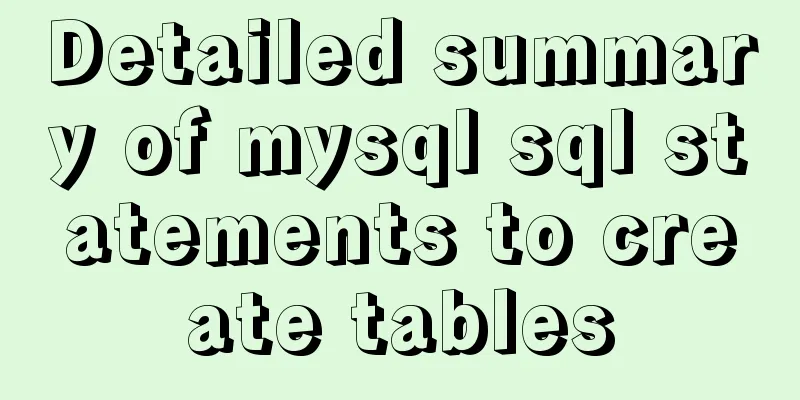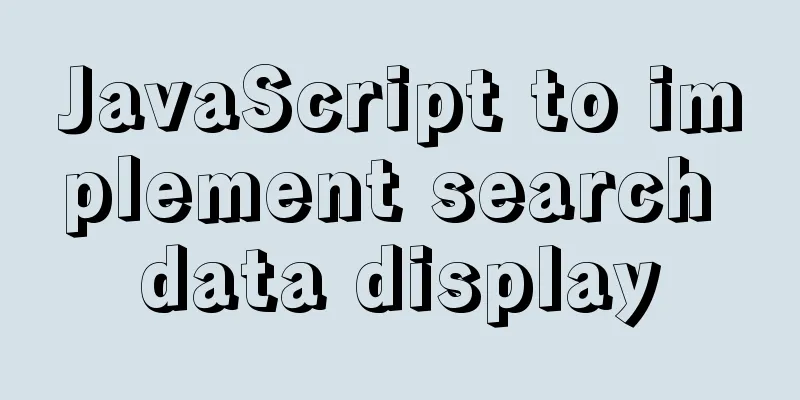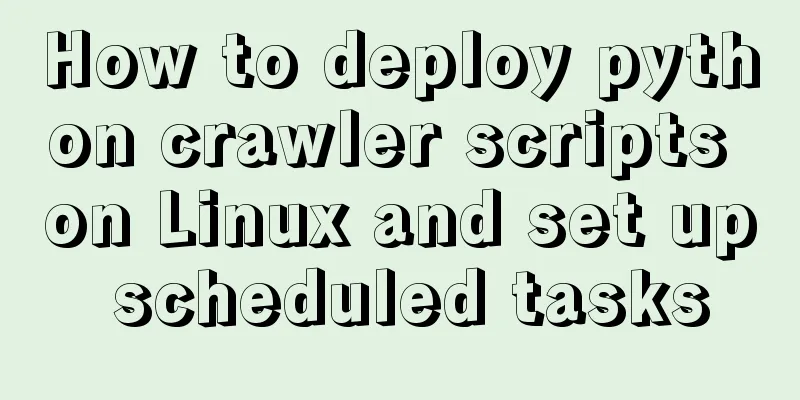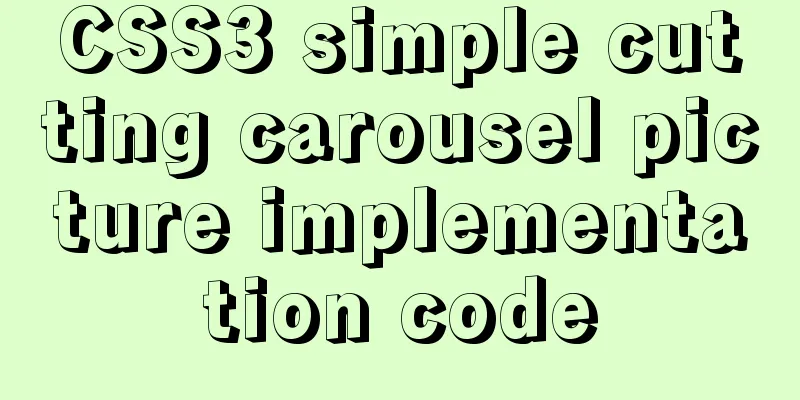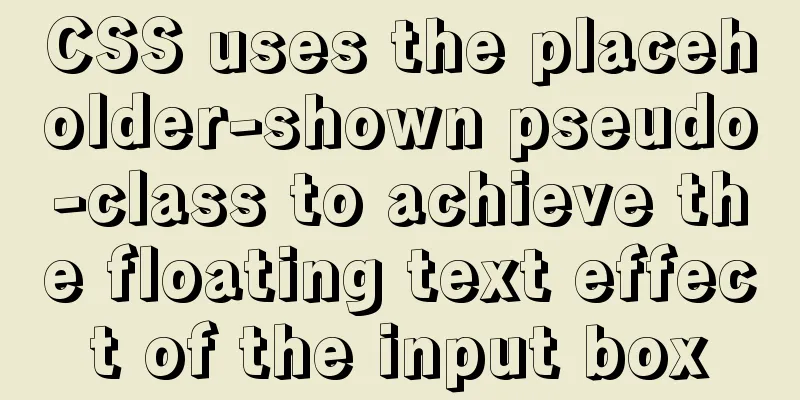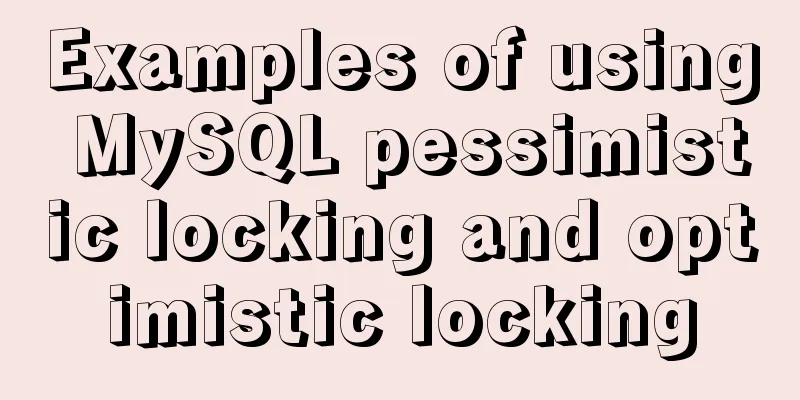Solve the Docker x509 insecure registry problem
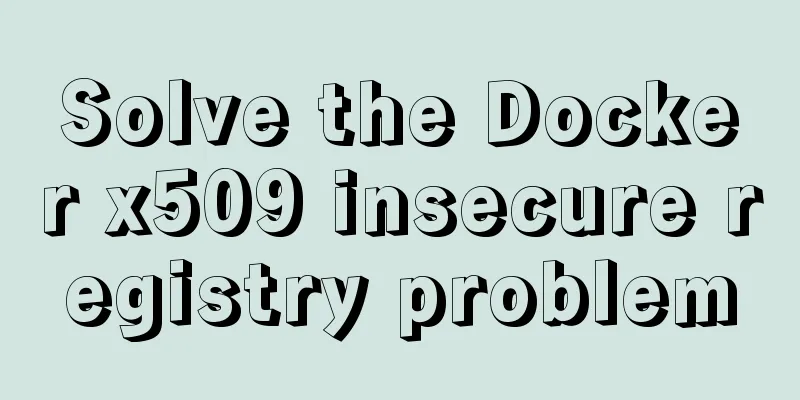
|
After installing Docker, I encountered the x509 problem when I tried to pull from the private server Harbor built by the company. The reason for this problem is that Docker will verify the certificate of the website. The private server does not have the corresponding certificate, so Docker refuses to access. However, we can also allow Docker to connect to "unsafe" websites. Here is a solution: Environment: Ubuntu 16.04, Docker CE 18.09 Modify or create a new configuration file:sudo vim /etc/default/docker Enter i to switch to edit mode, enter DOCKER_OPTS="--insecure-registry 127.0.0.1" (replace 127.0.0.1 with the URL you need to allow. If there is a port number, add the port number, such as 127.0.0.1:8080), :wq to save and exit: DOCKER_OPTS="--insecure-registry 127.0.0.1" Edit the docker service configuration file:sudo vim /lib/systemd/system/docker.service In command mode:/ExecStart, find ExecStart. My default ExecStart looks like this: ExecStart=/usr/bin/dockerd -H unix:// Add EnvironmentFile (note that there is a "-" before the file path name, I recommend copying my configuration directly) and modify ExecStart, save and exit: EnvironmentFile=-/etc/default/docker ExecStart=/usr/bin/dockerd -H unix:// $DOCKER_OPTS Refresh the service configuration and restart Docker:systemctl daemon-reload service docker restart After that, docker pull can be used normally. Supplement: Docker 1.13.1 version adds --insecure-registry Divide into three steps (add the content in the red box: the IP needs to be changed)1. vi /etc/sysconfig/docker
2. vi /usr/lib/systemd/system/docker.service
3. vi /etc/docker/daemon.json
The above is my personal experience. I hope it can give you a reference. I also hope that you will support 123WORDPRESS.COM. If there are any mistakes or incomplete considerations, please feel free to correct me. You may also be interested in:
|
<<: CSS3 realizes the mask barrage function
>>: Ten popular rules for interface design
Recommend
How to query the intersection of time periods in Mysql
Mysql query time period intersection Usage scenar...
Vue implements the right slide-out layer animation
This article example shares the specific code of ...
JavaScript realizes the drag effect of modal box
Here is a case of modal box dragging. The functio...
How to create your own image using Dockerfile
1. Create an empty directory $ cd /home/xm6f/dev ...
JDBC Exploration SQLException Analysis
1. Overview of SQLException When an error occurs ...
In html table, set different colors and widths for each cell
It is recommended that you do not set the width, h...
The iframe frame sets the white background to transparent in IE browser
Recently, I need to frequently use iframe to draw ...
JavaScript's unreliable undefined
undefined In JavaScript, if we want to determine ...
Free tool to verify that HTML, CSS and RSS feeds are correct
One trick for dealing with this type of error is t...
Index in MySQL
Preface Let's get straight to the point. The ...
A brief discussion of the interesting box model of CSS3 box-sizing property
Everyone must know the composition of the box mod...
A magical MySQL deadlock troubleshooting record
background Speaking of MySQL deadlock, I have wri...
Summary of MySQL character sets
Table of contents Character Set Comparison Rules ...
Docker uses dockerfile to start node.js application
Writing a Dockerfile Taking the directory automat...
Linux uses lsof command to check file opening status
Preface We all know that in Linux, "everythi...