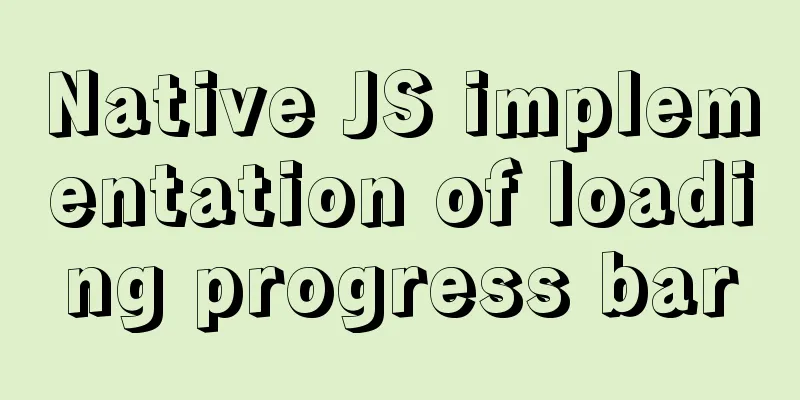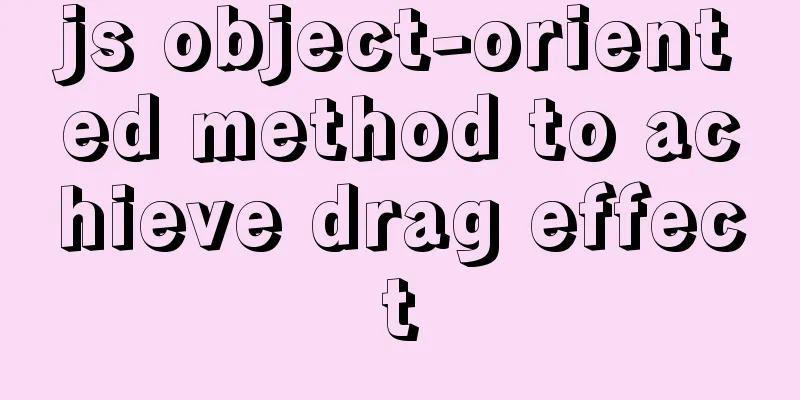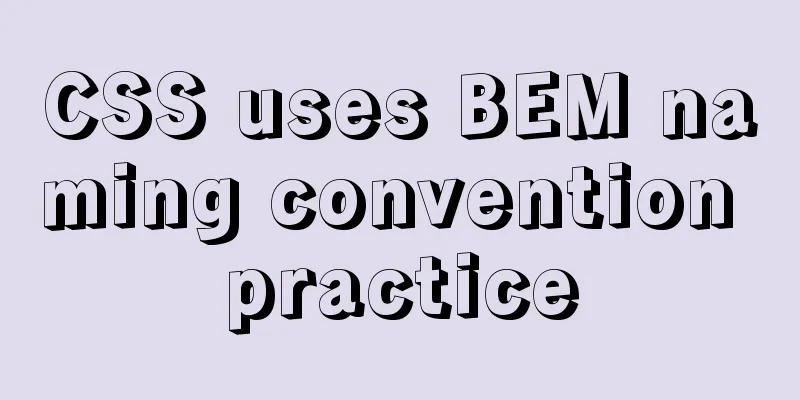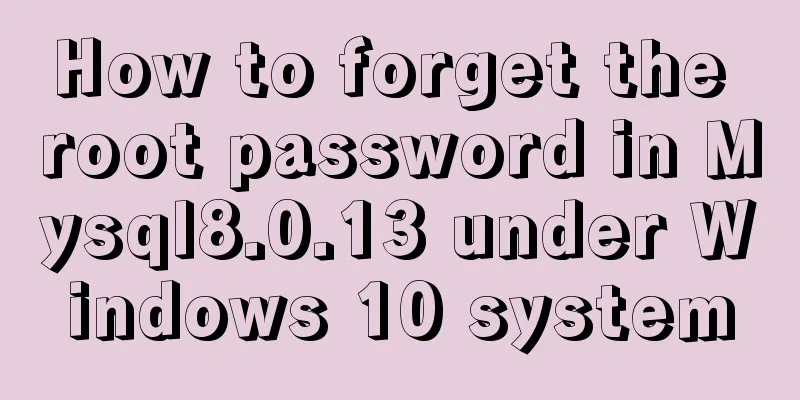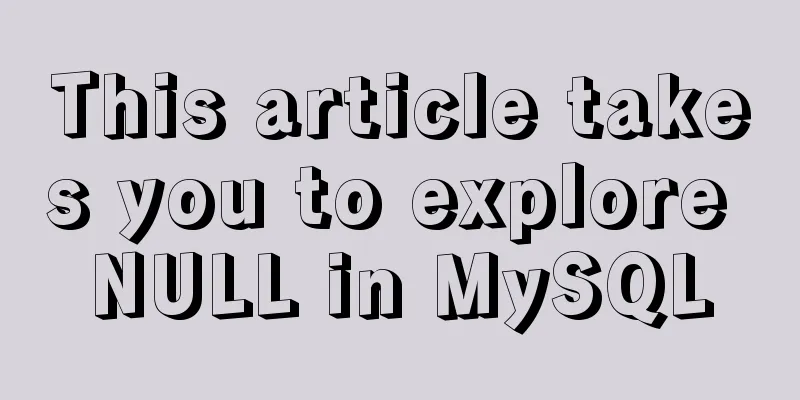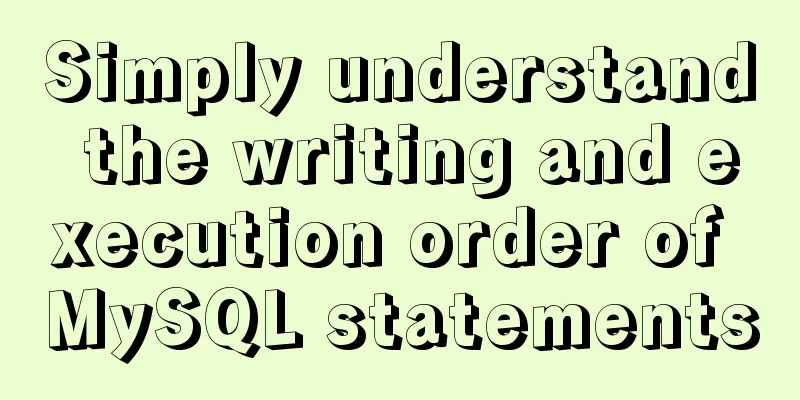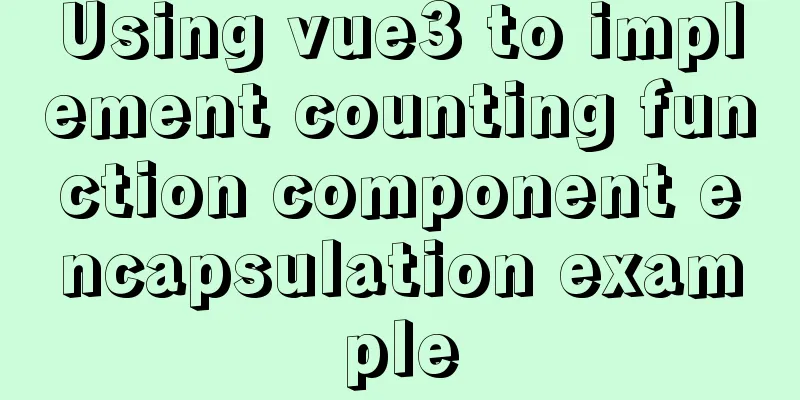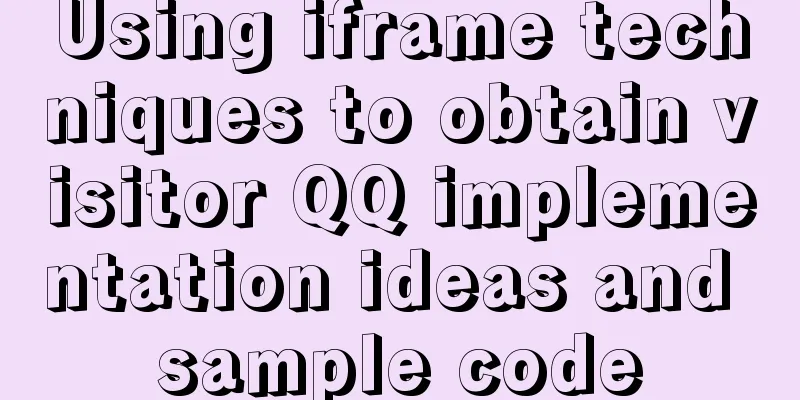Detailed summary of mysql sql statements to create tables
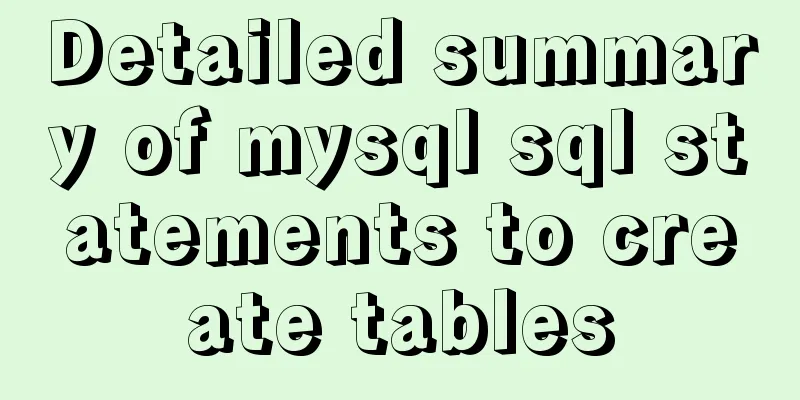
|
mysql create table sql statement Common SQL statements for creating MySQL tables: Connection: mysql -h host address -u username -p user password (Note: u and root do not need to have spaces, and the same applies to the others) Disconnect: exit (Enter) Create authorization: grant select on database.* to username@login host identified by \"password\" Change password: mysqladmin -u username -p old password password new password Delete authorization: revoke select,insert,update,delete om *.* from test2@localhost; Show databases: show databases; Display data tables: show tables; Display table structure: describe table name; Create a library: create database library name; Delete database: drop database library name; Use library (select library): use library name; Create a table: create table table name (field setting list); Delete table: drop table table name; Modify the table: alter table t1 rename t2 Query table: select * from table name; Clear the table: delete from table name; Backup table: mysqlbinmysqldump -h(ip) -uroot -p(password) databasename tablename > tablename.sql Restore table: mysqlbinmysql -h(ip) -uroot -p(password) databasename tablename < tablename.sql (delete the original table before the operation) Add a column: ALTER TABLE t2 ADD c INT UNSIGNED NOT NULL AUTO_INCREMENT, ADD INDEX (c); Modify the column: ALTER TABLE t2 MODIFY a TINYINT NOT NULL, CHANGE bc CHAR(20); Delete columns: ALTER TABLE t2 DROP COLUMN c; Back up the database: mysql\bin\mysqldump -h(ip) -uroot -p(password) databasename > database.sql Restore database: mysql\bin\mysql -h(ip) -uroot -p(password) databasename < database.sql Copy the database: mysql\bin\mysqldump --all-databases > all-databases.sql Repair the database: mysqlcheck -A -o -uroot -p54safer Text data import: load data local infile \"file name\" into table table name; Data import and export: mysql\bin\mysqlimport database tables.txt The above is the detailed content of the SQL statement for creating a table in MySQL. The knowledge point is very simple. I hope that the content compiled by 123WORDPRESS.COM can help everyone. You may also be interested in:
|
<<: Detailed steps to build an NFS file sharing server in Linux
>>: Detailed explanation of the underlying principle of defineCustomElement added in vue3.2
Recommend
Introduction and architecture of Apache Arrow, a high-performance data format library package on JVM (Gkatziouras)
Apache Arrow is a popular format used by various ...
Node uses async_hooks module for request tracking
The async_hooks module is an experimental API off...
Vue uses mixins to optimize components
Table of contents Mixins implementation Hook func...
How many ports can a Linux server open at most?
Table of contents Port-related concepts: Relation...
Detailed graphic tutorial on installation, startup and basic configuration of MySQL under Windows version
download: Step 1: Open the website (enter the off...
MySQL can actually implement distributed locks
Preface In the previous article, I shared with yo...
VMware Workstation virtual machine installation operation method
Virtual machines are very convenient testing soft...
MYSQL implements the continuous sign-in function and starts from the beginning after one day of sign-in (sql statement)
1. Create a test table CREATE TABLE `testsign` ( ...
DIV and image horizontal and vertical centering compatible with multiple browsers
The first type: full CSS control, layer floating ...
Commonly used js function methods in the front end
Table of contents 1. Email 2. Mobile phone number...
vsCode generates vue templates with one click
1. Use the shortcut Ctrl + Shift + P to call out ...
Detailed explanation of mktemp, a basic Linux command
mktemp Create temporary files or directories in a...
Implementation of converting between underline and camel case in js (multiple methods)
Table of contents Application scenarios: Method 1...
js dynamically adds example code for a list of circled numbers
1. Add the ul tag in the body first <!-- Unord...
The complete process of Docker image creation
Table of contents Preface Creation steps Create a...