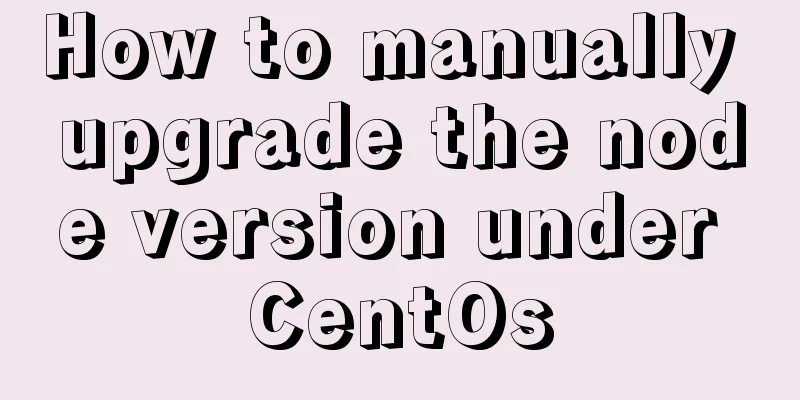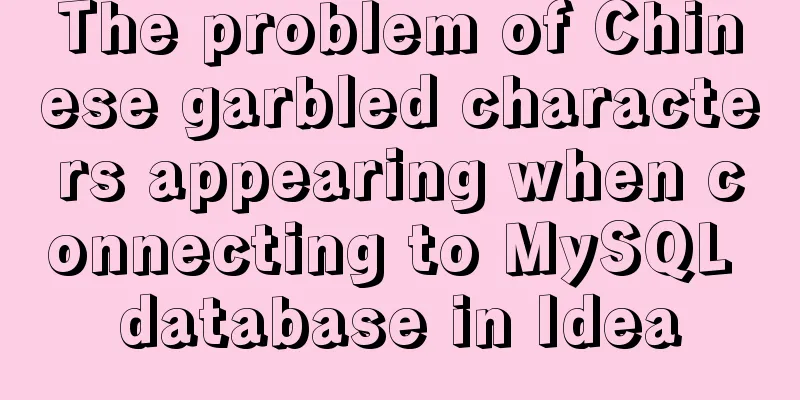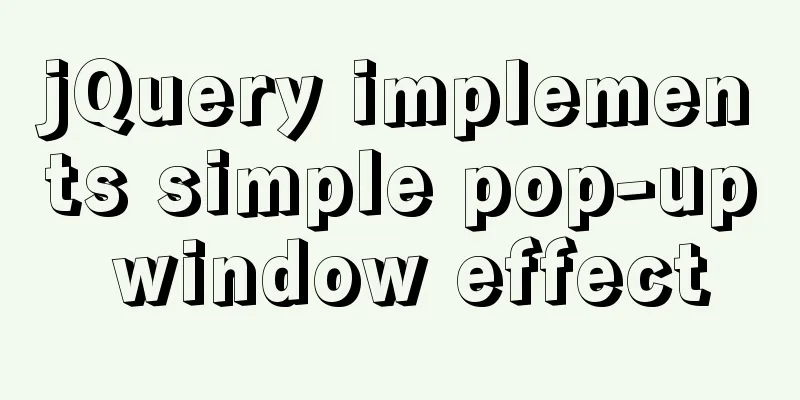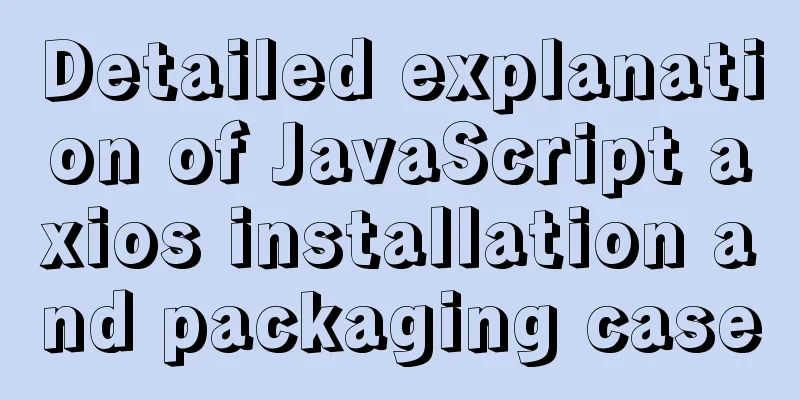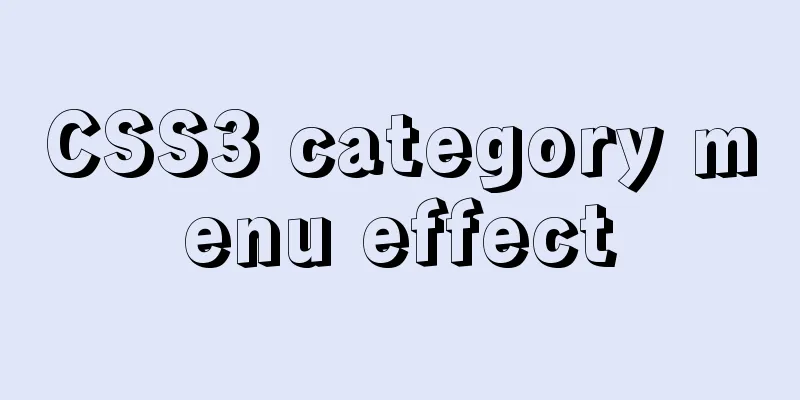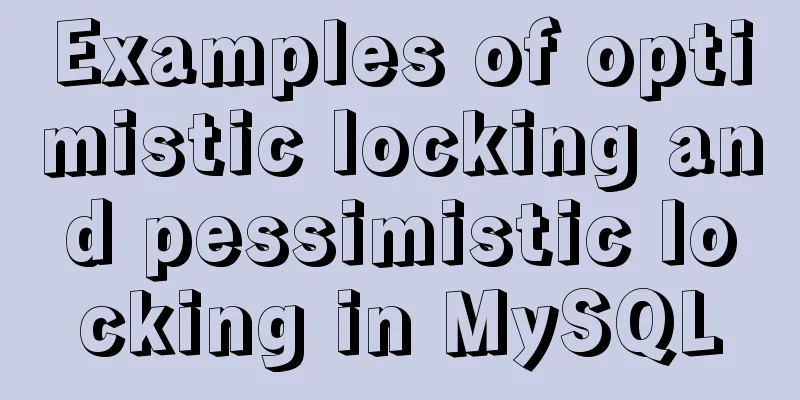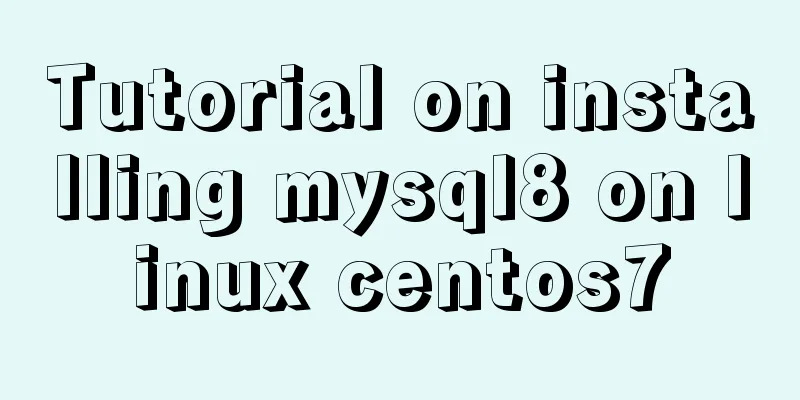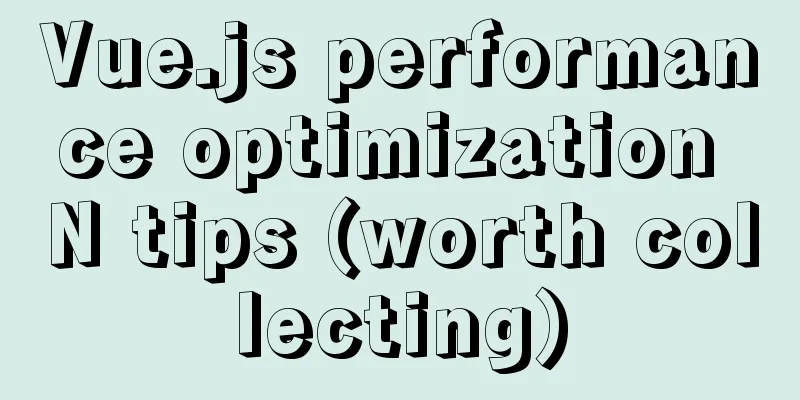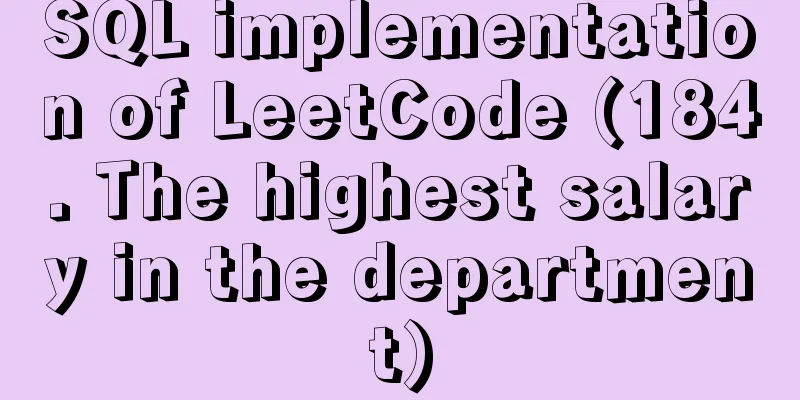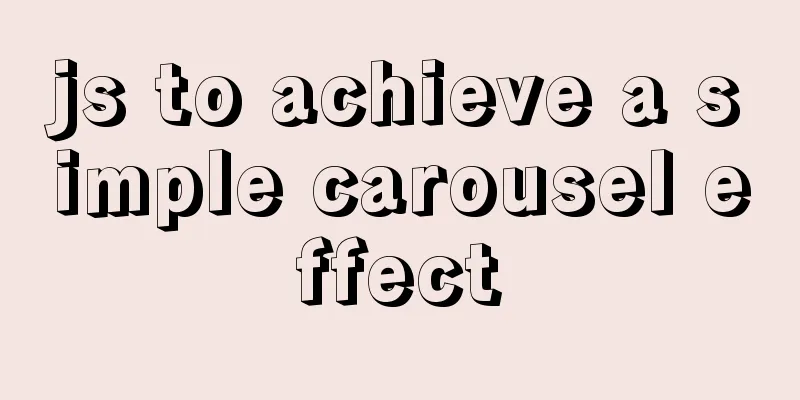js dynamically adds example code for a list of circled numbers
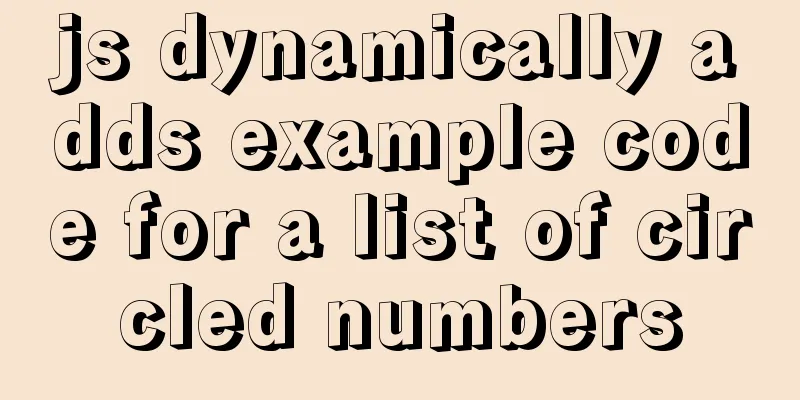
|
1. Add the ul tag in the body first <!-- Unordered list --> <ul id="list"> </ul> 2. Get the tag with id equal to list through js, define an empty string to connect the added tags, and display them The js code shown in the figure shows the circle numbers with different colors for the first three and the same colors for the remaining circles.
function autoAddList(){
var oUl = document.getElementById('list');
// var arr = ['Hunan', 'Guangxi', 'Xinjiang', 'Shanghai']
var str = "";
for (let i = 1; i < 13; i++) {
if (i == 1) {
str += '<li><a style="color: white"><span id="listOne" style="background-color: rgb(187, 7, 7)">' + i + '</span></a></li>' + '<br>';
}else if (i == 2) {
str += '<li><span style="background-color: #ffad33">' + i + '</span></li>' + '<br>';
}else if (i == 3) {
str += '<li><span style="background-color: green">' + i + '</span></li>' + '<br>';
}else{
str += '<li><span style="background-color: #339cff">' + i + '</span></li>' + '<br>';
}
}
oUl.innerHTML = str;
}3.css style modification
/*Set the list style*/
ul{
list-style-type: none;
}list-style-type: none means no logo, and the attributes can also be hollow circles, solid squares, numbers, etc. To arrange the serial numbers neatly, you need to set the span style
/*Set as inline block element*/
li span{
display:inline-block;
}The effect is shown in the figure below
This is the end of this article about how to dynamically add a circled number list with js. For more relevant content about how to dynamically add a circled number list with js, please search for previous articles on 123WORDPRESS.COM or continue to browse the following related articles. I hope you will support 123WORDPRESS.COM in the future! You may also be interested in:
|
<<: How to use the Linux more command in Linux common commands
>>: Detailed explanation of MySql 5.7.17 free installation configuration tutorial
Recommend
VMware Workstation 15 Pro Installation Guide (for Beginners)
01. VMware Workstation Pro 15 Download Download: ...
How to install MySQL 5.7 on Ubuntu and configure the data storage path
1. Install MySQL This article is installed via AP...
Stop using absolute equality operators everywhere in JS
Table of contents Overview 1. Test for null value...
In-depth explanation of the global status of WeChat applet
Preface In WeChat applet, you can use globalData ...
MySQL sorting using index scan
Table of contents Install sakila Index Scan Sort ...
Detailed explanation of Nginx+Tomcat load balancing cluster installation and configuration case
Table of contents Preface 1. Nginx+Tomcat 2. Conf...
5 VueUse libraries that can speed up development (summary)
Table of contents What utilities does VueUse have...
MySQL 5.7 installation and configuration method graphic tutorial
This tutorial shares the installation and configu...
Installation of CUDA10.0 and problems in Ubuntu
The correspondence between tensorflow version and...
Solution to the error when importing MySQL big data in Navicat
The data that Navicat has exported cannot be impo...
Creating a file system for ARM development board under Linux
1. Please download the Busybox source code online...
CentOS7 firewall and port related commands introduction
Table of contents 1. Check the current status of ...
The difference between div and span in HTML (commonalities and differences)
Common points: The DIV tag and SPAN tag treat som...
The relationship between web page production and steamed buns (sharing experience)
I slept late yesterday and was awake the whole da...
Solution to the Chinese garbled characters problem in MySQL under Ubuntu
Find the problem I have been learning Django rece...