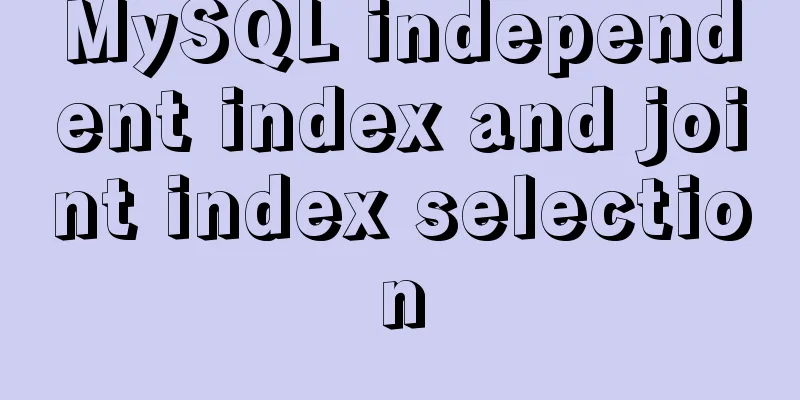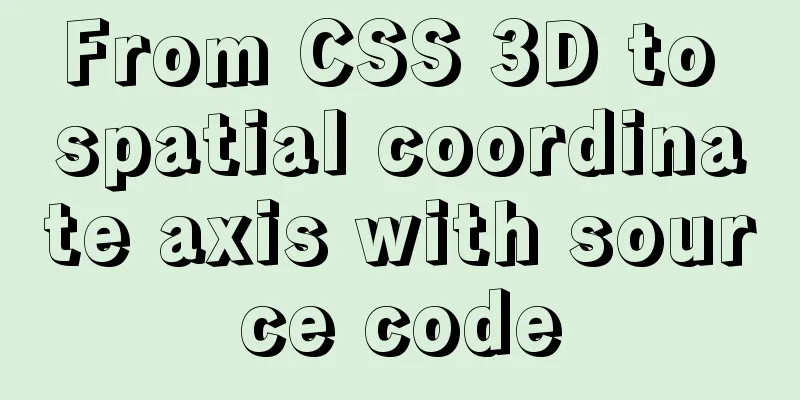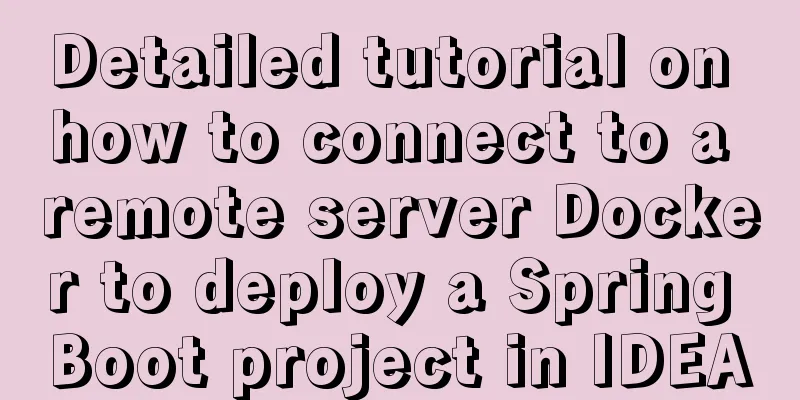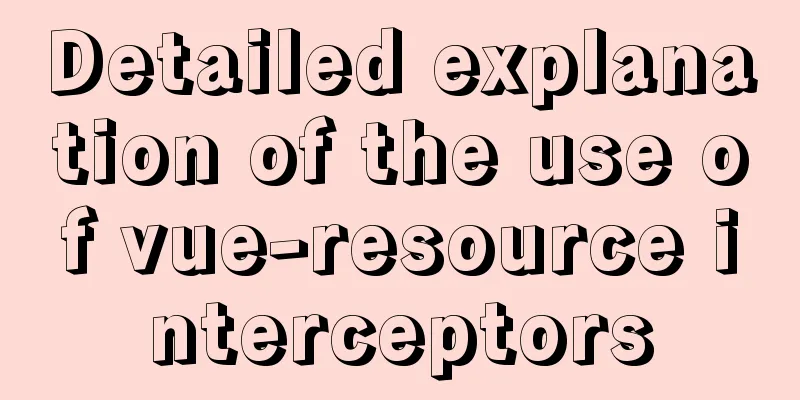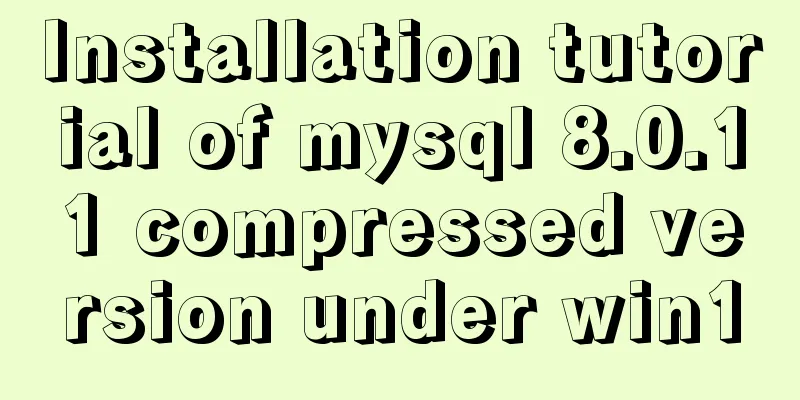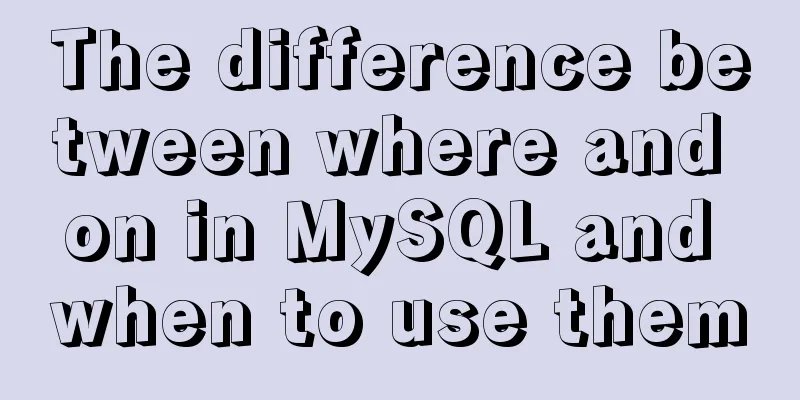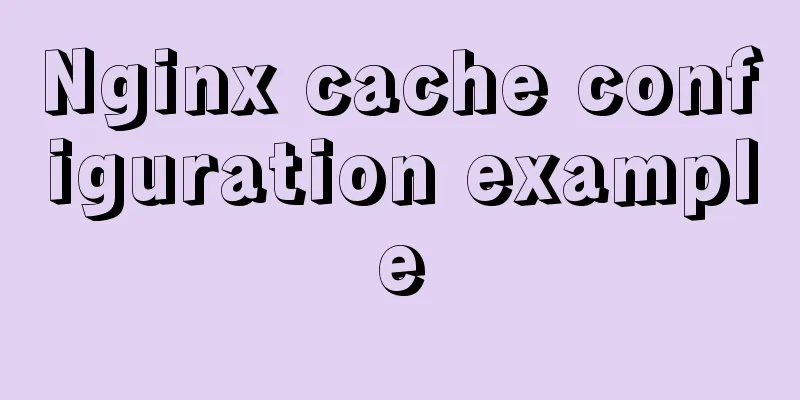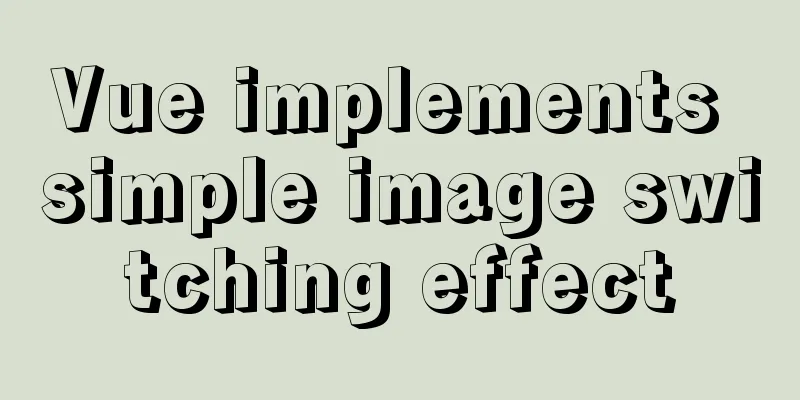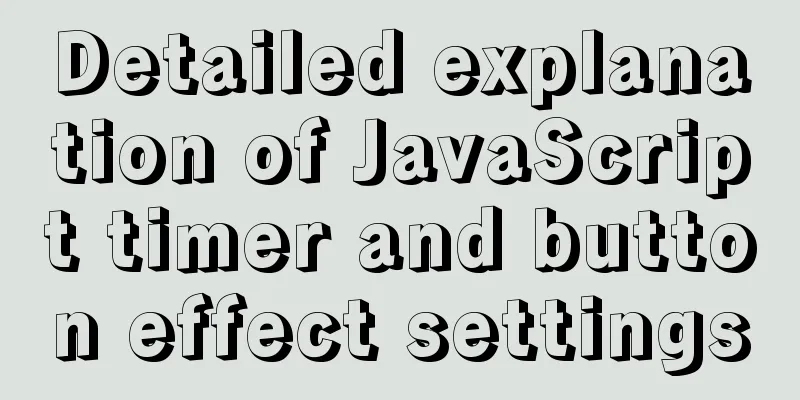Solution to the error when importing MySQL big data in Navicat
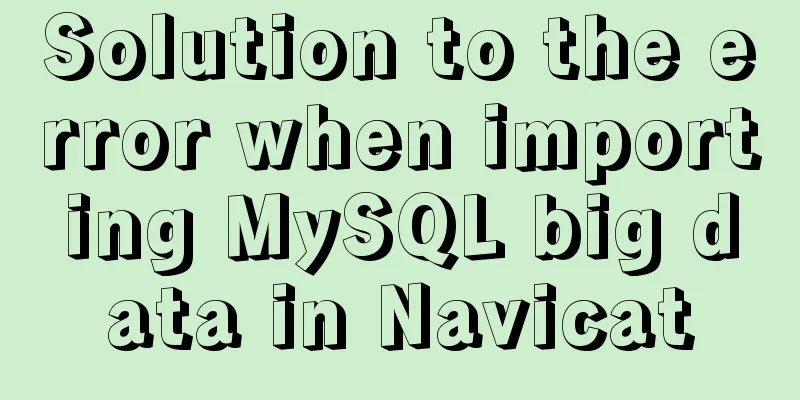
|
The data that Navicat has exported cannot be imported. Use the command The shortcuts can be found through help mysql>_dataname mysql>\. d:\mysql\dataname.sql
Problems encountered during import and solutions Chinese characters are garbled during import Solution: When exporting with Navicat, UTF8 encoding is used. When importing, MySQL uses its own default encoding method to import. Chinese characters are garbled. Use the command to query mysql>show variables like '%char%'; The query shows that the encoding is gbk mysql>set character_set_results=utf8; mysql>set .....(similar to all changed to utf8)
Execute the import again, OK! The encoding is normal and imported successfully.
You may also be interested in:
|
<<: Solution to the problem that crontab output redirection does not take effect in Linux
>>: About the bug of better-scroll plug-in that cannot slide (solved by plug-in in 2021)
Recommend
Detailed explanation of Axios asynchronous communication in Vue
1. First, we create a .json file for interactive ...
How to set up jar application startup on CentOS7
Pitfalls encountered during project deployment Wh...
Specific steps for Vue browser to return monitoring
Preface When sharing a page, you hope to click th...
This article helps you understand PReact10.5.13 source code
Table of contents render.js part create-context.j...
How to communicate between WIN10 system and Docker internal container IP
1. After installing the Windows version of Docker...
A complete guide to some uncommon but useful CSS attribute operations
1. Custom text selection ::selection { background...
Record the whole process of MySQL master-slave configuration based on Linux
mysql master-slave configuration 1. Preparation H...
Native js to implement drop-down menu
Drop-down menus are also very common in real life...
What are the new features of Apache Spark 2.4, which will be released in 2018?
This article is from the Apache Spark Meetup held...
Docker Basics
Preface: Docker is an open source application con...
How to add Nginx to system services in CentOS7
Introduction After compiling, installing and solv...
Detailed explanation of the process of deploying MySql on Centos server and connecting to Navicat
(1) Server configuration: [root@localhost ~]# cd ...
js to achieve image fade-in and fade-out effect
This article shares the specific code of js to ac...
Details on using order by in MySQL
Table of contents 1. Introduction 2. Main text 2....
Web designers should optimize web pages from three aspects
<br />With the increase of bandwidth, there ...