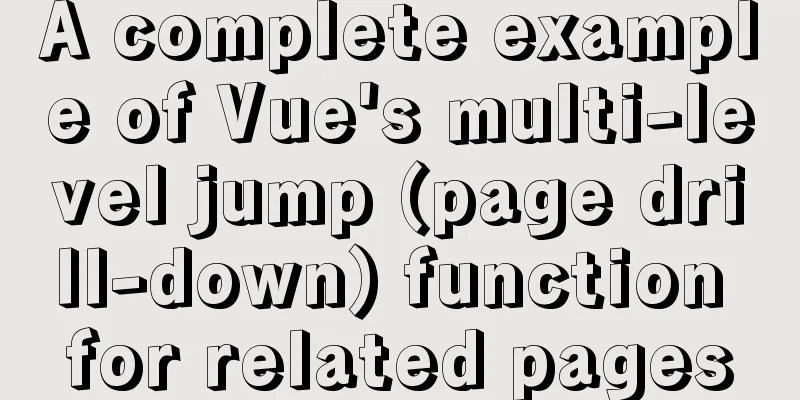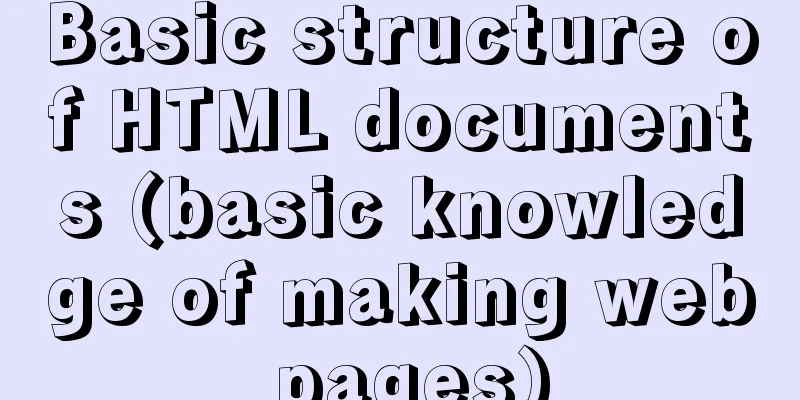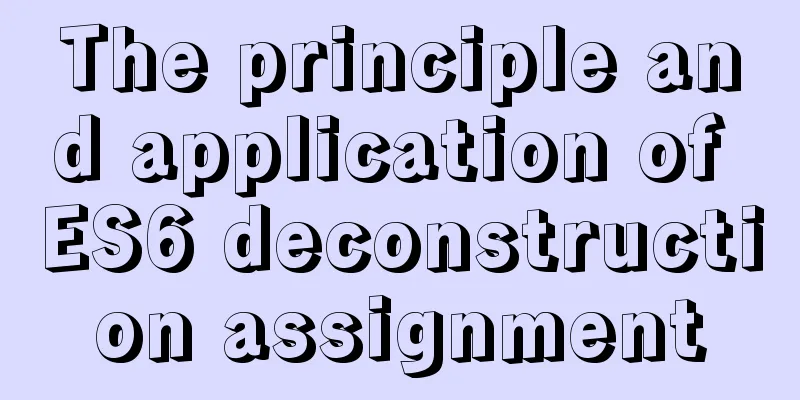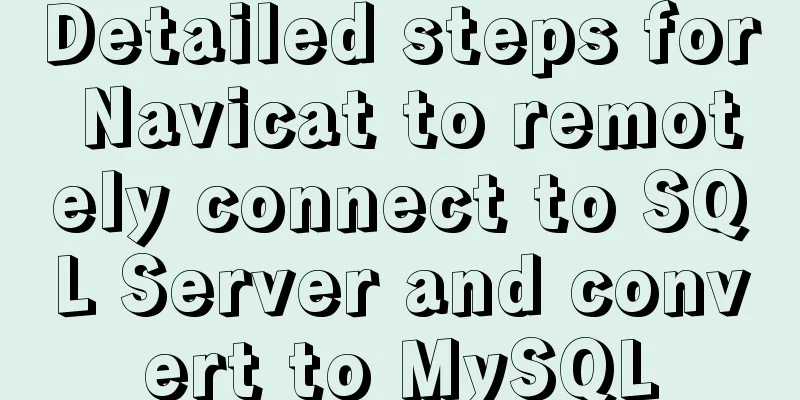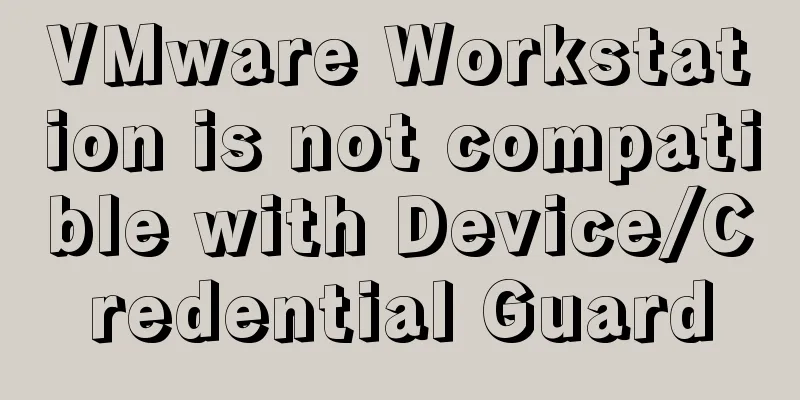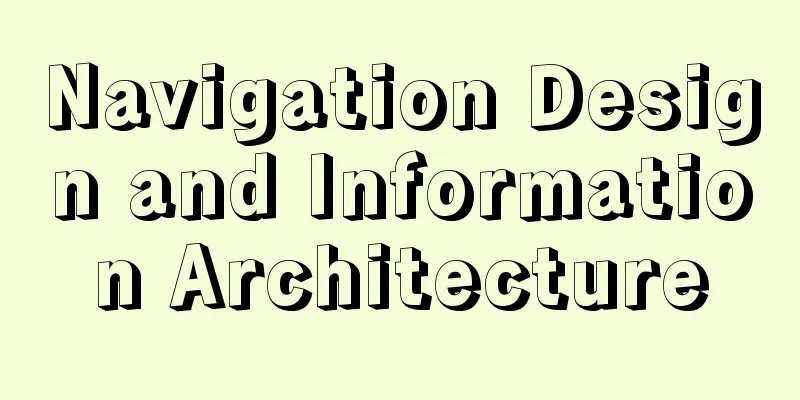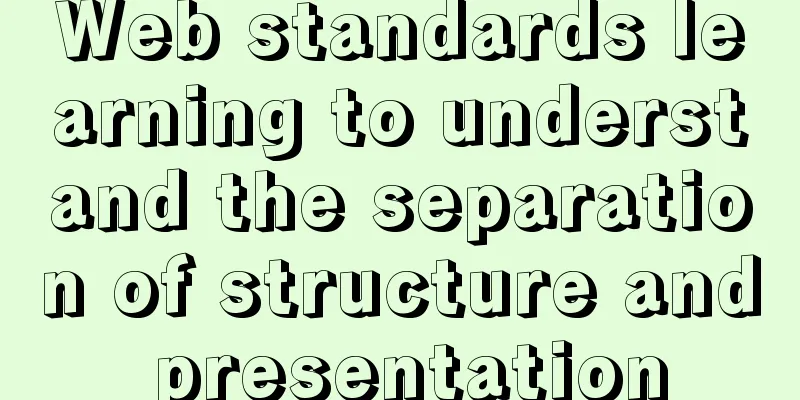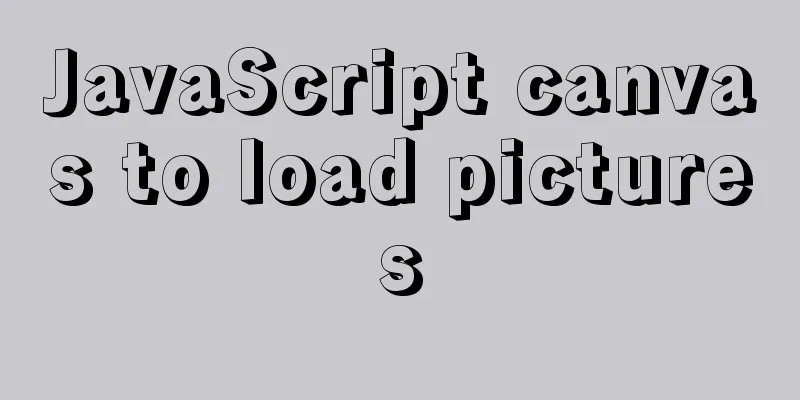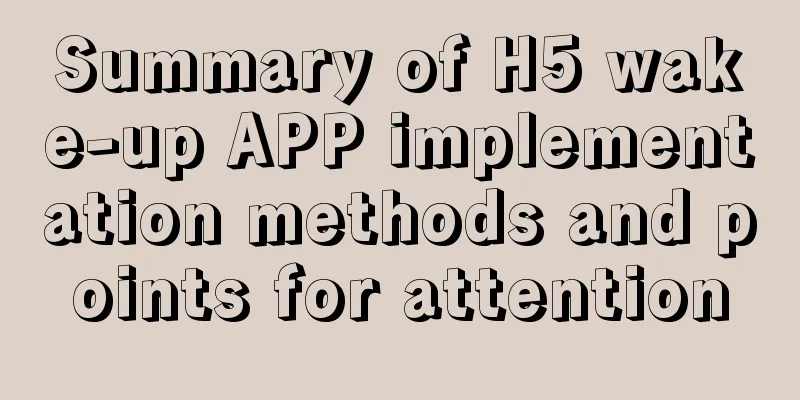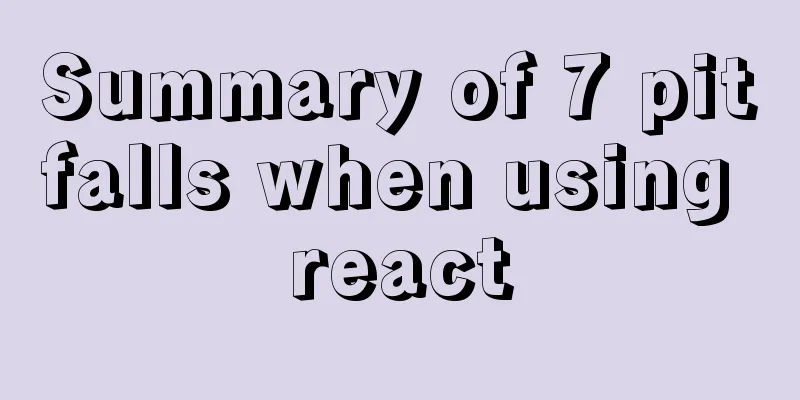Vue implements simple image switching effect
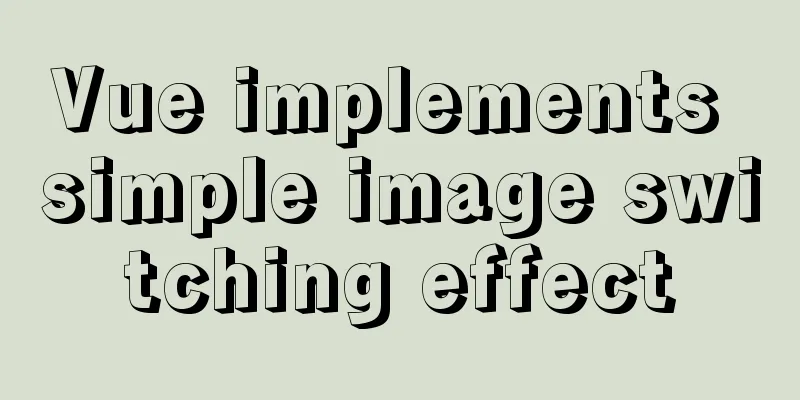
|
This article example shares the specific code of Vue to achieve simple image switching for your reference. The specific content is as follows
Code:
<!DOCTYPE html>
<html lang="en">
<head>
<meta charset="UTF-8">
<script src="https://cdn.jsdelivr.net/npm/vue/dist/vue.js"></script>
<title>Image Switch</title>
<style type="text/css">
*{
padding: 0;
margin: 0;
}
#app{
position: absolute;
width: 100px;
height: 100px;
top: 100px;
left: 400px;
}
#left{
position: relative;
top:-240px;
left: -45px;
font-size: 50px;
}
#right{
position: relative;
top: -300px;
left: 595px;
font-size: 50px;
}
a{
color: black;
text-decoration: none;
}
</style>
</head>
<body>
<div id="app">
<!-- Image to poll-->
<img :src="imgArr[index]"/>
<!-- Left Arrow -->
<a href="javascript:void(0)" id="left" @click="prev" v-show="index!=0">《</a>
<!-- Right Arrow -->
<a href="javascript:void(0)" id="right" @click="next" v-show="index<imgArr.length-1">》</a>
</div>
<script>
var app = new Vue({
el: "#app",
data: {
imgArr:[
"img/1.jpg",
"img/2.jpg",
"img/3.jpg",
"img/4.jpg",
"img/5.jpg",
],
index: 0,
},
methods: {
prev: function(){
this.index--;
},
next: function(){
this.index++;
},
}
})
</script>
</body>
</html>Summarize:
The above is the full content of this article. I hope it will be helpful for everyone’s study. I also hope that everyone will support 123WORDPRESS.COM. You may also be interested in:
|
<<: Causes and solutions for MySQL master-slave synchronization delay
>>: Example of how to implement master-slave hot standby using Docker+keepalived+nginx
Recommend
How to run JavaScript in Jupyter Notebook
Later, I also added how to use Jupyter Notebook i...
MySQL slow query and query reconstruction method record
Preface What is a slow query and how to optimize ...
Tutorial diagram of installing CentOS and Qt in Vmware virtual machine
Vmware Installation Installing Packages Download ...
React sample code to implement login form
As a Vue user, it's time to expand React. Fro...
CocosCreator implements skill cooling effect
CocosCreator realizes skill CD effect There are s...
Research on Web Page Size
<br />According to statistics, the average s...
CentOS system rpm installation and configuration of Nginx
Table of contents CentOS rpm installation and con...
Example code for implementing equal width layout in multiple ways using CSS
The equal-width layout described in this article ...
How to collect Nginx logs using Filebeat
Nginx logs can be used to analyze user address lo...
Nginx anti-crawler strategy to prevent UA from crawling websites
Added anti-crawler policy file: vim /usr/www/serv...
Complete steps for vue dynamic binding icons
0 Differences between icons and images Icons are ...
How to support Webdings fonts in Firefox
Firefox, Opera and other browsers do not support W...
JavaScript to display hidden form text
This article shares the specific code of JavaScri...
How to build a K8S cluster and install docker under Hyper-V
If you have installed the Win10 system and want t...
W3C Tutorial (13): W3C WSDL Activities
Web Services are concerned with application-to-ap...