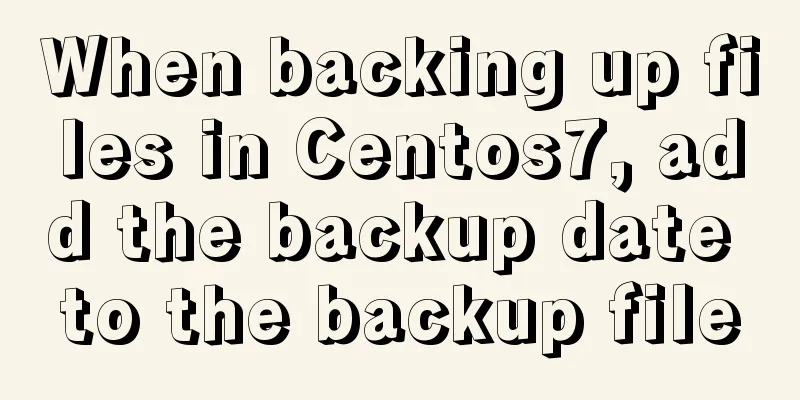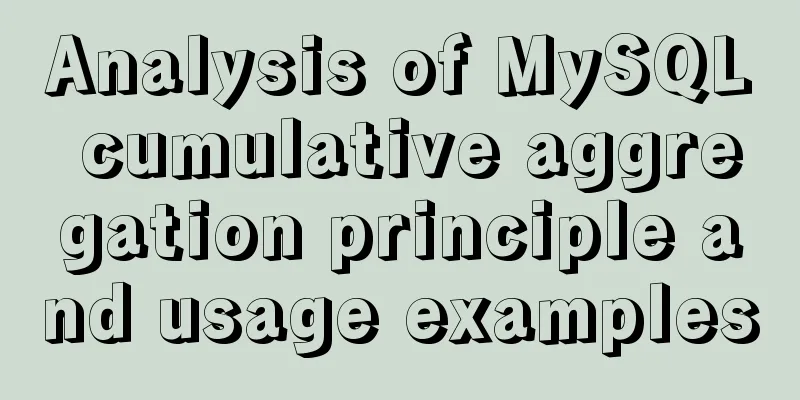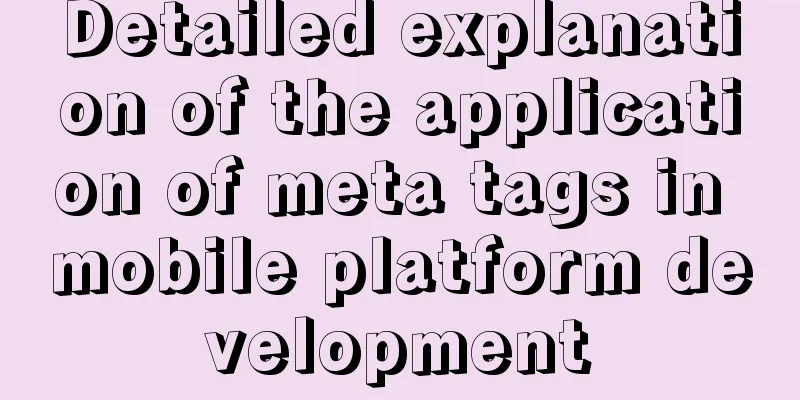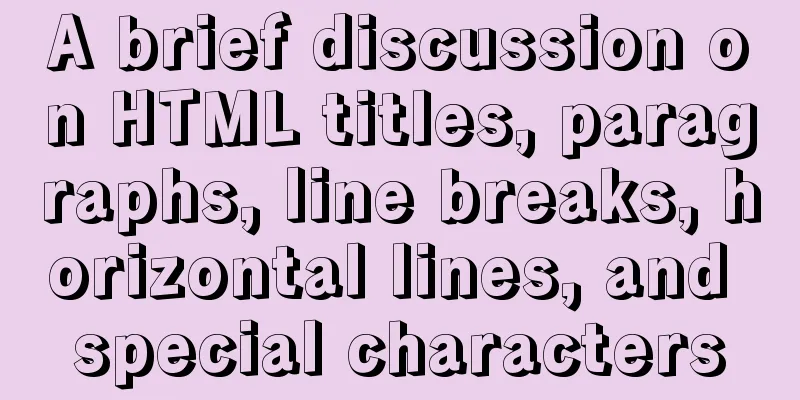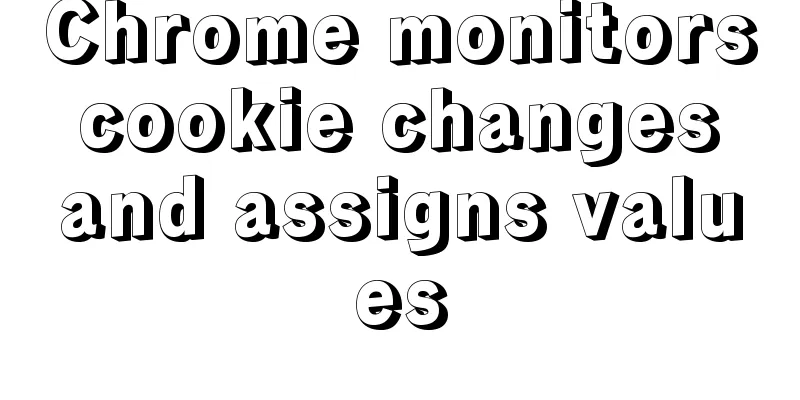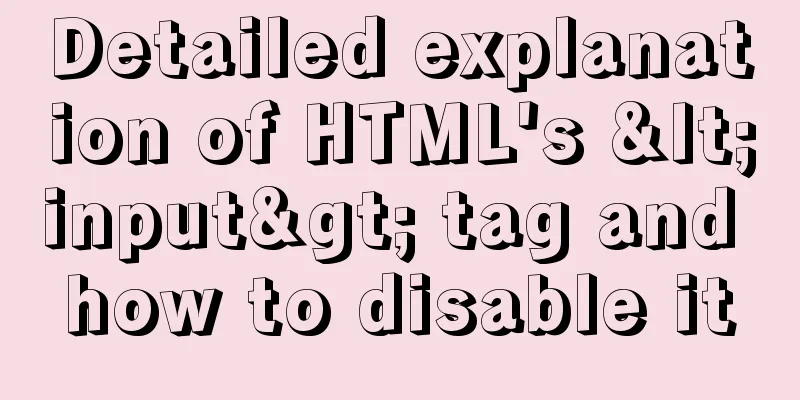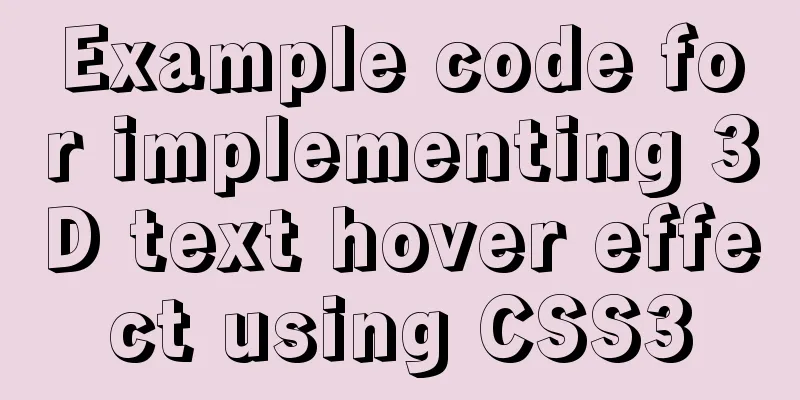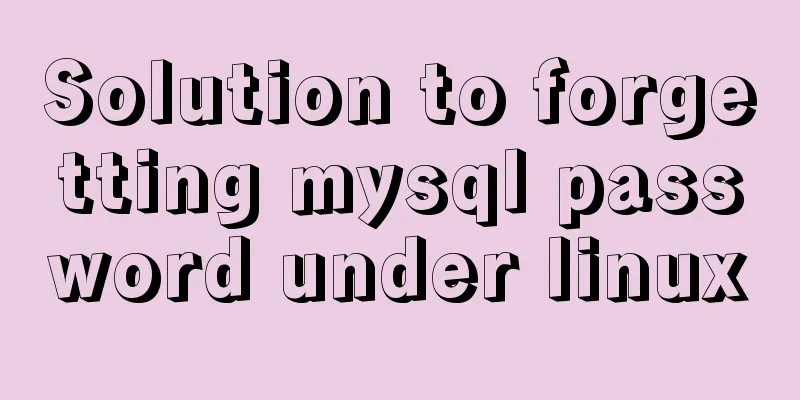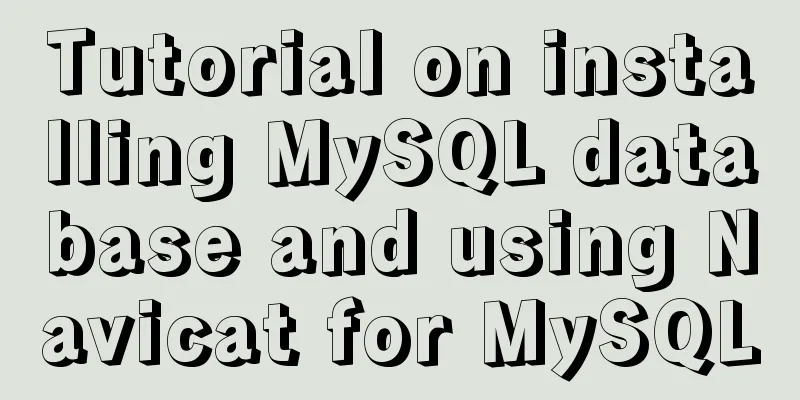Summary of H5 wake-up APP implementation methods and points for attention
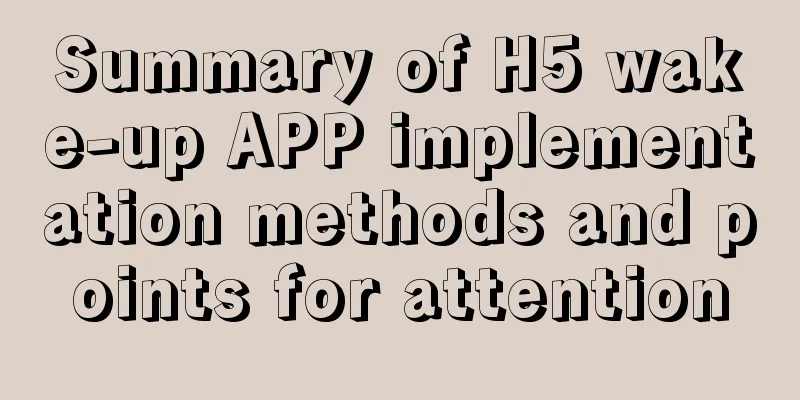
PrefaceAs a front-end developer, you often have such a requirement. If a user has installed your own APP, open the APP homepage or a specified page. If the APP is not installed, jump to the corresponding download page. Such a demand is also an indispensable part of attracting new users and fission, so we need to solve it. Let’s take a look today at how to achieve this. Jump to APP methodThere are currently two better ways to implement this function: URL Scheme, meta tags and Universal Links. URL SchemeURL Scheme is an external interface that allows apps to jump to each other. By defining a unique URL path for the APP, you can quickly open the specified APP from the outside. The URL Scheme of each app is different. If the same URL Scheme exists, the system will respond to the URL Scheme of the app installed first, because the URL Scheme of the app installed later is overwritten and cannot be called. The format of the URL scheme is:
Introducing several commonly used URL Scheme platforms:
Supports both Android and iOS platforms meta tagsSet the meta tag on the web page, and when you open it with Safari, your app's navigation bar will be displayed at the top. If the app is not installed, click it to jump to the app store to download it. If the app is installed, you can directly wake up the app through the meta tag at the top.
Universal LinksUniversal Links is a universal link. Users of iOS9 and above can seamlessly redirect to an app by clicking on this link without having to open it through Safari. If the user does not have this app installed, the web page pointed to by this link will be opened in Safari.
Various ways of useBoth URL Scheme and Universal Links need to be configured, and only after configuration can they take effect. URL Scheme UsageThe URL Scheme is not difficult to use. The simplest way to use it is to add an a tag link:
This method of access is relatively simple and can be used on both Android and IOS, but it does not work on WeChat. WeChat has a whitelist that completely blocks the use of URL Scheme. Unless it is added to the whitelist, it can be opened directly like JD.com, otherwise it is impossible. Meta tag usageThe meta tag method is also very simple. You only need to add the meta tag to the web page: <meta charset="UTF-8" name="apple-itunes-app" content="app-id=7777777, affiliate-data=myAffiliateData, app-argument=yourScheme://"> The effect is to display a sticky bar at the top of the web page. Use of Universal LinksThis configuration method is a bit troublesome. I have not been involved in iOS development, so I will give you an introduction to the official website. SummarizeNone of the above methods can provide a perfect solution. Either only Apple supports it, or there will be many restrictions on head apps, so you need to do a lot of other work yourself to adapt. First of all, we need to confirm which method to take. Based on the above introduction, only the first URL Scheme method should be the best choice. After all, both platforms support it. The next step is how to solve how to open it in the head APP. In fact, this problem usually prompts users to open it in an external browser, so this basically solves the problem. Let's use code to implement it step by step. Realize the wake-up APP functionPrompt browser to openFirst, you need to implement a small prompt that opens in the browser as follows:
Realize the function of judging the top APPHere, we use the browser's User-Agent to determine whether it is WeChat or other APP browsers. The code is as follows:
/**
* Determine whether the browser is a head APP
*/
function isBlackApp() {
var u = navigator.userAgent.toLowerCase();
return /micromessenger/i.test(u) || u.indexOf("weibo") > -1 || u.indexOf("qq") > -1 || u.indexOf('mqqbrowser') > -1;
}
The above function determines several browsers, WeChat, Weibo, QQ, and QQ Browser. If you click the open or download button, it will determine whether it is a head APP. If it is, it will prompt you to open it in the browser. Otherwise, you can directly open your own APP. The code is as follows:
function openTuer() {
if (isBlackApp()) {
// Header APP lets the web page display tips and opens in the browser showTips();
} else {
// If it is not a head APP, open it directly. You don’t need to use parameters here. You can add them later after writing them. openApp(0, 0);
}
}
The core method of waking up the APPThe openApp function is also mentioned above, so what is it specifically like? Here we will see how to implement this function. Here, according to the current project requirements, two parameters are required to open the APP, one is which to open a certain page of the APP, and the other is the parameter arg required to open a certain page. So our openApp function requires two parameters. Implementation of openAppThe openApp function is very simple, calling two functions as follows:
function openApp(which, arg) {
jumpApp("testApp://which=" + which + "&arg=" + arg);
noApp();
}
The first function is responsible for opening the APP, and the second one is responsible for the address jump if the APP is not opened or installed. Implementation of jumpAppNote that this function can be implemented using iframe before iOS8, but it cannot be implemented after iOS8 because it is blocked by Apple, so it can only be implemented through page jump. The specific code is as follows:
function jumpApp(t) {
try {
var e = navigator.userAgent.toLowerCase(),
n = e.match(/cpu iphone os (.*?) like mac os/);
if (((n = null !== n ? n[1].replace(/_/g, ".") : 0), parseInt(n) >= 9)) {
window.location.href = t;
} else {
var r = document.createElement("iframe");
(r.src = t), (r.style.display = "none"), document.body.appendChild(r);
}
} catch (e) {
window.location.href = t;
}
}
Implementation of noAppThe implementation of noApp is also very simple. Just define a timer. If there is no response within a certain period of time, jump to the specified download page. The specific code is as follows:
var timer = null;
function noApp() {
var t = Date.now(),
r = "http://www.tuerapp.com";
timer = setTimeout(function() {
return Date.now() - t > 2200
? (clearTimeout(timer), !1)
: !document.webkitHidden && !document.hidden && void (location.href = r);
}, 2000);
}
So far, the basic functions have been realized, and there may be many problems in the actual process. SummarizeThis is the end of this article about the implementation method and precautions of H5 wake-up APP. For more relevant H5 wake-up APP method content, please search 123WORDPRESS.COM’s previous articles or continue to browse the following related articles. I hope everyone will support 123WORDPRESS.COM in the future! You may also be interested in:
|
<<: Tutorial on installing VMWare15.5 under Linux
Recommend
mysql IS NULL using index case explanation
Introduction The use of is null, is not null, and...
Detailed explanation of 4 common data sources in Spark SQL
Generic load/write methods Manually specify optio...
CSS3 uses var() and calc() functions to achieve animation effects
Preview knowledge points. Animation Frames Backgr...
JavaScript code to achieve a simple calendar effect
This article shares the specific code for JavaScr...
Analyze several common solutions to MySQL exceptions
Table of contents Preface 1. The database name or...
Detailed explanation of the example of exporting data from a specified table in MySQL
Detailed explanation of MySQL exporting data from...
Understand the initial use of redux in react in one article
Redux is a data state management plug-in. When us...
Detailed explanation of common methods of Vue development
Table of contents $nextTick() $forceUpdate() $set...
What is Software 404 and 404 Error and what is the difference between them
First of all, what is 404 and soft 404? 404: Simpl...
Record the steps of using mqtt server to realize instant communication in vue
MQTT Protocol MQTT (Message Queuing Telemetry Tra...
Application of mapState idea in vuex
Table of contents 1. Map method 2. Application ba...
Detailed explanation of the use of this.$set in Vue
Table of contents Use of this.$set in Vue use Why...
Detailed explanation of Linux zabbix agent deployment and configuration methods
1. Install zabbix-agent on web01 Deploy zabbix wa...
MySQL Optimization: Cache Optimization (Continued)
There are caches everywhere inside MySQL. When I ...
Implementation example of uploading multiple attachments in Vue
Table of contents Preface Core code File shows pa...