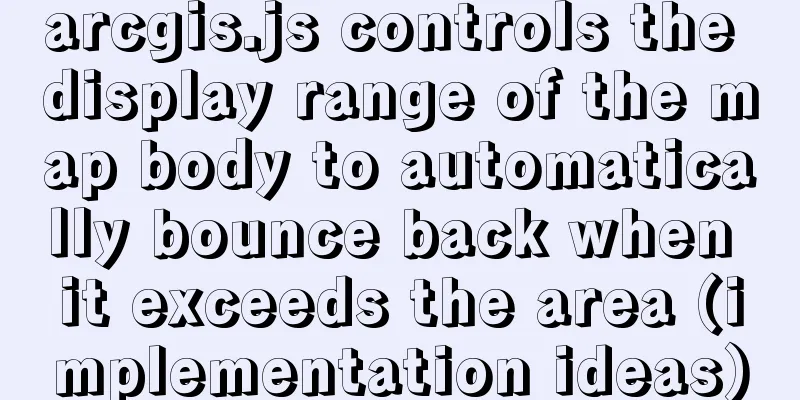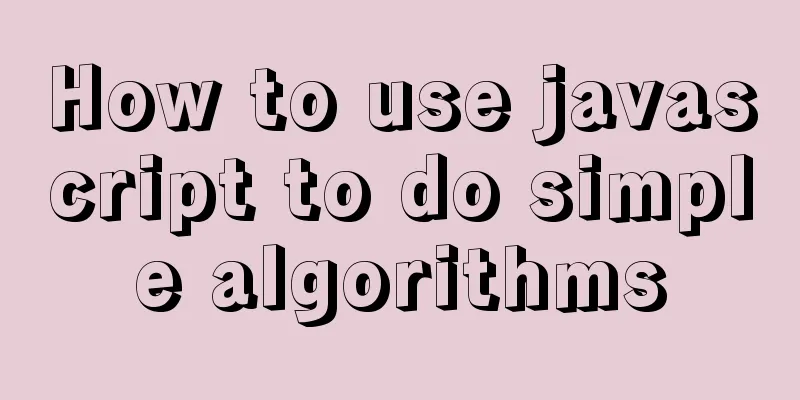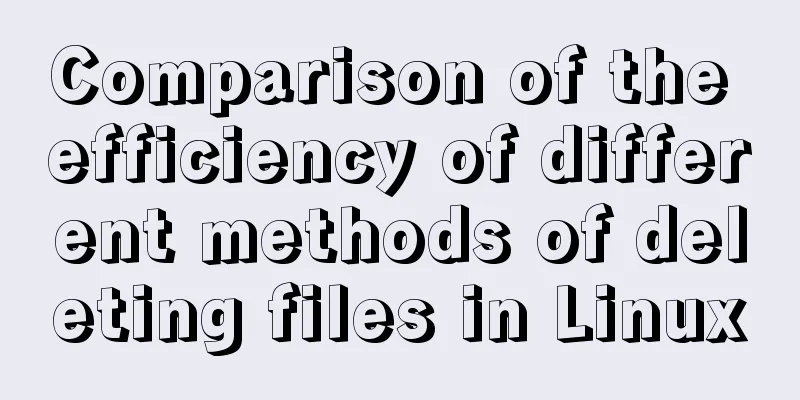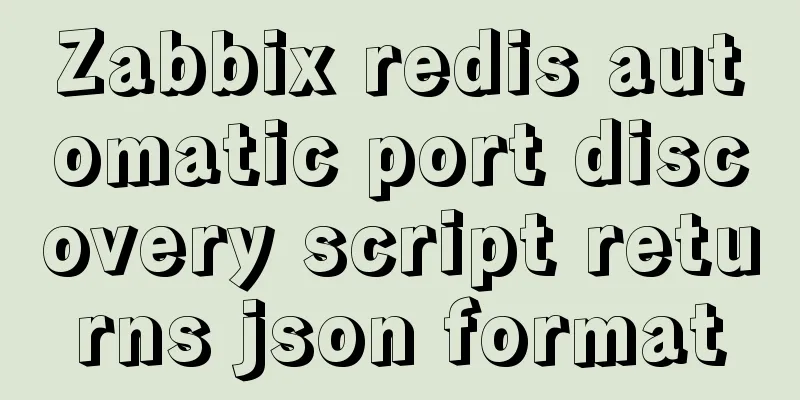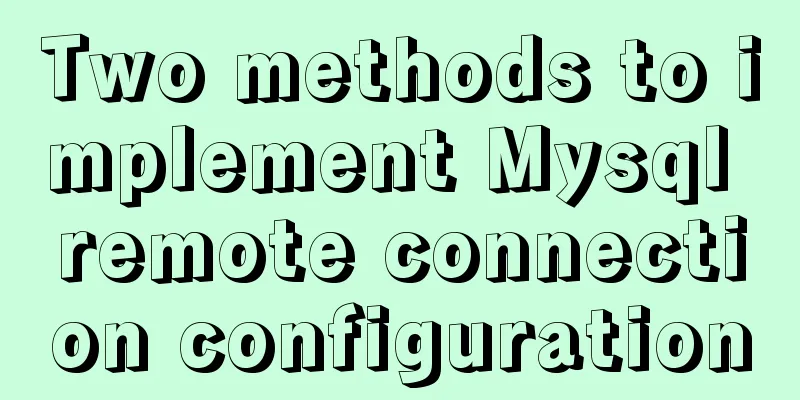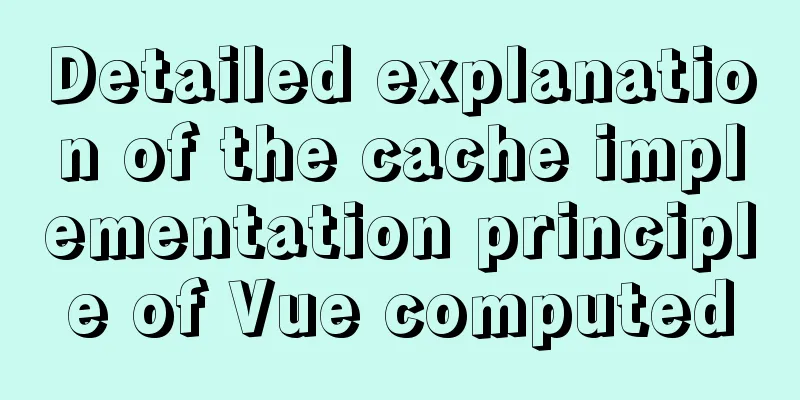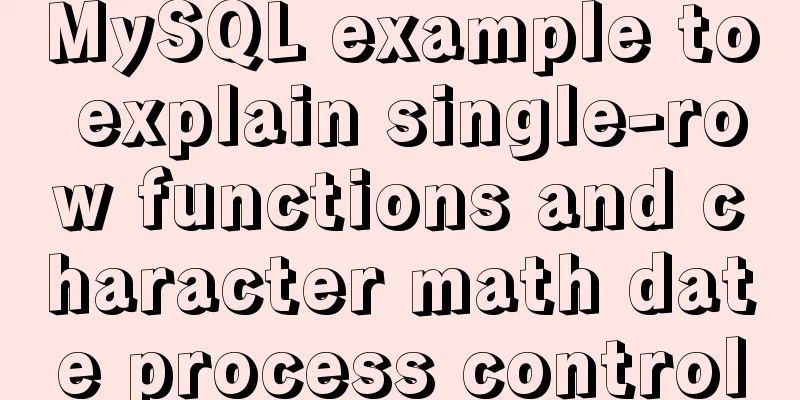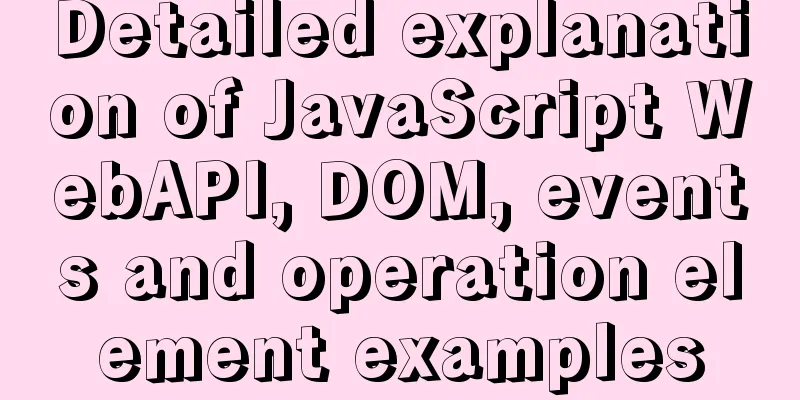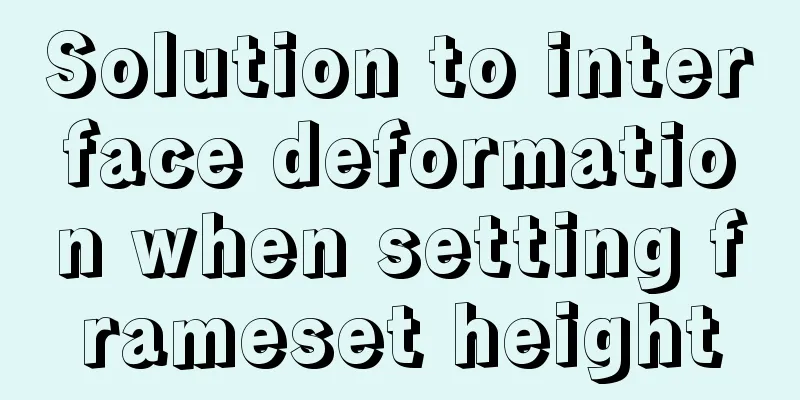When backing up files in Centos7, add the backup date to the backup file
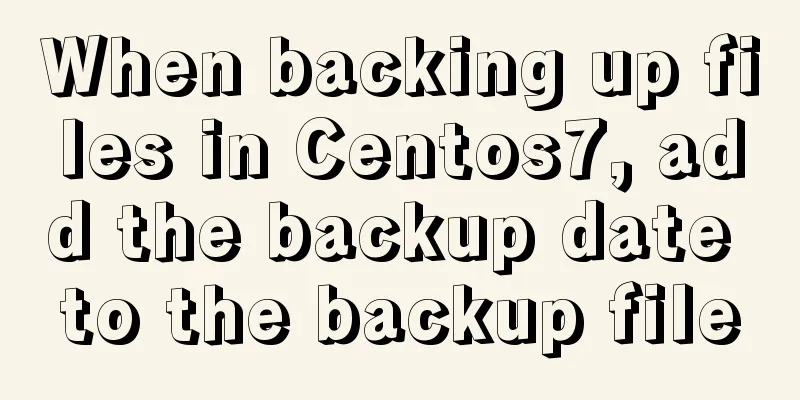
|
Linux uses files as the basis to manage the devices, interfaces, files, startup and application software in the system. Because in this process, the .conf files, script software, shell, etc. of the application system are required to be backed up before editing. Generally, when I operate important files, I always back them up first, such as: 01. Create a new file #echo "test copy.." > /home/hdnnadmin/test-copy
02. Spare parts test-copy file #cp /home/hdnnadmin/test-copy /home/hdnnadmin/test-copy-bak Or View the backup results
03. How to add backup time
#cp /home/hdnnadmin/test-copy{,_back_`date '+%Y%m%d%H%M'`}View backup results
At this time, it is displayed where the spare part date is added in the backup file Summarize The above is what I introduced to you about adding spare parts date to backup files when backing up files in Centos7. I hope it will be helpful to you. If you have any questions, please leave me a message and I will reply to you in time. I would also like to thank everyone for their support of the 123WORDPRESS.COM website! You may also be interested in:
|
<<: JS implements array filtering from simple to multi-condition filtering
>>: Detailed explanation of how to view the current number of MySQL connections
Recommend
Code analysis of synchronous and asynchronous setState issues in React
React originated as an internal project at Facebo...
Understanding JSON (JavaScript Object Notation) in one article
Table of contents JSON appears Json structure Jso...
How to use HTML 5 drag and drop API in Vue
The Drag and Drop API adds draggable elements to ...
Detailed explanation of docker network bidirectional connection
View Docker Network docker network ls [root@maste...
MySQL slow query method and example
1. Introduction By enabling the slow query log, M...
Detailed explanation of Apache website service configuration based on Linux
As an open source software, Apache is one of the ...
Summary of several MySQL installation methods and configuration issues
1. MySQL rpm package installation # Download the ...
Vue implements real-time refresh of the time display in the upper right corner
This article example shares the specific code of ...
Flex layout achieves fixed number of rows per line + adaptive layout
This article introduces the flex layout to achiev...
A detailed introduction to wget command in Linux
Table of contents First install wget View Help Ma...
Super detailed steps to install zabbix3.0 on centos7
Preface Recently, part of the company's busin...
How to automatically import Vue components on demand
Table of contents Global Registration Partial Reg...
How to use Docker+DockerCompose to encapsulate web applications
Table of contents Technology Stack Backend build ...
How to reset password after forgetting password in MySQL8 (MySQL old method doesn't work)
The command line mysqld –skip-grant-tables cannot...
How to optimize MySQL group by statement
In MySQL, create a new table with three fields, i...