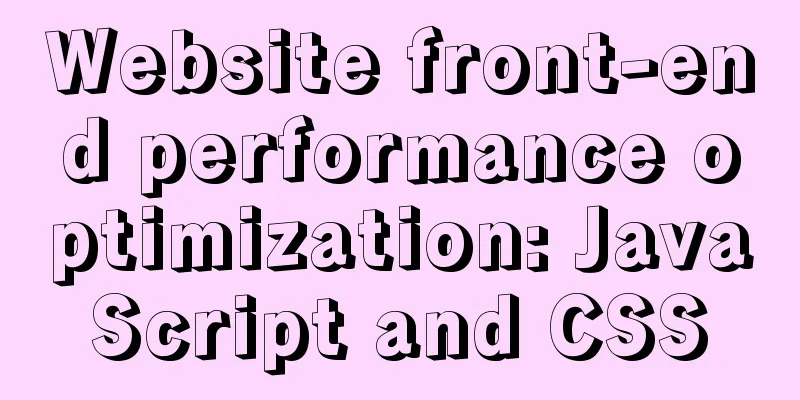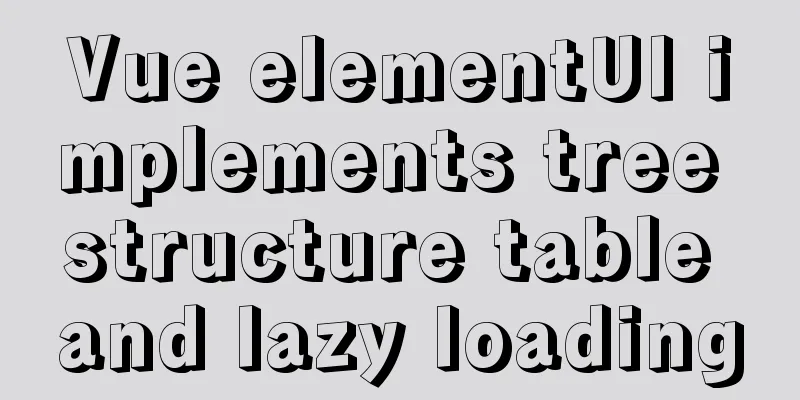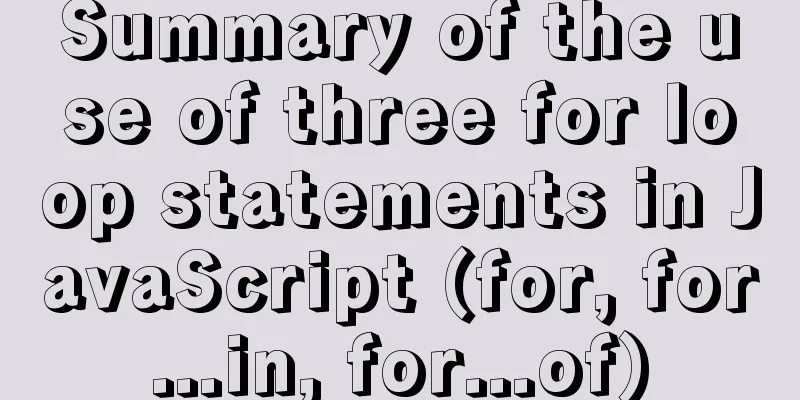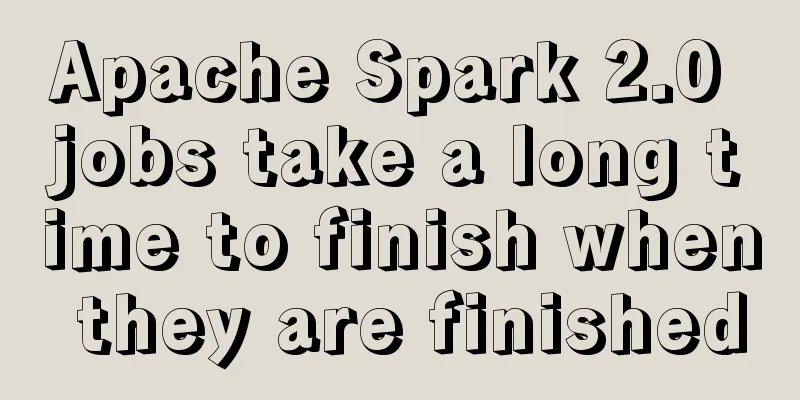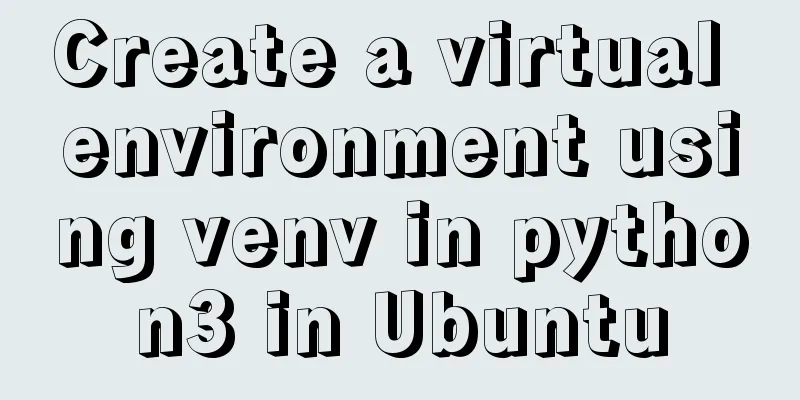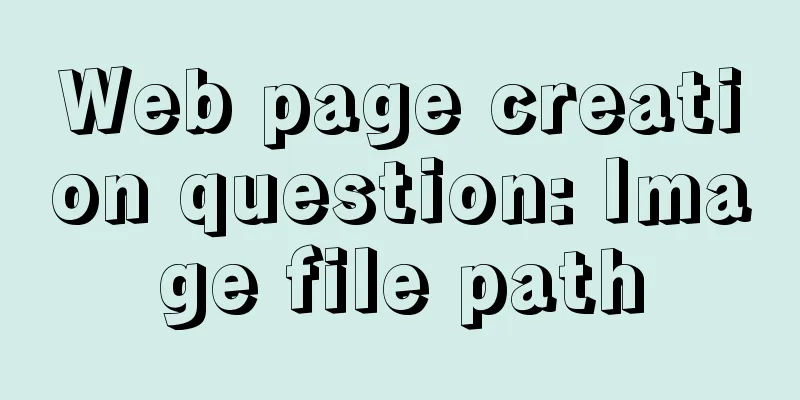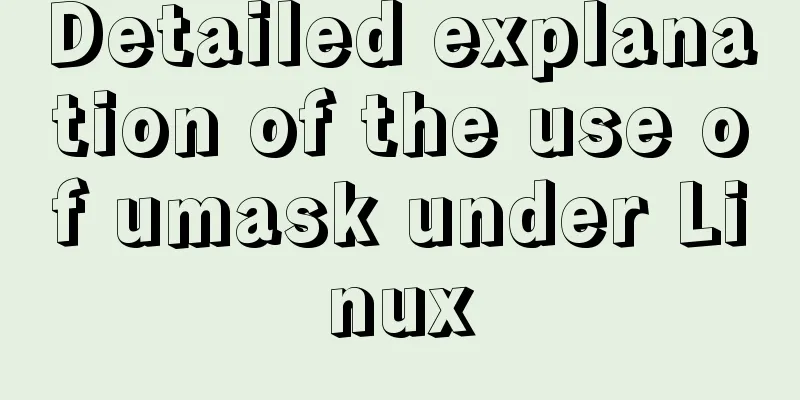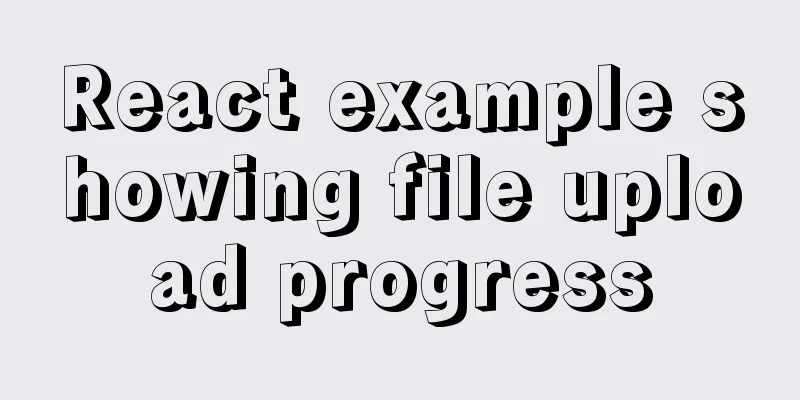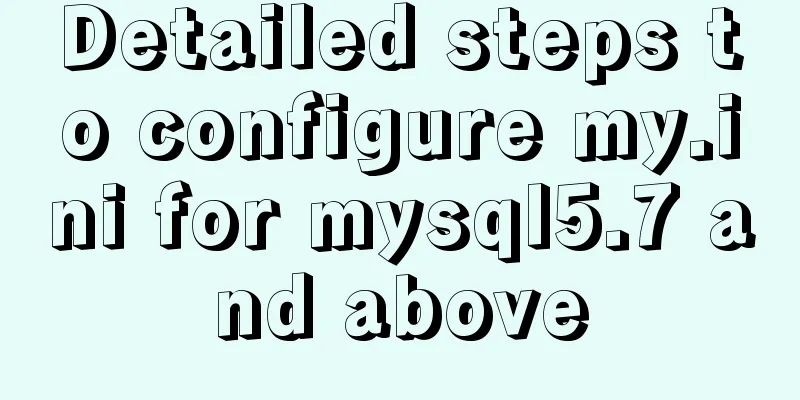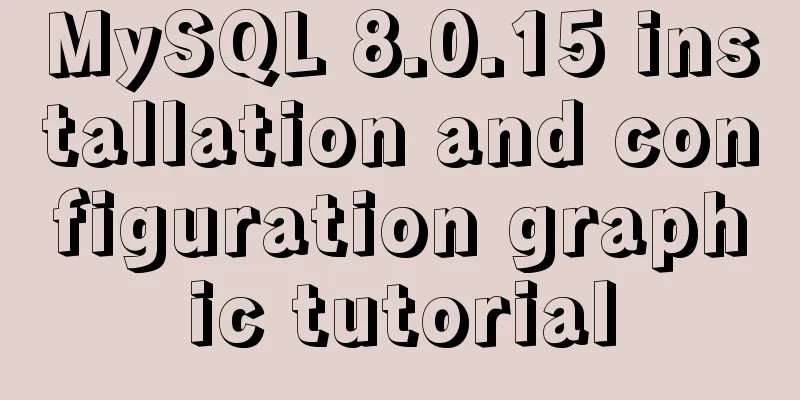How to automatically import Vue components on demand
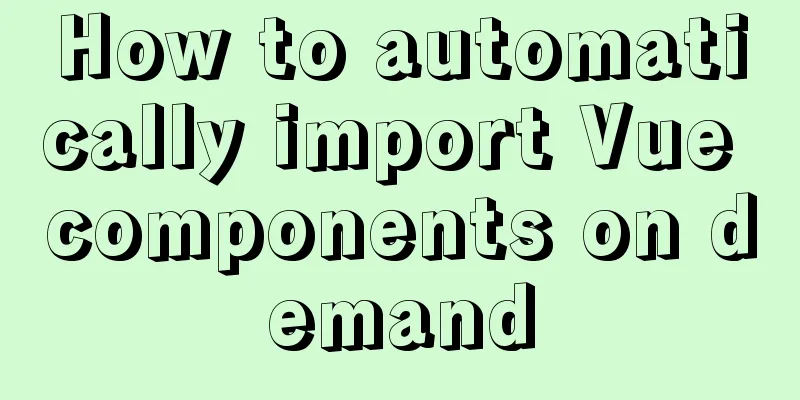
|
In Vue, we can use components through global components and local registration Global RegistrationCreate global components through app.component
import { createApp } from 'vue'
import HelloWorld from './components/HelloWorld'
const app = createApp({})
// Globally register a component named hello-wolrd app.component('hello-wolrd', HelloWorld);
Once we register the component globally, we can use it anywhere: <hello-world/> It is worth noting that global registration will make Vue lose TypeScript support. Vue 3 has a PR that expands the interface of global components. Currently, Volar already supports this usage. We can add TypeScript support for all game components by adding a components.d.ts file to the root directory.
declare module 'vue' {
export interface GlobalComponents {
HelloWorld: typeof import('./src/components/HelloWorld.vue')['default']
}
}
Partial RegistrationWe can import the vue component directly from the file. In a single file component (SFC)
<template>
<HelloWorld msg="Welcome to Your Vue.js App"/>
</template>
<script>
import HelloWorld from './components/HelloWorld.vue'
export default {
name: 'App',
components:
HelloWorld
}
}
</script>
In JSX
import HelloWorld from './components/HelloWorld.vue'
export default {
name: "item",
render(){
return (
<HelloWorld msg="Welcome to Your Vue.js App"/>
)
}
}
Locally registered components are not accessible in other components and are not available in their parent or child components, so you need to reintroduce and register the component in each place where it is used. import HelloWorld from './components/HelloWorld.vue' But this way of importing components directly has another advantage. If the imported component uses typescript, we can get smart prompts and type checking functions in the component without any plugins. Local automatic registrationIt can be seen that the advantages of local registration are obvious, but we need to import it repeatedly every time we use it. However, if you have many components, your component registration code may look lengthy. We can use unplugin-vue-components to automatically import components on demand. It will import components on demand, but there is no need to import and register components.
Install the plugin vite
// vite.config.ts
import Components from 'unplugin-vue-components/vite'
export default defineConfig({
plugins: [
Components({ /* options */ }),
],
})
Rollup
// rollup.config.js
import Components from 'unplugin-vue-components/rollup'
export default {
plugins: [
Components({ /* options */ }),
],
}
webpack
// webpack.config.js
module.exports = {
/* ... */
plugins: [
require('unplugin-vue-components/webpack')({ /* options */ })
]
}
We can then use the component in our template as usual and it will automatically do the following transformation
<template>
<div>
<HelloWorld msg="Hello Vue 3.0 + Vite" />
</div>
</template>
<script>
export default {
name: 'App'
}
</script>
Convert to
<template>
<div>
<HelloWorld msg="Hello Vue 3.0 + Vite" />
</div>
</template>
<script>
import HelloWorld from './src/components/HelloWorld.vue'
export default {
name: 'App',
components:
HelloWorld
}
}
</script>
By default, it will search for components in the src/components directory. We can customize the component directory through the dirs parameter. For other configurations, refer to github.com/antfu/unplu… Comparison of different solutions
About component namesThere are two ways to define component names: Using kebab-case:
Vue.component('my-component-name', { /* ... */ })
When defining a component using kebab-case (dash-separated names),
You must also use kebab-case when referencing the custom element, for example <my-component-name> .
Use PascalCase
Vue.component('MyComponentName', { /* ... */ })
When defining a component using PascalCase,
You can use either nomenclature when referencing the custom element.
This means that both <my-component-name> and <MyComponentName> are acceptable.
Note, however, that only kebab-case is valid when used directly in the DOM (i.e. non-string templates).
Therefore, we generally recommend that components use the kebab-case naming method. refer tov3.cn.vuejs.org/guide/comp… v3.cn.vuejs.org/guide/types… github.com/antfu/unplu… SummarizeThis is the end of this article on how to automatically introduce Vue components on demand. For more information about automatically introducing Vue components on demand, please search for previous articles on 123WORDPRESS.COM or continue to browse the following related articles. I hope you will support 123WORDPRESS.COM in the future! You may also be interested in:
|
<<: MySQL database constraints and data table design principles
>>: vmware virtual machine ubuntu18.04 installation tutorial
Recommend
How to view server hardware information in Linux
Hi, everyone; today is Double 12, have you done a...
How to install and deploy gitlab server on centos7
I am using centos 7 64bit system here. I have tri...
A brief discussion on the maximum number of open files for MySQL system users
What you learn from books is always shallow, and ...
The images in HTML are directly replaced by base64 encoded strings
Recently, I came across a webpage that had images ...
VMware + Ubuntu18.04 Graphic Tutorial on Building Hadoop Cluster Environment
Table of contents Preface VMware clone virtual ma...
Summary of some common configurations and techniques of Nginx
Preface This article lists several common, practi...
JavaScript example code to determine whether a file exists
1. Business Scenario I have been doing developmen...
How to use Zen coding in Dreamweaver
After I published my last article “Zen Coding: A Q...
Analysis of GTK treeview principle and usage
The GtkTreeView component is an advanced componen...
Detailed explanation of MySQL file storage
What is a file system We know that storage engine...
MySQL 8.0.23 installation super detailed tutorial
Table of contents Preface 1. Download MySQL from ...
Docker deployment of Kafka and Spring Kafka implementation
This article mainly introduces the deployment of ...
Detailed installation tutorial of Mysql5.7.19 under Centos7
1. Download Download mysql-5.7.19-linux-glibc2.12...
Detailed explanation of MySQL three-value logic and NULL
Table of contents What is NULL Two kinds of NULL ...
Six ways to increase your website speed
1. Replace your .js library file address with the...