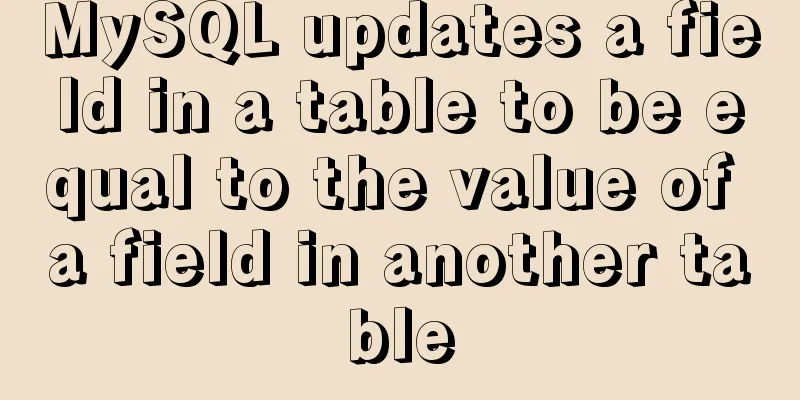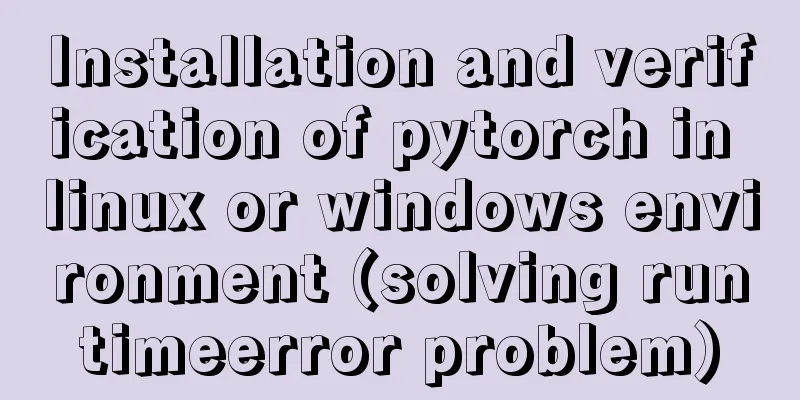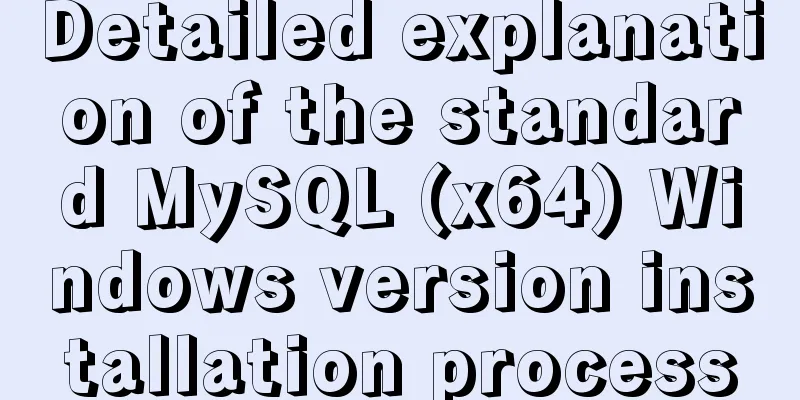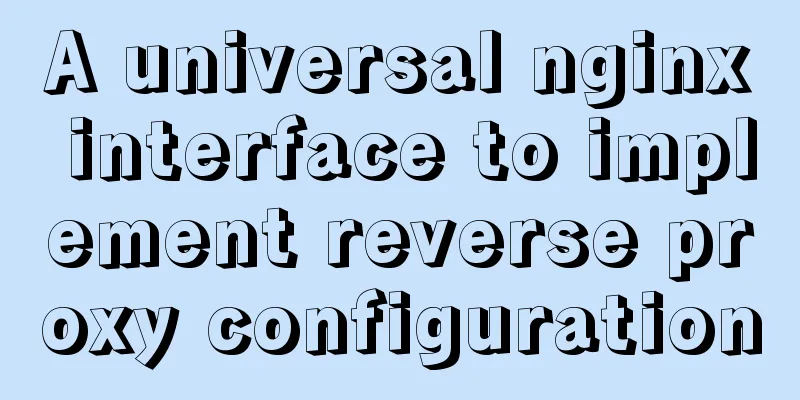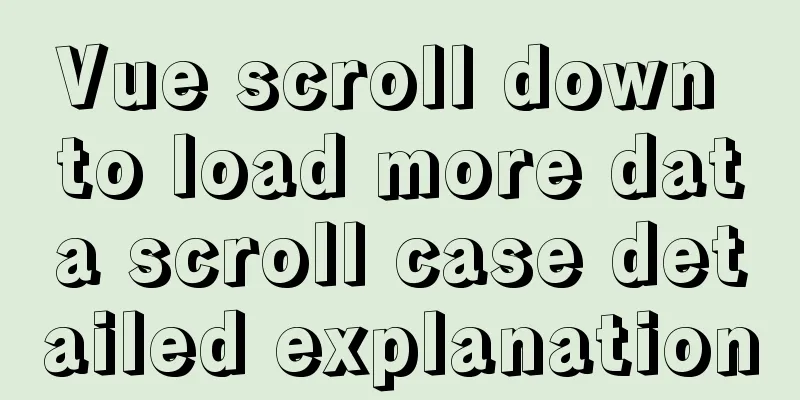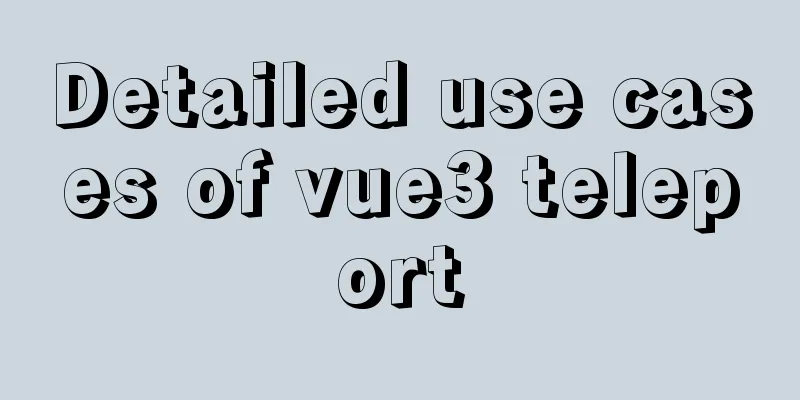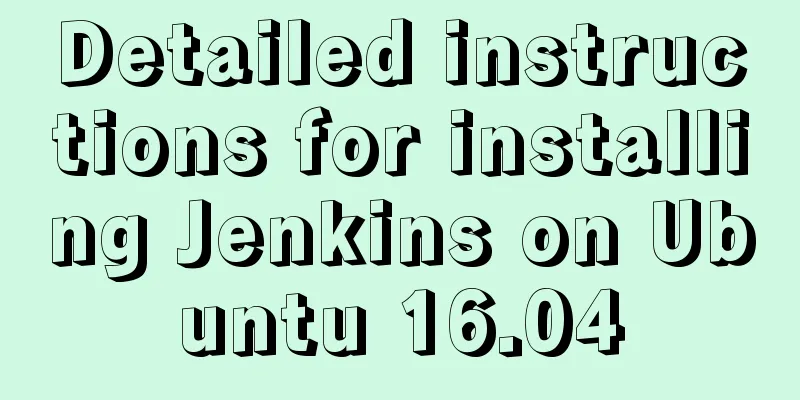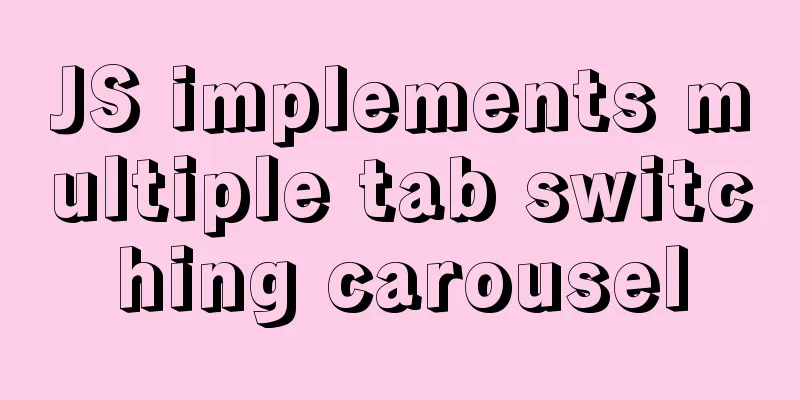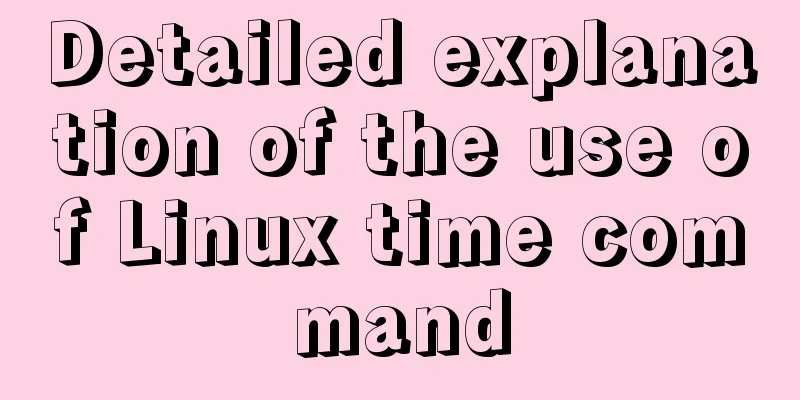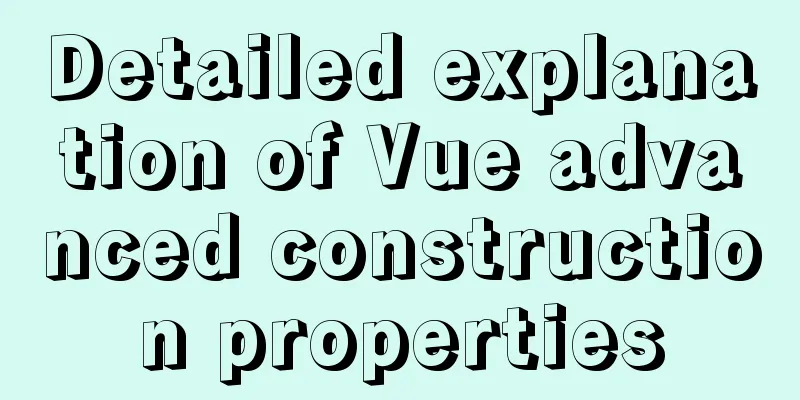How to install and deploy gitlab server on centos7

|
I am using centos 7 64bit system here. I have tried centos 64bit system and it works 1. Install dependent software
2. Set postfix to start automatically at boot time and start it. Postfix supports gitlab sending function
3. Download the gitlab installation package and install it Download address for centos 6 system: https://mirrors.tuna.tsinghua.edu.cn/gitlab-ce/yum/el6 I use centos7, so I found a gitlab8.0.0 version in https://mirrors.tuna.tsinghua.edu.cn/gitlab-ce/yum/el7. It is recommended to download a newer version. I chose an older version here just for experimental records. Download the rpm package and install it:
4. Modify the gitlab configuration file to specify the server ip and custom port
Exit and save ps: Please note that the port set here cannot be occupied. The default port is 8080. If 8080 is already in use, please customize other ports and open the corresponding ports in the firewall settings. 5. Reset and start GitLab Execute the following command
ok: run: gitlab-git-http-server: (pid 3922) 1s The prompt "ok: run:" indicates successful startup. 6. Visit GitLab Pages If there is no domain name, directly enter the server IP and the specified port to access, initial account: root password: 5iveL!fe Change password when logging in for the first time
7. When setting up the gitlab email function, you need to pay attention to one thing The default postfix used by the mail sending system, smtp is enabled by default, if both are enabled, neither will work. Turn off smtp method: Find #gitlab_rails['smtp_enable'] = true and change it to gitlab_rails['smtp_enable'] = false After modification, execute The other is to turn off postfix and enable smtp. For related tutorials, please refer to the official website https://doc.gitlab.cc/omnibus/settings/smtp.html Log in and add a user. I use QQ mailbox to add a user.
Log in to your QQ mailbox and you will receive email notifications (if you do not receive them, please check your spam mailbox or check if the email has been blocked and deleted. If so, please add the user to the whitelist and delete the user and then add the user again to receive the notification. Otherwise, please check the email log and make relevant settings)
Fault handling records(1) Login 502 error This is usually a permission issue. Solution: chmod -R 755 /var/log/gitlab If it still doesn't work, please check your memory. You need at least 4GB of available memory (RAM + Swap) to install and use GitLab! Since the operating system and other running applications also use memory, you must make sure that the current server has at least 4GB of available memory before installing GitLab. Less than 4GB of memory will cause various strange problems, and 500 errors will often occur during use. (2) An account permission error occurs when executing the gitlab-ctl reconfigure command n itdb: could not obtain information about current user: Permission denied Error executing action `run` on resource 'execute[/opt/gitlab/embedded/bin/initdb -D /var/opt/gitlab/postgresql/data -E UTF8]' According to the error message, the user's permission problem is probably locked. Installing gitlab-ce will automatically add four users: gitlab-www:x:497:498::/var/opt/gitlab/nginx:/bin/false git:x:496:497::/var/opt/gitlab:/bin/sh gitlab-redis:x:495:496::/var/opt/gitlab/redis:/bin/nologin gitlab-psql:x:494:495::/var/opt/gitlab/postgresql:/bin/sh I couldn't find a solution on Google or Baidu. Since the error message indicated a permission problem, there would be no problem if I checked the account permissions. Later, I found that the permission of the file /etc/passwd was 600. After giving it 644 permissions, the error was successfully solved. This is the end of this article about how to install and deploy the gitlab server on centos7. For more information about installing the gitlab server on centos7, please search for previous articles on 123WORDPRESS.COM or continue to browse the following related articles. I hope you will support 123WORDPRESS.COM in the future! |
<<: 25 Tools to Improve Website Usability and Conversion Rates
>>: Solve the mysql problem: Unable to continue code execution because MSVCR120.dll is not found
Recommend
How to modify the password of MySQL 5.1 and remotely log in to the MySQL database
Create a mysql user and authorize: Format: grant ...
Introduction to HTML_PowerNode Java Academy
What is HTML? HTML is a language used to describe...
js to implement add and delete table operations
This article example shares the specific code of ...
Vue encapsulates the public function method of exporting Excel data
vue+element UI encapsulates a public function to ...
MySQL Advanced Learning Notes (Part 3): Introduction to MySQL Logical Architecture, Detailed Explanation of MySQL Storage Engine
Introduction to MySQL logical architecture Overvi...
How to build YUM in Centos7 environment
1. Enter the configuration file of the yum source...
CSS Back to Top Code Example
Most websites nowadays have long pages, some are ...
How to configure the same domain name for the front and back ends of nginx
This article mainly introduces the method of conf...
Docker+selenium method to realize automatic health reporting
This article takes the health reporting system of...
Detailed explanation of Vue router routing guard
Table of contents 1. Global beforeEach 1. Global ...
Implementation of Vue 3.x project based on Vite2.x
Creating a Vue 3.x Project npm init @vitejs/app m...
Solve the problem that the VMWare virtual machine centos time is inconsistent with the local time
The time of VM Ware virtual machine centos is inc...
Detailed explanation of how to create an updateable view in MySQL
This article uses an example to describe how to c...
The role of nextTick in Vue and several simple usage scenarios
Purpose Understand the role of nextTick and sever...
Detailed tutorial on building a continuous integration delivery environment based on Docker+K8S+GitLab/SVN+Jenkins+Harbor
Table of contents Environment Setup Overview 1.Wh...