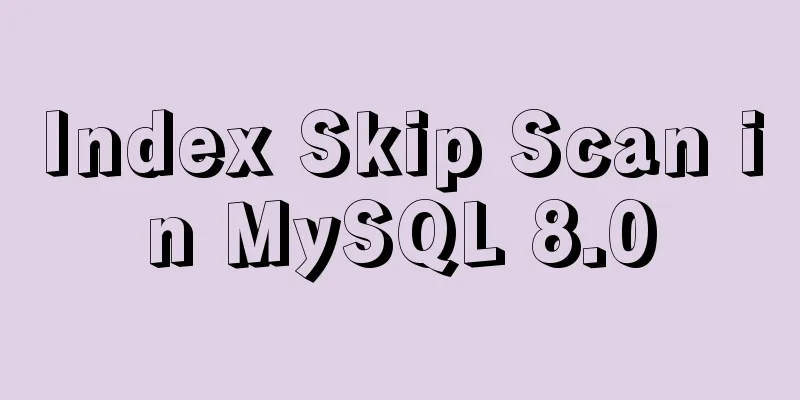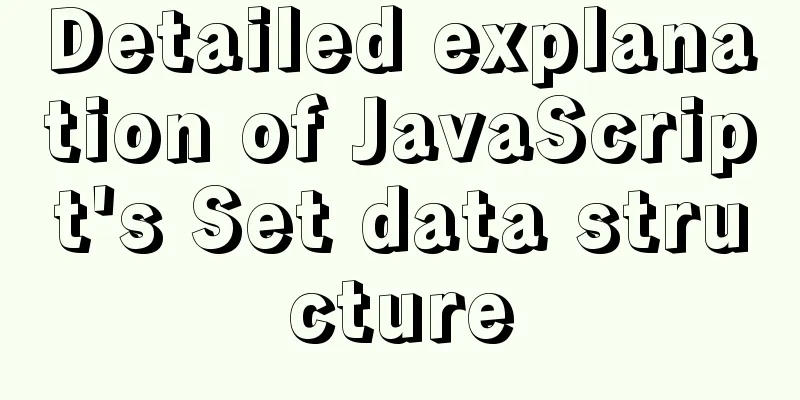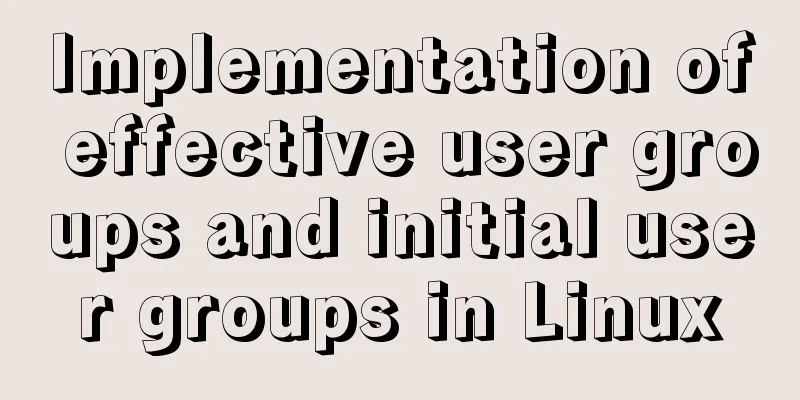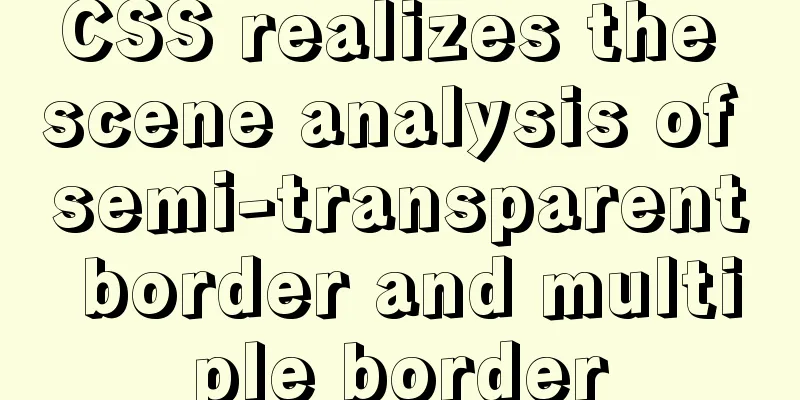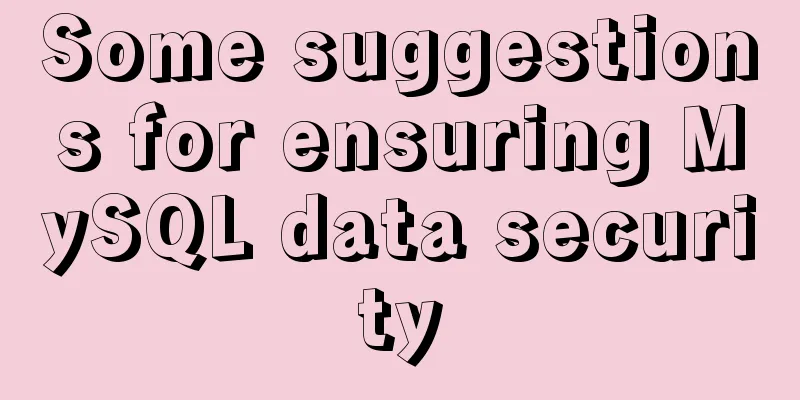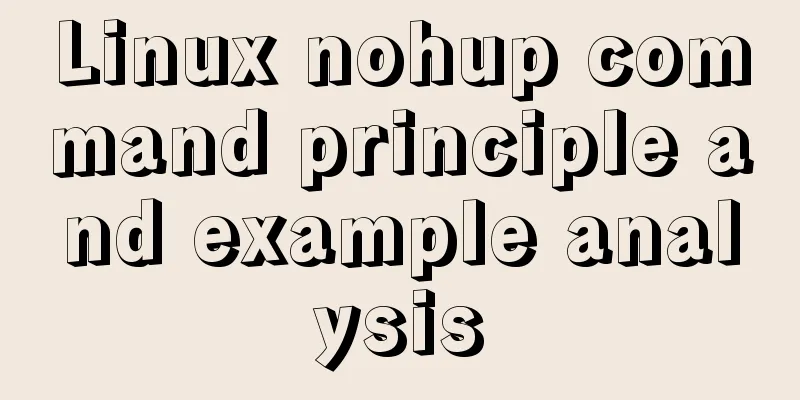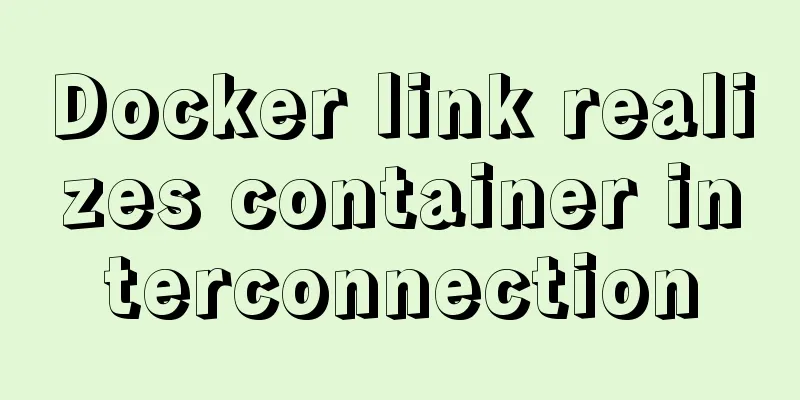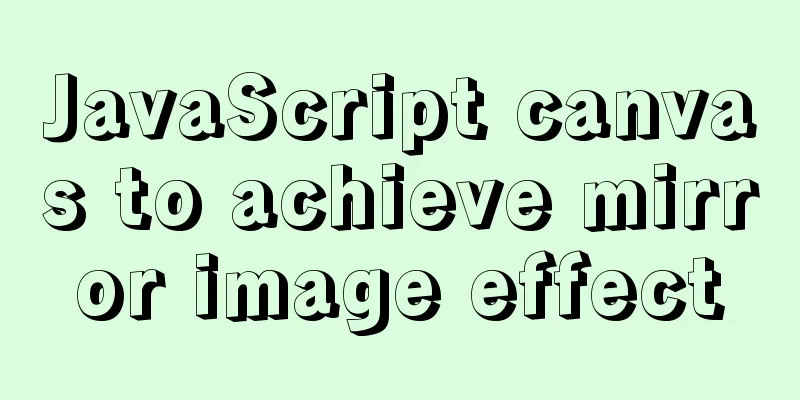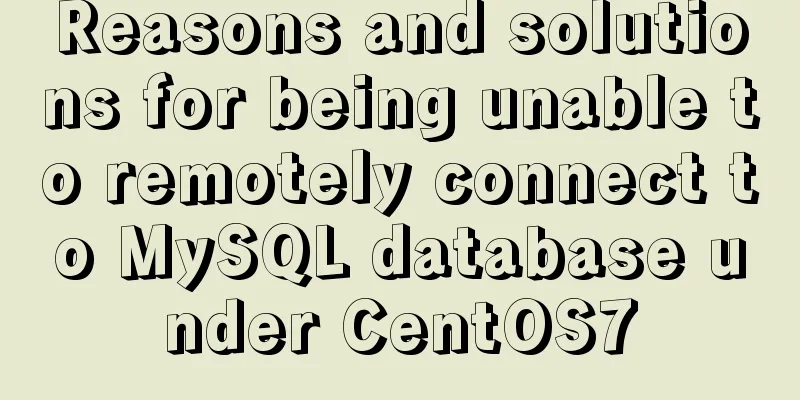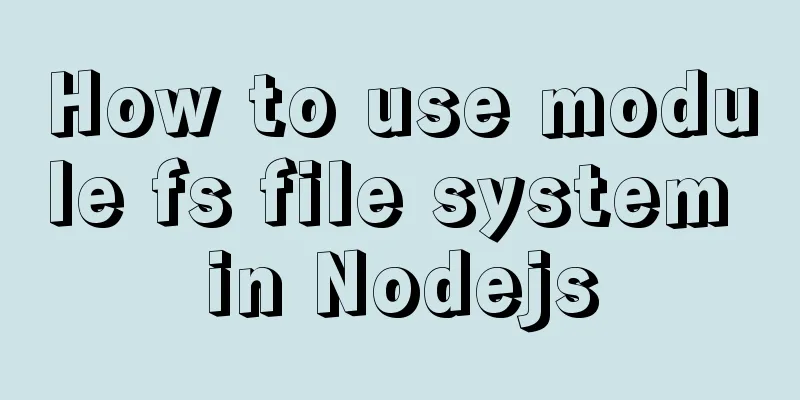Detailed explanation of Vue router routing guard
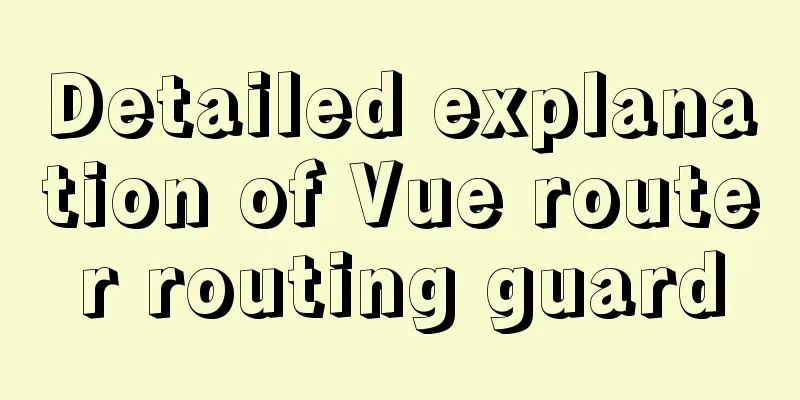
1. Global beforeEachWhen the name stored in Local Storage is zhangsan, the message content will be displayed only when the message is clicked
1. Global beforeEach
grammar:
router.beforeEach((to, from, next)=>{})
2. Implementation
2. Requirement 2If there are many paths that need to be judged before jumping, you need to write a lot of judgment code, and the judgment structure will be very complicated. At this time, you can put a meta tag in the route that needs to be judged. The meta tag provides metadata about the HTML document (metadata refers to data used to describe data)
At this time, you can use the tag field in meta to make a judgment
3. Global post-guard afterEach The usage of afterEach and beforeEach is basically the same. The difference is that afterEach does not have the next parameter 1. Change the title to your own titleAssign each route its own title name
const router = new VueRouter({
routes: [
{
name: 'home',
path: '/home',
component: Home,
meta: {
title: "Home"
},
children: [
{
name: "xiaoxi",
path: 'message',
component: Message,
meta: {
title: "News"
},
children: [
{
name: 'xiangqing',
path: 'detail',
component: Detail,
meta: {
isAuth: true,
title: "Message Details"
}
}
]
}
]
},
{
path: '/about',
component: About,
meta: {
title: "About"
}
}
]
})
Modify the title name in beforeEach
router.afterEach((to, from) => {
document.title = to.meta.title || "Test"
})
4. Guarding within components1. beforeRouteEnterCalled when entering this component through routing rules 2. beforeRouteLeaveCalled when leaving the component through routing rules SummarizeThis article ends here. I hope it can be helpful to you. I also hope you can pay more attention to more content on 123WORDPRESS.COM! You may also be interested in:
|
<<: How to stop CSS animation midway and maintain the posture
>>: A Guide to Optimizing High-Performance Websites
Recommend
Detailed explanation of the properties and instance usage of hasOwnProperty in js
1. js will not protect hasOwnProperty from being ...
display:grid in CSS3, an introduction to grid layout
1. Grid layout (grid): It divides the web page in...
Detailed explanation of the use of docker tag and docker push
Docker tag detailed explanation The use of the do...
CSS scroll-snap scroll event stop and element position detection implementation
1. Scroll Snap is a must-have skill for front-end...
Use of Linux network configuration tools
This article introduces RHEL8 network services an...
Solution to the error in compiling LVGL emulator on Linux
Table of contents 1. Error phenomenon 2. Error An...
XHTML introductory tutorial: Web page Head and DTD
Although head and DTD will not be displayed on th...
Example of using javascript to drag and swap div positions
1 Implementation Principle This is done using the...
Linux C log output code template sample code
Preface This article mainly introduces the releva...
What are the new CSS :where and :is pseudo-class functions?
What are :is and :where? :is() and :where() are p...
Database query which object contains which field method statement
The database queries which object contains which ...
Detailed explanation of Vuex overall case
Table of contents 1. Introduction 2. Advantages 3...
Solution to Chinese garbled characters when operating MySQL database in CMD
I searched on Baidu. . Some people say to use the...
Some references about colors in HTML
In HTML, colors are represented in two ways. One i...
An example of using Dapr to simplify microservices from scratch
Table of contents Preface 1. Install Docker 2. In...