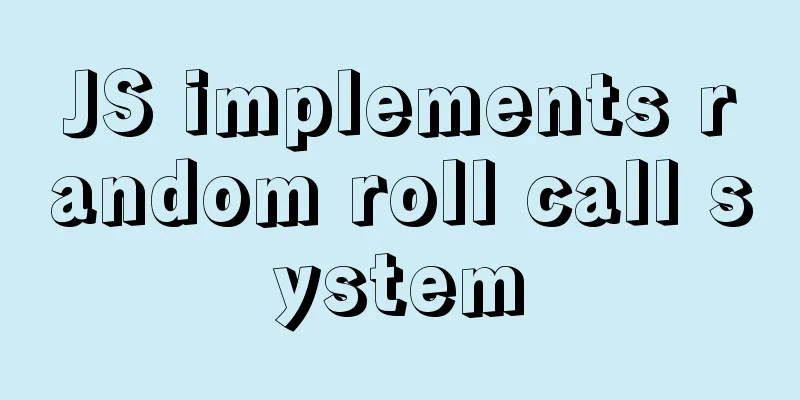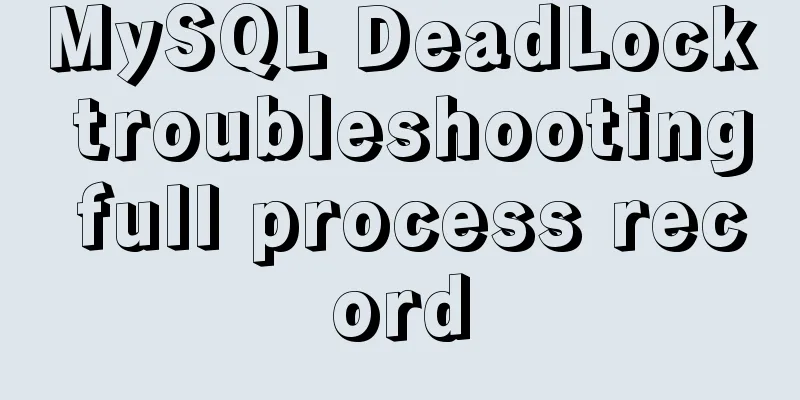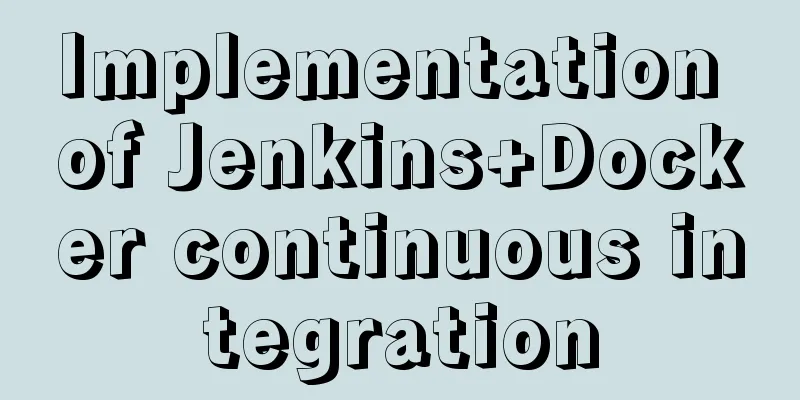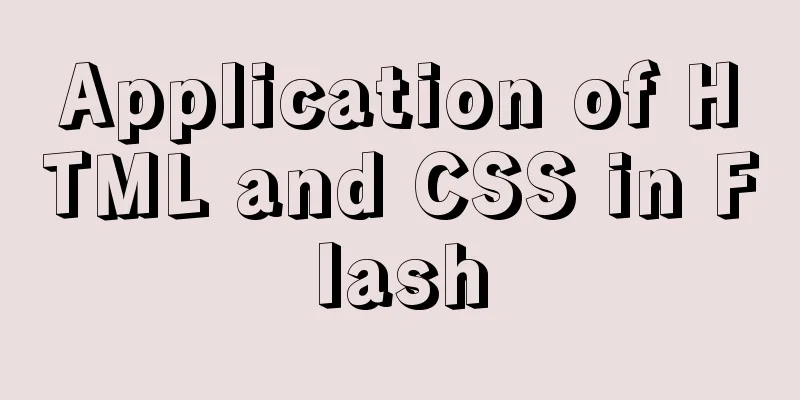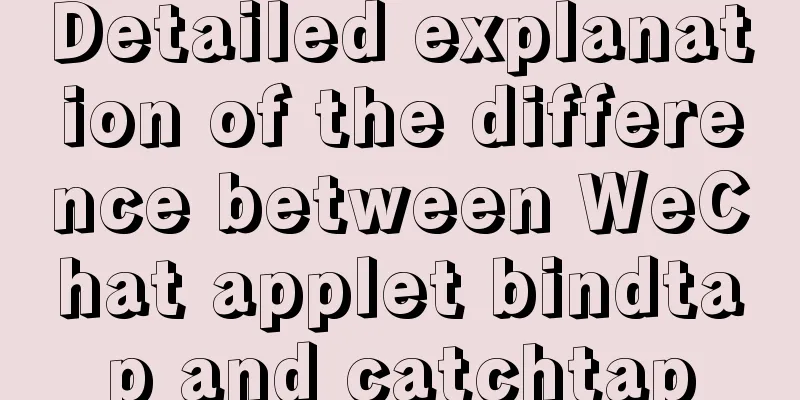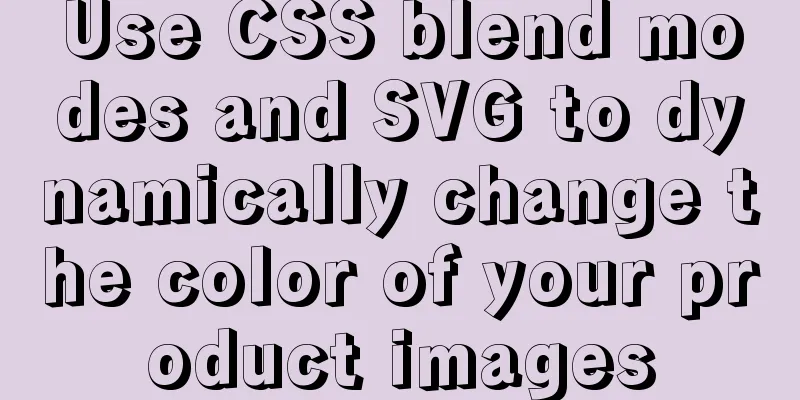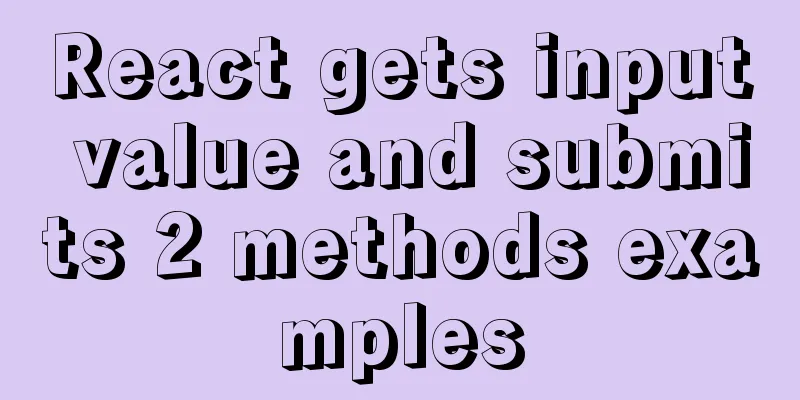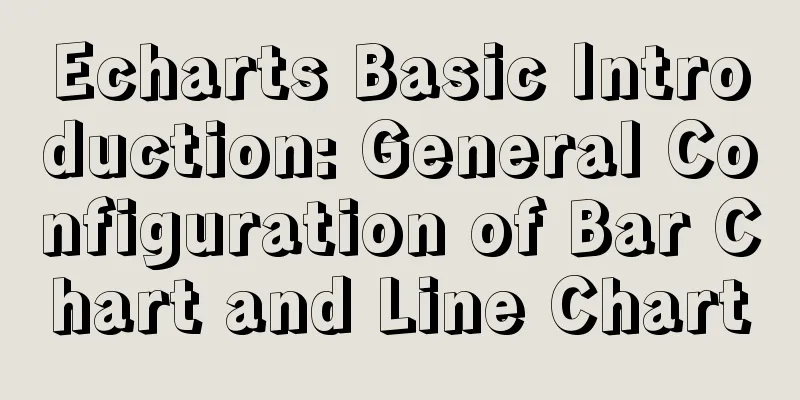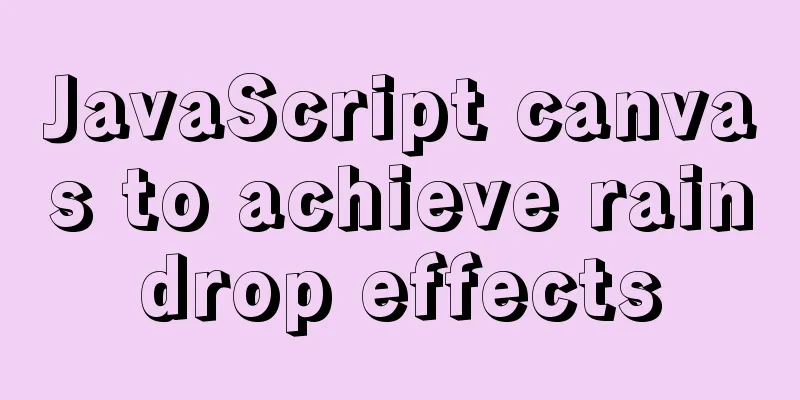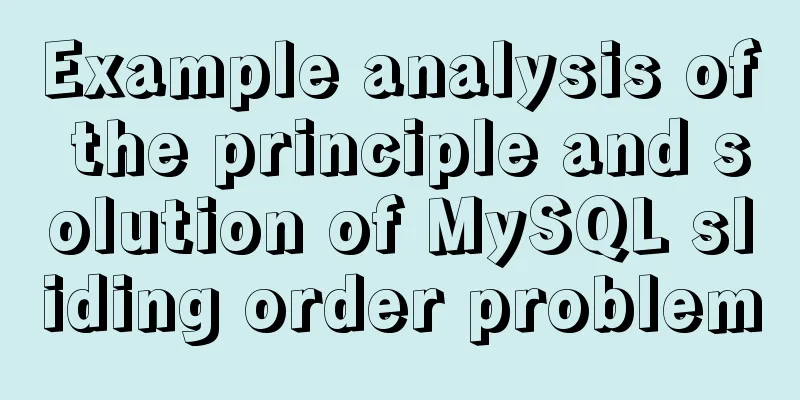How to stop CSS animation midway and maintain the posture
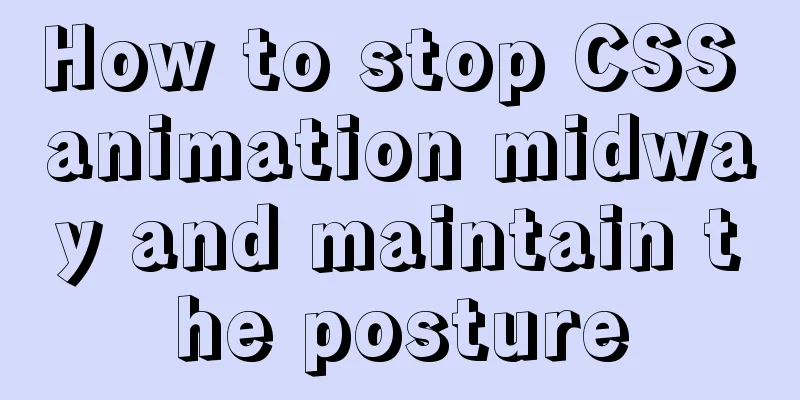
PrefaceI once encountered a difficult problem. I needed to make a swinging house fall from a tower crane, but during the falling process, the house needed to maintain the swinging angle at the moment of falling. It was very difficult for me at that time. At first, I hoped to get the current swinging angle of the house and assign it to the house's transform:rotate() at the moment of falling, but this was too troublesome and would not be the optimal solution. But in fact, only one attribute can solve this problem. animation-play-state 1. CSS onlyUse this property to pause an animation in its motion cycle, and start directly from the current frame the next time it starts. This is an animation property, which works on the animation property. You can use it in CSS or in JS, and it is equally convenient, at least... it is better than getting the angle and assigning it.
.xxx {
animation-play-state: paused;
//Once this property is added, the CSS animation will be paused immediately and remain at the current frame}
.xxx {
animation-play-state: running;
//Once this property is added, the CSS animation will start working immediately from the current frame;
}You can add an animation to a page element and set it to appear when it is in the hover state. animation-play-state:paused The animation will stop when your mouse moves over the element. 2. Use JS only
//When i is equal to 1, the media plays and the notes float. When i is equal to 0, the media pauses and the notes pause.
if (i == 1) {
right.style.animationPlayState = "paused"
audio.pause();
i = 0;
} else {
right.style.animationPlayState = "running";
audio.play();
i = 1;
}
This is the end of this article about how to stop and maintain CSS animation. For more information about stopping CSS animation, please search previous articles on 123WORDPRESS.COM or continue to browse the related articles below. I hope you will support 123WORDPRESS.COM in the future! |
<<: Detailed explanation of mysql5.6 master-slave setup and asynchronous issues
>>: Detailed explanation of Vue router routing guard
Recommend
Summary of the use of TypeScript in React projects
Preface This article will focus on the use of Typ...
Linux service monitoring and operation and maintenance
Table of contents 1. Install the psutil package S...
How InnoDB cleverly implements transaction isolation levels
Preface In the previous article Detailed Explanat...
Basic principles of MySQL scalable design
Table of contents Preface 1. What is scalability?...
Create a code example of zabbix monitoring system based on Dockerfile
Use the for loop to import the zabbix image into ...
How to display JSON data in HTML
background: Sometimes we need to display json dat...
Details of MutationObServer monitoring DOM elements in JavaScript
1. Basic Use It can be instantiated through the M...
Installation steps of mysql under linux
1. Download the mysql tar file: https://dev.mysql...
Comprehensive understanding of HTML Form elements
As shown below: XML/HTML CodeCopy content to clip...
Implementation steps of Mysql merge results and horizontal splicing fields
Preface Recently, I was working on a report funct...
A brief analysis of vsftpd service configuration in Linux (anonymous, user, virtual user)
vsftpd Overview vsftpd is the abbreviation of &qu...
FlashFXP ftp client software registration cracking method
The download address of FlashFXP is: https://www....
How to deploy multiple Vue projects under the same domain name using nginx and use reverse proxy
Effect There are currently 2 projects (project1, ...
The complete code of the uniapp packaged applet radar chart component
Effect picture: The implementation code is as fol...
Vue.js implements image switching function
This article shares the specific code of Vue.js t...