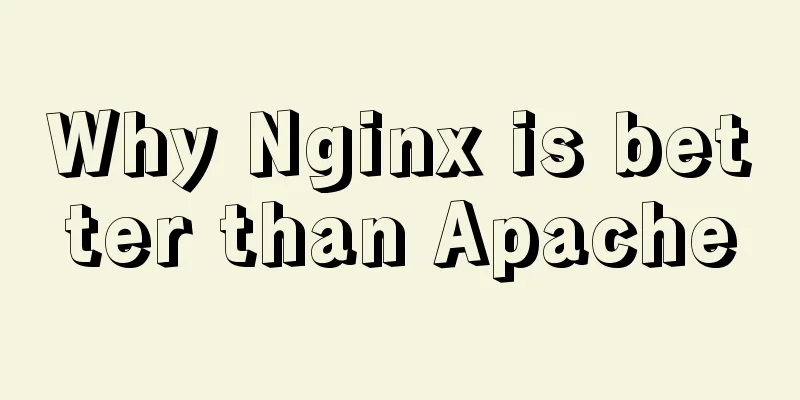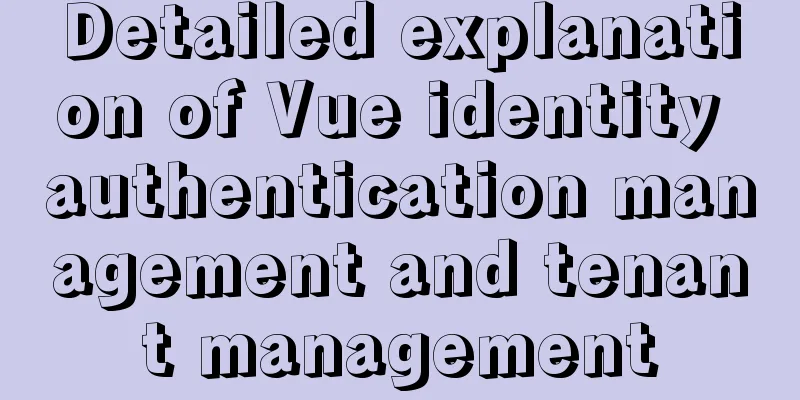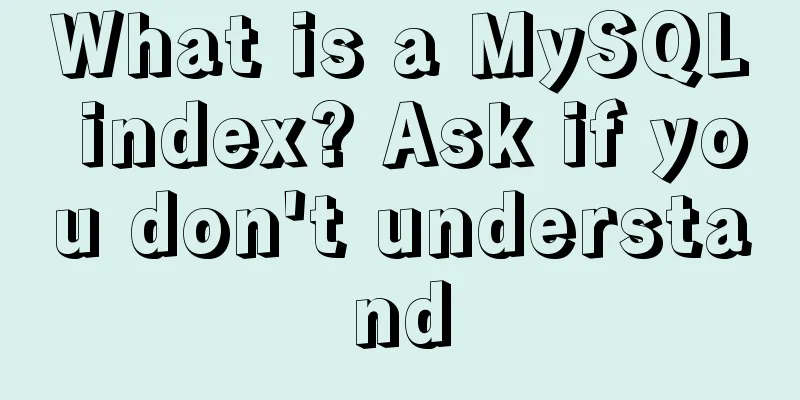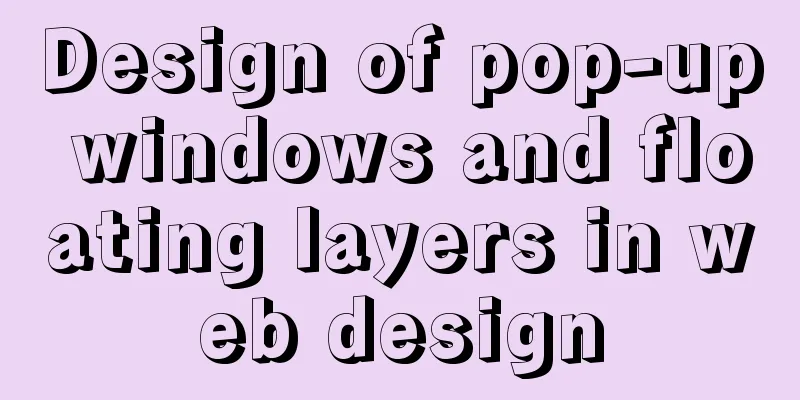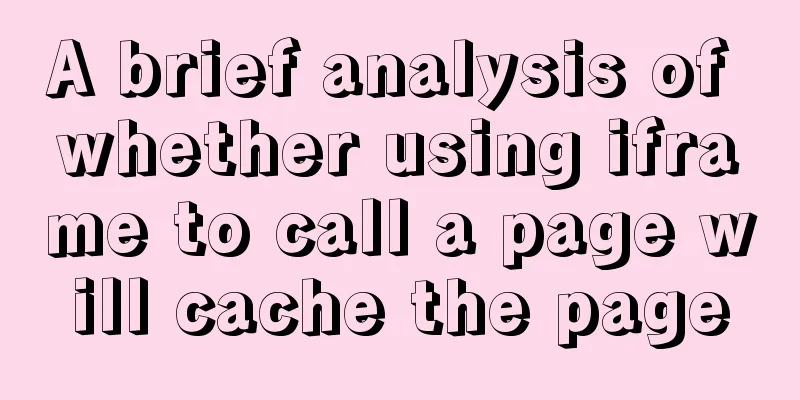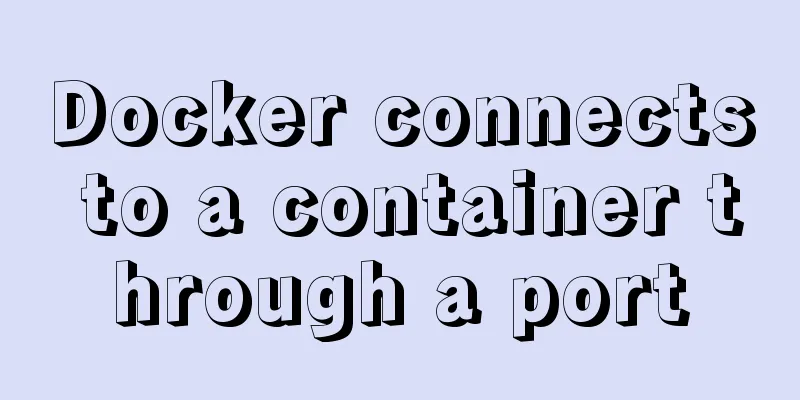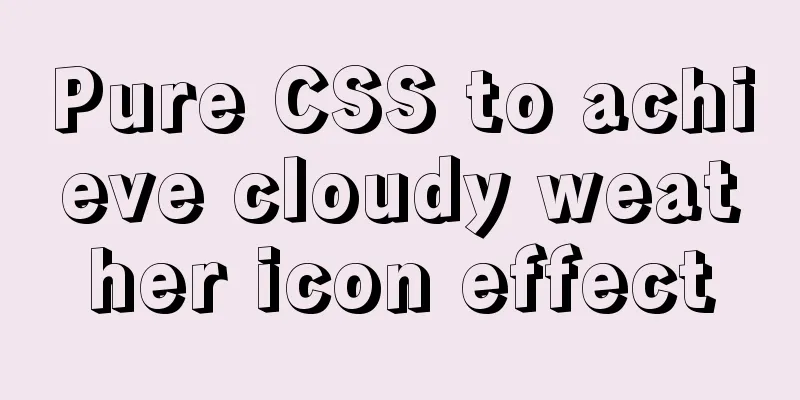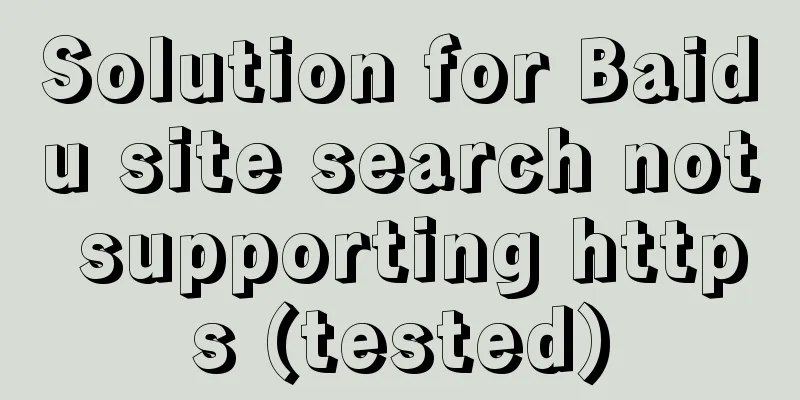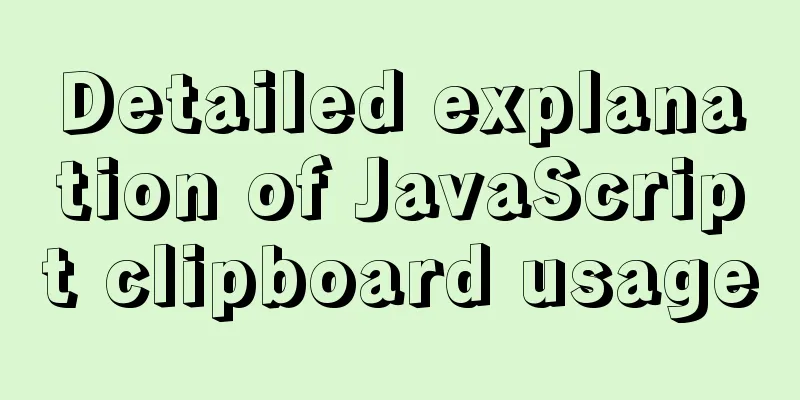JavaScript canvas to achieve raindrop effects
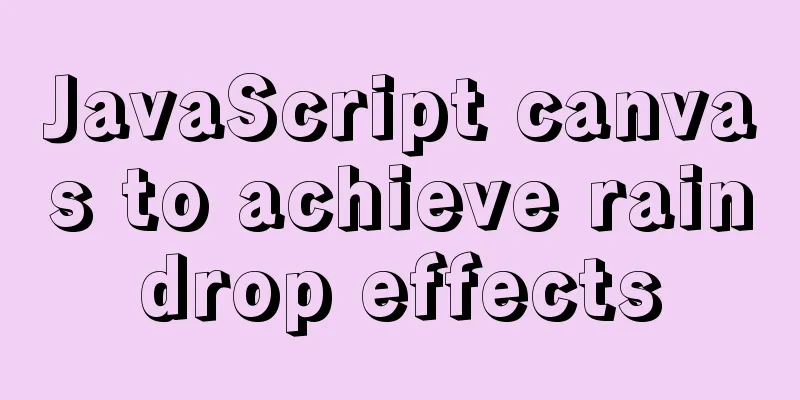
|
This article example shares the specific code of canvas to achieve raindrop effects for your reference. The specific content is as follows 1. Requirements for raindrop special effects Raindrops fall randomly from the top of the window to the bottom, and will appear as ripples that gradually spread out and fade until they disappear. The raindrop effect adapts to the changes of the window. 2. Raindrop Implementation Idea 1. Use object-oriented thinking to first create a canvas and draw an initial shape of a raindrop 3. Specific Analysis 1. What are the properties required for raindrop initialization? 4. Code <!DOCTYPE html>
<html lang="en">
<head>
<meta charset="UTF-8">
<meta name="viewport" content="width=device-width, initial-scale=1.0">
<title>canvas</title>
<style>
* {
margin: 0;
padding: 0;
}
canvas {
vertical-align: middle;
background: #000;
}
</style>
</head>
<body>
<canvas id="myCanvas"></canvas>
<script>
// Create a canvas let myCanvas = document.getElementById('myCanvas')
let ctx = myCanvas.getContext('2d')
// Adaptive window let width = myCanvas.width = window.innerWidth
let height = myCanvas.height = window.innerHeight
window.addEventListener('resize', () => {
width = myCanvas.width = window.innerWidth
height = myCanvas.height = window.innerHeight
})
// Draw raindrops let raindropArr = []
function Raindrop(x, y, w, h, l, r, dr, maxR, a, va) {
this.x = rand(0, window.innerWidth) // x-axis of raindropsthis.y = y || 0 // y-axis of raindropsthis.dy = rand(2, 4) // Acceleration of raindropsthis.w = w || 2 // Width of raindropsthis.h = h || 10 // Height of raindropsthis.l = rand(0.8 * height, 0.9 * height) // Falling height of raindropsthis.r = r || 1 // Ripple radiusthis.dr = dr || 1 // Ripple increase radiusthis.maxR = maxR || 50 // Maximum ripple radiusthis.a = a || 1 // Ripple transparencythis.va = 0.96 // Ripple transparency coefficient}
Raindrop.prototype = {
draw: function (index) { // Draw raindrops if (this.y > this.l) {
ctx.beginPath()
ctx.arc(this.x, this.y, this.r, 0, Math.PI * 2)
ctx.strokeStyle = `rgba(0,191,255,${this.a})`
ctx.stroke()
} else {
ctx.fillStyle = 'skyBlue'
ctx.fillRect(this.x, this.y, this.w, this.h)
}
this.update(index)
},
update: function (index) { // Update the raindrop coordinates to move if (this.y > this.l) {
if (this.a > 0.03) {
this.r += this.dr
if (this.r > this.maxR) {
this.a *= this.va
}
} else {
this.a = 0
raindropArr.splice(index, 1)
}
} else {
this.y += this.dy
}
}
}
function rand(min, max) {
return Math.random() * (max - min) + min
}
setInterval(() => {
let raindrop = new Raindrop()
raindropArr.push(raindrop)
}, 100)
setInterval(() => {
ctx.fillStyle = 'rgba(0, 0, 0, 0.1)'
ctx.fillRect(0, 0, myCanvas.width, myCanvas.height)
for (let i = 0; i < raindropArr.length; i++) {
raindropArr[i].draw(i)
}
}, 30)
</script>
</body>
</html>V. Conclusion Basically any movement and special effects of canvas are achieved by changing the coordinates through js timer. The above is the full content of this article. I hope it will be helpful for everyone’s study. I also hope that everyone will support 123WORDPRESS.COM. You may also be interested in:
|
<<: Various types of jQuery web page verification code plug-in code examples
>>: JavaScript to implement click to switch verification code and verification
Recommend
Design perspective technology is an important capital of design ability
A design soldier asked: "Can I just do pure ...
How to use the WeChat Mini Program lottery component
It is provided in the form of WeChat components. ...
How to use ElementUI pagination component Pagination in Vue
The use of ElementUI paging component Pagination ...
Installation and deployment of Linux tool Nethogs to monitor network bandwidth by process
Overview There are many open source network monit...
Common HTML tag writing errors
We better start paying attention, because HTML Po...
MySQL sorting feature details
Table of contents 1. Problem scenario 2. Cause An...
Vue integrates PDF.js to implement PDF preview and add watermark steps
Table of contents Achieve results Available plugi...
Detailed explanation of how to introduce custom fonts (font-face) in CSS
Why did I use this? It all started with the makin...
Detailed explanation of the principle of distributed locks and three implementation methods
Currently, almost all large websites and applicat...
The use of anchor points in HTML_PowerNode Java Academy
Now let's summarize several situations of con...
How to update Ubuntu 20.04 LTS on Windows 10
April 23, 2020, Today, Ubuntu 20.04 on Windows al...
In-depth explanation of the principle of MySQL Innodb index
introduction Looking back four years ago, when I ...
Historical Linux image processing and repair solutions
The ECS cloud server created by the historical Li...
CSS3 implements horizontal centering, vertical centering, horizontal and vertical centering example code
As a front-end monkey, whether it is during an in...
A brief discussion on the solution of Tomcat garbled code and port occupation
Tomcat server is a free and open source Web appli...