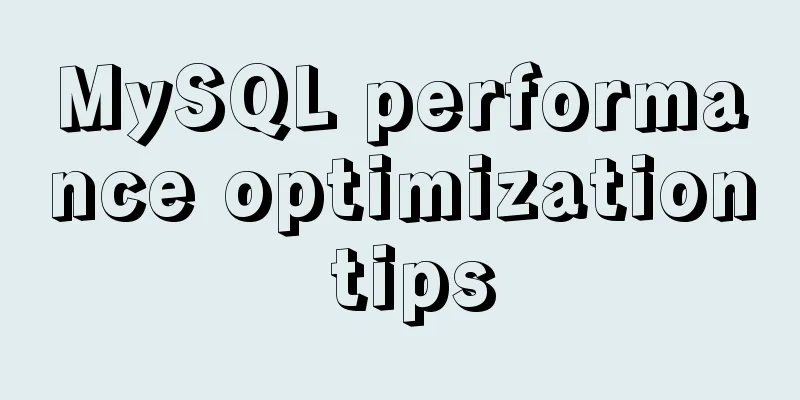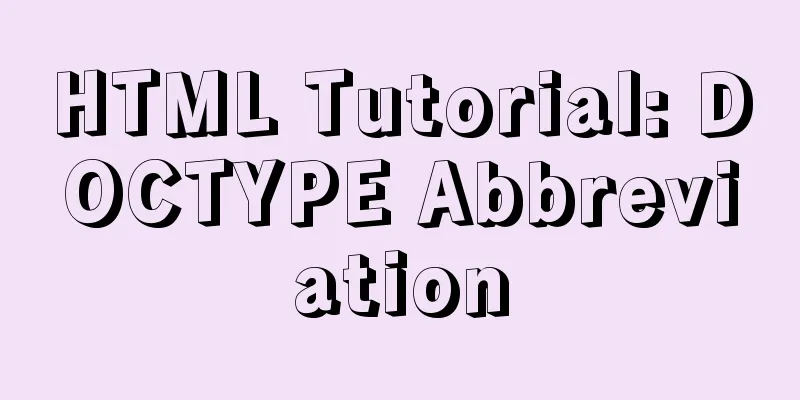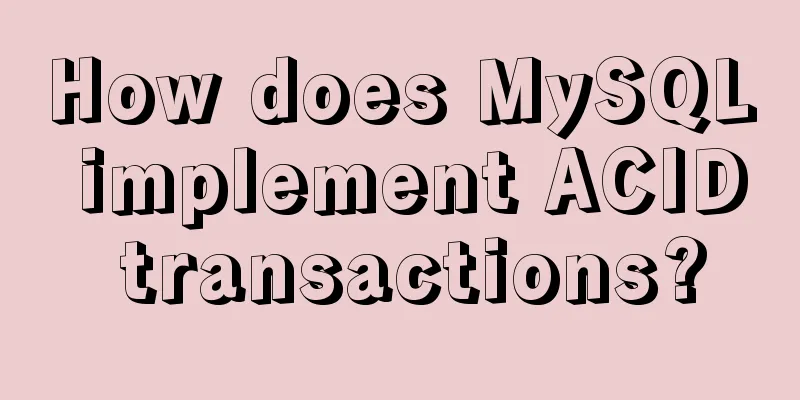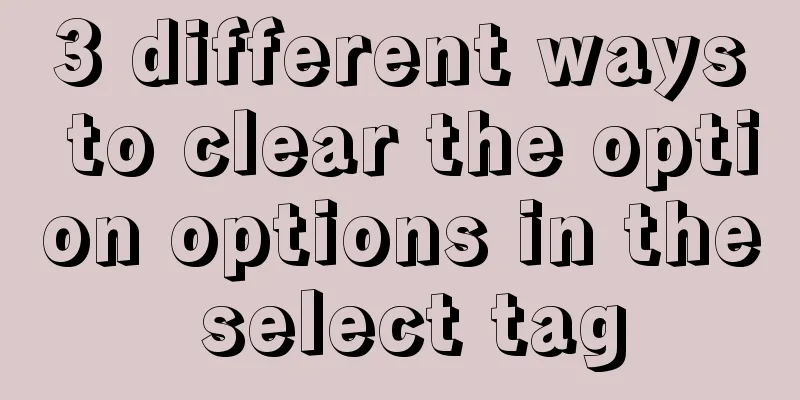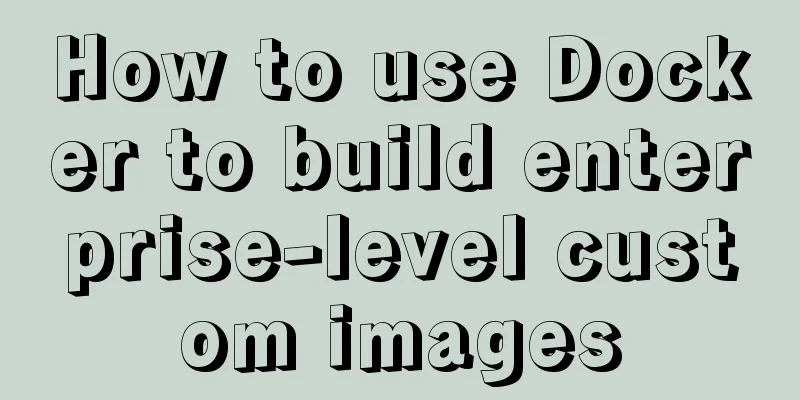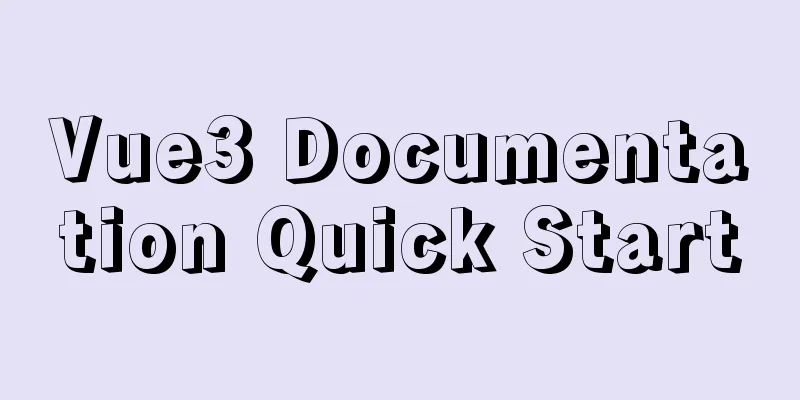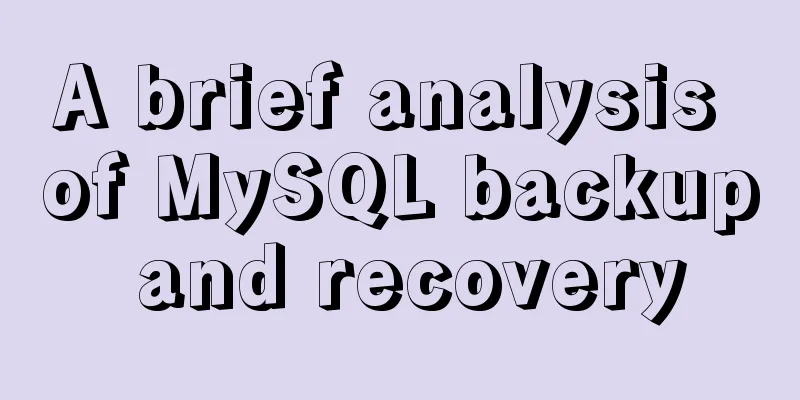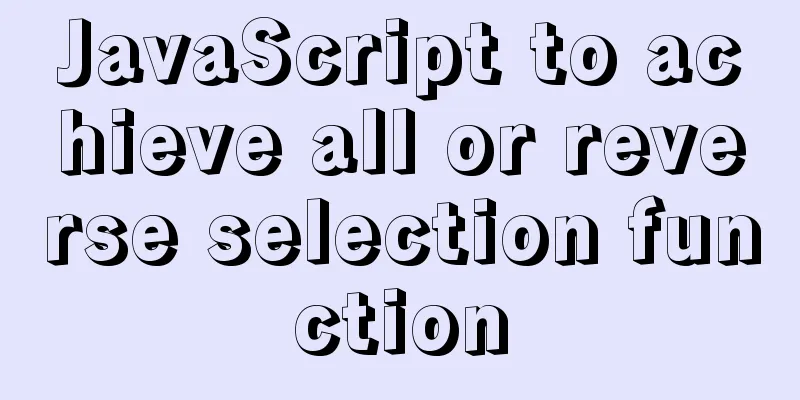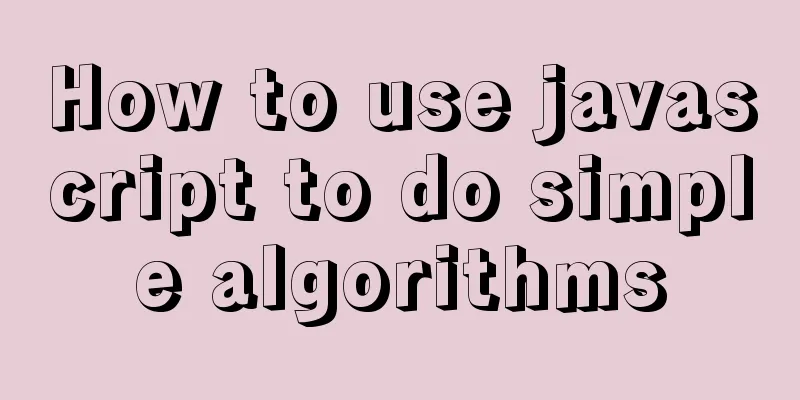A brief discussion on the solution of Tomcat garbled code and port occupation
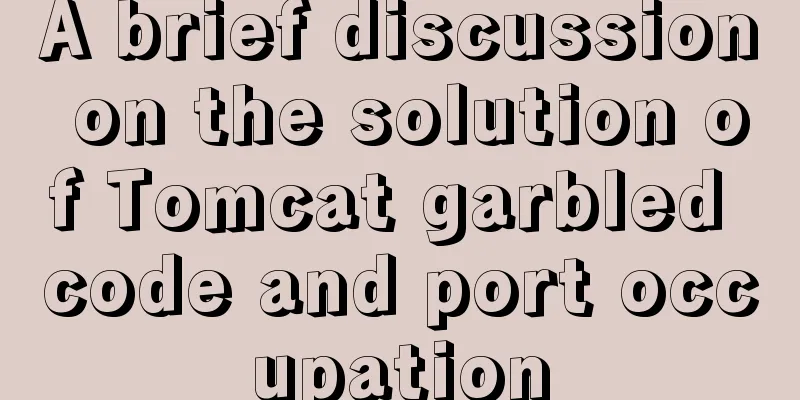
|
Tomcat server is a free and open source Web application server. It is a lightweight application server and is widely used in small and medium-sized systems and in situations where there are not many concurrent users. It is the first choice for developing and debugging JSP programs. However, some friends will encounter various problems when starting Tomcat, such as garbled characters, port occupation, and flash back after starting Tomcat startup.bat. Here we will solve them one by one. Problem 1: Garbled characters appear after Tomcat's startup.bat is started
Find the conf directory under the Tomcat file and modify the value of java.util.logging.ConsoleHandler.encoding in the logging.properties file to GBK
Restart Tomcat. If the startup page you see is like this, it means the garbled problem has been solved.
Problem 2: Port occupation that disappears suddenly When you start Tomcat, it may flash and quit. In fact, you can still see the log output by the Tomcat terminal. At this time, you need to quickly take a screenshot to capture the exception, which is too difficult.
The most correct way is to check the logs and find the log of catalina on that day in the logs directory under the Tomcat directory . I found 17-Oct-2019 11:14:30.521 SEVERE [main] org.apache.catalina.core.StandardService.initInternal Failed to initialize connector [Connector[HTTP/1.1-8080]] org.apache.catalina.LifecycleException: Protocol handler initialization failed at org.apache.catalina.connector.Connector.initInternal(Connector.java:995) at org.apache.catalina.util.LifecycleBase.init(LifecycleBase.java:136) at org.apache.catalina.core.StandardService.initInternal(StandardService.java:552) at org.apache.catalina.util.LifecycleBase.init(LifecycleBase.java:136) at org.apache.catalina.core.StandardServer.initInternal(StandardServer.java:848) at org.apache.catalina.util.LifecycleBase.init(LifecycleBase.java:136) at org.apache.catalina.startup.Catalina.load(Catalina.java:639) at org.apache.catalina.startup.Catalina.load(Catalina.java:662) at sun.reflect.NativeMethodAccessorImpl.invoke0(Native Method) at sun.reflect.NativeMethodAccessorImpl.invoke(NativeMethodAccessorImpl.java:62) at sun.reflect.DelegatingMethodAccessorImpl.invoke(DelegatingMethodAccessorImpl.java:43) at java.lang.reflect.Method.invoke(Method.java:498) at org.apache.catalina.startup.Bootstrap.load(Bootstrap.java:309) at org.apache.catalina.startup.Bootstrap.main(Bootstrap.java:492) Caused by: java.net.BindException: Address already in use: bind at sun.nio.ch.Net.bind0(Native Method) at sun.nio.ch.Net.bind(Net.java:433) at sun.nio.ch.Net.bind(Net.java:425) at sun.nio.ch.ServerSocketChannelImpl.bind(ServerSocketChannelImpl.java:223) at sun.nio.ch.ServerSocketAdaptor.bind(ServerSocketAdaptor.java:74) at org.apache.tomcat.util.net.NioEndpoint.bind(NioEndpoint.java:219) at org.apache.tomcat.util.net.AbstractEndpoint.init(AbstractEndpoint.java:1118) at org.apache.tomcat.util.net.AbstractJsseEndpoint.init(AbstractJsseEndpoint.java:224) at org.apache.coyote.AbstractProtocol.init(AbstractProtocol.java:581) at org.apache.coyote.http11.AbstractHttp11Protocol.init(AbstractHttp11Protocol.java:68) at org.apache.catalina.connector.Connector.initInternal(Connector.java:993) ... 13 more Find the server.xml configuration file in the conf directory in the Tomcat directory and modify the Tomcat startup port in the Connector tag.
<Connector port="9080" protocol="HTTP/1.1"
connectionTimeout="20000"
redirectPort="8443" />Problem 3: A flash of non-port problem When you start Tomcat, it crashes immediately. No error information is found in the logs in the logs directory. This is probably because the Tomcat and JDK versions do not correspond. It is possible that your Tomcat is Tomcat 9 and your JDK is 1.7. For the correspondence between Tomcat and JDK versions, please refer to this article, Correspondence between Tomcat and JDK Versions, Features of Tomcat Versions The above is the full content of this article. I hope it will be helpful for everyone’s study. I also hope that everyone will support 123WORDPRESS.COM. You may also be interested in:
|
<<: Introduction to using MySQL commands to create, delete, and query indexes
>>: JavaScript to achieve dynamic table effect
Recommend
How to draw a vertical line between two div tags in HTML
Recently, when I was drawing an interface, I enco...
How to solve the problem of MySQL query character set mismatch
Find the problem I recently encountered a problem...
MySQL data insertion efficiency comparison
When inserting data, I found that I had never con...
Viewing and analyzing MySQL execution status
When you feel that there is a problem with MySQL ...
Detailed implementation plan of Vue front-end exporting Excel files
Table of contents 1. Technology Selection 2. Tech...
MySQL compression usage scenarios and solutions
Introduction Describes the use cases and solution...
Install CentOS system based on WindowsX Hyper-V
At present, most people who use Linux either use ...
MySQL 8.0.15 installation tutorial for Windows 64-bit
First go to the official website to download and ...
JS deep and shallow copy details
Table of contents 1. What does shallow copy mean?...
Implementation of navigation bar and drop-down menu in CSS
1. CSS Navigation Bar (1) Function of the navigat...
How to implement one-click deployment of nfs in linux
Server Information Management server: m01 172.16....
HTML table tag tutorial (17): table title vertical alignment attribute VALIGN
The table caption can be placed above or below th...
WeChat applet development realizes the home page pop-up box activity guidance function
Table of contents 1. Demand 2. Database Design 3....
Which one should I choose between MySQL unique index and normal index?
Imagine a scenario where, when designing a user t...
mysql 8.0.12 winx64 download and installation tutorial
MySQL 8.0.12 download and installation tutorial f...