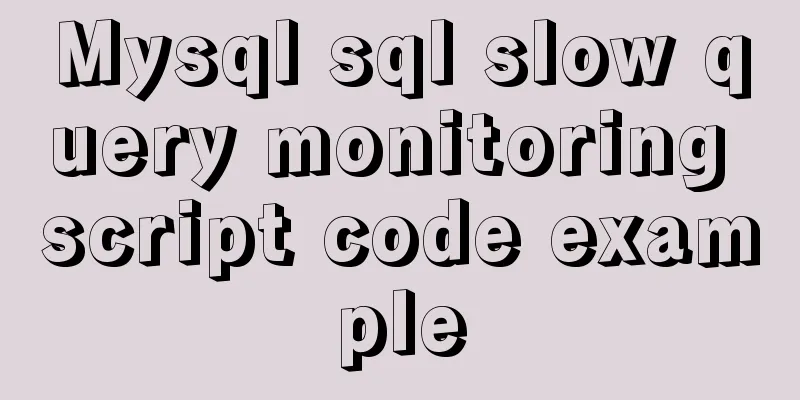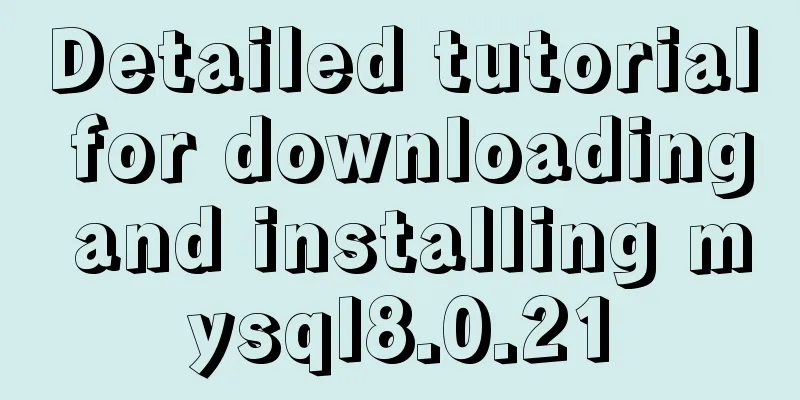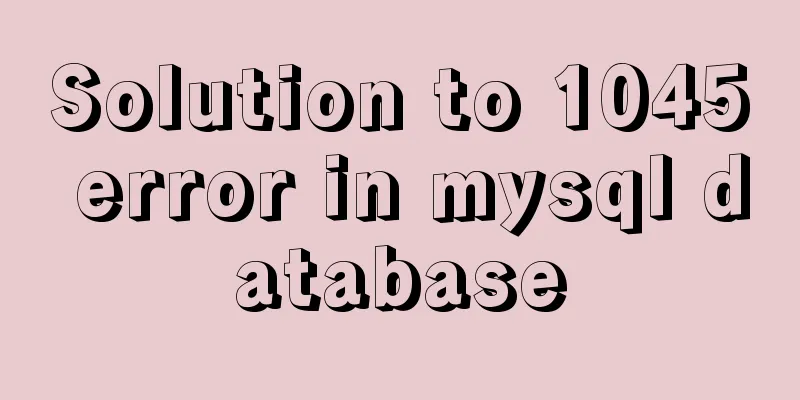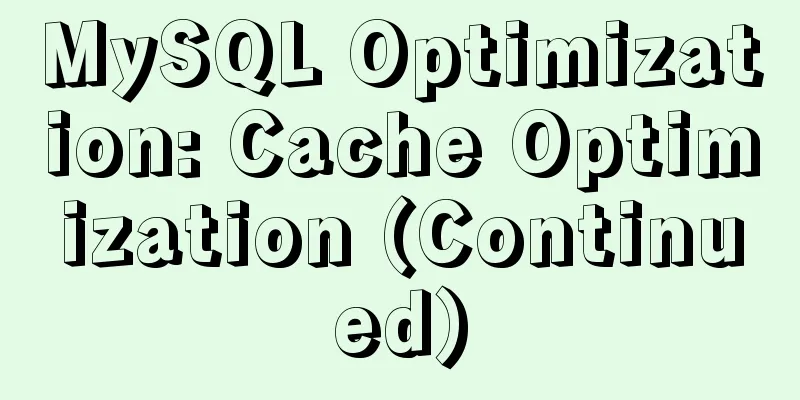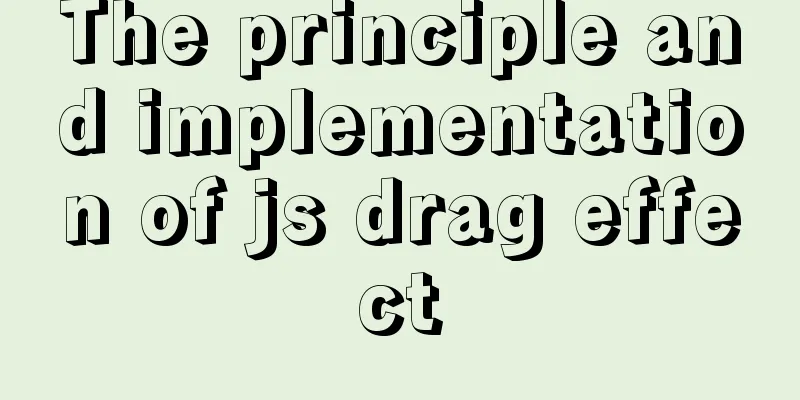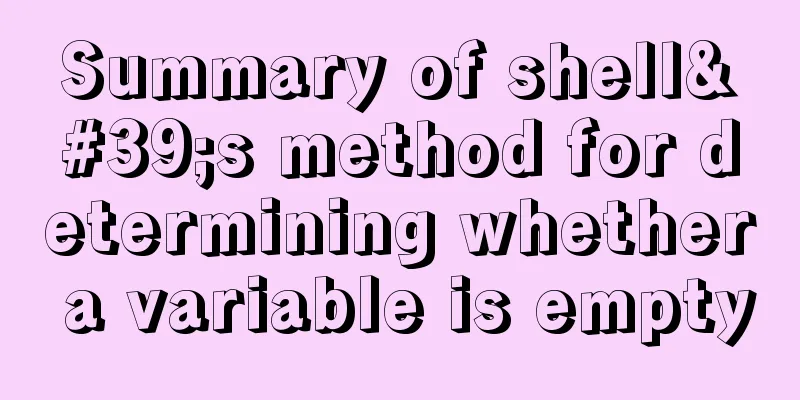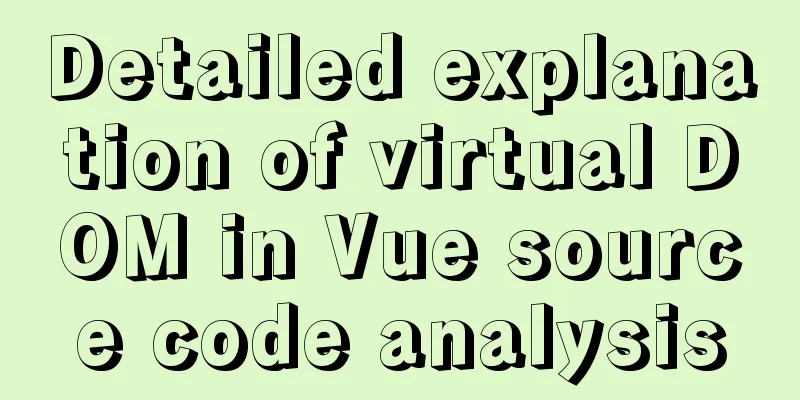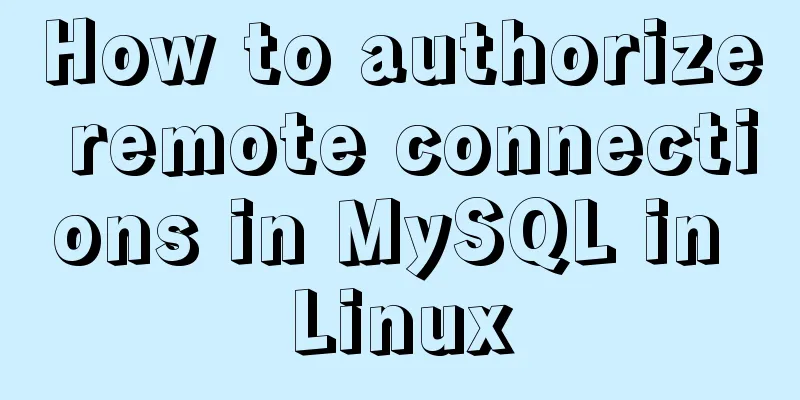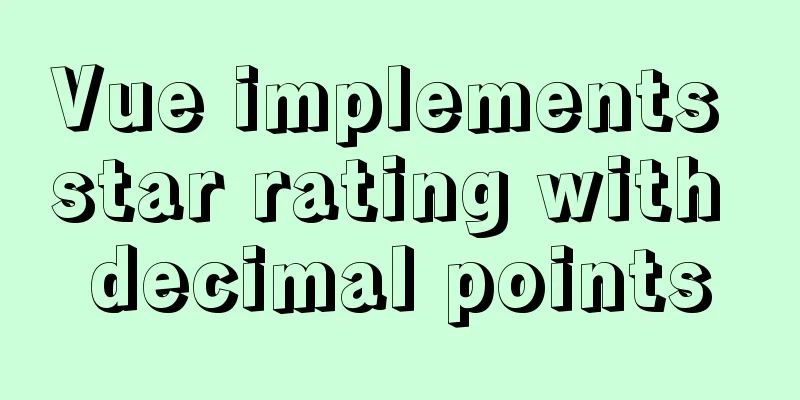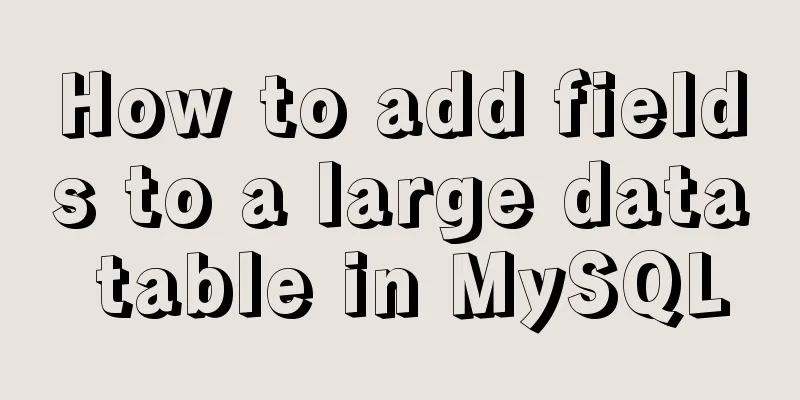How to solve the problem of MySQL query character set mismatch
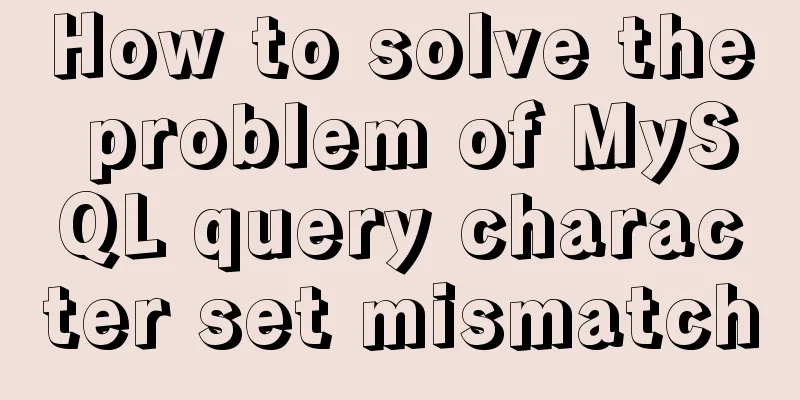
|
Find the problem I recently encountered a problem at work. When creating a table in MySQL database, latin character set was used, while utf-8 was used for querying on the web page. When Chinese characters were entered on the input page and then queried in the database, SET collation_connection = 'utf8_general_ci' Note: Replace the following two sentences with your database name and your data table name ALTER DATABASE your_database_name CHARACTER SET utf8 COLLATE utf8_general_ci ALTER TABLE your_table_name CONVERT TO CHARACTER SET utf8 COLLATE utf8_general_ci This ensures that the database is also in the UTF-8 character set, so there will be no errors when querying the contents of the database when Chinese is input. reference: Illegal mix of collations MySQL Error Set the database character set to utf-8 in PHP mysqli_set_charset($dbc,'utf8'); Just add meta to display utf-8 in HTML <meta charset="utf-8"> Summarize Well, the above is the full content of this article. I hope that the content of this article can bring some help to your study or work. If you have any questions, you can leave a message to communicate. Thank you for your support of 123WORDPRESS.COM. You may also be interested in:
|
<<: React error boundary component processing
>>: Use nginx.vim tool for syntax highlighting and formatting configuration nginx.conf file
Recommend
Application and implementation of data cache mechanism for small programs
Mini Program Data Cache Related Knowledge Data ca...
The difference between Display, Visibility, Opacity, rgba and z-index: -1 in CSS
We often need to control the hidden, transparent ...
Solution to Docker disk space cleaning
Some time ago, I encountered the problem that the...
Detailed explanation and examples of database account password encryption
Detailed explanation and examples of database acc...
How to configure Java environment variables in Linux system
Configure Java environment variables Here, the en...
Use of Linux usermod command
1. Command Introduction The usermod (user modify)...
What to do if you forget the root password of Mysql5.7 (simple and effective method)
In the previous article, we introduced how to for...
Enterprise-level installation tutorial using LAMP source code
Table of contents LAMP architecture 1.Lamp Introd...
JavaScript BOM location object + navigator object + history object
Table of contents 1. Location Object 1. URL 2. Pr...
Detailed Example of JavaScript Array Methods
Table of contents Introduction Creating an Array ...
Detailed explanation of Nginx access restriction configuration
What is Nginx access restriction configuration Ng...
How to automatically start RabbitMq software when centos starts
1. Create a new rabbitmq in the /etc/init.d direc...
Ubuntu basic settings: installation and use of openssh-server
Record the installation and use of openssh-server...
Web Design Tips: Simple Rules for Page Layout
Repetition: Repeat certain page design styles thr...
Description of the hr tag in various browsers
Generally, we rarely meet HR, but once we do, it c...