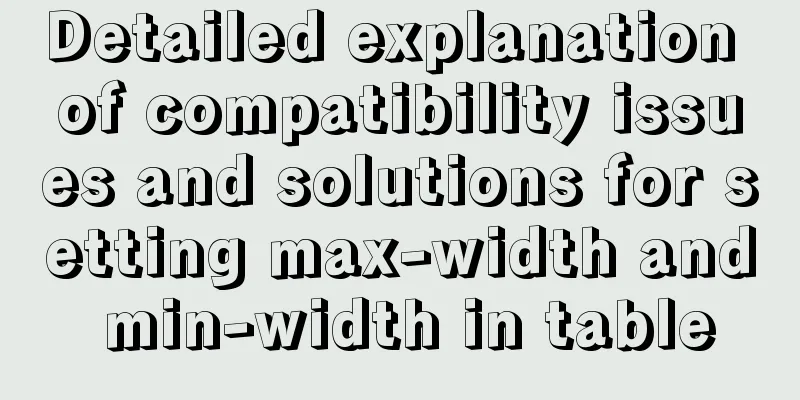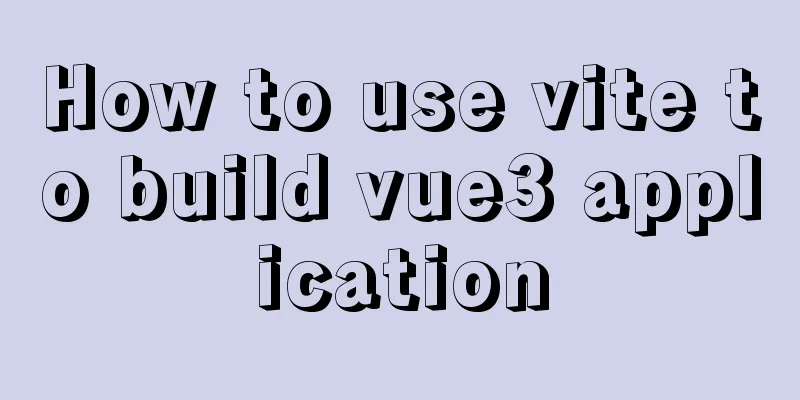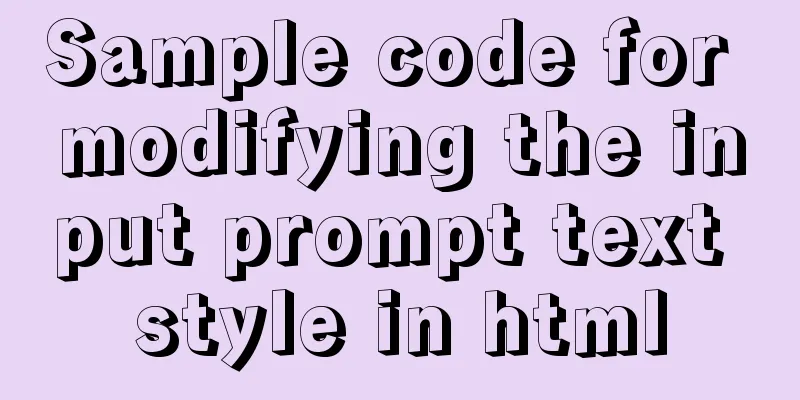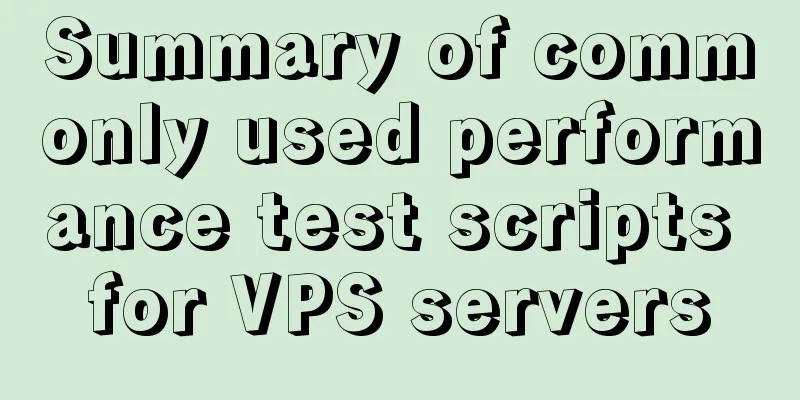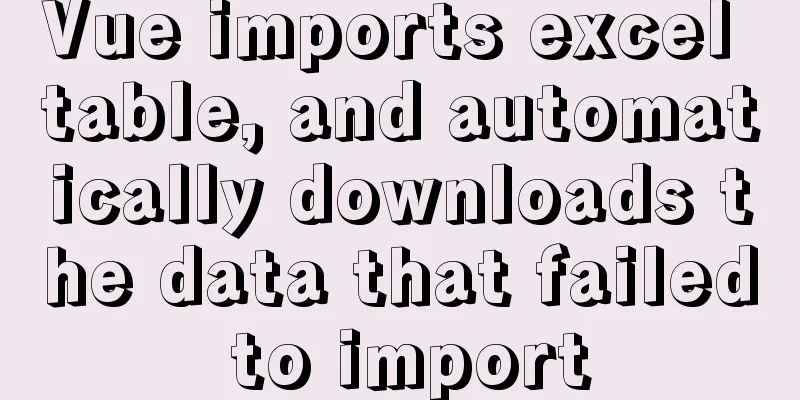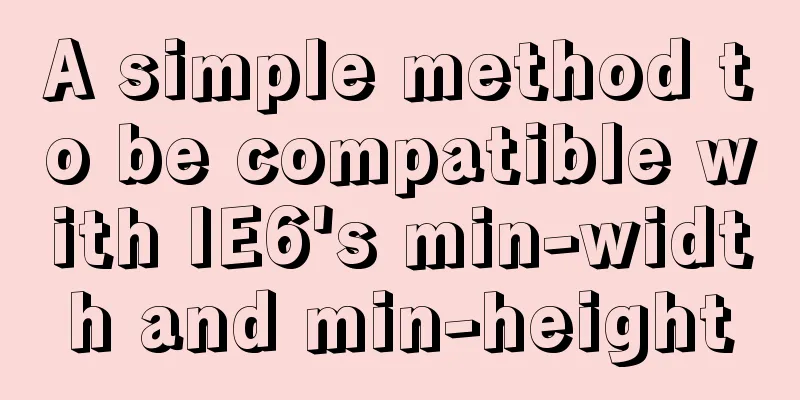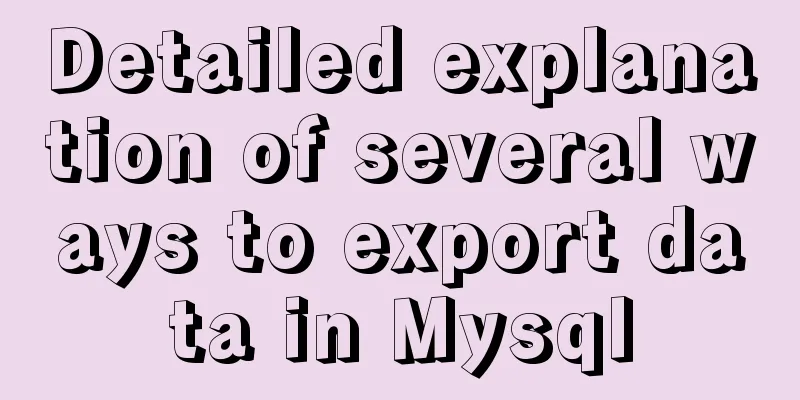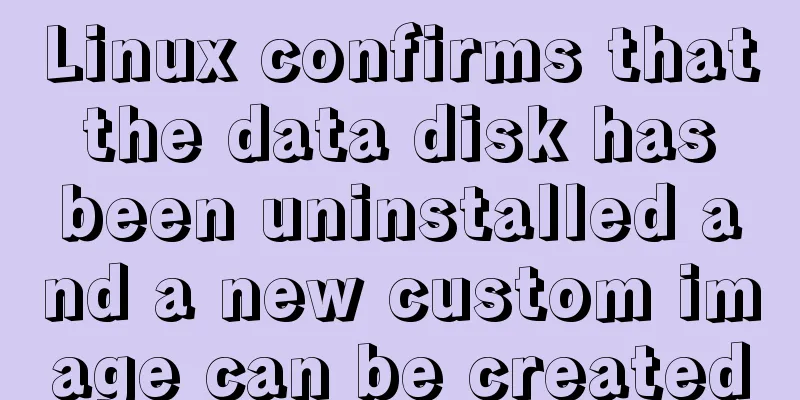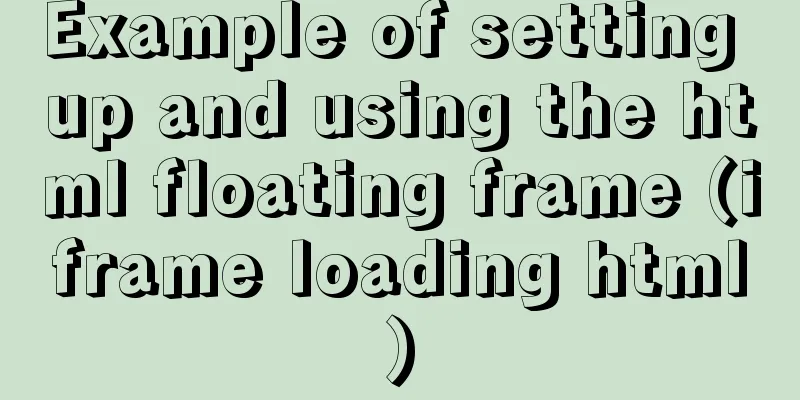How to automatically start RabbitMq software when centos starts
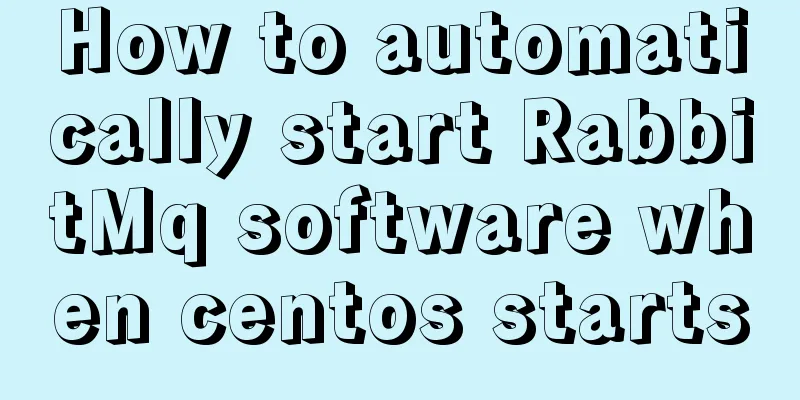
|
1. Create a new rabbitmq in the /etc/init.d directory [root@localhost init.d]# vi rabbitmq File Contents
#!/bin/bash
#chkconfig:2345 61 61
export HOME=/opt/data/rabbitmq/
export PATH=$PATH:/usr/local/erlang/bin
export PATH=$PATH:/usr/local/src/rabbitmq_server-3.6.15/sbin
case "$1" in
start)
echo "Starting RabbitMQ ..."
rabbitmq-server-detached
;;
stop)
echo "Stopping RabbitMQ ..."
rabbitmqctl stop
;;
status)
echo "Status RabbitMQ ..."
rabbitmqctl status
;;
restart)
echo "Restarting RabbitMQ ..."
rabbitmqctl stop
rabbitmq-server restart
;;
*)
echo "Usage: $prog {start|stop|status|restart}"
;;
esac
exit 02. Grant executable permissions to rabbitmq [root@localhost init.d]# chmod 777 rabbitmq 3. Add rabbitmq service to system services [root@localhost init.d]# chkconfig --add rabbitmq 4. Set up auto-start [root@localhost init.d]# chkconfig rabbitmq on 5. Check whether the startup item is set successfully [root@localhost init.d]# chkconfig --list rabbitmq 6. Enable rabbit service [root@localhost init.d]# ./rabbitmq start 7. Test boot and restart [root@localhost init.d]#reboot [root@localhost ~]# ps -elf|grep rabbitmq The above is the full content of this article. I hope it will be helpful for everyone’s study. I also hope that everyone will support 123WORDPRESS.COM. You may also be interested in:
|
<<: Introduction to Sublime Text 2, a web front-end tool
>>: Detailed explanation of the default values of width and height in CSS: auto and %
Recommend
Analysis of GTK treeview principle and usage
The GtkTreeView component is an advanced componen...
How to use async and await in JS
Table of contents 1. async 2. await: 3. Comprehen...
Restart all stopped Docker containers with one command
Restart all stopped Docker containers with one co...
Several mistakes that JavaScript beginners often make
Table of contents Preface Confusing undefined and...
Solution to the problem "Table mysql.plugin doesn't exist" when deploying MySQL
Today I deployed the free-installation version of...
How to get the size of a Linux system directory using the du command
Anyone who has used the Linux system should know ...
Detailed installation tutorial of mysql-8.0.11-winx64.zip
Download the zip installation package: Download a...
MySQL performance comprehensive optimization method reference, from CPU, file system selection to mysql.cnf parameter optimization
This article summarizes some common MySQL optimiz...
Analysis of the difference between bold <b> and <strong>
All of us webmasters know that when optimizing a ...
How to use linux commands to convert and splice audio formats
Install FFmpeg flac eric@ray:~$ sudo apt install ...
Detailed explanation of the concept of docker container layers
Table of contents 01 Container consistency 02 Con...
A brief discussion on three methods of asynchronous replication in MySQL 8.0
In this experiment, we configure MySQL standard a...
How to make an input text box change length according to its content
First: Copy code The code is as follows: <input...
Reasons and solutions for prompting to save action after uploading files in form
The json data must be returned in html format That...
Detailed steps to use Redis in Docker
1. Introduction This article will show you how to...