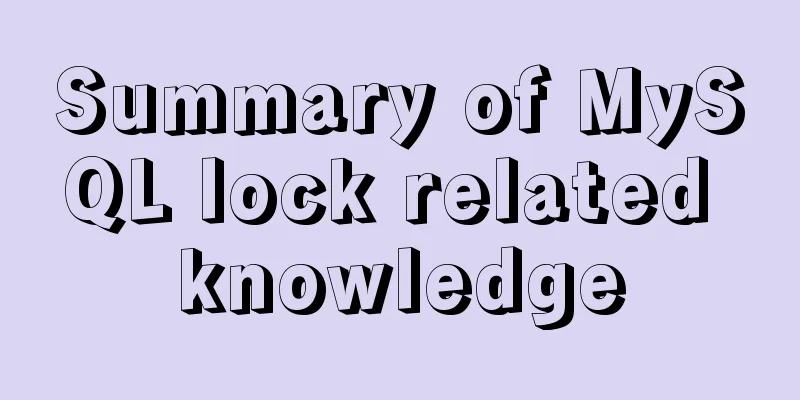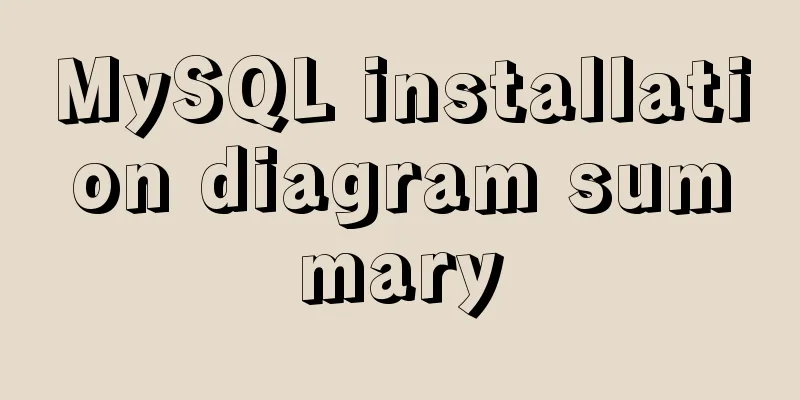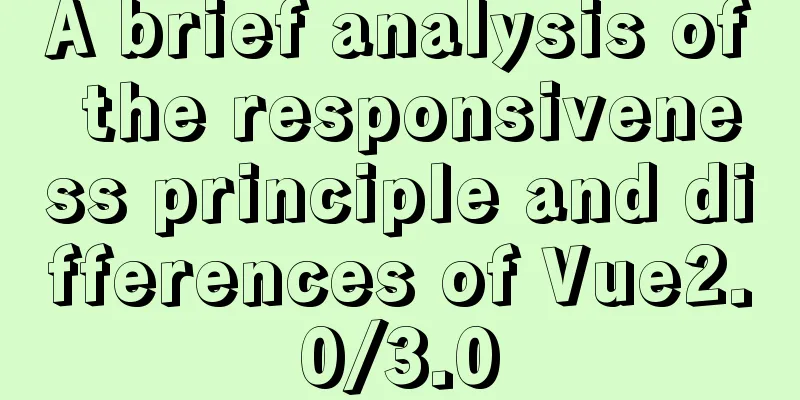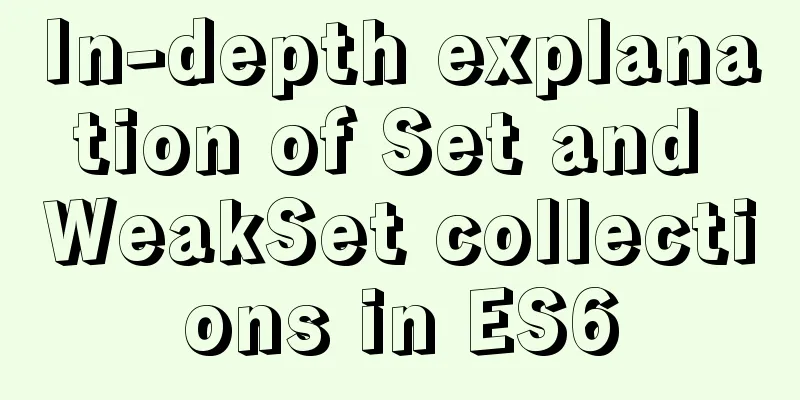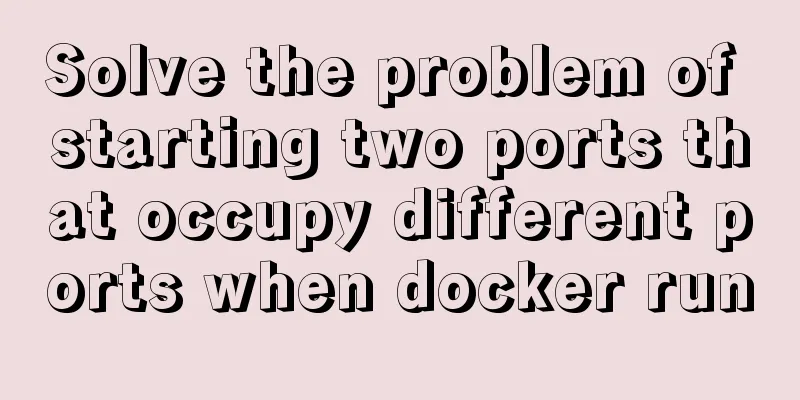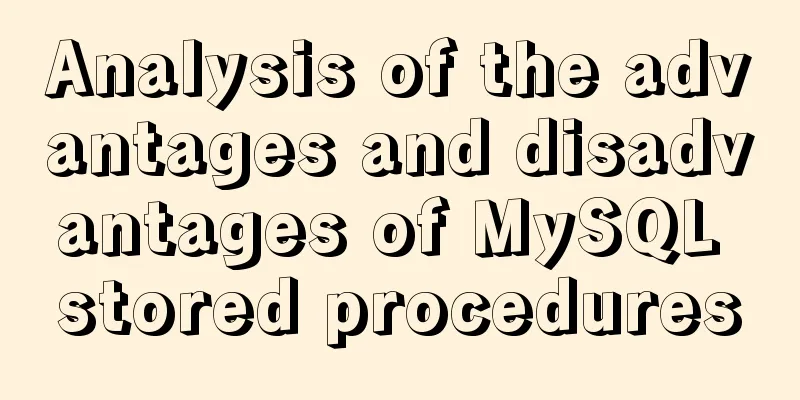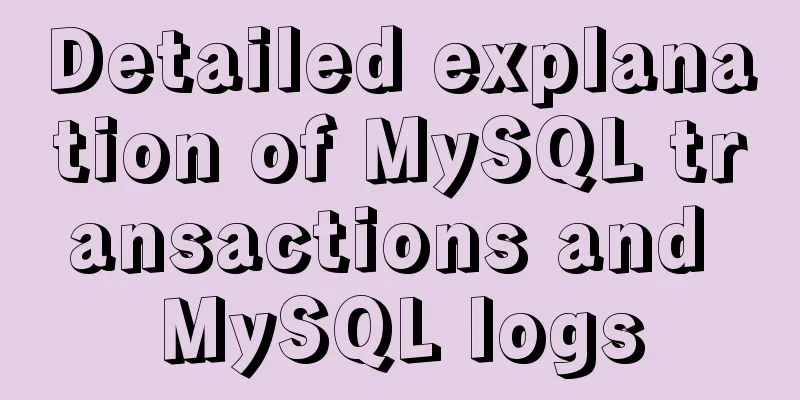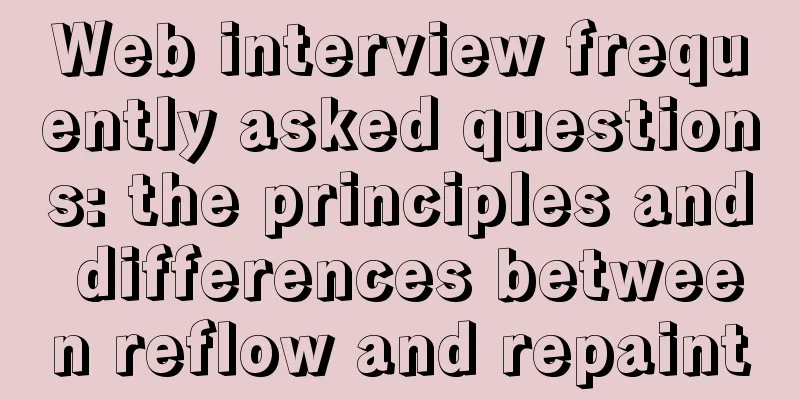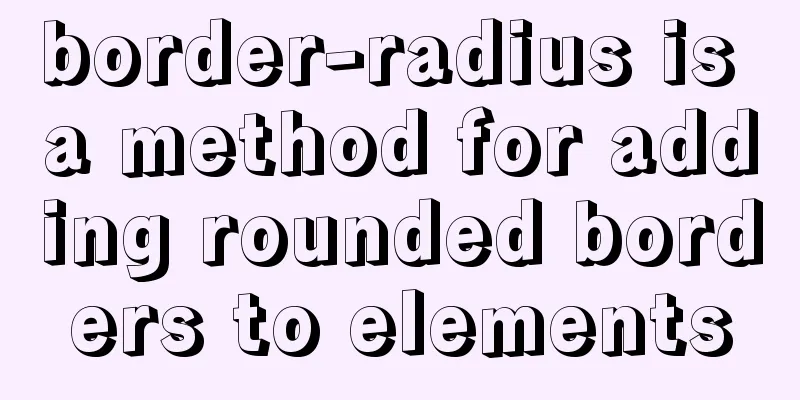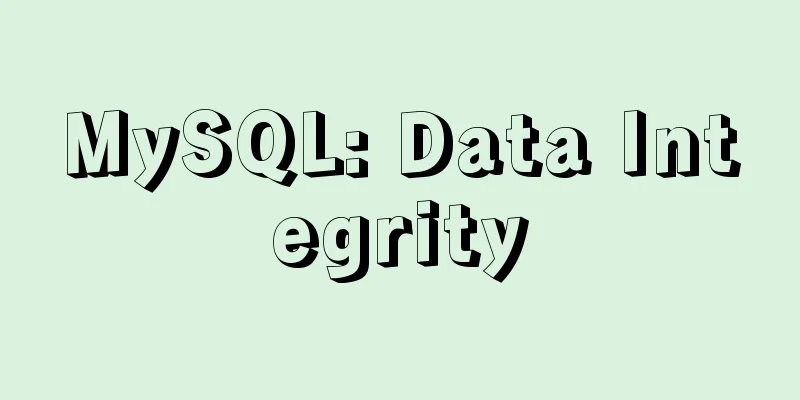Detailed explanation of several ways to export data in Mysql
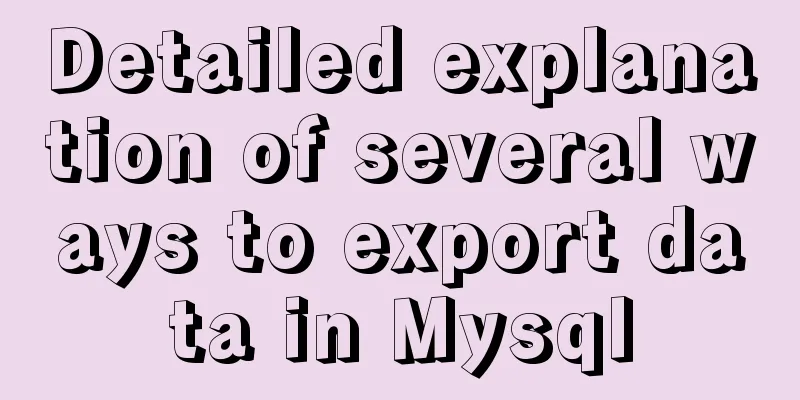
|
There are many purposes for exporting MySQL data, such as database backup, table structure export, table data export, and data analysis. Part1 select into outfile Let's start with the shortest and most powerful select into outfile, which is the most commonly used data collection method for small database analysis. The specific syntax is as follows: [Select statement] is a classic query SQL, which can specify columns, where conditions, group, order, limit, etc. [Export file name] is the full path of the target file. Due to the permission problem of MySQL account, we usually export the file to a temporary directory, such as /tmp/mysql/user/201810.csv 【Export parameters】
for example:
select * from platform_user into outfile '/tmp/mysql/user/201810.csv'
fields terminated by ','
enclosed by '"'
lines starting by '\r'
terminated by '\n'; If the exported data involves Chinese characters, you may see garbled characters when you open the csv file. To handle garbled characters, first make sure that the database supports Chinese (usually set UTF8 encoding) vim /etc/my.cnf, add the following options: [client] default-character-set=utf8 [mysqld] character_set_server=utf8 [mysql] default-character-set=utf8 Even if the database is already in utf8, the exported file may still contain garbled characters when downloaded locally. Are the results seen by less and tail on the server normal? Part 2 mysqldump export data As a developer or operation and maintenance personnel, mysqldump is used more frequently because it can do more things. mysqldump is a logical backup tool because it exports results, mostly in the form of SQL, and does not record the data change process. Regarding physical backup, you can refer to a book called "MySQL Technology Insider", which has a detailed description. The syntax of mysqldump is very simple, namely mysqldump [options]> dump.sql However, there are many optional parameters for options. The manual divides them into several categories, including link option, file option, data definition DDL option, Debug option, internationalization option, cluster Replication option, format option, performance option, transaction option, etc. Interested students can refer to the definition in the MYSQL official manual. Here we only introduce several common application scenarios. The above is the full content of this article. I hope it will be helpful for everyone’s study. I also hope that everyone will support 123WORDPRESS.COM. You may also be interested in:
|
<<: How to monitor multiple JVM processes in Zabbix
>>: How to mount a disk in Linux
Recommend
Detailed explanation of nginx upstream configuration and function
Configuration Example upstream backend { server b...
Detailed explanation of three ways to connect Docker containers to each other
There are three ways to interconnect and communic...
Vue implements Tab tab switching
This article example shares the specific code of ...
Difference between varchar and char types in MySQL
Table of contents aforementioned VARCHAR Type VAR...
Detailed troubleshooting of docker.service startup errors
Execute the following command to report an error ...
JavaScript static scope and dynamic scope explained with examples
Table of contents Preface Static scope vs. dynami...
How to use Vue to develop public account web pages
Table of contents Project Background start Create...
Pycharm2017 realizes the connection between python3.6 and mysql
This article shares with you how to connect pytho...
Docker commands are implemented so that ordinary users can execute them
After installing docker, there will usually be a ...
How to install and configure Redis in CentOS7
Introduction There is no need to introduce Redis ...
Example of implementing translation effect (transfrom: translate) with CSS3
We use the translate parameter to achieve movemen...
MySQL installation tutorial under Centos7
MySQL installation tutorial, for your reference, ...
Html to achieve dynamic display of color blocks report effect (example code)
Use HTML color blocks to dynamically display data...
Echarts sample code for using multiple X-axes to achieve seven-day weather forecast
Table of contents UI Design Echarts example effec...
Detailed tutorial on running Tomcat in debug mode in IDEA Maven project
1. Add the following dependencies in pom.xml <...