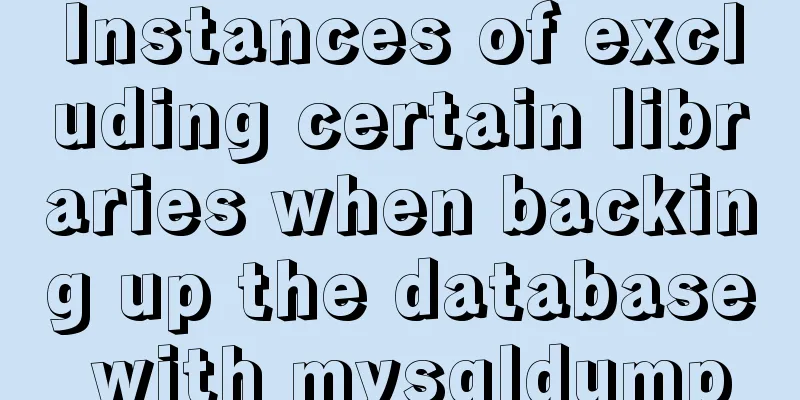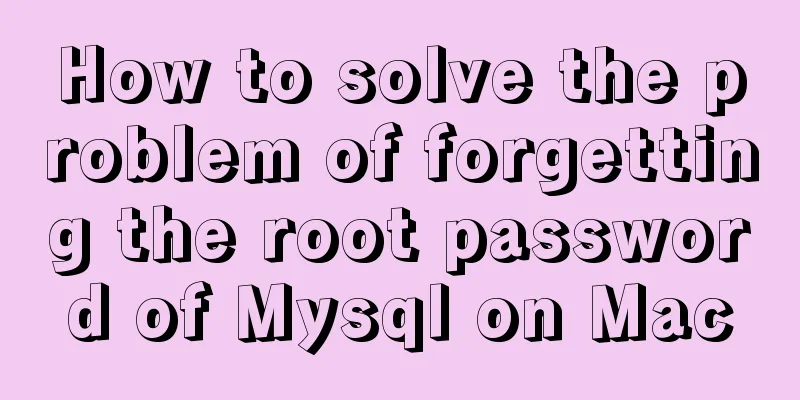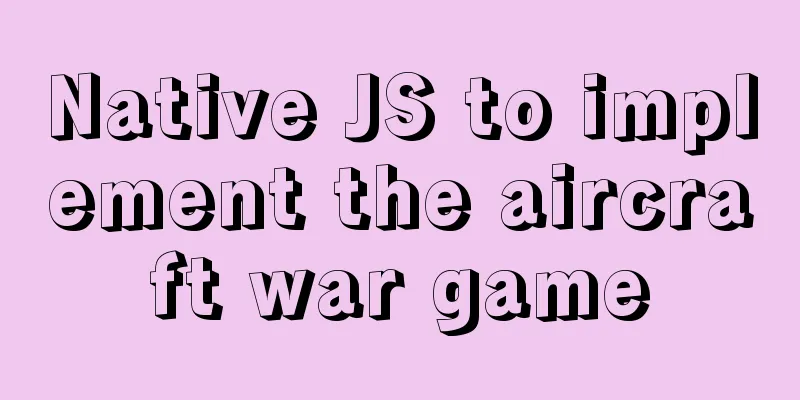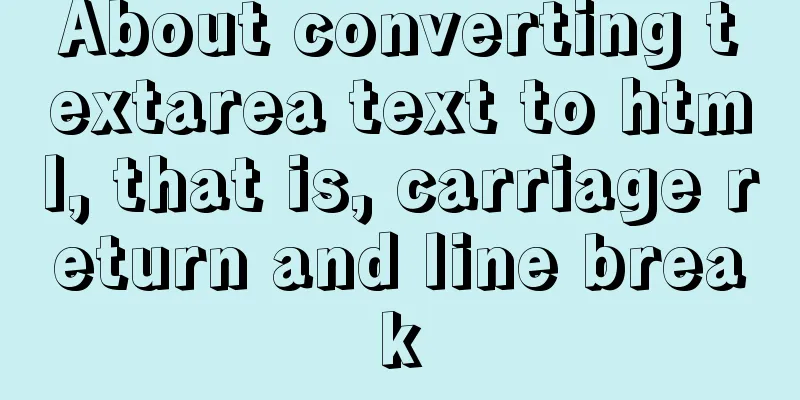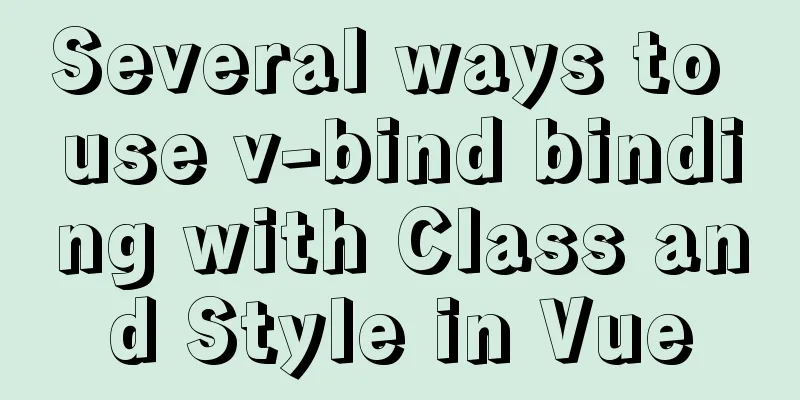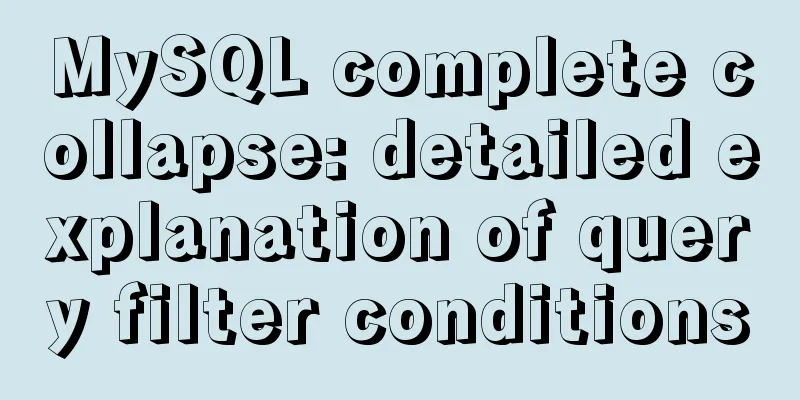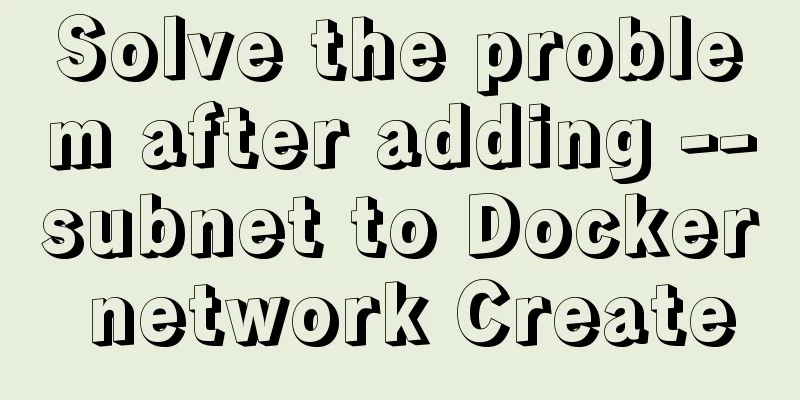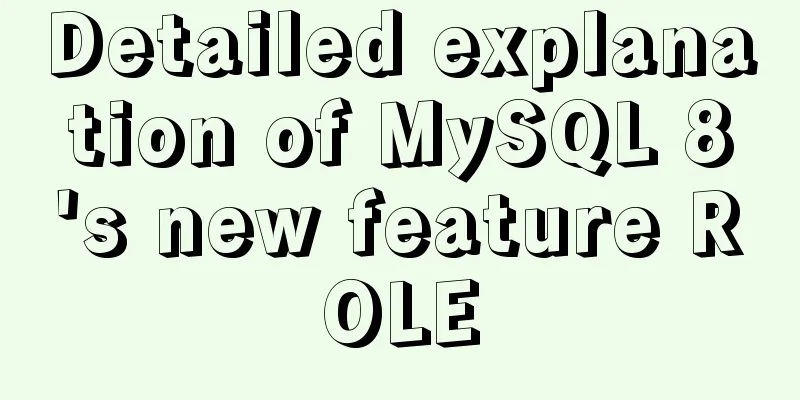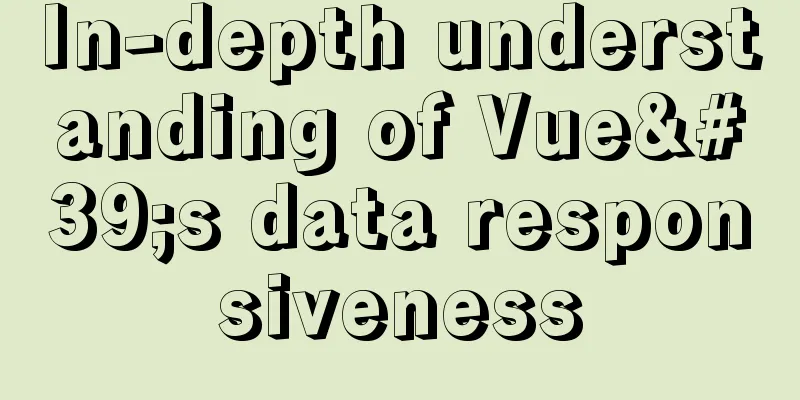JavaScript static scope and dynamic scope explained with examples
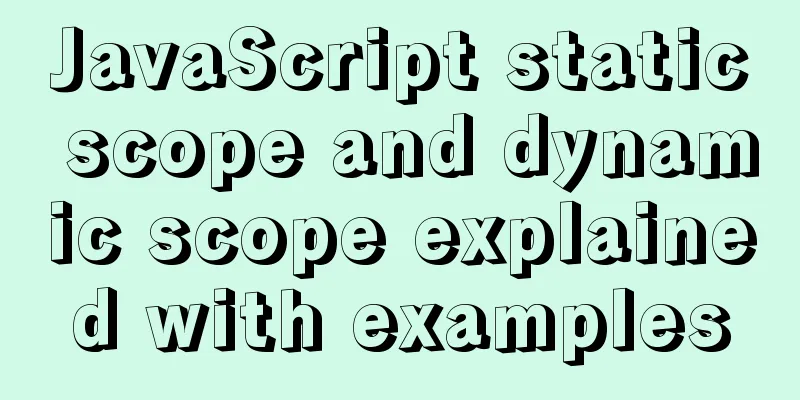
PrefaceAt the beginning of the article, let’s learn a few concepts:
Static scope vs. dynamic scopeJavaScript uses static scope, and the location of the function definition determines the scope of the function. Let's take a look at an example to understand the difference between static scope and dynamic scope. var val = 1;
function test() {
console.log(val);
}
function bar() {
var val = 2;
test();
}
bar();
// turn out? ? ?
In the above code:
Static scope execution processWhen executing the test function, first check whether there is a variable val inside the test function. If not, search along the location where the function is defined, search the code of the previous layer, and find the global variable val, whose value is 1. Scope lookup always starts at the innermost scope at runtime and moves outwards until the first matching identifier is encountered. No matter where a function is called or how it is called, its scope is determined only by where the function is defined. Dynamic scope execution processWhen the test function is executed, the val variable is first searched from within the function. If not found, the variable val is searched from the scope of the calling function, that is, the scope of the bar function. Therefore, the print result is 2. exerciseLet's look at three exercises to digest and understand static scope: the scope is determined by where the function is defined. Exercise 1var a = 1
function fn1(){
function fn3(){
var a = 4
fn2()
}
var a = 2
return fn3
}
function fn2(){
console.log(a)
}
var fn = fn1()
fn()
In the above code:
Before doing the questions, you must understand the concept of static scope. In this question, fn2 is defined globally. When variable a cannot be found in fn2, it will search globally, which has nothing to do with fn1 and fn3, and print 1. Exercise 2var a = 1
function fn1(){
function fn2(){
console.log(a)
}
function fn3(){
var a = 4
fn2()
}
var a = 2
return fn3
}
var fn = fn1()
fn()
fn2 is defined inside function fn1, so when there is no variable a inside fn2, it will look for it in fn1, which has nothing to do with function fn3. If it cannot be found in fn1, it will look for it in the previous level (global) where fn1 is defined, until the first matching identifier is found. In this question, you can find the variable a in fn1 and print 2 Exercise 3var a = 1;
function fn1(){
function fn3(){
function fn2(){
console.log(a)
}
var a;
fn2()
a = 4
}
var a = 2
return fn3
}
var fn = fn1()
fn()
In this question, fn2 is defined in function fn3. When variable a cannot be found in fn2, it will first look in fn3. If it still cannot be found, it will look in fn1. In this question, the variable a can be found in fn3, but since a is not assigned a value when fn2() is executed, undefined is printed. SummarizeRegarding JavaScript's static scope, we only need to remember one sentence: the location of the function definition determines the scope of the function. When encountering questions, don't be disturbed by other codes. This is the end of this article about JavaScript static scope and dynamic scope. For more relevant JS static scope and dynamic scope content, please search for previous articles on 123WORDPRESS.COM or continue to browse the following related articles. I hope everyone will support 123WORDPRESS.COM in the future! You may also be interested in:
|
<<: Where is the project location deployed by IntelliJ IDEA using Tomcat?
>>: How to add a column to a large MySQL table
Recommend
Solve MySQL deadlock routine by updating different indexes
The previous articles introduced how to debug loc...
Pure CSS free implementation code for websites to have dark mode switching function
Preface The concept of dark mode originated from ...
Application nesting of HTML ul unordered tables
Application nesting of unordered lists Copy code T...
How to limit access frequency, download rate and number of concurrent connections in Nginx
1. Overview of modules and instructions used to l...
Example code for using CSS cross-fade() to achieve a semi-transparent background image effect
1. Requirements description For a certain element...
Conditional comment style writing method and sample code
As front-end engineers, IE must be familiar to us...
Comprehensive analysis of MySql master-slave replication mechanism
Table of contents Master-slave replication mechan...
Pitfalls encountered when installing MySQL 5.7.17 compressed version under Windows
First download the latest MySQL 5.7.17 Community ...
Sample code for displaying reminder dots in the upper left or upper right corner using CSS3
Effect picture (if you want a triangle, please cl...
Comprehensive understanding of line-height and vertical-align
Previous words Line-height, font-size, and vertica...
Example code of javascript select all/unselect all operation in html
Copy code The code is as follows: <html> &l...
HTML form tag tutorial (2):
This tutorial introduces the application of vario...
In-depth analysis of the diff algorithm in React
Understanding of diff algorithm in React diff alg...
Implementation of tens of thousands of concurrent connections on a single machine with nginx+lua
nginx is our most commonly used server, often use...
Summary of Vue first screen performance optimization component knowledge points
Vue first screen performance optimization compone...