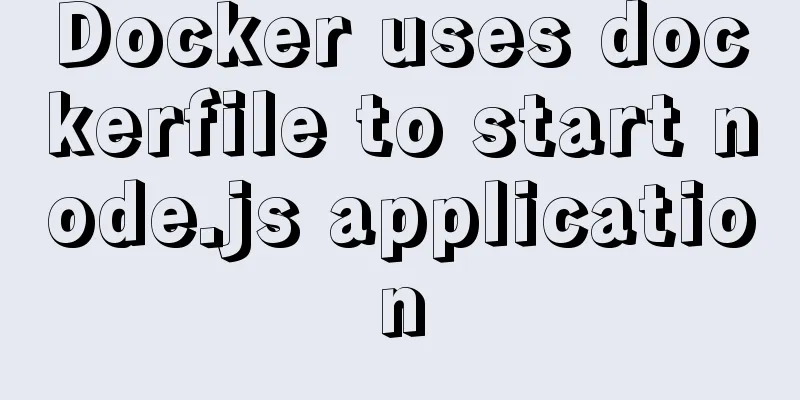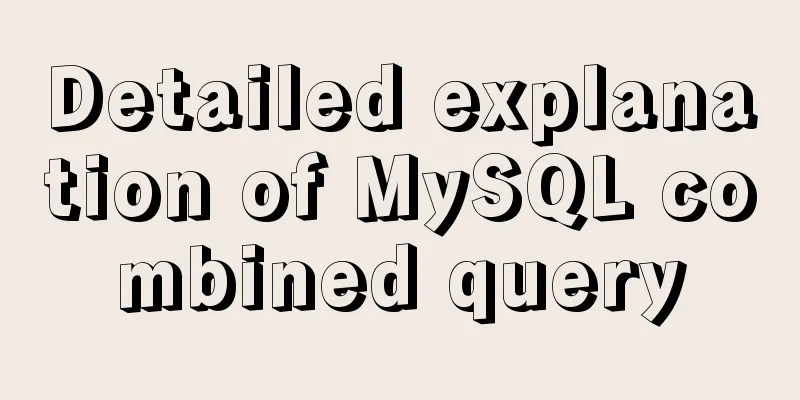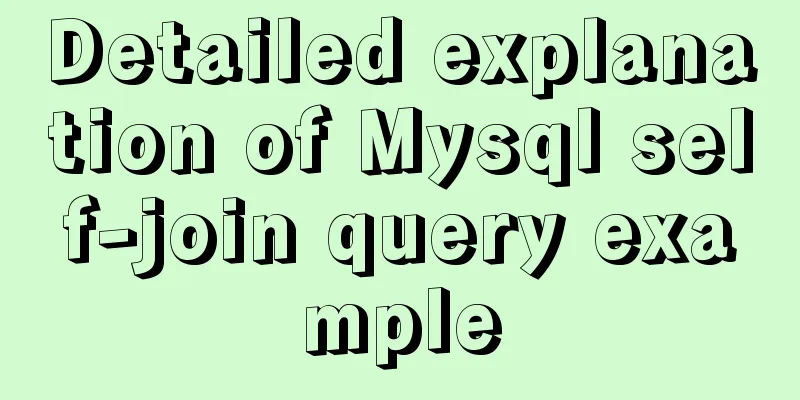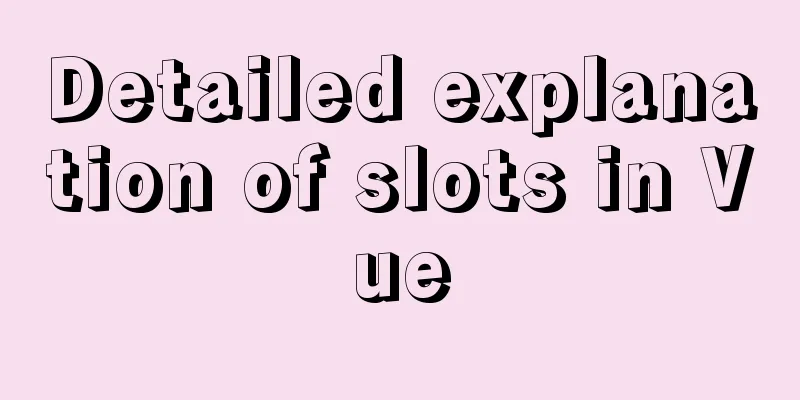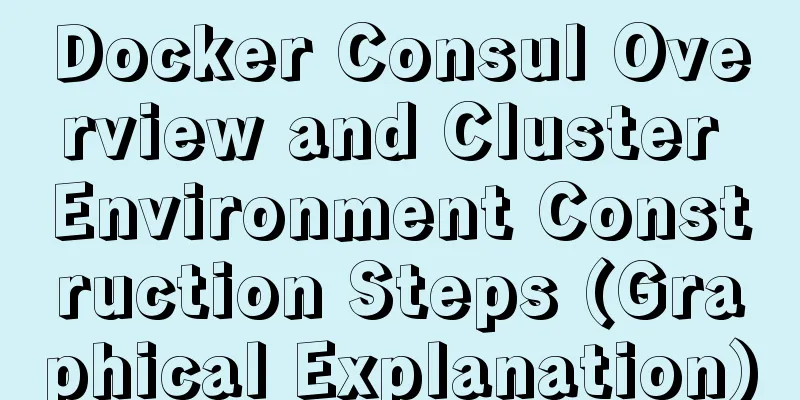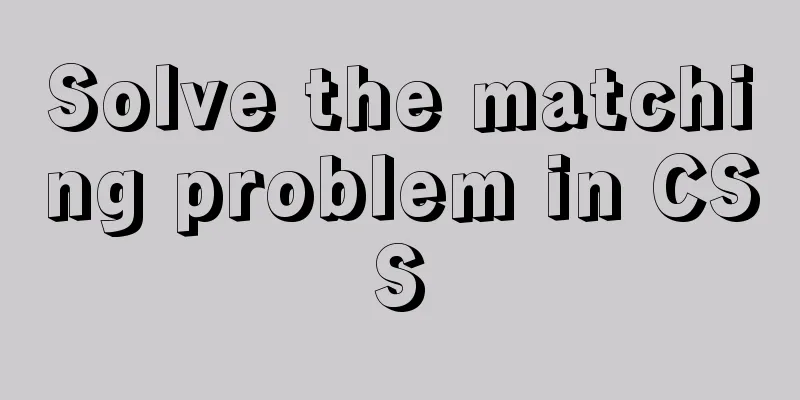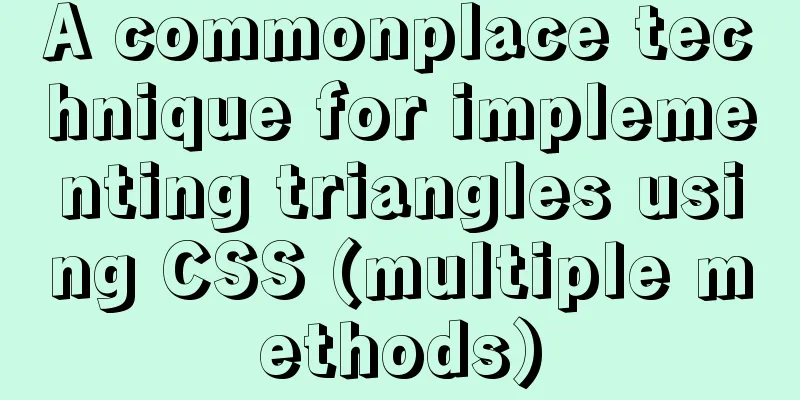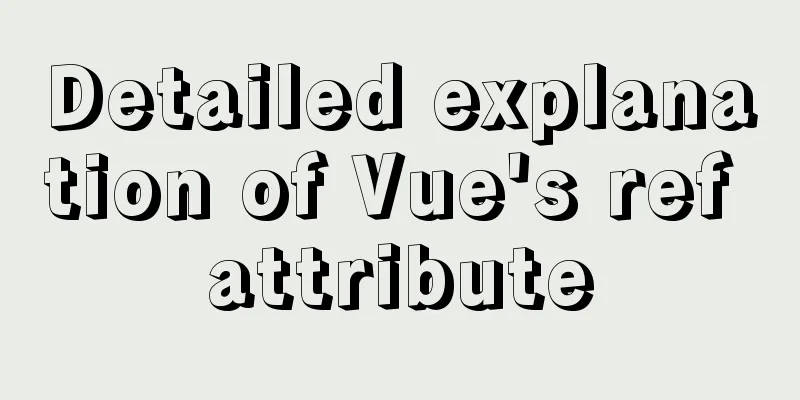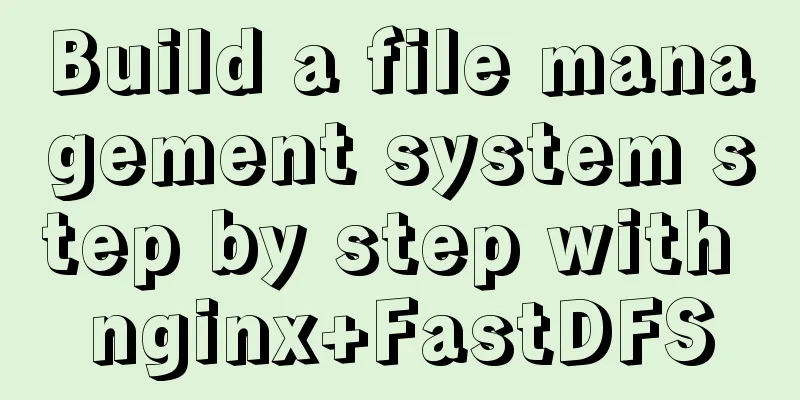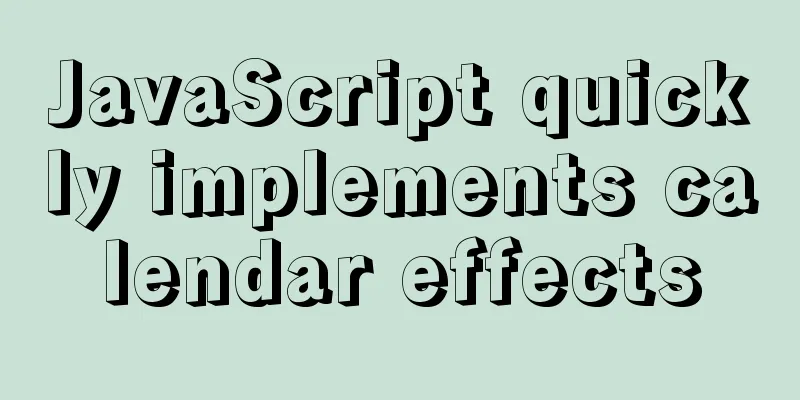Sample code for displaying reminder dots in the upper left or upper right corner using CSS3
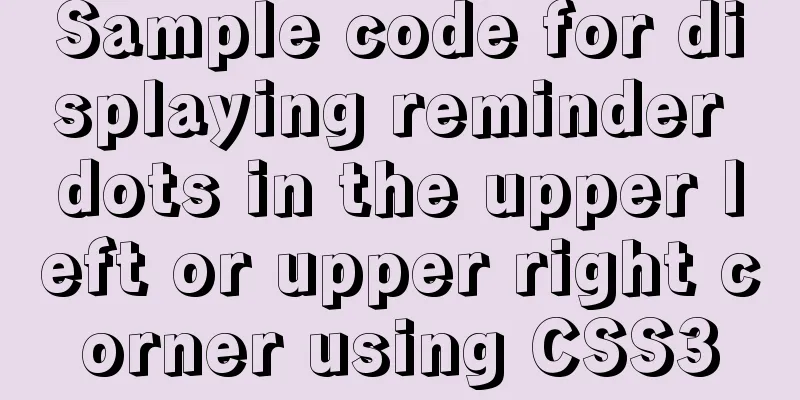
|
Effect picture (if you want a triangle, please click here):
Code:
<html>
<head>
<style type="text/css">
.message_s {
position: relative;
cursor: pointer;
}
.message_s:after {
position: absolute;
content: "";
/*The following content can be adjusted according to actual needs-----start------*/
top: 0px;
left: -13px; /*Change to: right: -13px; The dot is displayed on the right*/
width: 8px;
height: 8px;
border-radius: 50%;
background-color: #e98b7f;
/*-----end------*/
}
div {
height: 30px;
border: 1px #000 solid;
width: 300px;
line-height: 30px;
padding: 0px 0px 0px 15px;
}
</style>
<script>
function clickAction()
{
console.log("If Heaven had not given me a leader, the road of keys would have been long as night!");
}
</script>
</head>
<body>
<div>
<span class="message_s" onclick="clickAction()"></span>
Sword Opens the Gate of Heaven
</body>
</html>Appendix: Let’s look at the red triangle icon in the upper left corner. The red triangle mark is implemented in the upper left corner, as shown in the figure
It is implemented using pseudo-classes, focusing on position, transform, and border attributes. To adjust the position, just modify the values of top and left.
<html>
<head>
<title> New Document </title>
<style>
div {
background-color: #f4f4f4;
padding: 20px;
}
.message_s {
position: relative;
}
.message_s:after {
position: absolute;
top: -25px;
display: block;
width: 0;
height: 0;
border: 16px solid transparent;
content: "";
-webkit-transform: rotate(45deg);
}
.message_s:after {
left: -25px;
z-index: 0;
border-right-color: red;
}
</style>
</head>
<body>
<div>
<span class="message_s">Internet Explorer 10, Firefox, and Opera support the transform attribute. Internet Explorer 9 supports the alternative -ms-transform property (for 2D transforms only). Safari and Chrome support the alternative -webkit-transform property (3D and 2D transforms). Opera only supports 2D transitions. </span>
</div>
</body>
</html>This concludes this article about how to use CSS3 to display reminder dots in the upper left or upper right corner. For more relevant CSS3 reminder dots content, please search previous articles on 123WORDPRESS.COM or continue to browse the following related articles. I hope you will support 123WORDPRESS.COM in the future! |
<<: Detailed explanation of JavaScript program loop structure
>>: Detailed explanation of docker visualization graphics tool portainer
Recommend
Implementation of Docker batch container orchestration
Introduction Dockerfile build run is a manual ope...
Example code for implementing verification code login in SMS API in Node
1. Node server setup + database connection The op...
An article explains Tomcat's class loading mechanism
Table of contents - Preface - - JVM Class Loader ...
A brief analysis of CSS :is() and :where() coming to browsers soon
Preview versions of Safari (Technology Preview 10...
Learn asynchronous programming in nodejs in one article
Table of Contents Introduction Synchronous Asynch...
Mysql 5.6.37 winx64 installation dual version mysql notes
If MySQL version 5.0 already exists on the machin...
Detailed tutorial on installing Docker and nvidia-docker on Ubuntu 16.04
Table of contents Docker Installation Nvidia-dock...
Let's talk about the Vue life cycle in detail
Table of contents Preface 1. Life cycle in Vue2 I...
How to set up remote access to a server by specifying an IP address in Windows
We have many servers that are often interfered wi...
Super detailed basic JavaScript syntax rules
Table of contents 01 JavaScript (abbreviated as: ...
Summary of methods for inserting videos into HTML pages
Now if you want to use the video tag in a page, y...
Vue example code using transition component animation effect
Transition document address defines a background ...
How InnoDB cleverly implements transaction isolation levels
Preface In the previous article Detailed Explanat...
JavaScript MouseEvent Case Study
MouseEvent When the mouse performs a certain oper...
MySQL 4 methods to import data
1. Import mysql command The mysql command import ...