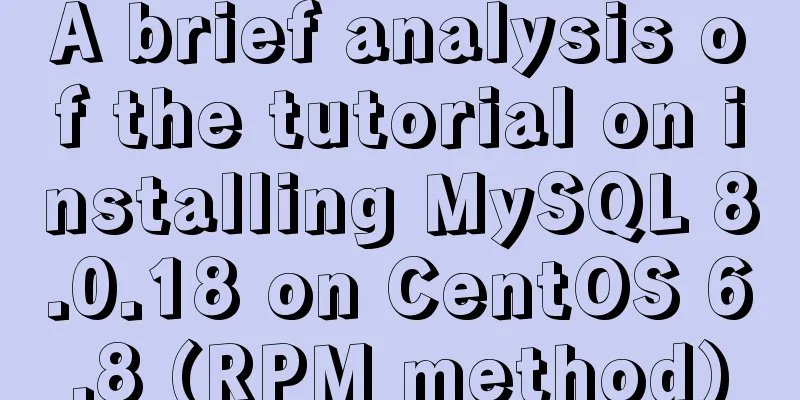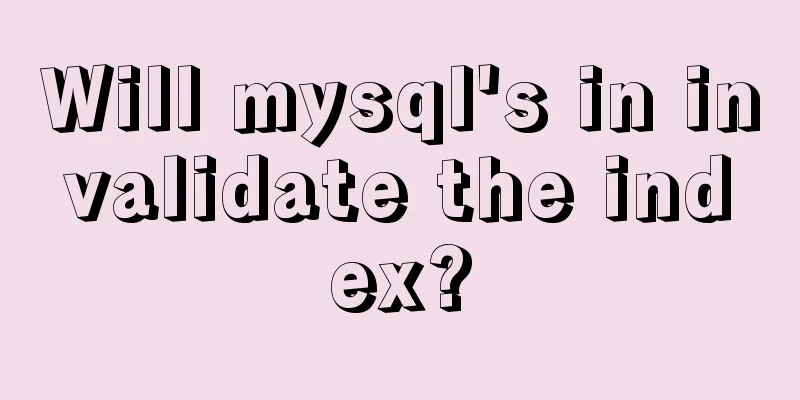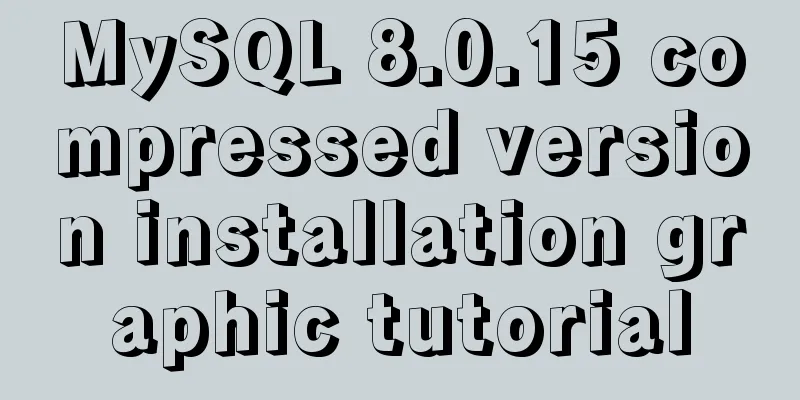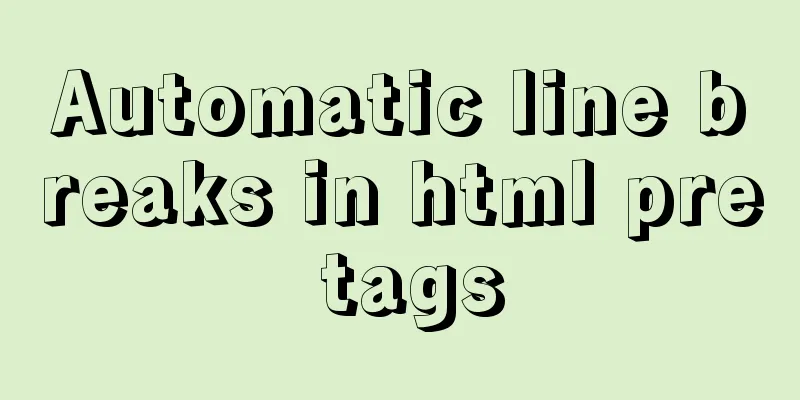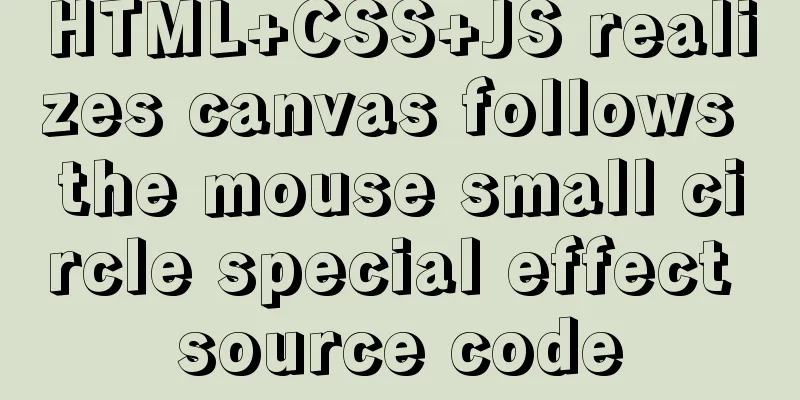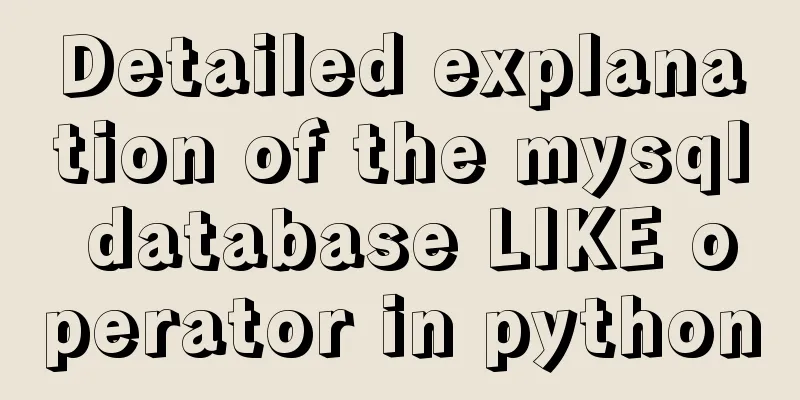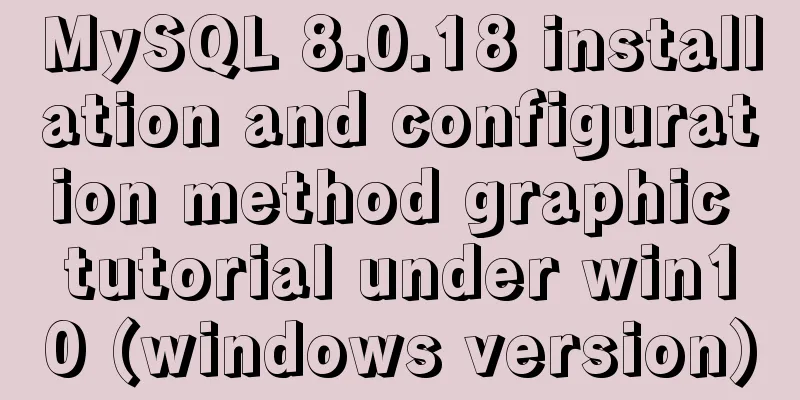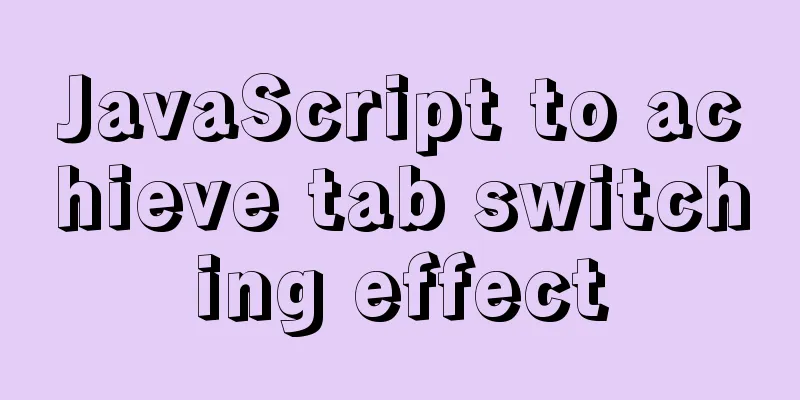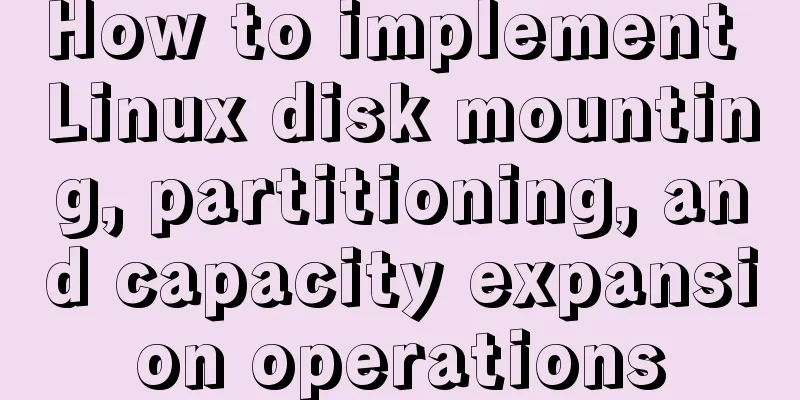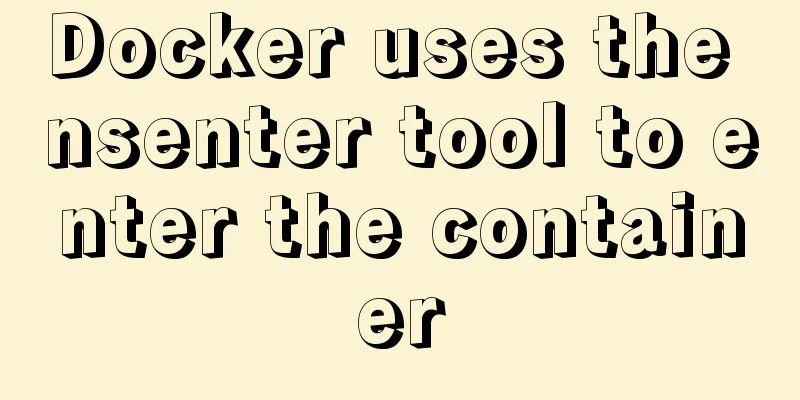A brief analysis of CSS :is() and :where() coming to browsers soon
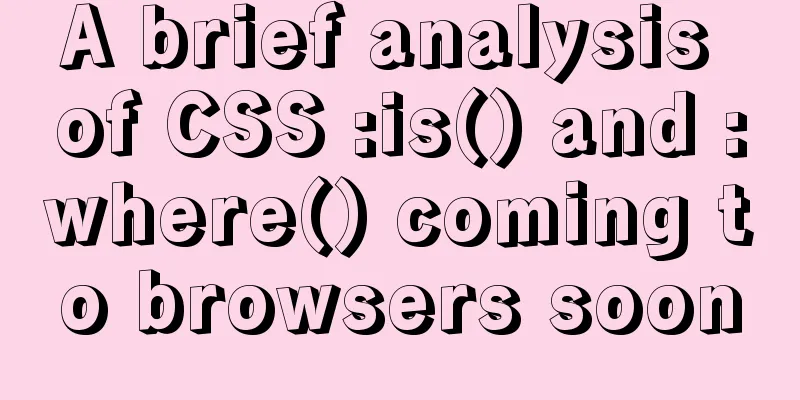
|
Preview versions of Safari (Technology Preview 106) and Firefox (version 78) now support the new CSS Use :is() to reduce duplication You can use the
/* before */
.embed .save-button:hover,
.attachment .save-button:hover {
opacity: 1;
}
/* after */
:is(.embed, .attachment) .save-button:hover {
opacity: 1;
}This feature is mainly useful in unprocessed standard CSS code. If you use Sass or a similar CSS preprocessor, you may prefer nesting. Note: Browsers also support the non-standard Use :where() to keep specificity low Neither This feature is useful for styles that should be easily overridden. For example, the base stylesheet sanitize.css contains the following style rule, which sets the default fill color if the
svg:not([fill]) {
fill: currentColor;
} Due to its higher specificity (B=1, C=1), websites cannot override this declaration with a single class selector (B=1) and are forced to either add
.share-icon {
fill: blue; /* Not applicable due to low specificity*/
} CSS libraries and base stylesheets can avoid this problem by wrapping their attribute selectors with
/* sanitize.css */
svg:where(:not([fill])) {
fill: currentColor;
}
/* author stylesheet */
.share-icon {
fill: blue; /* Due to high specificity, applicable*/
}Summarize This is the end of this article about CSS :is() and :where() coming to browsers. For more CSS :is() and :where() browser content, please search 123WORDPRESS.COM’s previous articles or continue browsing the related articles below. I hope everyone will support 123WORDPRESS.COM in the future! |
>>: Use pure CSS to disable the a tag in HTML without JavaScript
Recommend
Some suggestions for improving Nginx performance
If your web application runs on only one machine,...
A brief analysis of JS original value and reference value issues
Primitive values -> primitive types Number S...
Using Openlayer in Vue to realize loading animation effect
Note: You cannot use scoped animations! ! ! ! via...
A brief discussion on Vue3 father-son value transfer
Table of contents From father to son: 1. In the s...
Sample code using the element calendar component in Vue
First look at the effect diagram: The complete co...
Detailed explanation of monitoring NVIDIA GPU usage under Linux
When using TensorFlow for deep learning, insuffic...
Solve the problem of OpenLayers 3 loading vector map source
1. Vector Map Vector graphics use straight lines ...
Vue implements the sample code of associating the side navigation bar with the Tab page
Table of contents Technology Stack Effect analyze...
WeChat applet Amap multi-point route planning process example detailed explanation
Call How to call Amap API? The official open docu...
How to deploy Confluence and jira-software in Docker
version: centos==7.2 jdk==1.8 confluence==6.15.4 ...
How to center your HTML button
How to center your HTML button itself? This is ea...
How to configure https for nginx in docker
Websites without https support will gradually be ...
Sitemesh tutorial - page decoration technology principles and applications
1. Basic Concepts 1. Sitemesh is a page decoratio...
GET POST Differences
1. Get is used to obtain data from the server, wh...
Don’t bother with JavaScript if you can do it with CSS
Preface Any application that can be written in Ja...