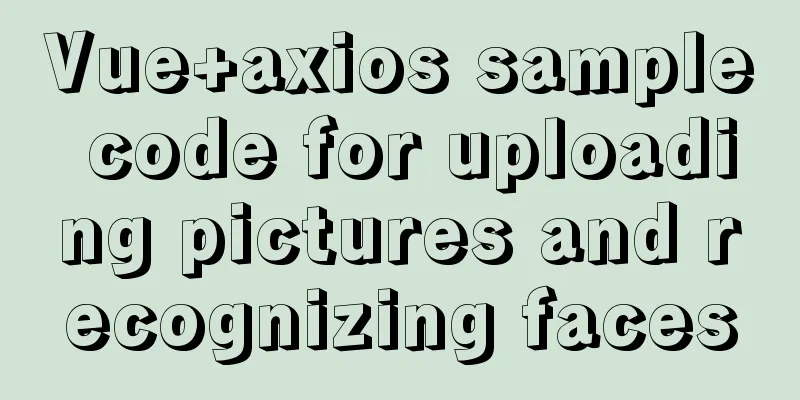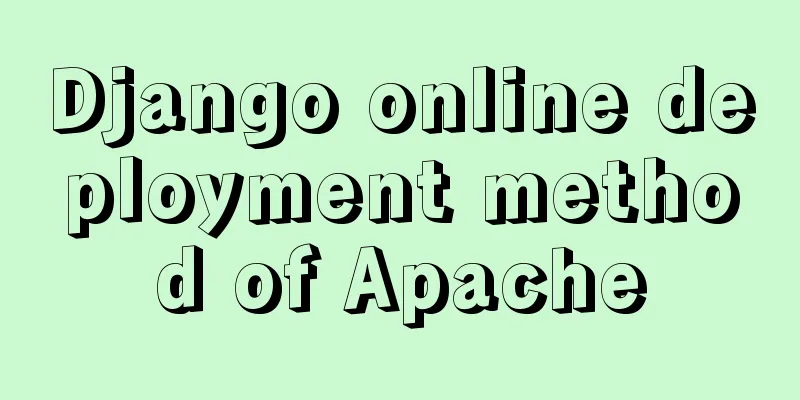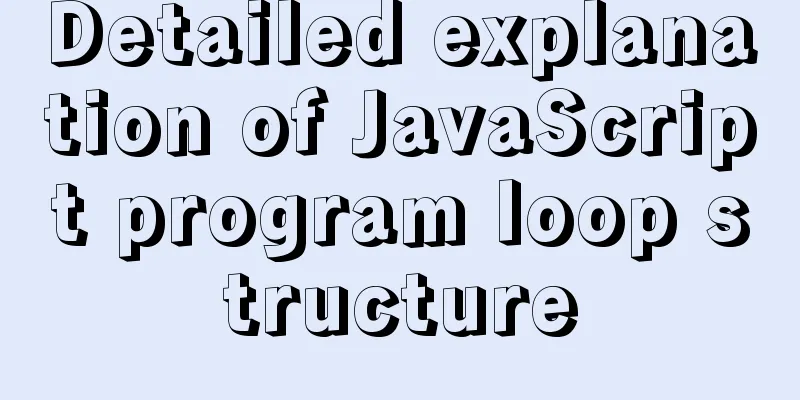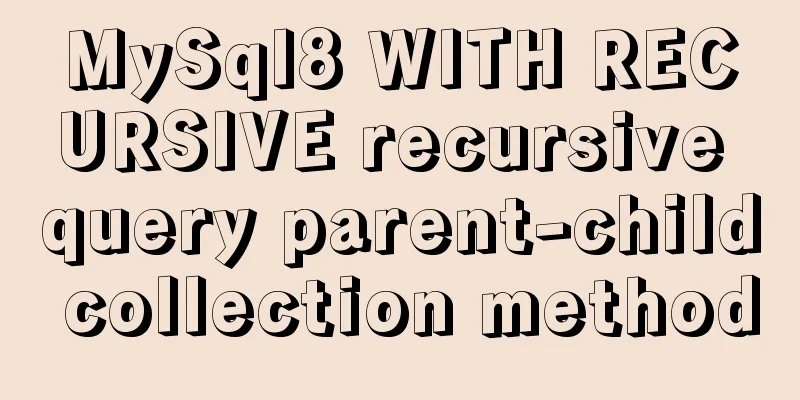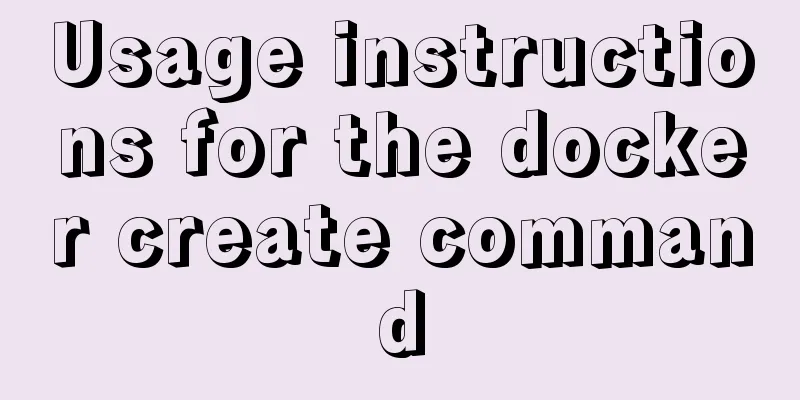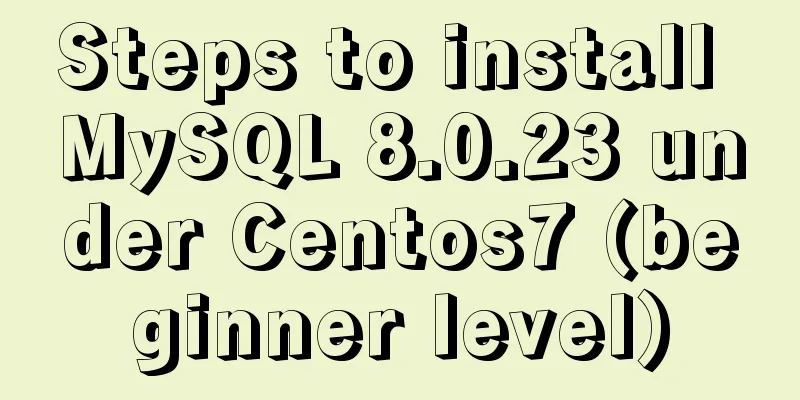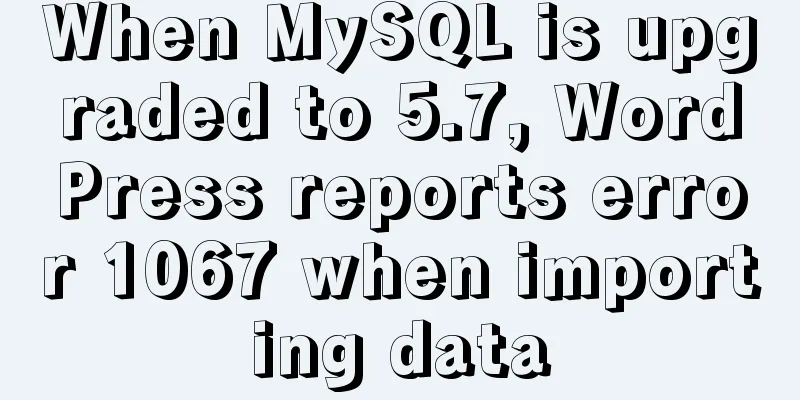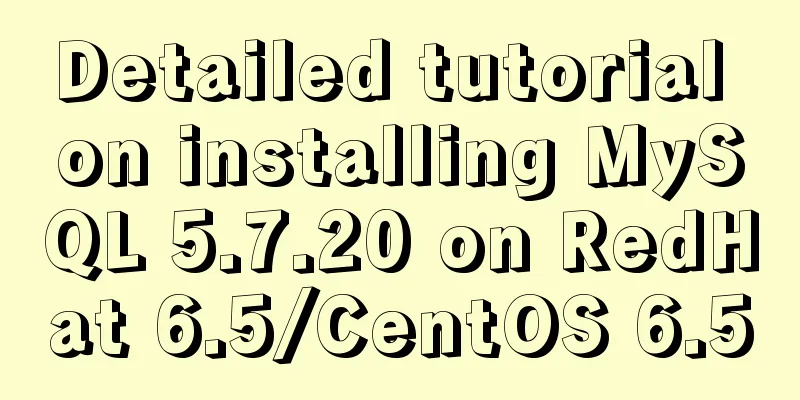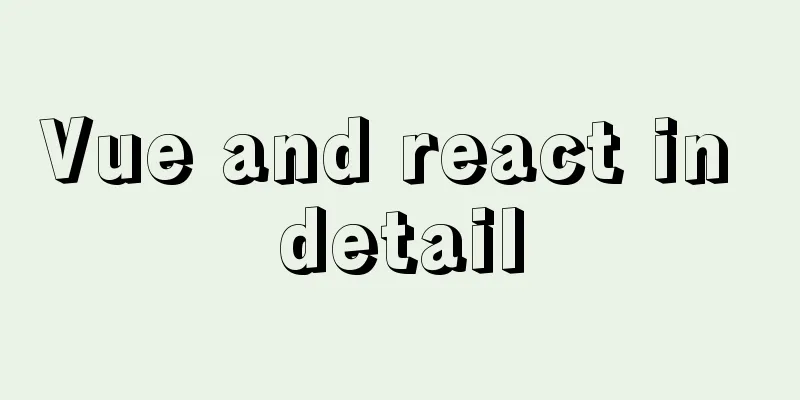A brief discussion on Vue3 father-son value transfer
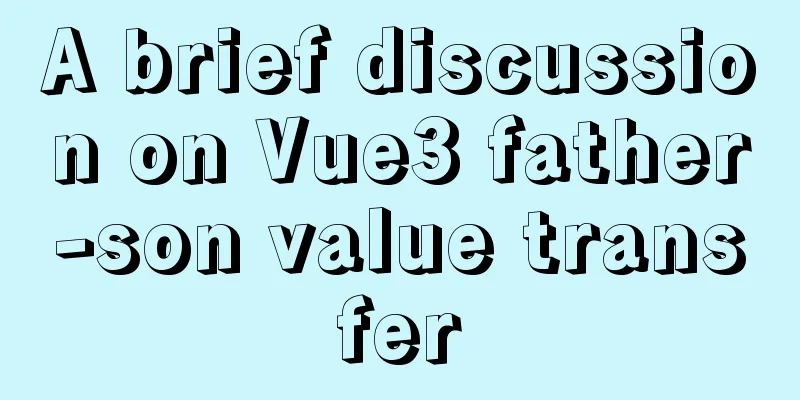
From father to son:1. In the subcomponent tag of the parent component, pass: the data name passed to the subcomponent = "data to be passed"Here, for your reference, I define the data in the parent component as: fatherData , The data that the child component needs to receive is defined as: sonData.
// Parent component <template>
<div class="about">
{{fatherData}}
<!-- From father to son-->
<!-- 1. In the subcomponent tag of the parent component, pass: the data name passed to the subcomponent = "data to be passed" -->
<children :sonData="fatherData"></children>
</div>
</template>
<script>
import children from "@/components/children"
import { defineComponent,reactive,toRefs } from "vue";
export default defineComponent({
components:{
children,
},
name:"about",
setup(){
const state = reactive({
fatherData: "hello"
})
return {
...toRefs(state)
}
}
})
</script>2. Subcomponents are still received through props and used in templatesIn most cases, the data will be passed from the parent component to the child component, and specific functions or request data will be performed based on this data. In the setup hook, the first parameter props can access the data passed by the parent component. Then in the function, the data is operated through: props. The name of the data passed by the parent component. The setup function receives props as its first parameter. The props object is responsive (one-way parent -> child). watchEffect or watch will observe and respond to updates to props. Don't destructure the props object, as that will make it less responsive. During development, the props object is immutable to userspace code, and a warning will be triggered when the user attempts to modify props.
// Subcomponent <template>
<div class="children">
<!-- 3. Use in subcomponent templates-->
{{sonData}}
</div>
</template>
<script>
export default {
name:"Children",
// 2. The subcomponent receives props through props:["sonData"],
setup(props){
function childrenbut(){
// props.sonData can access the data passed by the parent component console.log(props.sonData);
}
return {
childrenbut
}
}
}
</script>Son to Father:1. The subcomponent triggers the event through the second parameter of setup, context.emit, to achieve child-to-parent transmission context context object.
// Subcomponent <template>
<div class="children">
{{sonData}}
<!-- 1. Trigger event-->
<button @click="childrenbut">Child component button</button>
</div>
</template>
<script>
export default {
name:"Children",
setup(props,context){
function childrenbut(){
console.log(context);
// 2. Use context.emit to pass data from child to parent. // The first parameter is the method name, and the second parameter is the data to be passed. context.emit("change",'world')
}
return {
childrenbut,
}
}
}
</script>context can also be written in the form of a structure
// Subcomponent <script>
export default {
name:"Children",
// After passing the structure, write emit directly {emit}
setup(props,{emit}){
function childrenbut(){
// Omit context.emit
emit("change",'world')
}
return {
childrenbut,
}
}
}
</script>SummarizeIn vue3, whether it is parent-to-child or child-to-parent, it is actually the same as in vue2. The ideas are mostly the same, but the difference is that vue3 needs to call various hooks to pass parameters You may also be interested in:
|
>>: Building a selenium distributed environment based on docker
Recommend
Vue uses Canvas to generate random sized and non-overlapping circles
Table of contents Canvas related documents Effect...
How to migrate sqlite to mysql script
Without further ado, I will post the code for you...
VMware12 installs Ubuntu19.04 desktop version (installation tutorial)
1. Experimental description In the virtual machin...
Centos7 installation of FFmpeg audio/video tool simple document
ffmpeg is a very powerful audio and video process...
HTML Basics Must-Read - Comprehensive Understanding of CSS Style Sheets
CSS (Cascading Style Sheet) is used to beautify H...
Some problems that may be caused by inconsistent MySQL encoding
Stored procedures and coding In MySQL stored proc...
Vue custom table column implementation process record
Table of contents Preface Rendering setTable comp...
Docker container introduction
1. Overview 1.1 Basic concepts: Docker is an open...
Summary of uncommon operators and operators in js
Summary of common operators and operators in java...
Detailed tutorial on deploying Apollo custom environment with docker-compose
Table of contents What is the Apollo Configuratio...
VUE + OPENLAYERS achieves real-time positioning function
Table of contents Preface 1. Define label style 2...
Detailed explanation of JavaScript WebAPI, DOM, events and operation element examples
Table of contents WebAPI DOM DOM Tree DOM element...
Summary of Button's four Click response methods
Button is used quite a lot. Here I have sorted ou...
Syntax alias problem based on delete in mysql
Table of contents MySQL delete syntax alias probl...
MySQL 5.7.18 download and installation process detailed instructions
MySql Download 1. Open the official website and f...