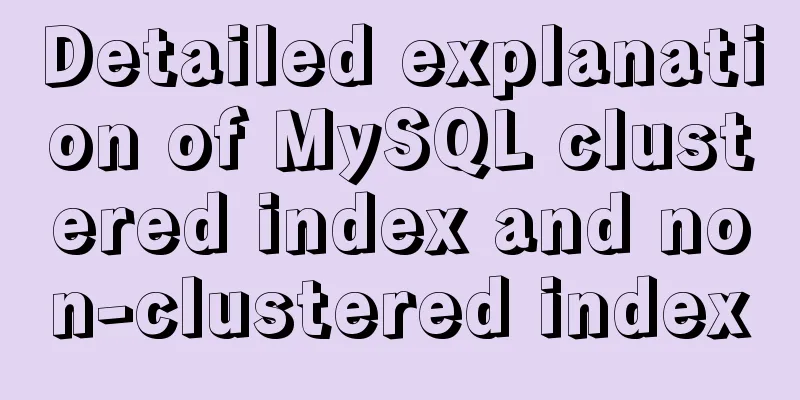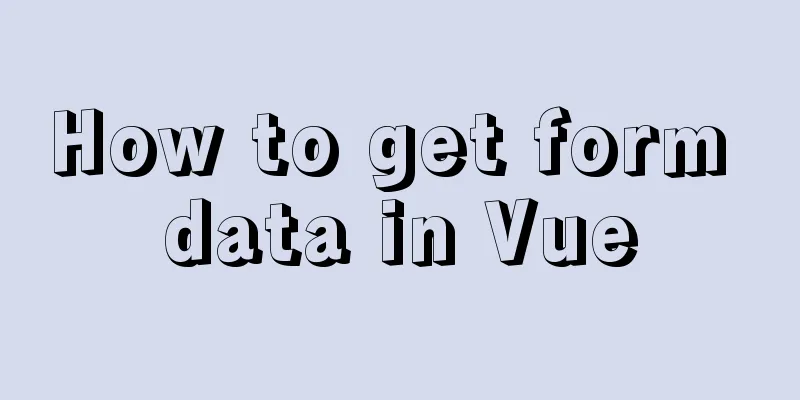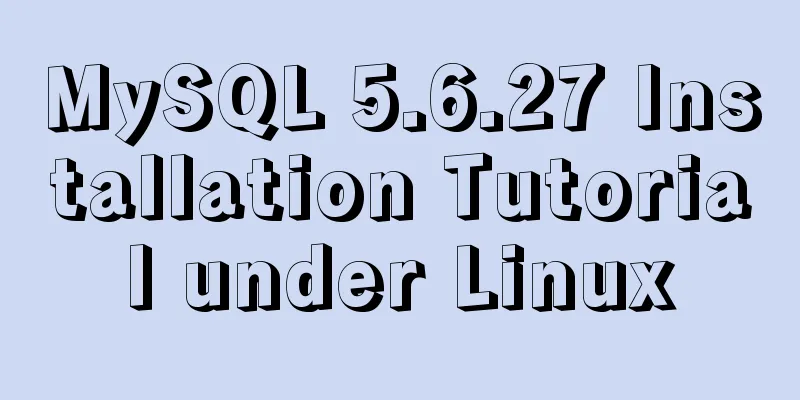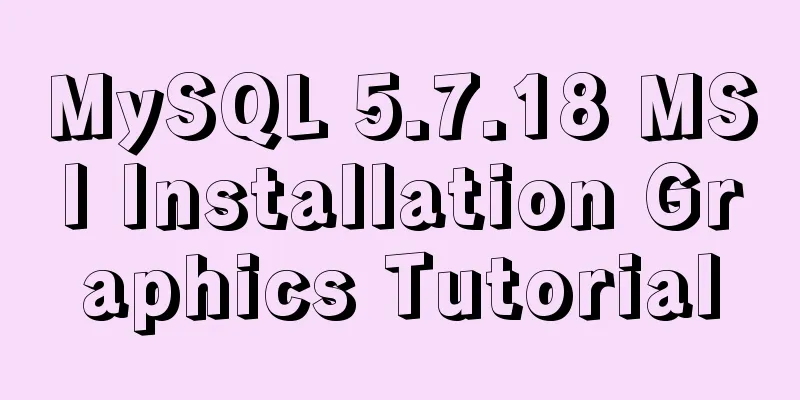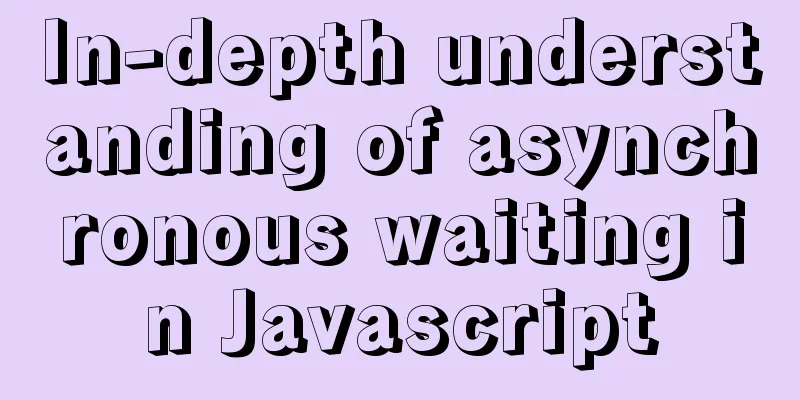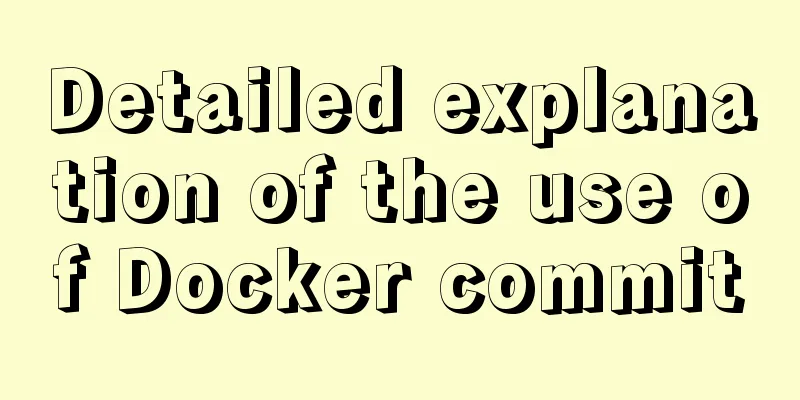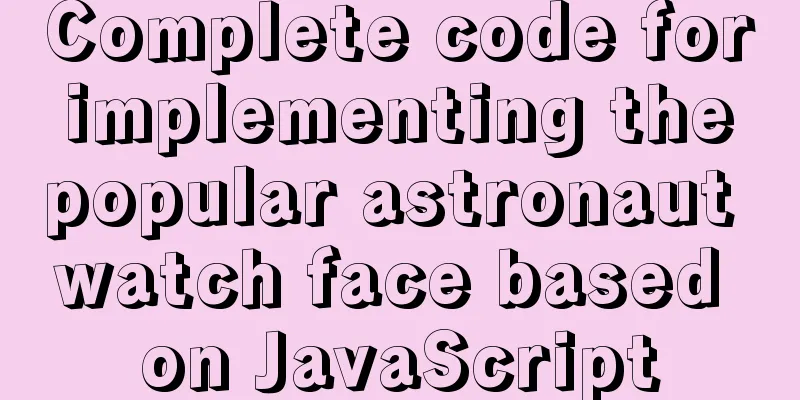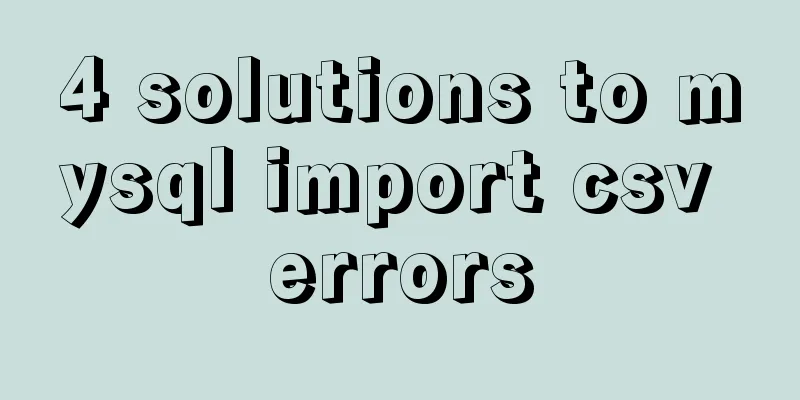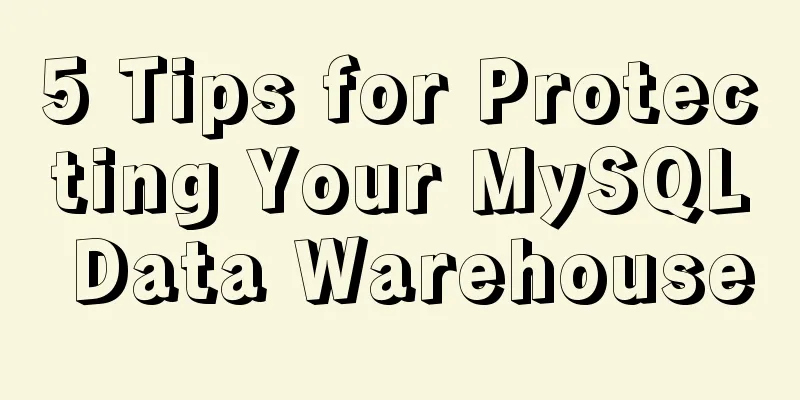Detailed explanation of JavaScript WebAPI, DOM, events and operation element examples
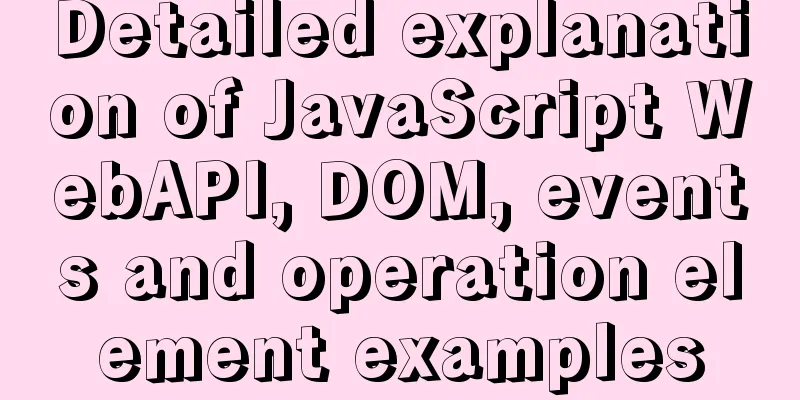
WebAPI
API : Application Programming Interface, which is a set of predefined functions that are open to developers by a certain software to help developers implement certain functions. Developers do not need to access the source code or understand the details of its internal working mechanism, but only need to know how to use it. Simple understanding : API is a tool provided to programmers to make it easier to achieve the functions they want to complete. WebAPI : An API mainly for browsers, which is encapsulated as an object in the JavaScript language. Web API can be used by calling the properties and methods of the object Simple understanding : Web API is a set of APIs (BOM and DOM) provided by the browser to operate browser functions and page elements DOMThe Document Object Model is a standard programming interface for processing extensible markup language (HTML or XML) recommended by the W3C organization. DOM TreeDOM processes HTML documents into a tree (inverted) structure, treating HTML documents as a tree. The tags, attributes, and contents of tags in the document are all nodes.
The top of the DOM tree is the document, and the top of the BOM is the window
DOM element acquisition method
Document Object Properties
eventEvent: The user performs an action (a behavior that can be detected by JavaScript). It is a "trigger-response" mechanism and a way to achieve page interaction. Three elements of the event: Event source: who triggered the event Event type: what event was triggered Event handler: the code executed after the event is triggered (in function form) Steps to use events
<body>
<button id="btn">Click</button>
<script>
var btn = document.getElementById('btn') // Step 1: Get the event source // Step 2: Register the event btn.onclick
btn.onclick = function () { // Step 3: Add event handler (in the form of function assignment)
alert('popup')
}
</script>
</body>
Event name = function name ([parameters]) Note: There are two ways to create a button: <input type="button" value="Button display text"> <button type="button">Button display text</value> Type of event
Operating elementsOperation element contentThe attributes provided by DOM implement the operation methods of element content:
<body>
<div id="box">
The first paragraph...
<p>
The second paragraph...
<a href="#">third</a>
</p>
</div>
</body>
<script>
var box = document.getElementById('box')
console.log(box.innerHTML)
console.log(box.innerText)
console.log(box.textContent)
</script>
Operation element attributesIn DOM, HTML attribute manipulation refers to using JavaScript to manipulate the HTML attributes of an element.
Operation element style①Operate the style attribute: element object.style.style attribute name The style attribute name corresponds to the CSS style name, but you need to remove the hyphen "-" in the CSS style name and capitalize the first letter of the English word after the hyphen.
<body>
<div id="box"></div>
<script>
var ele = document.querySelector('#box'); // Get the element object ele.style.backgroundColor= 'red';
ele.style.width = '100px';
ele.style.height = '100px';
ele.style.transform = 'rotate(7deg)';
</script>
<!-- The above 3 lines of code are equivalent to adding the following styles in CSS: -->
<style>
#box {
background-color: red;
width: 100px;
height: 100px;
transform: rotate(7deg);
}
</style>
</body>
②Operate the className attribute: element object.className
Exclusive thinkingIf there are the same set of elements, and you want a certain element to achieve a certain style, you need to use a cyclic exclusive idea algorithm:
H5 custom attributesThe purpose of custom attributes is to save and use data. Some data can be saved to the page instead of to the database Some custom attributes are easily ambiguous, and it is not easy to determine whether they are built-in attributes of the element or custom attributes. HTML5 adds a new specification for custom attributes. In HTML5, it is stipulated that custom attributes can be set by " data-attribute name " Set the property value : ①Set custom attributes in HTML data-attribute name='value' // Set the data-index attribute on the div element <div data-index="2"></div> ②Set custom properties in JavaScript
<div></div>
<script>
var div = document.querySelector('div');
div.dataset.index = '2';
div.setAttribute('data-name', 'andy');
</script>
Get the property value:
Note: dataset is a collection that stores all custom attributes starting with data. If a custom attribute contains multiple hyphens (-), camel case naming is used when obtaining it.
<div getTime="20" data-index="2" data-list-name="andy"></div>
<script>
var div = document.querySelector('div');
console.log(div.getAttribute('data-index')); // Result: 2
console.log(div.getAttribute('data-list-name')); // Result is: andy
// A new method for getting custom attributes in HTML5. You can only get attributes starting with "data-" console.log(div.dataset); // DOMStringMap {index:"2",listName:"andy"}
console.log(div.dataset.index); // Result: 2
console.log(div.dataset['index']); // Result: 2
console.log(div.dataset.listName); // Result: andy
console.log(div.dataset['listName']); // Result is: andy
</script>
To remove a property value: element.removeAttribute('attribute')
<div id="test" class="footer" ></div>
<script>
var div = document.querySelector('div');
div.removeAttribute('id'); // Remove the id attribute of the div element div.removeAttribute('class'); // Remove the class attribute of the div element</script>
For specific operation element cases, see the article: JavaScript operation element case exercises SummarizeThis is the end of this article about JavaScript WebAPI, DOM, events and operation elements. For more relevant js WebAPI, DOM, events and operation elements, please search for previous articles on 123WORDPRESS.COM or continue to browse the following related articles. I hope you will support 123WORDPRESS.COM in the future! You may also be interested in:
|
>>: A Brief Analysis of MySQL PHP Syntax
Recommend
Detailed analysis of the difference between Ref and Reactive in Vue3.0
Table of contents Ref and Reactive Ref Reactive T...
Detailed explanation of several storage methods of docker containers
Table of contents Written in front Several storag...
JavaScript to implement the aircraft war game
This article shares with you how to use canvas an...
Handwriting implementation of new in JS
Table of contents 1 Introduction to the new opera...
A brief discussion on MySQL index design principles and the differences between common indexes
Index definition: It is a separate database struc...
Teach you the detailed process of using Docker to build the Chinese version of gitlab community
1. Use Docker Compose to configure startup If you...
Summary of some reasons why crontab scheduled tasks are not executed
Preface I recently encountered some problems at w...
Detailed explanation of 4 common data sources in Spark SQL
Generic load/write methods Manually specify optio...
Installation steps of mysql under linux
1. Download the mysql tar file: https://dev.mysql...
Summary of MySQL time statistics methods
When doing database statistics, you often need to...
js code that associates the button with the enter key
Copy code The code is as follows: <html> &l...
Analysis of the method of setting up scheduled tasks in mysql
This article uses an example to describe how to s...
Vue recursively implements custom tree components
This article shares the specific code of Vue recu...
Pure CSS to achieve a single div regular polygon transformation
In the previous article, we introduced how to use...
MySQL 8.0.25 decompression version installation and configuration method graphic tutorial
MySQL 8.0.25 decompression version installation t...