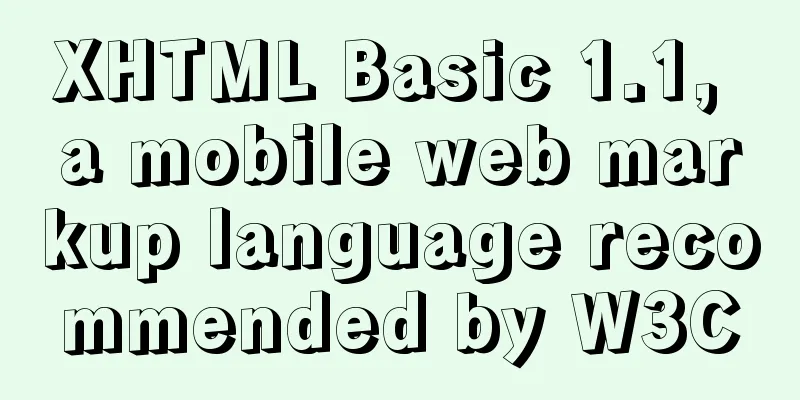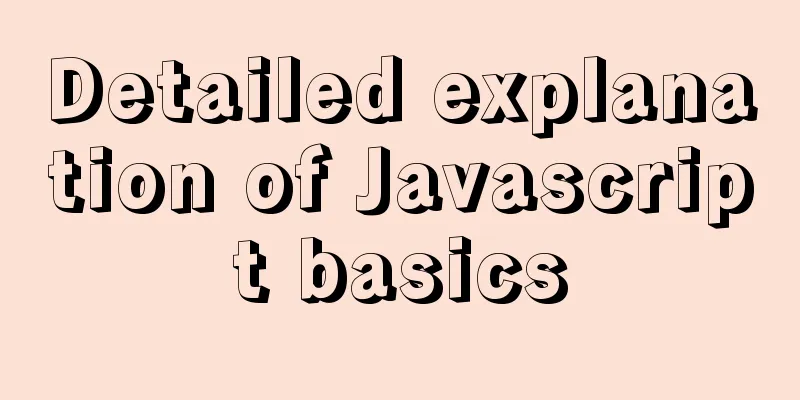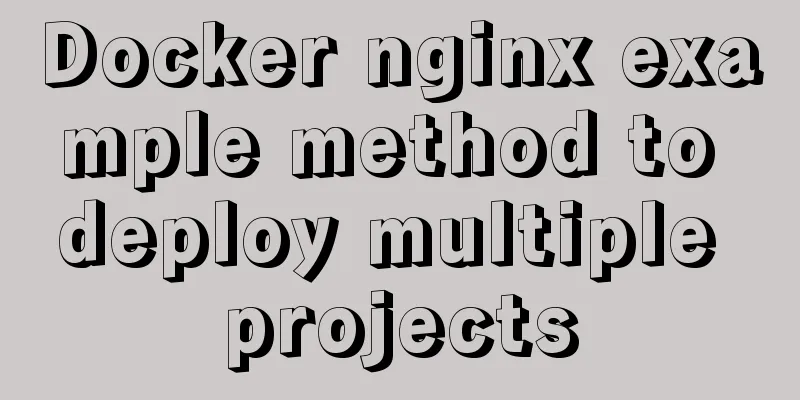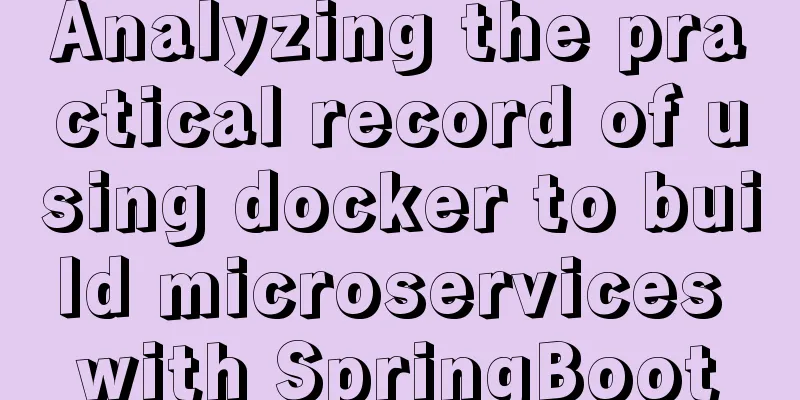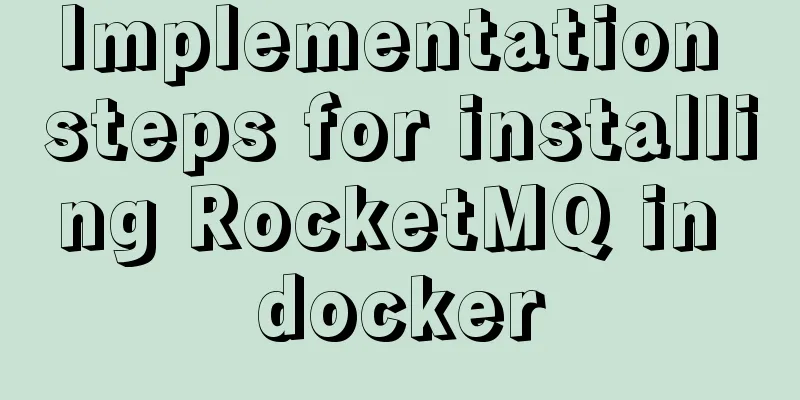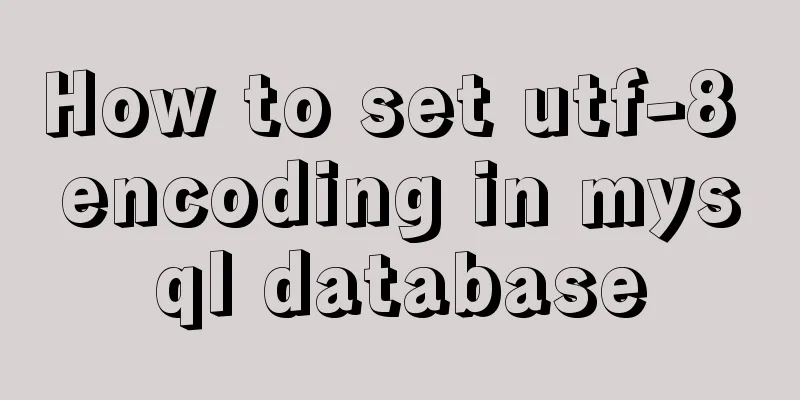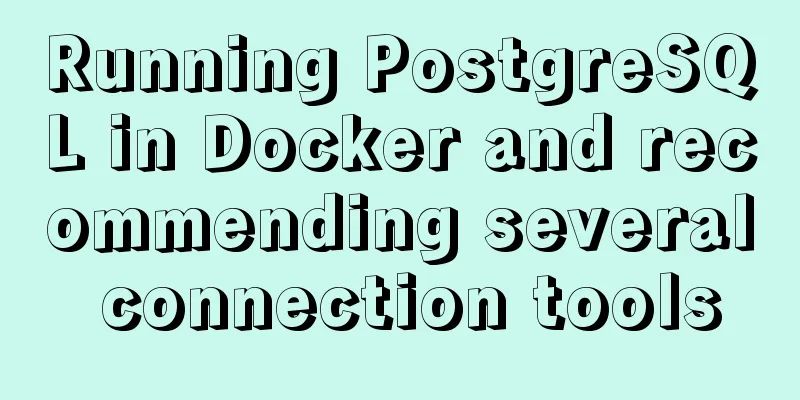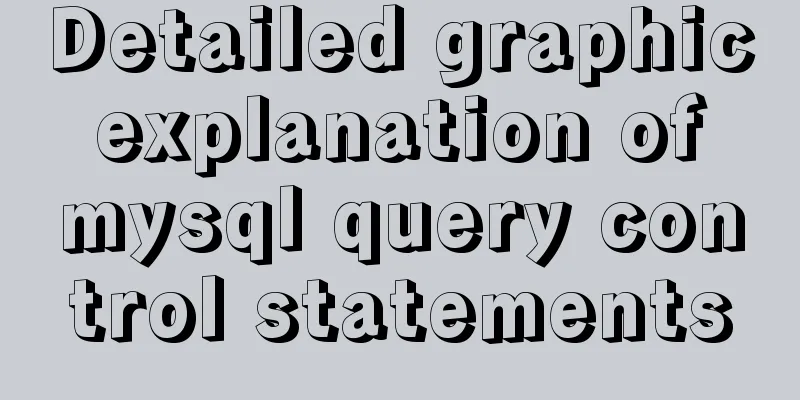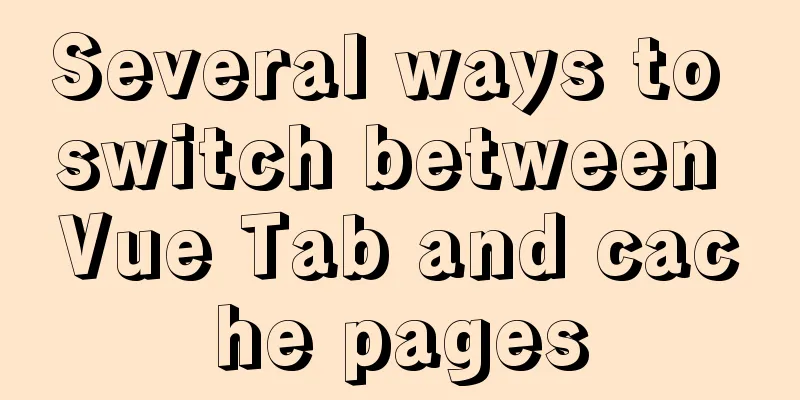MySQL data migration using MySQLdump command
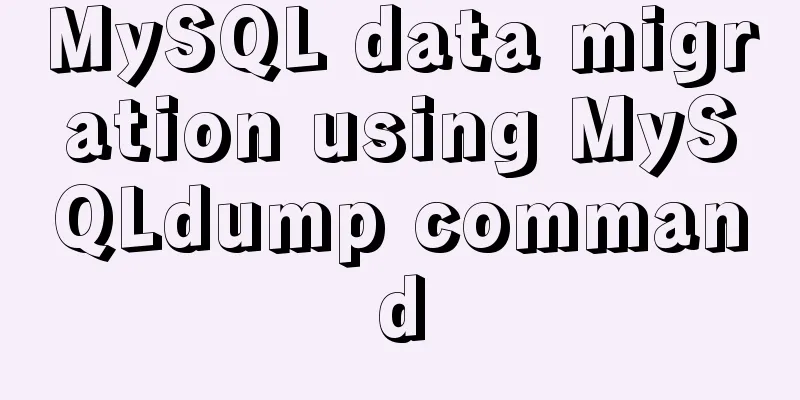
|
The advantages of this solution are simplicity and ease of use; the disadvantage is longer downtime. Therefore, it is suitable for situations where the amount of data is not large, or a longer downtime is allowed, and it can be completed within this time frame. Following are some uses of MySQLdump command: 1. Export the entire database data and table files into a sql file mysqldump -uroot -proot database1 > database1.sql 2. Import the data of the sql file into mysql instead of mysqldump mysql -uroot -proot database2 < database1.sql 3. Export the data and structure of a table in the database to a sql file mysqldump -uroot -proot database1 tablename > table1.sql 4. Import the data of the sql file into mysql instead of mysqldump mysql -uroot -proot database1 < database1.sql 5. The mysql data migration command backs up the data in the database table whose id is greater than 22. The SQL is as follows mysqldump -u test -ptest database table --default-character-set=gbk -t --where="id>22" >c:\test.sql 6. Back up the information of students older than 30 mysql> select * from students where Age > 30 into outfile '/tmp/stud.txt'; mysql> load data infile '/tmp/stud.txt' into table students; Summarize The above is the full content of this article. I hope that the content of this article will have certain reference learning value for your study or work. Thank you for your support of 123WORDPRESS.COM. If you want to learn more about this, please check out the following links You may also be interested in:
|
<<: Mini Program to Implement Sieve Lottery
>>: How to install binary MySQL on Linux and crack MySQL password
Recommend
JavaScript anti-shake case study
principle The principle of anti-shake is: you can...
Detailed explanation of how to use the calendar plugin implemented in Vue.js
The function to be implemented today is the follo...
Nginx configuration file detailed explanation and optimization suggestions guide
Table of contents 1. Overview 2. nginx.conf 1) Co...
Comprehensive explanation of CocosCreator hot update
Table of contents Preface What is Hot Change Coco...
How to make a tar file of wsl through Docker
I've been playing with the remote development...
Pitfalls and solutions for upgrading MySQL 5.7.23 in CentOS 7
Preface Recently, I found a pitfall in upgrading ...
Node.js uses express-fileupload middleware to upload files
Table of contents Initialize the project Writing ...
Vue-router does not allow navigation to the current location (/path) Error reasons and fixes
Table of contents Error message Cause Error demon...
SQL method for calculating timestamp difference
SQL method for calculating timestamp difference O...
MySQL quickly inserts 100 million test data
Table of contents 1. Create a table 1.1 Create te...
CSS3 creates 3D cube loading effects
Brief Description This is a CSS3 cool 3D cube pre...
How to install Jenkins using Docker
Table of contents 1. Pull the image 2. Create a l...
An example of elegant writing of judgment in JavaScript
Table of contents Preface 1. Monadic Judgment 1.1...
Example of using swiper plugin to implement carousel in Vue
Table of contents vue - Use swiper plugin to impl...
MySQL 5.7 mysql command line client usage command details
MySQL 5.7 MySQL command line client using command...