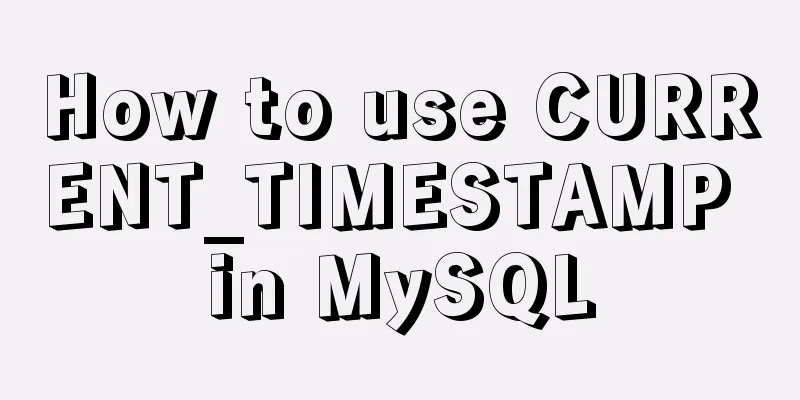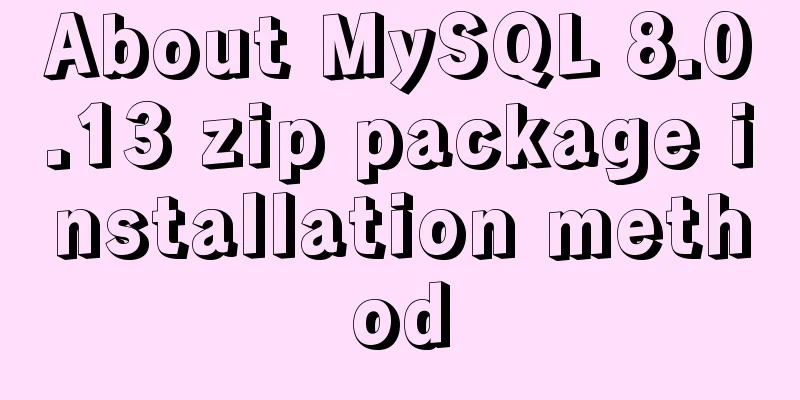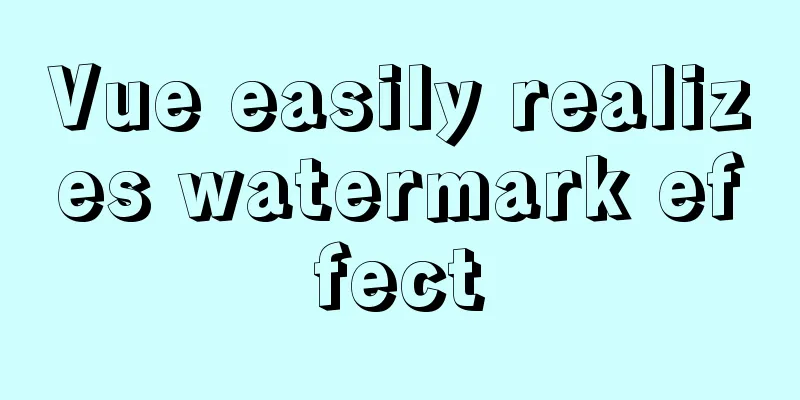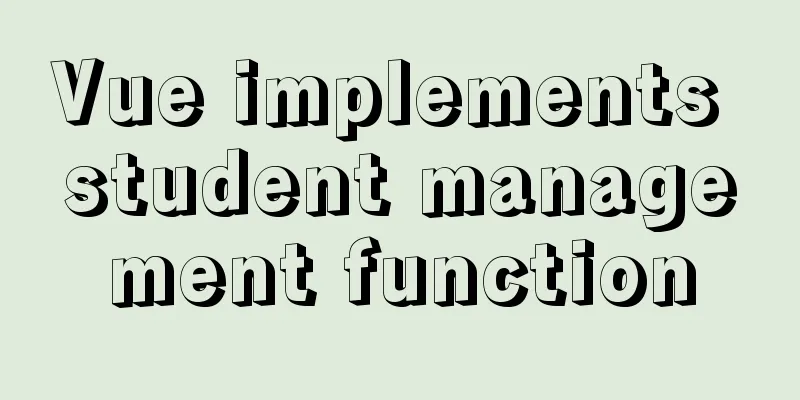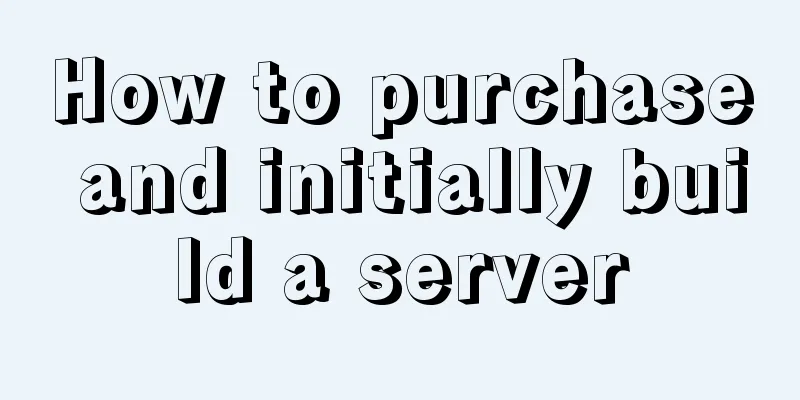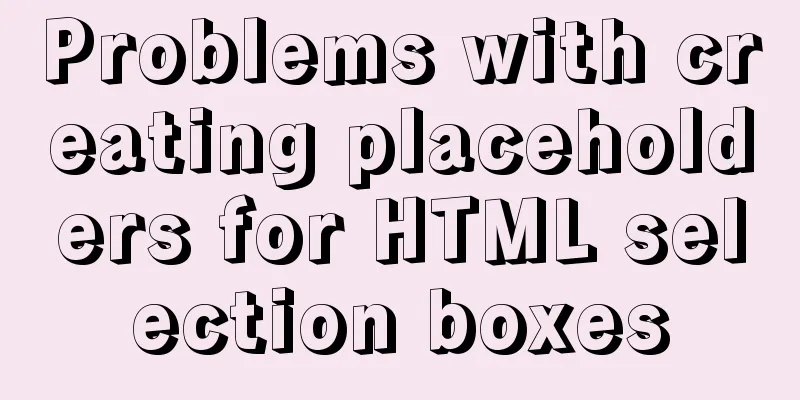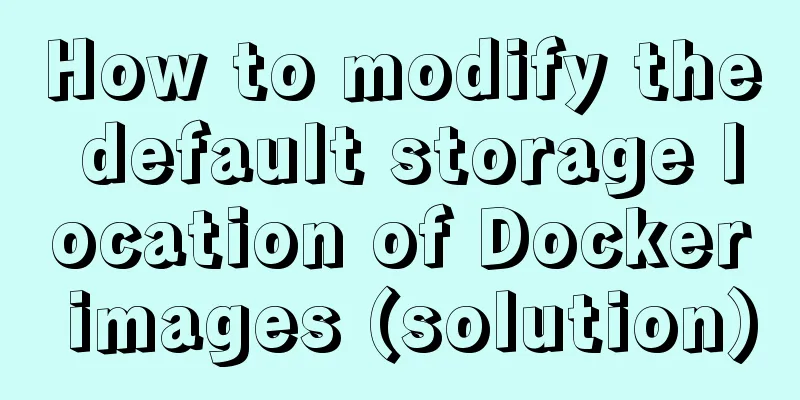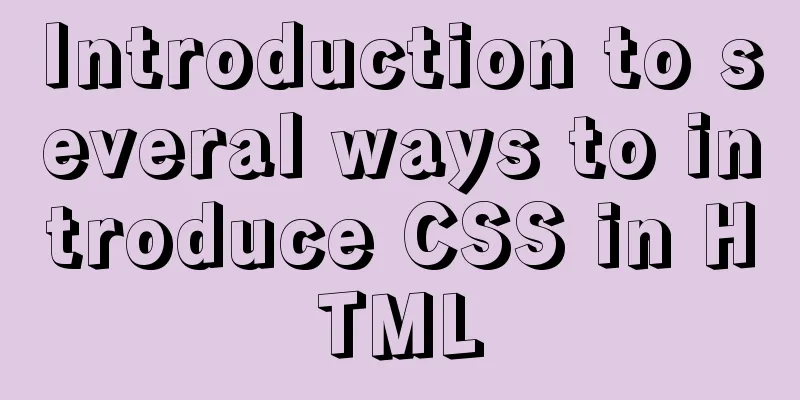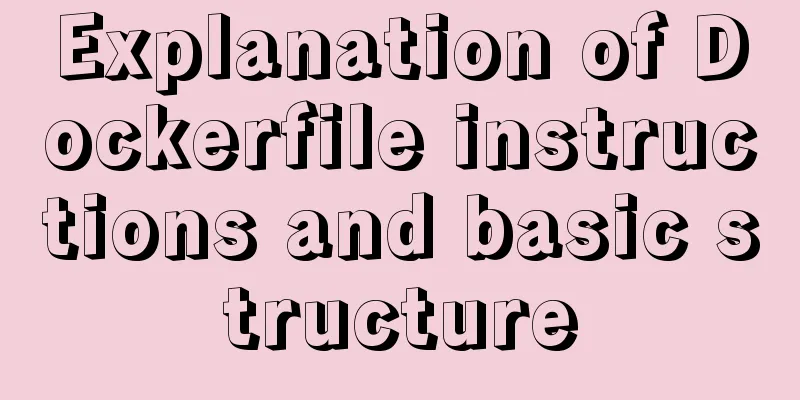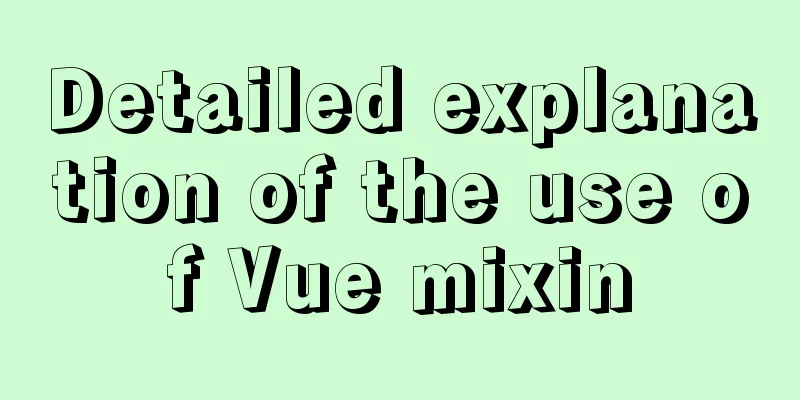Vue-router does not allow navigation to the current location (/path) Error reasons and fixes
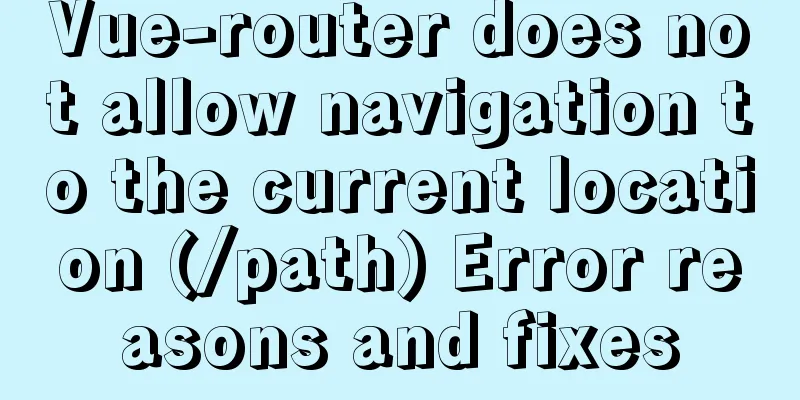
Error message Navigating to current location ("/path") is not allowed
Cause When the console displays the above message Error demonstration In order to demonstrate the error, a new project was rebuilt with <!-- vue template code --> <div> <button @click="gotoHandle">Test route jump</button> <input v-model="routeName"> <div>
// Routing code export default {
data() {
return {
routeName: ''
}
},
methods: {
gotoHandle() {
this.$router.push({name: this.routeName})
}
}
}
Animated demo
When you enter the same route repeatedly (whether by path or route name), you will be prompted that navigation to the current location ( WorkaroundMethod 1 Add
export default {
data() {
return {
routeName: ''
}
},
methods: {
gotoHandle() {
this.$router.push({name: this.routeName}).catch(error => error)
}
}
}
Method 2Add global error capture to the method that jumps to the error.
import VueRouter from 'vue-router'
const routerPush = VueRouter.prototype.push
VueRouter.prototype.push = function (location) {
return routerPush.call(this, location).catch(error => error)
}
The above code is the same when executed in The duplicate jump error of the Method 3This method is recommended. It is recommended to optimize the jump logic to avoid repeated jumps to the same route. This is the end of this article about the error cause and fix of Vue-router not allowing navigation to the current location (/path). For more related Vue-router navigation to the current location content, please search 123WORDPRESS.COM's previous articles or continue to browse the following related articles. I hope everyone will support 123WORDPRESS.COM in the future! You may also be interested in:
|
<<: Analysis of the new features of MySQL 8.0 - transactional data dictionary and atomic DDL
Recommend
CSS sample code to achieve circular gradient progress bar effect
Implementation ideas The outermost is a big circl...
Detailed example of using CSS to beautify HTML form controls (form beautification)
1. Basic syntax structure of HTML submit and bott...
CSS delivery address parallelogram line style example code
The code looks like this: // Line style of the pa...
Example of exporting and importing Docker containers
Table of contents Exporting Docker containers Imp...
Detailed example of removing duplicate data in MySQL
Detailed example of removing duplicate data in My...
How to use React forwardRef and what to note
Previously, react.forwardRef could not be applied...
An article to understand the creation, uploading, pulling and deployment of Docker images
Table of contents 1. Images 1. What is a mirror? ...
MySQL example to explain single-row functions and character math date process control
Table of contents 1. Character Function 1. Case c...
The top fixed div can be set to a semi-transparent effect
Copy code The code is as follows: <!DOCTYPE ht...
How to define input type=file style
Why beautify the file control? Just imagine that a...
Native JavaScript carousel implementation method
This article shares the implementation method of ...
js native waterfall flow plug-in production
This article shares the specific code of the js n...
Linux uses lsof/extundelete tools to restore accidentally deleted files or directories
Preface Linux does not have a prominent Recycle B...
A brief analysis of the problem of mysql being inaccessible when deployed with docker-compose
What is Docker-Compose The Compose project origin...
How to use resident nodes for layer management in CocosCreator
CocosCreator version: 2.3.4 Most games have layer...