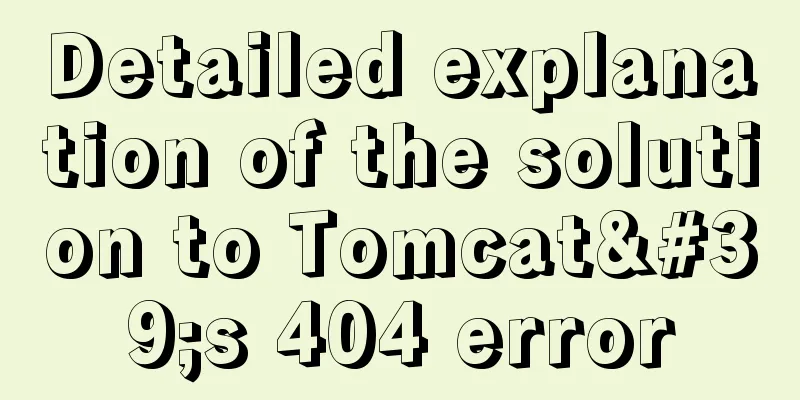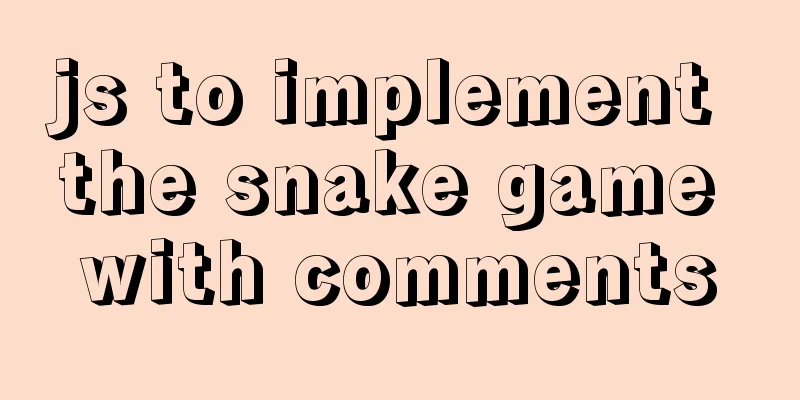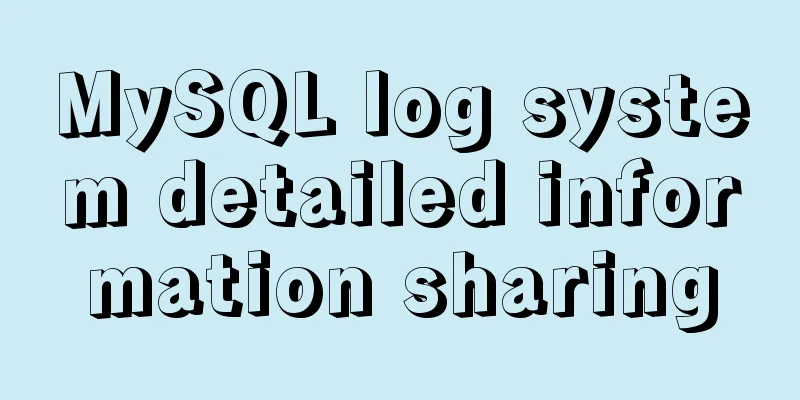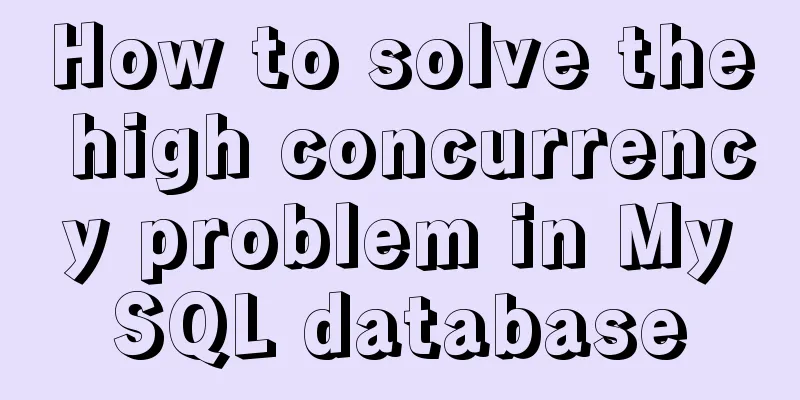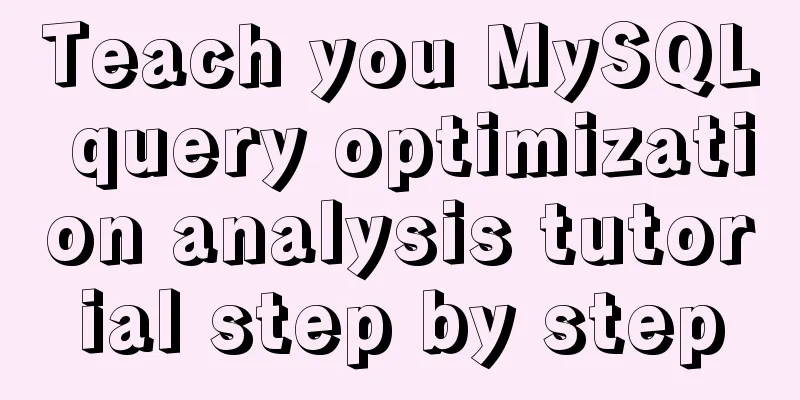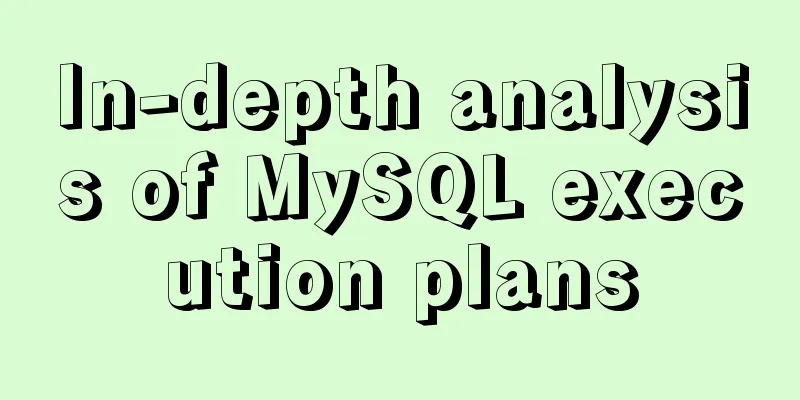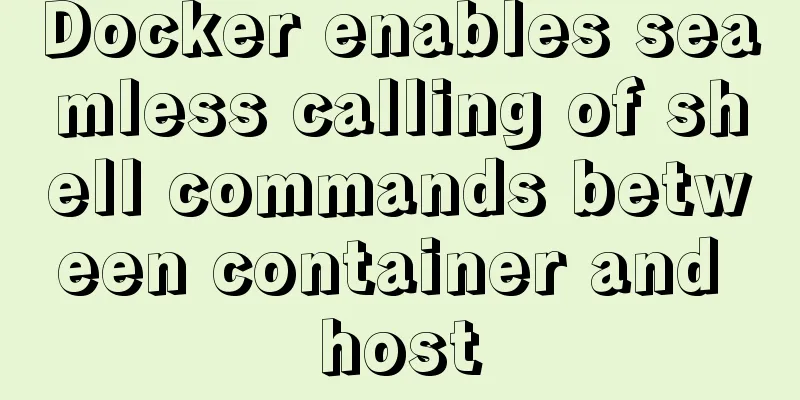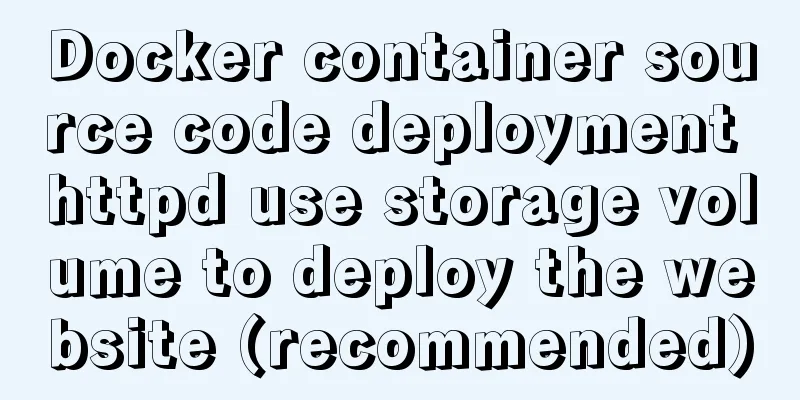How to use CURRENT_TIMESTAMP in MySQL
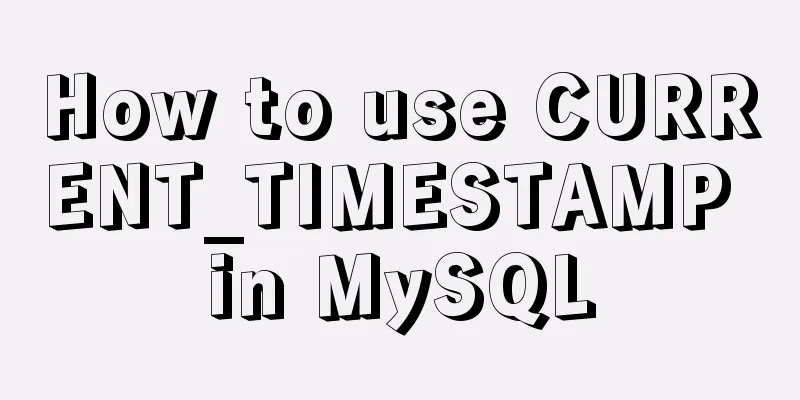
Use of CURRENT_TIMESTAMPAs we all know, MySQL's date type can use CURRENT_TIMESTAMP to specify the default value, but this is related to the MySQL version and the specific type of the date. Only versions after 5.6 can use CURRENT_TIMESTAMP as the default value of DATETIME. For example: ALTER TABLE t_user ADD update_time DATETIME DEFAULT CURRENT_TIMESTAMP In versions prior to 5.6, when CURRENT_TIMESTAMP is used as the default value, the following error will occur
Prior to MySQL 5.6.5, DEFAULT CURRENT_TIMESTAMP ON UPDATE CURRENT_TIMESTAMP only applies to TIMESTAMP, and at most one TIMESTAMP field in a table is allowed to use this feature. As of MySQL 5.6.5, DEFAULT CURRENT_TIMESTAMP ON UPDATE CURRENT_TIMESTAMP applies to both TIMESTAMP and DATETIME columns, and to an unlimited number of columns. timestamp using CURRENT_TIMESTAMP reports an errorThe project has the following error:
The data model is as follows: /* Creation time cannot be empty */ createTime timestamp NOT NULL DEFAULT CURRENT_TIMESTAMP COMMENT 'Creation time', /* Update time cannot be empty*/ updateTime timestamp NOT NULL DEFAULT CURRENT_TIMESTAMP ON UPDATE CURRENT_TIMESTAMP COMMENT 'Update time', After a series of troubleshooting, it was found that the problem was caused by the global variable "explicit_defaults_for_timestamp" in different versions of MySQL database. -- View the default value of explicit_defaults_for_timestamp SHOW GLOBAL VARIABLES LIKE "explicit_defaults_for_timestamp"; -- Modify the default value of explicit_defaults_for_timestamp SET @@global.explicit_defaults_for_timestamp=OFF; When the parameter value is "ON":
The above is my personal experience. I hope it can give you a reference. I also hope that you will support 123WORDPRESS.COM. You may also be interested in:
|
<<: Detailed explanation of using CSS3's var() to change scss variable values at runtime
>>: Example code for implementing page floating box based on JS
Recommend
CentOS 6.5 configuration ssh key-free login to execute pssh command explanation
1. Check and install pssh, yum list pssh 2. Becau...
Docker image creation and one-click packaging and deployment of the entire project
Introduction to common Dockerfile instructions in...
CSS3 realizes the effect of triangle continuous enlargement
1. CSS3 triangle continues to zoom in special eff...
How to select all child elements and add styles to them in CSS
method: Take less in the actual project as an exa...
Teach you how to quickly install Nginx in CentOS7
Table of contents 1. Overview 2. Download the Ngi...
Pure CSS code to achieve flow and dynamic line effects
Ideas: An outer box sets the background; an inner...
Research on the problem of flip navigation with tilted mouse
In this article, we will analyze the production of...
CSS perfectly solves the problem of front-end image deformation
I saw an article in Toutiao IT School that CSS pe...
Detailed explanation of the solution to the problem of automatic disconnection of xshell remote connection
Solution to the problem of automatic disconnectio...
Implementation of MySQL joint index (composite index)
Joint Index The definition of the joint index in ...
How to enable remote access permissions in MYSQL
1. Log in to MySQL database mysql -u root -p View...
Detailed tutorial on docker-compose deployment and configuration of Jenkins
Docker-compose deployment configuration jenkins 1...
Solution to the problem that MySQL in Windows system cannot input and display Chinese
Step 1: Use Notepad to open the "my.ini"...
Detailed explanation of how to use the mysql backup script mysqldump
This article shares the MySQL backup script for y...
How to hide the text in the a tag and display the image? Compatible with 360 mode rendering
Often you will encounter a style of <a> tag ...