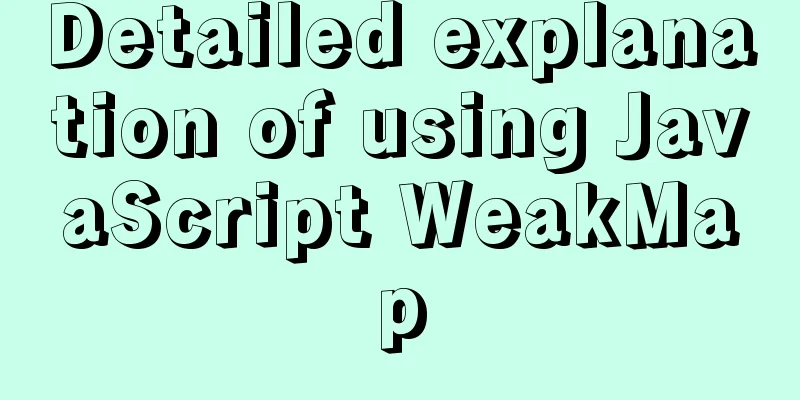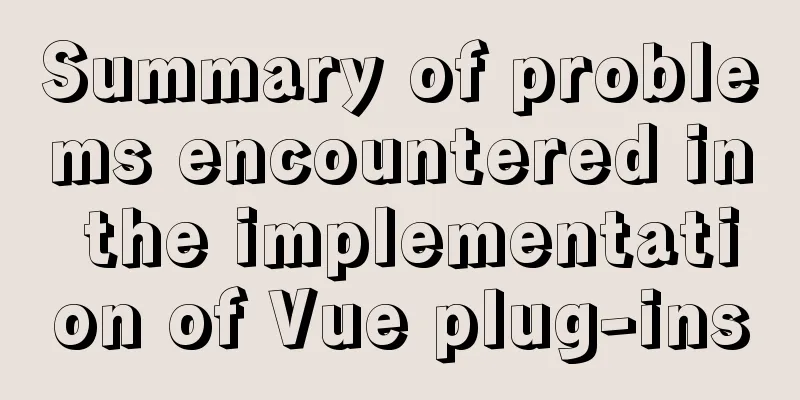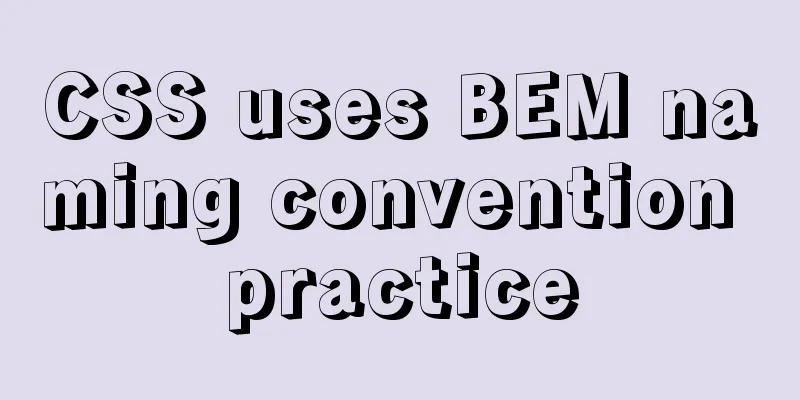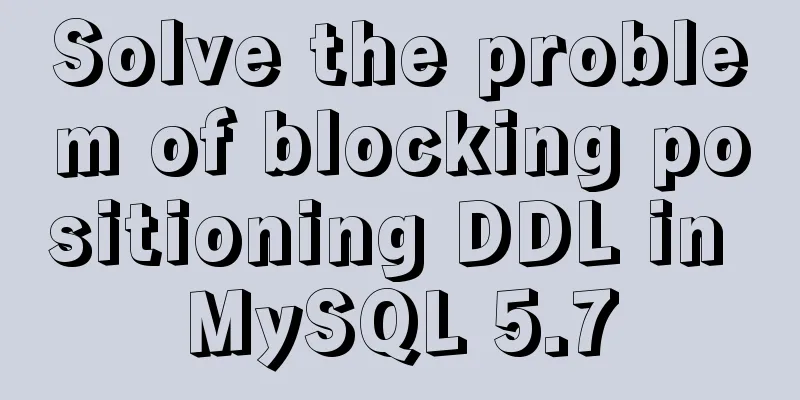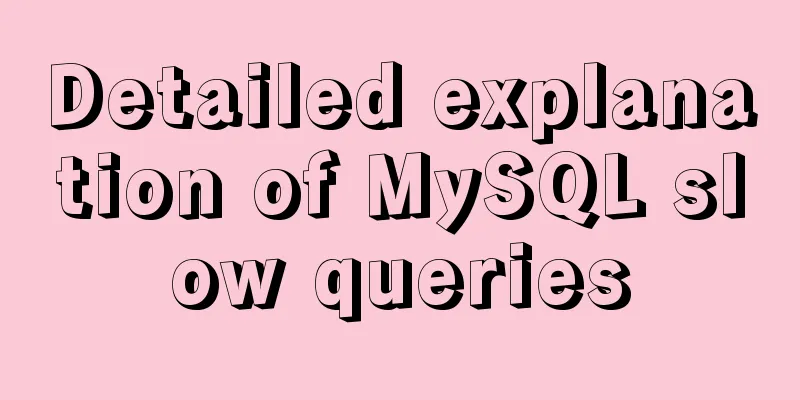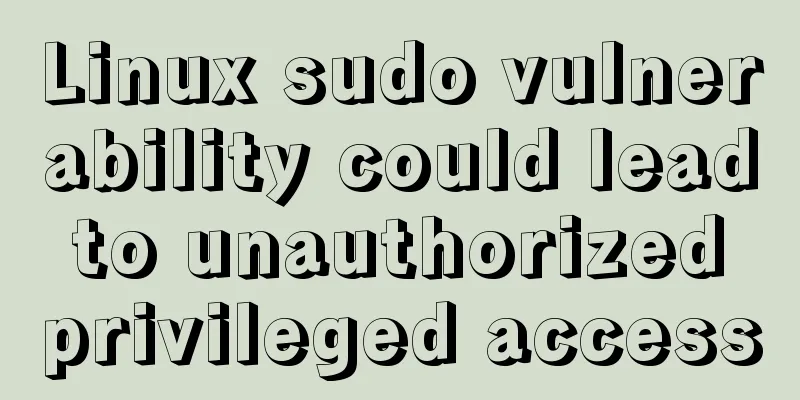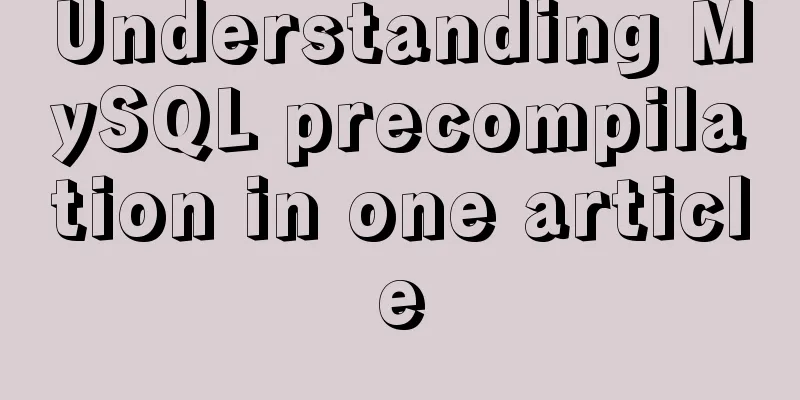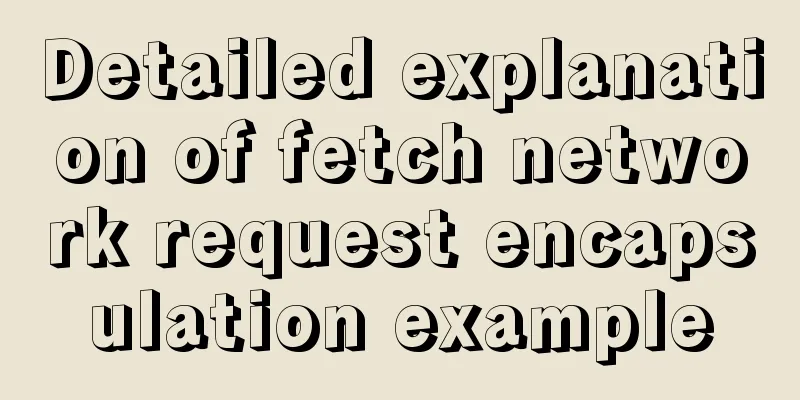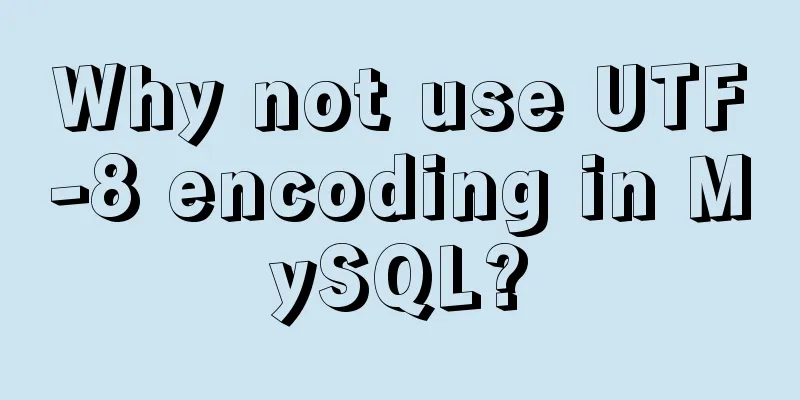JS implements simple addition and subtraction of shopping cart effects

|
This article example shares the specific code of JS to achieve simple addition and subtraction of shopping carts for your reference. The specific content is as follows 1. Write the input box as the effect of addition and subtraction. 2. The plus and minus buttons are implemented using button buttons 3. Use js to control the value of i as the value in the input box. The effect achieved:
The complete code is as follows:
<!DOCTYPE html>
<html>
<head>
<meta charset="utf-8" />
<title></title>
<style>
body{
margin: 0;
padding: 0;
}
.box{
border: red solid 1px;
height: 40px;
width: 200px;
margin: 200px auto;
text-align: center;
padding-top: 20px;
}
.box input{
width: 40px;
text-align: center;
}
#money{
border: none;
text-align: left;
margin-left: 2px;
}
ul{
list-style: none;
}
ul li{
display: block;
float: left;
vertical-align: middle;
}
</style>
<script>
window.onload = function(){
var plus = document.getElementById("plus");
var i = document.getElementById("text").value;
var subtract = document.getElementById("subtract");
var money = document.getElementById("money").value;
plus.onclick = function(){
i++;
document.getElementById("text").value = i;
document.getElementById("money").value = i*money;
}
subtract.onclick = function(){
if (i>0) {
i--;
document.getElementById("text").value = i;
document.getElementById("money").value = i*money;
} else{
i=0;
document.getElementById("text").value = i;
document.getElementById("money").value = i*money;
}
}
}
</script>
</head>
<body>
<ul class="box">
<li><button id="plus">+</button></li>
<li><input type="text" id="text" value="1"/></li>
<li><button id="subtract">-</button></li>
<li> ¥<input type="text" id="money" value="88"/></li>
</ul>
</body>
</html>The above is the full content of this article. I hope it will be helpful for everyone’s study. I also hope that everyone will support 123WORDPRESS.COM. You may also be interested in:
|
<<: MySql Installer 8.0.18 Visual Installation Tutorial with Pictures and Text
>>: Various problems and solutions in the process of deploying Tomcat to release projects on Linux
Recommend
How to change the database data storage directory in MySQL
Preface The default database file of the MySQL da...
A brief analysis of MySQL's WriteSet parallel replication
【Historical Background】 I have been working as a ...
Lambda expression principles and examples
Lambda Expressions Lambda expressions, also known...
The whole process of configuring reverse proxy locally through nginx
Preface Nginx is a lightweight HTTP server that u...
Several solutions for CSS record text icon alignment
It is very common to see images and text displaye...
How to implement a simple HTML video player
This article introduces the method of implementin...
In-depth understanding of MySQL self-connection and join association
1. MySQL self-connection MySQL sometimes needs to...
Sample code for implementing Alipay sandbox payment with Vue+SpringBoot
First, download a series of things from the Alipa...
Detailed steps to install xml extension in php under linux
Installing XML extension in PHP Linux 1. Enter th...
Research on the effect of page sidebar realized by JS
Table of contents Discover: Application of displa...
MySQL 8.0.12 Installation and Usage Tutorial
Recorded the installation and use tutorial of MyS...
Five ways to traverse objects in javascript Example code
Table of contents Prepare Five weapons for…in Obj...
Solution for Nginx installation without generating sbin directory
Error description: 1. After installing Nginx (1.1...
The correspondence between Tomcat and JDK versions and the features of each Tomcat version
Apache Tomcat is an open source software that imp...
How to install docker on ubuntu20.04 LTS
Zero: Uninstall old version Older versions of Doc...