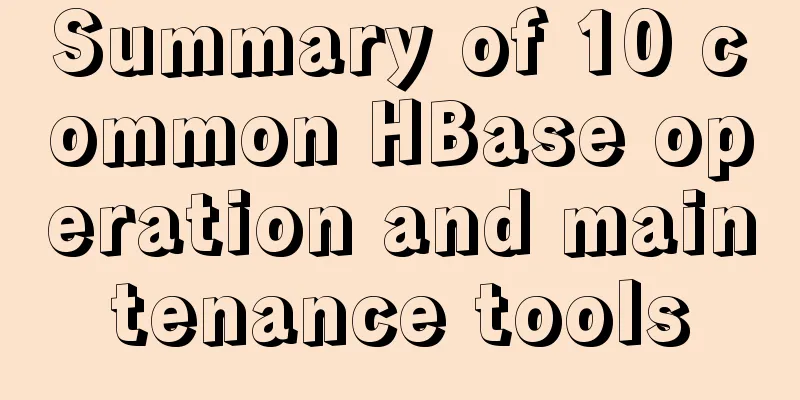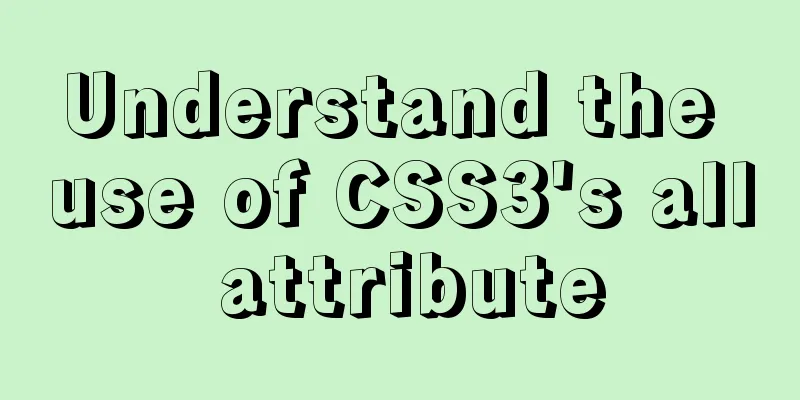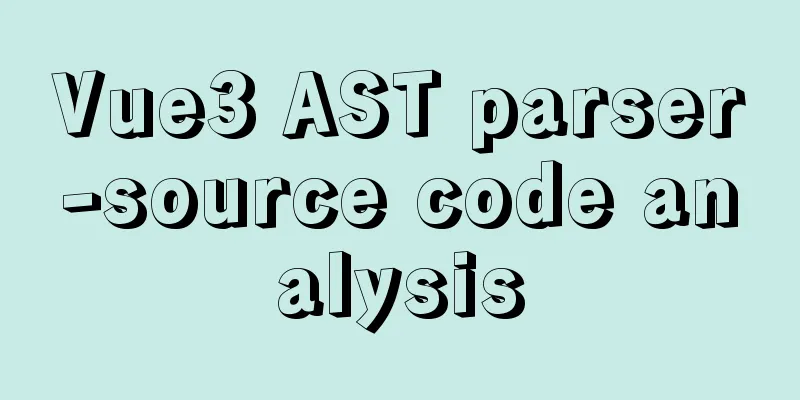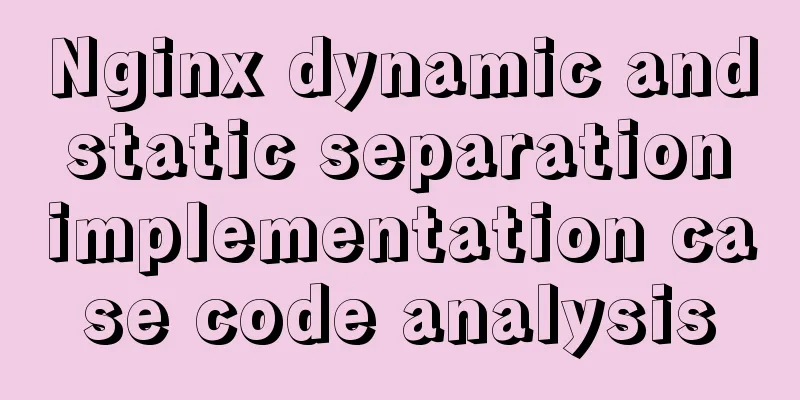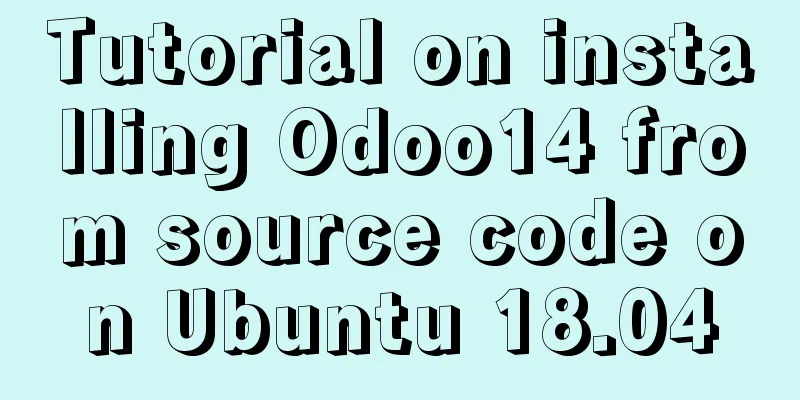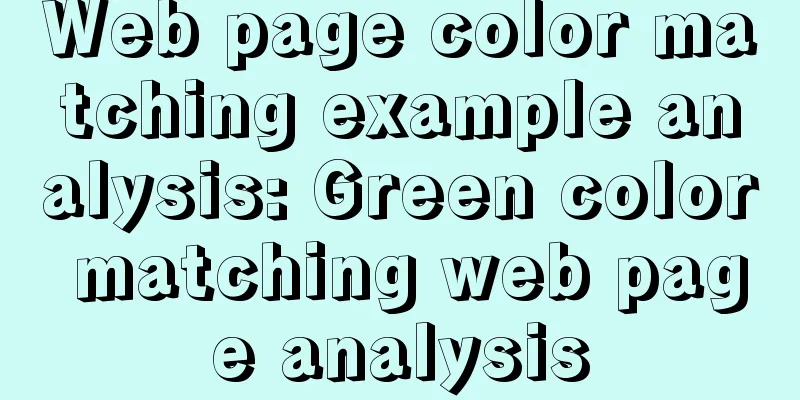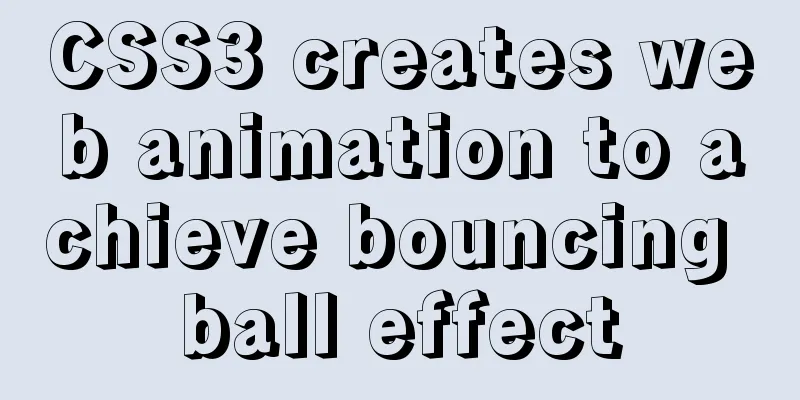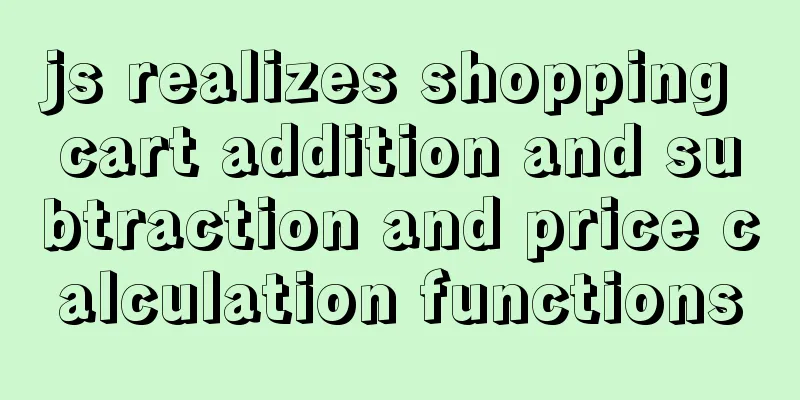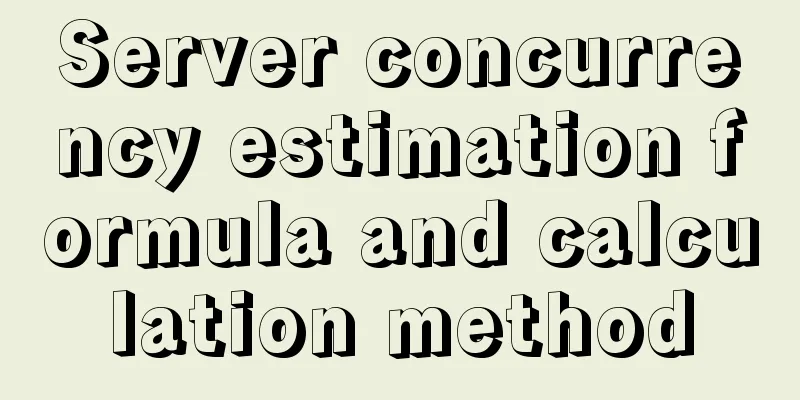Detailed steps to install xml extension in php under linux
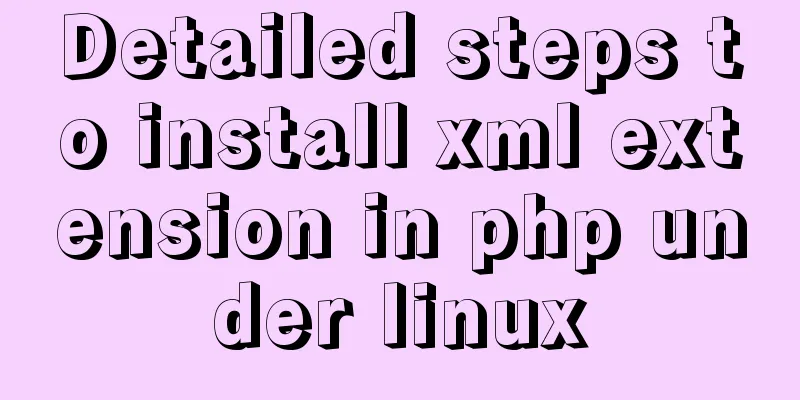
|
Installing XML extension in PHP Linux 1. Enter the PHP installation source package, find ftp under ext, and enter cd /home/local/php-5.6.25/ext/xml 2. Step 2 /usr/local/php/bin/phpize 3. Step 3 ./configure --with-php-config=/usr/local/php/bin/php-config 4. Step 4 make && make install 5. Step 5 cp /usr/local/php/lib/php/extensions/no-debug-zts-20131226/xml.so /usr/local/php/extension/xml.so vim /usr/local/php/etc/php.ini add: extension=xml.so 6. Restart Apache /usr/local/apache/bin/apachectl restart 7. Check whether the installation is successful: /usr/local/php/bin/php -m Found the xml description successfully. The above is the detailed content of how to install XML extension in PHP under Linux. If you have any supplements when learning, you can contact the editor of 123WORDPRESS.COM. You may also be interested in:
|
<<: Vue3.0 implements the magnifying glass effect case study
>>: JavaScript event loop case study
Recommend
echars 3D map solution for custom colors of regions
Table of contents question extend Solving the pro...
Detailed explanation of the process of zabbix monitoring sqlserver
Let's take a look at zabbix monitoring sqlser...
Let's talk about the storage engine in MySQL
Basics In a relational database, each data table ...
How to build your own Nexus private server in Linux
This article describes how to build a Nexus priva...
HTML background image and background color_PowerNode Java Academy
1. HTML Image <img> 1. The <img> tag ...
js to achieve simulated shopping mall case
Friends who are learning HTML, CSS and JS front-e...
Vue custom table column implementation process record
Table of contents Preface Rendering setTable comp...
Analysis of MySQL's method of implementing fuzzy string replacement based on regular expressions
This article uses an example to describe how to u...
About debugging CSS cross-browser style bugs
The first thing to do is to pick a good browser. ...
Sample code on how to implement page caching in vue mobile project
background On mobile devices, caching between pag...
MySQL Server 8.0.13.0 Installation Tutorial with Pictures and Text
Install 8.0.13 based on MySQL 6.1.3. MySQL 8.0.13...
The practical process of login status management in the vuex project
Table of contents tool: Login scenario: practice:...
Several ways to clear arrays in Vue (summary)
Table of contents 1. Introduction 2. Several ways...
Node.js+express message board function implementation example
Table of contents Message Board Required librarie...
Detailed explanation of MySQL file storage
What is a file system We know that storage engine...