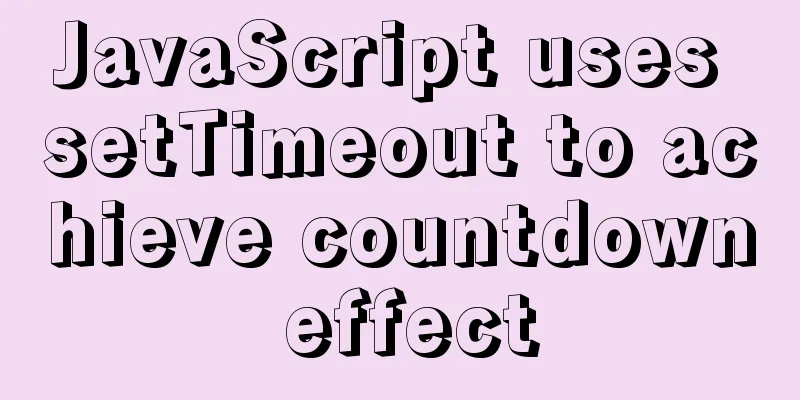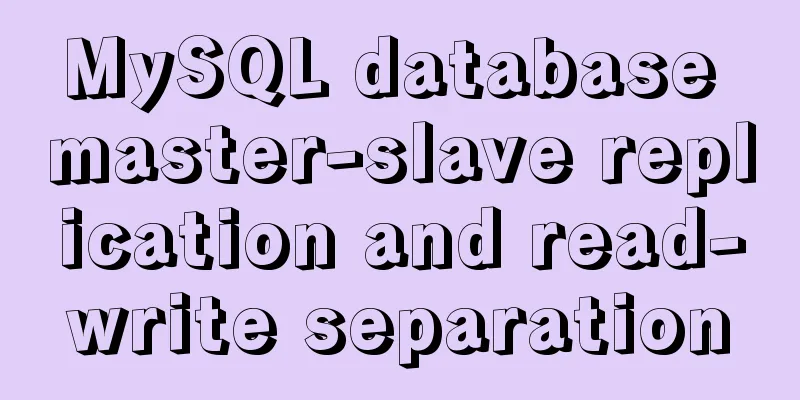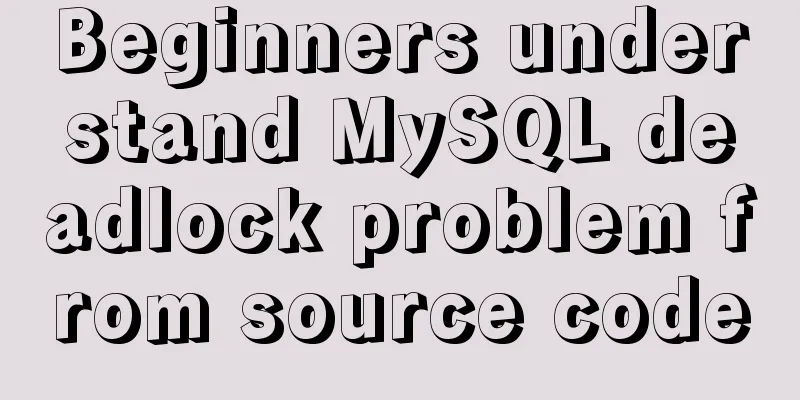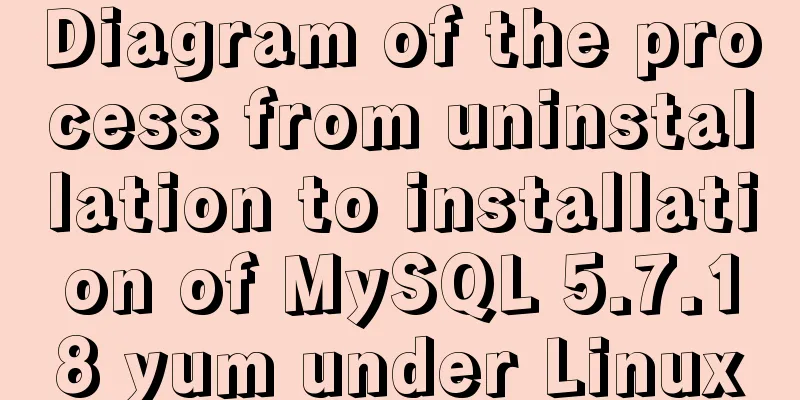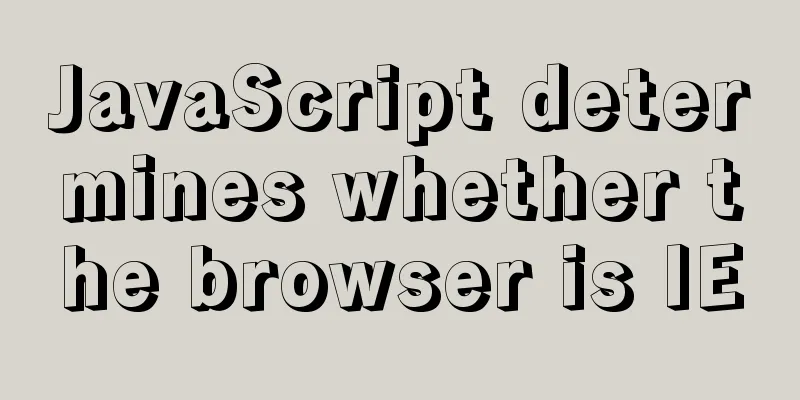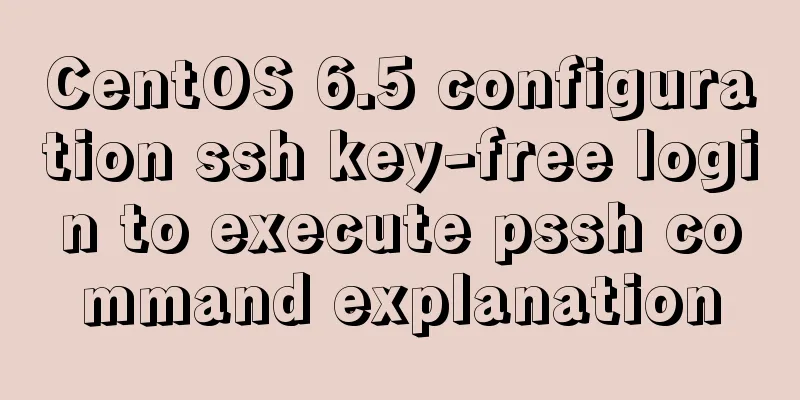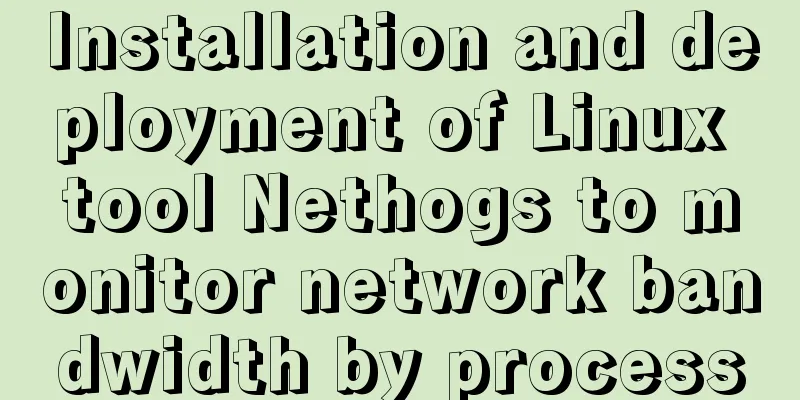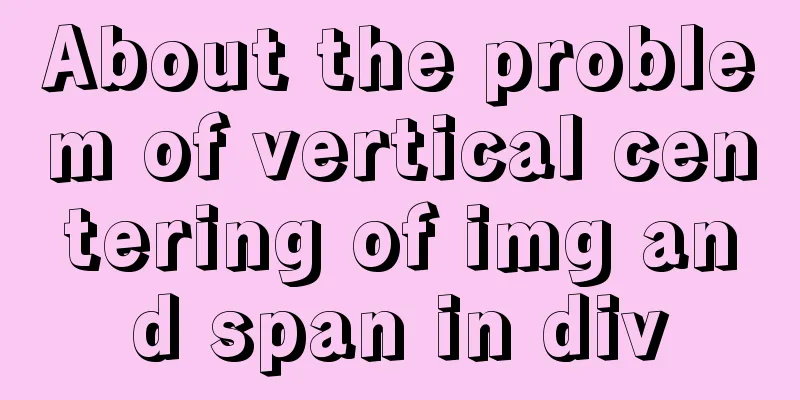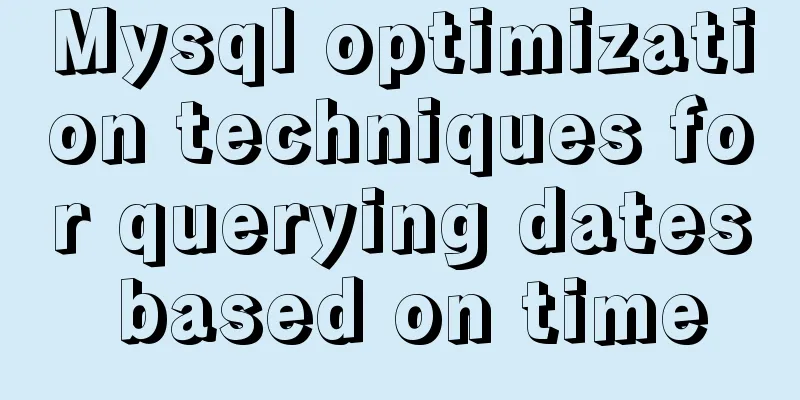Solution for Nginx installation without generating sbin directory
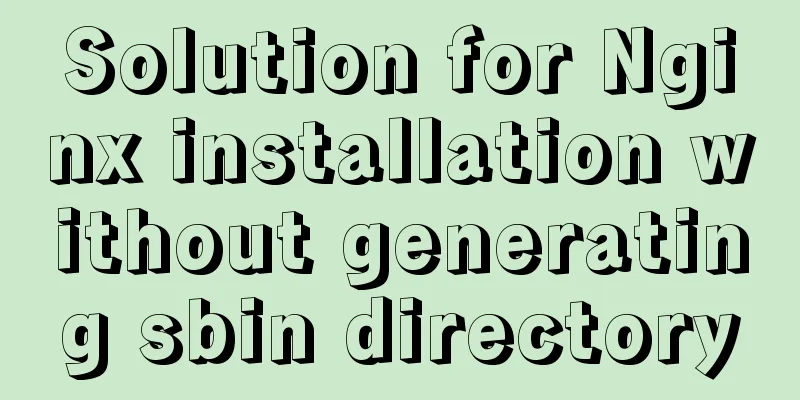
Error description: 1. After installing Nginx (1.18.0) on Linux (CentOS 7 64) system, the sbin startup directory cannot be found.
2. Use
Problem 1: No sbin directory is generatedTried the following solutions without success: Method 1: Download version 1.19 and reinstall it. I tried to install 1.19, but there is still no sbin directory.
Method 2: A method found on the Internet: Find the file that reports an error, in the unzipped nginx file
But I didn't find any error message in Problem 2: nginx -v failed to check the version numberSolution: Configure Nginx environment variables Execute the export NGINX_HOME=/usr/local/nginx export PATH=$PATH:$NGINX_HOME/sbin
Execute
Although there is no sbin, Nginx can still be started. Execute the
It took me half a day to finally figure out where the problem was. Although the compressed package and the decompressed folder of Nginx are placed under the personal user, you can switch to the root user through
So, you should
Summarize:For those who are not familiar with Linux virtual machines, it is important to distinguish between root users and personal users . I hope that after avoiding this mistake, I will not make the same mistake again. //root root directory/usr/local/nginx //Personal user directory /home/wanjk/usr/local/nginx/ This is the end of this article about how to solve the problem that the sbin directory is not generated after Nginx is installed. For more information about Nginx not generating the sbin directory, please search for previous articles on 123WORDPRESS.COM or continue to browse the following related articles. I hope you will support 123WORDPRESS.COM in the future! You may also be interested in:
|
<<: A brief discussion on Yahoo's 35 rules for front-end optimization
>>: The difference between html empty link href="#" and href="javascript:void(0)"
Recommend
How to add automatic completion commands for docker and kubectl on Mac
Introduction to kubectl kubectl is a command line...
Summary of fragmented knowledge of Docker management
Table of contents 1. Overview 2. Application Exam...
Learn about CSS label display mode in one article
Tag type (display mode) HTML tags are generally d...
Summary of ten Linux command aliases that can improve efficiency
Preface Engineers working in the Linux environmen...
In-depth discussion of memory principles: Are variables stored in the heap or stack in JS?
Table of contents 1. The elephant that can’t fit ...
Introduction to the use of select optgroup tag in html
Occasionally, I need to group select contents. In ...
React + Threejs + Swiper complete code to achieve panoramic effect
Let’s take a look at the panoramic view effect: D...
A brief talk about the diff algorithm in Vue
Table of contents Overview Virtual Dom principle ...
How to export mysql query results to csv
To export MySQL query results to csv , you usuall...
Ubuntu 20.04 Best Configuration Guide (Newbie Essential)
1. System Configuration 1. Turn off sudo password...
How to implement JavaScript output of Fibonacci sequence
Table of contents topic analyze Basic solution Ba...
Some "pitfalls" of MySQL database upgrade
For commercial databases, database upgrade is a h...
Detailed steps for configuring virtual hosts in nginx
Virtual hosts use special software and hardware t...
Complete tutorial on installing Apache, MySQL, PHP, LAMP on Ubuntu 18.04
1. Install Apache $ sudo apt update && su...
Solution to the routing highlighting problem of Vue components
Preface Before, I used cache to highlight the rou...