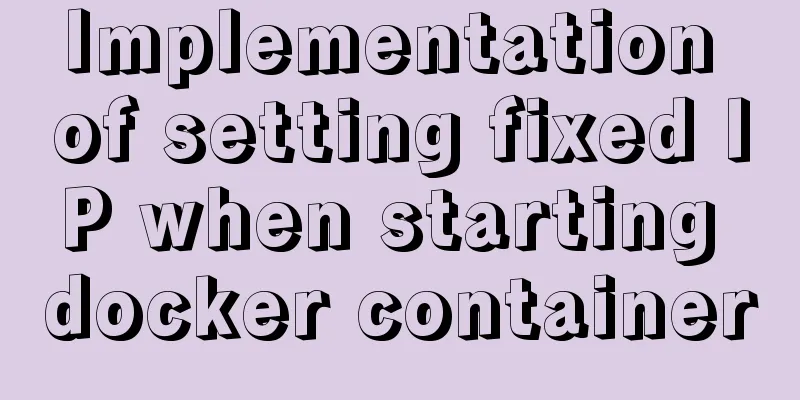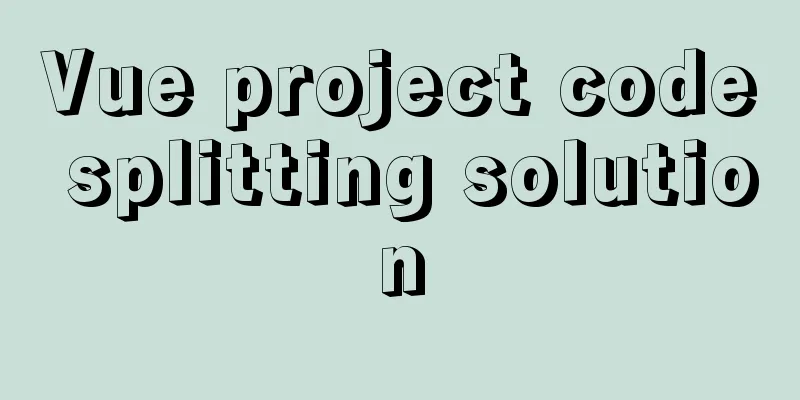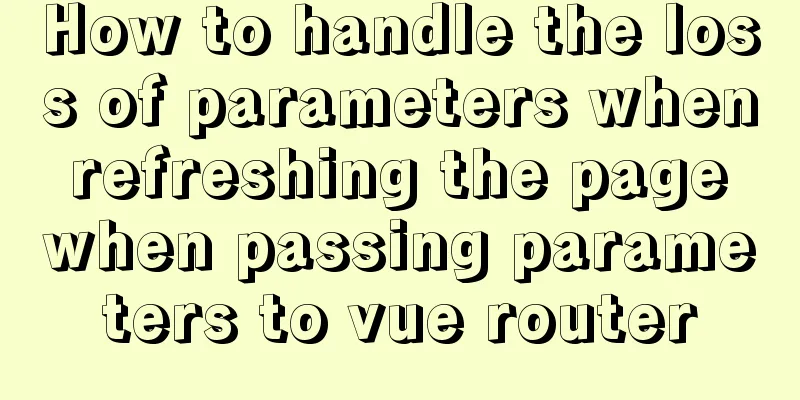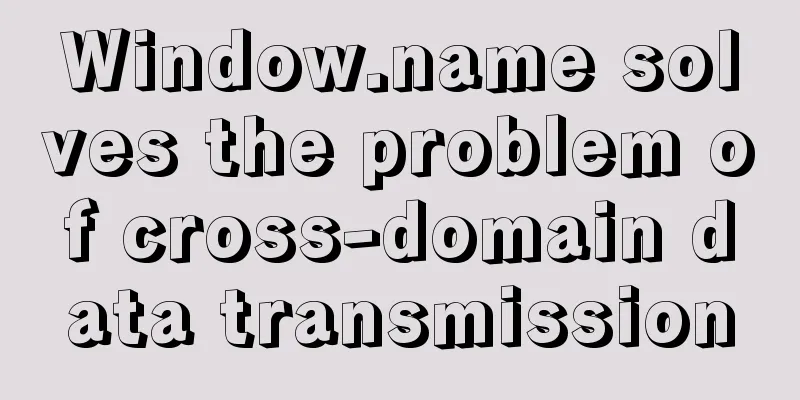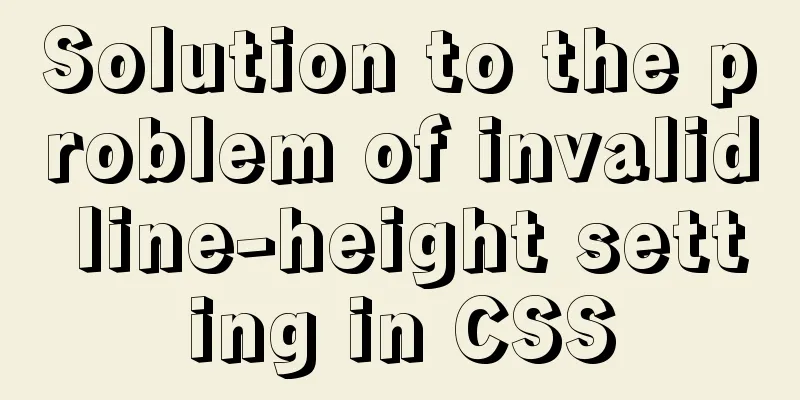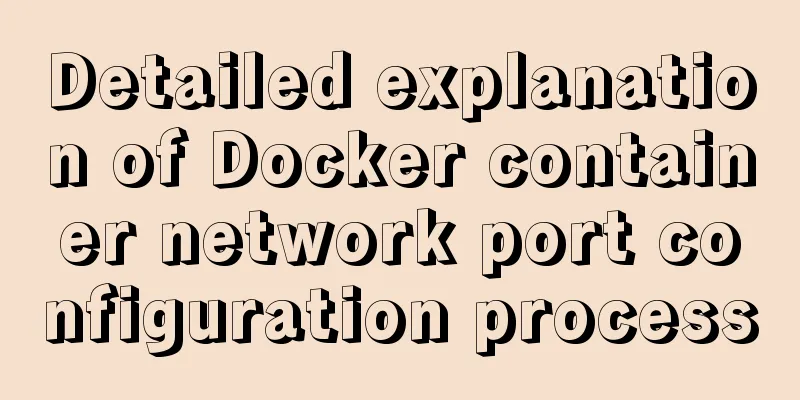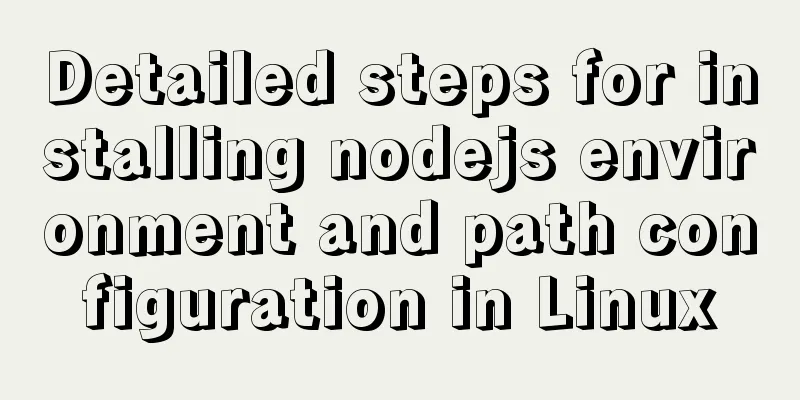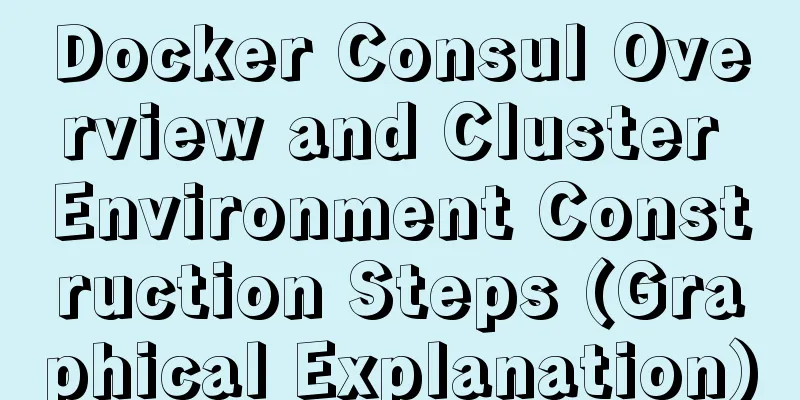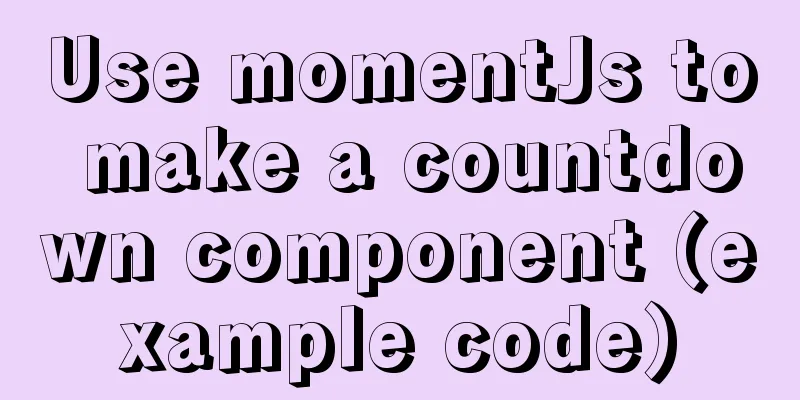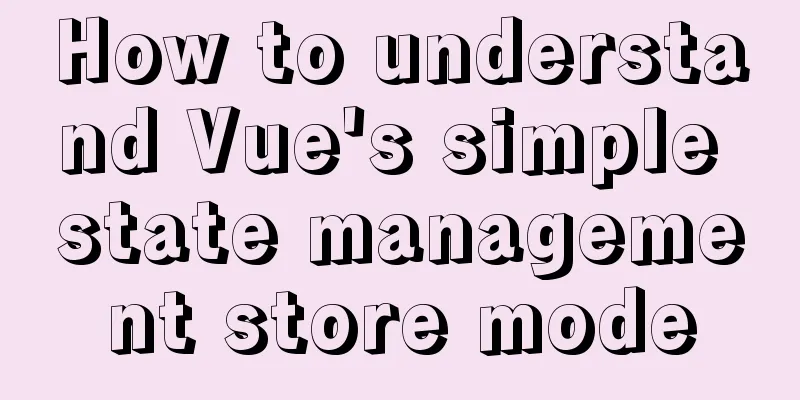React + Threejs + Swiper complete code to achieve panoramic effect
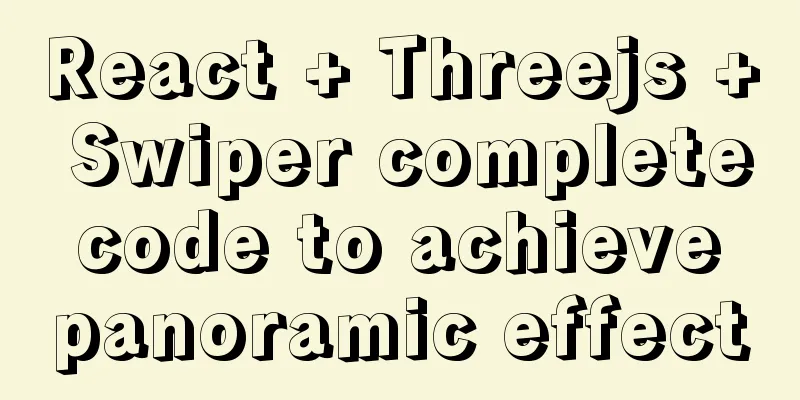
|
Let’s take a look at the panoramic view effect: Display address
After experiencing it, do you feel that the surrounding environment has rotated in a circle and that the world is round? 😁 Panoramic effect realizationWith the above tips, friends who have a little knowledge of threejs may have guessed that this panoramic effect is actually achieved using a sphere~ and we just pasted a texture map on the inner surface of the sphere (you can see this sphere by rolling the wheel outwards. It looks like a glass ball, which is very beautiful. There is also an easter egg 😁 (well, it’s not an easter egg if you say it out)):
Initially, our perspective is at the center of the sphere, and the movement of the perspective is controlled by the Then the code to create this sphere is as follows:
const geometry = new THREE.SphereBufferGeometry(500, 32, 32);
geometry.scale(-1, 1, 1); // Reverse the texture const material = new THREE.MeshBasicMaterial({
map: new THREE.TextureLoader().load(imglist[0].default) // Pass in the URL or path of the image, or a Data URI.
});
const mesh = new THREE.Mesh(geometry, material);
scene.add(mesh);
const controls = new OrbitControls(camera, renderer.domElement);
controls.enablePan = false;
controls.maxDistance = 1000;
Carousel The carousel is implemented using the swiper library, which is very convenient to use. You can refer to the documentation for details.
onSliderChange = curSwiper => {
const mesh = this.mesh;
const texture = imglist[curSwiper.activeIndex].default;
mesh.material.map = new THREE.TextureLoader().load(texture);
}; Below is my swiper settings, where SwiperSlider is a slidable carousel card, EffectCoverflow is the effect triggered when sliding, and swiper provides four optional effects: Fade, Coverflow, Flip and Cube.
import { Swiper, SwiperSlide } from 'swiper/react';
import SwiperCore, { EffectCoverflow } from 'swiper';
import 'swiper/swiper.min.css';
import 'swiper/components/effect-coverflow/effect-coverflow.min.css';
SwiperCore.use([EffectCoverflow]);
//....
<Swiper
className='panoramic-imgs'
spaceBetween={50} // Spacing slidesPerView={3} // Number of images that can be previewed in the slideshow onSlideChange={this.onSliderChange} // Callback triggered when sliding onSwiper={(swiper) => console.log(swiper)} // Callback triggered on initial load direction='vertical' // Slideshow direction, horizontal by default
effect={'coverflow'} // Slide effect grabCursor={true} // Whether to display drag when the mouse is placed on the carousel centeredSlides={true} // Whether the currently active image should be centered coverflowEffect={{ // Coverflow effect parameter settings, you can adjust it yourself "rotate": 50,
"stretch": 0,
"depth": 100,
"modifier": 1,
"slideShadows": true
}}
{
imglist.map((img, idx) => {
return <SwiperSlide key={idx}>
<img src={img.default} className='panoramic-img'></img>
</SwiperSlide>
})
}
</Swiper>That's all about the implementation of the panoramic effect. Of course, if you have any questions, you can leave a message or refer to my code (posted below). As long as you have a certain understanding of threejs and react, I believe it is not difficult to achieve such an effect, and the amount of code is also very small~ Complete code
import React, { Component } from 'react';
import Layout from '@theme/Layout';
import Head from '@docusaurus/Head';
import * as THREE from 'three';
import { OrbitControls } from 'three/examples/jsm/controls/OrbitControls';
import * as _ from 'underscore';
import { message } from 'antd';
import { Swiper, SwiperSlide } from 'swiper/react';
import SwiperCore, { EffectCoverflow } from 'swiper';
import 'swiper/swiper.min.css';
import 'swiper/components/effect-coverflow/effect-coverflow.min.css';
import './index.css';
import imgs from './imgs.json';
SwiperCore.use([EffectCoverflow]);
const imglist = imgs.map(img => {
return require('../../../static/img/panoramic/' + img.name);
});
export default class Panormatic extends Component {
constructor() {
super();
this.renderer = null;
this.camera = null;
this.scene = null;
this.container = null;
this.controls = null;
this.showMessage = true; // Easter egg prompt}
componentDidMount() {
const container = document.getElementById('panoramic-canvas-container');
const canvas = document.getElementById('panoramic-canvas');
const renderer = new THREE.WebGLRenderer({ canvas, antialias: true });
renderer.setClearColor(0xffffff); // b2e0df mung bean paste colorrenderer.setPixelRatio( window.devicePixelRatio );
const height = container.clientHeight;
const width = container.clientWidth;
renderer.setSize(width, height);
const camera = new THREE.PerspectiveCamera(60, width / height, 1, 30000);
camera.position.set(0, 0, 1);
camera.center = new THREE.Vector3(0, 0, 0);
const scene = new THREE.Scene();
const geometry = new THREE.SphereBufferGeometry(500, 32, 32);
geometry.scale(-1, 1, 1); // Reverse the texture const material = new THREE.MeshBasicMaterial({
map: new THREE.TextureLoader().load(imglist[0].default)
});
const mesh = new THREE.Mesh(geometry, material);
scene.add(mesh);
const controls = new OrbitControls(camera, renderer.domElement);
// controls.enableZoom = false;
controls.enablePan = false;
controls.maxDistance = 1000;
this.renderer = renderer;
this.camera = camera;
this.scene = scene;
this.container = container;
this.controls = controls;
this.mesh = mesh;
// Set the global configuration of the prompt box message.config({
top: 100,
duration: 3.5,
maxCount: 1,
});
this.onControlsChange = _.throttle(this.onChange, 100);
controls.addEventListener('change', this.onControlsChange);
window.addEventListener('resize', this.onWindowResize);
this.renderLoop();
}
componentWillUnmount() {
const mesh = this.mesh;
mesh.material.dispose();
mesh.geometry.dispose();
this.scene.remove(mesh);
window.removeEventListener('resize', this.onWindowResize);
this.controls.removeEventListener('change', this.onControlsChange);
message.destroy();
}
onChange = (e) => {
const camera = this.camera;
if (camera.position.distanceTo(camera.center) >= 700) {
if (this.showMessage) {
message.success('🎊Congratulations on discovering the little secret of panoramic effect~🎉');
this.showMessage = false;
}
} else {
this.showMessage = true;
}
}
onSliderChange = (curSwiper) => {
const mesh = this.mesh;
const texture = imglist[curSwiper.activeIndex].default;
mesh.material.map = new THREE.TextureLoader().load(texture);
};
onWindowResize = () => {
const camera = this.camera;
const renderer = this.renderer;
const width = this.container.clientWidth;
const height = this.container.clientHeight;
camera.aspect = width / height;
camera.updateProjectionMatrix();
renderer.setSize(width, height);
};
renderLoop = () => {
this.renderer.render(this.scene, this.camera);
requestAnimationFrame(this.renderLoop);
};
render() {
return (
<Layout>
<Head>
<title>Panorama | Yle</title>
</Head>
<div id='panoramic-container'>
<Swiper
className='panoramic-imgs'
spaceBetween={50}
slidesPerView={3}
onSlideChange={this.onSliderChange}
onSwiper={(swiper) => console.log(swiper)}
direction='vertical'
effect={'coverflow'}
grabCursor={true}
centeredSlides={true}
coverflowEffect={{
"rotate": 50,
"stretch": 0,
"depth": 100,
"modifier": 1,
"slideShadows": true
}}
>
{
imglist.map((img, idx) => {
return <SwiperSlide key={idx}>
<img src={img.default} className='panoramic-img'></img>
</SwiperSlide>
})
}
</Swiper>
<div id='panoramic-canvas-container'>
<canvas id='panoramic-canvas'></canvas>
</div>
</div>
</Layout>
);
}
}This is the end of this article about the complete code of React + Threejs + Swiper to achieve panoramic effect. For more relevant React panorama content, please search 123WORDPRESS.COM's previous articles or continue to browse the following related articles. I hope everyone will support 123WORDPRESS.COM in the future! You may also be interested in:
|
<<: How to solve the problem that VMware virtual machine bridge mode cannot access the Internet
Recommend
In-depth analysis of the role of HTML <!--...--> comment tags
When we check the source code of many websites, w...
Zabbix monitors mysql instance method
1. Monitoring planning Before creating a monitori...
Detailed example of MySQL (5.6 and below) parsing JSON
MySQL (5.6 and below) parses json #json parsing f...
Detailed explanation of Vue project optimization and packaging
Table of contents Preface 1. Routing lazy loading...
Linux kernel device driver kernel time management notes
/****************** * Linux kernel time managemen...
Analysis of statement execution order of sql and MySQL
I encountered a problem today: Can I use the as a...
A brief analysis of the differences between undo, redo and binlog in MySQL
Table of contents Preface 【undo log】 【redo log】 【...
How to use squid to build a proxy server for http and https
When we introduced nginx, we also used nginx to s...
MySQL detailed explanation of isolation level operation process (cmd)
Read uncommitted example operation process - Read...
Upgrading Windows Server 2008R2 File Server to Windows Server 2016
The user organization has two Windows Server 2008...
Detailed explanation of MySQL injection without knowing the column name
Preface I feel like my mind is empty lately, as I...
SQL fuzzy query report: ORA-00909: invalid number of parameters solution
When using Oracle database for fuzzy query, The c...
Web Design Tutorial (6): Keep your passion for design
<br />Previous article: Web Design Tutorial ...
A brief discussion on group by in MySQL
Table of contents 1. Introduction 2. Prepare the ...
A simple way to clear the CSS, JavaScript and background image cache in the browser
In the actual project development process, the pag...